Time tracking is essential. It helps reveal time-wasting activities and find ways to optimize workflows. It serves to provide valuable data for productivity analysis and fosters a fact-backed approach to performance improvement.
Time tracking apps are of great benefit for individual users (like freelancers) and businesses of any size. However, this review is primarily focused on budget-friendly software for employees working in teams. In case you need a high-quality time tracker as a freelancer, feel free to check out this roundup. Yet, if you’re looking for employee time tracking freeware, stay tuned – you’re on the right way to find exactly what you need!
How We Reviewed These Employee Time Tracking Apps
When evaluating these 15 free time tracker apps, we focused on the following criteria:
Real-time tracking
Time tracking can feel burdensome for employees:
You need to remember when you’ve started to work on a task and don’t forget to fill out timesheets before switching to the next ones. Otherwise, you risk recording hours incorrectly and messing up with your performance reports – that adds some pressure to employees’ daily routine for sure.
Real-time tracking helps to solve this problem by ridding you of the need to deal with data inputs yourself. It ensures a 100% accurate time tracking process and boosts employee satisfaction multifold + lets your team focus on its actual work instead of manual time tracking.
This makes real-time tracking an essential feature for modern, productivity- and result-oriented teams, and every high-quality time tracker app must comprise it in its feature set.
Mobile access
The number of employees working remotely all the time or most of the time has grown steadily over the years. While in 2015 only 7% of the global workforce worked from home, 28% of employees have shifted to work from home (or any other place outside the traditional office space) by 2023 (Source).
Flexible work arrangements remain an uprising trend even today. And since mobile access to any sort of work-related apps is paramount for remote employees, even simple employee time tracking apps should accommodate to this essential need.
Manual timesheet editing
Flexibility in terms of data input is of great advantage. For instance, if you forget to switch off the timer before going for a well-deserved break, you need to be able to edit the time record manually so your productivity data remains accurate. The best of free time tracker apps will let you do that without a hitch.
Visual reports
Long lists of raw data are hard to interpret and understand, but visual charts and reports make things much easier. They present data in a digestible way, turn numbers into easy-to-read trends, and highlight the points that require your attention.
Billable vs. non-billable time tracking
Billable time tracking is an important part of project budgeting and accounting. It’s great to make use of this feature no matter if you bill clients per hour of work or per entire project. It will help you estimate revenues, analyze them against project costs, and then create super-accurate invoices with ease.
Payroll integration
When managing a team, you can’t get away from payroll calculations. And integrations with accounting and payroll management platforms will help you to perform them correctly.
Thanks to seamless synchronization, you can automatically transfer the collected time and leave tracking data to other software of choice, thereby reducing time waste and the risk of human error due to repetitive data entry.
The Best Free Time Tracking Apps
| actiTIME | Traqq | OfficeTimer | Jibble | todo.vu | |
| Manual time tracking | |||||
| Automatic time tracking | |||||
| Offline time tracking | |||||
| Integrations | |||||
| Billing & invoicing | |||||
| Mobile app |
1. actiTIME
Key features:
- Overtime tracking
- Expense tracking
- Performance reports
- Payroll
- Leave tracking
- Billing & invoicing
- Mobile apps
actiTIME is a paragon of a versatile employee time tracking app. It offers a plethora of time tracking methods along with efficiency-boosting automation, visual reports and progress tracking features, a handy mobile app, and a multitude of software integrations. In other words, it has everything you can dream of as a project and team manager.
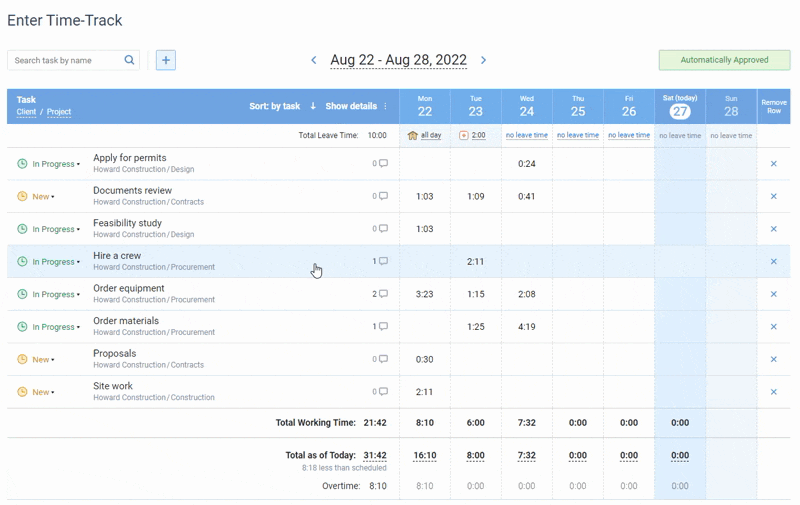
Besides standard weekly timesheets where employees can log working time manually, actiTIME features a calendar view that lets them track the start and end times of tasks.
Just switch from the timesheet view in a click to get a weekly timeline of your work and then record time against tasks by specifying their start and end times. You can also drag time blocks up and down to adjust task duration or drag and drop tasks between the days to change their date and build reports displaying tasks, their duration sums, time periods, and notes to comply with legislation or share the data with investors.
Next, we have a fully automated browser extension that tracks users’ online activities in line with their preferences and rules. You can use the extension as a stand-alone solution for personal productivity management or sync it with actiTIME to streamline time tracking process and forget about manual data input for good.

And of course, actiTIME has an intuitive mobile app with a stopwatch, visual reports, task estimates, progress tracking features, leave records, and more. It’s a perfect tool for remote employees, mobile workforce and everyone working on the go, from traveling management consultants to construction workers roaming around the project site.
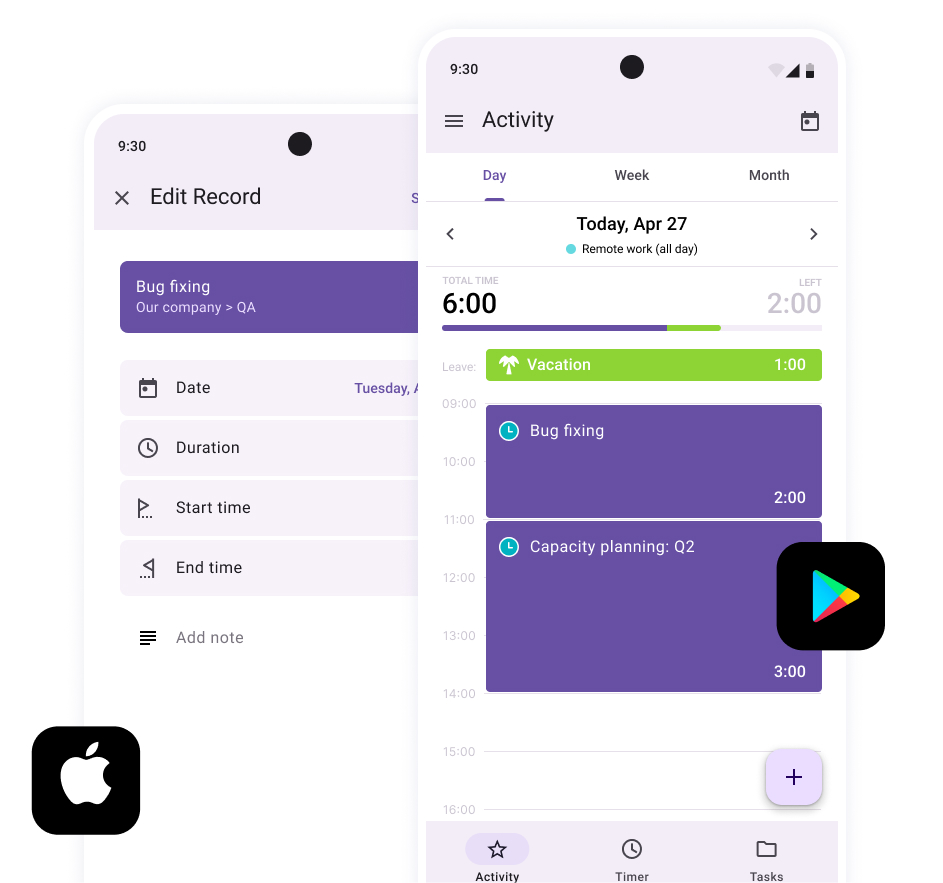
The free version of actiTIME is suitable for teams of up to 3 members. Although its functionality is limited, it still includes a multitude of truly useful features like overtime tracking, task priorities, real-time budget tracking, and integrations via Zapier or API. On top of that, you can use the fully automated browser extension free of charge! So, you don’t have to compromise the accuracy of your time tracking data while using a free time tracker app.
Billable time tracking, employee rates setting, leave management, and advanced visual reports are available as part of the paid actiTIME subscription. You can check them all out during a free 30-day trial.
actiTIME pros:
The free version has plenty of features, including real-time activity tracking.
A highly flexible and versatile feature set makes actiTIME an ideal choice for all kinds of teams.
actiTIME cons:
Billable time tracking is not part of the free plan.
Pricing:
Free plan for up to 3 users.
Paid plans start at $5 per user/month.
2. Traqq
Key features:
- Automated time tracking
- Activity monitoring
- Smart reports
- Geofencing
- Alerts & reminders
Visibility is a common issue in remote and hybrid teams:
“It is possible a manager will have less visibility into the daily activities of an employee in a remote or hybrid workplace. This might affect a manager’s confidence in the employee’s performance. At the same time, an employee might worry that their manager is unaware of or disinterested in what they are doing.” – MIT Human Resources
Thanks to its activity tracking functionality (including mouse and keyboard tracking), Traqq can help you solve this problem.
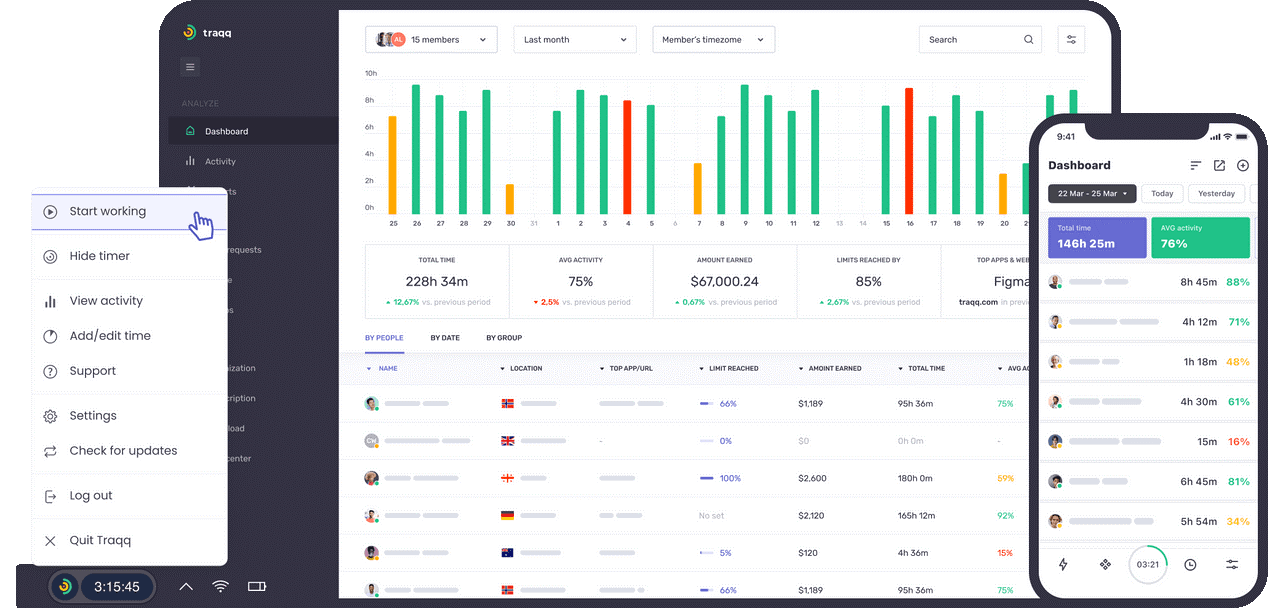
Traqq automatically tracks the apps and websites your team members use and then provides you with visual activity reports and promptly alerts you on excessive idle time, helping you address any productivity issues head-on.
On top of that, Traqq lets you track working time offline, so no outage or another emergency can disturb the time tracking process in your team and undermine the quality of logged data.
Although Traqq is available only as a desktop app, its automated features make it an excellent free time tracker app for small remote teams.
Traqq pros:
The free version contains all the premium features.
Wisely used employee monitoring features can potentially help resolve productivity issues in underperforming teams.
Traqq cons:
Excessive employee monitoring is detrimental to team morale.
There’s no mobile app.
Pricing:
With the free plan, you get access to all the features and are not charged as long as you have fewer than 3 users.
Paid plans start at $7 per user/month.
3. OfficeTimer
Key features:
- Billable time tracking
- Attendance tracking
- Invoicing
- One-click timers
- Mobile app
This free and simple employee time tracking app can be applied by unlimited users without any fee. Regardless of its simplicity, OfficeTimer has all the essential features a small team manager may need to ensure impeccable employee attendance, streamline payroll processing, and deliver projects on time.
With OfficeTimer, you can track time either manually or using a stopwatch feature. There is no fully automated activity tracking or employee monitoring, so your team members may rest assured that you won’t ever spy on what they do throughout the day.
Instead, OfficeTimer offers intuitive leave tracking functionality and a handy mobile app. Besides, it lets you track both billable and non-billable tasks + generate accurate invoices in a few simple clicks.
OfficeTimer pros:
The app is truly simple, with no unnecessary features included.
The freemium version is suitable for large teams.
OfficeTimer cons:
No integration options.
No fully automated time tracking functionality.
Pricing:
The free plan is offered for unlimited users.
Paid plans start at $3.99 per user/month.
4. Jibble
Key features:
- Timer
- Billable time tracking
- Invoicing
- Mobile apps
Jibble might not be the most famous free time tracker app out there, but it sure has a lot to offer.
For starters, it features automated timesheets, screenshot capturing, a mobile time clock kiosk, and GPS-based hour tracking – all of which are a part of the freemium plan. This functionality makes it a great solution for remote or hybrid teams, as well as the mobile workforce in businesses like delivery services, construction firms, or home care agencies.
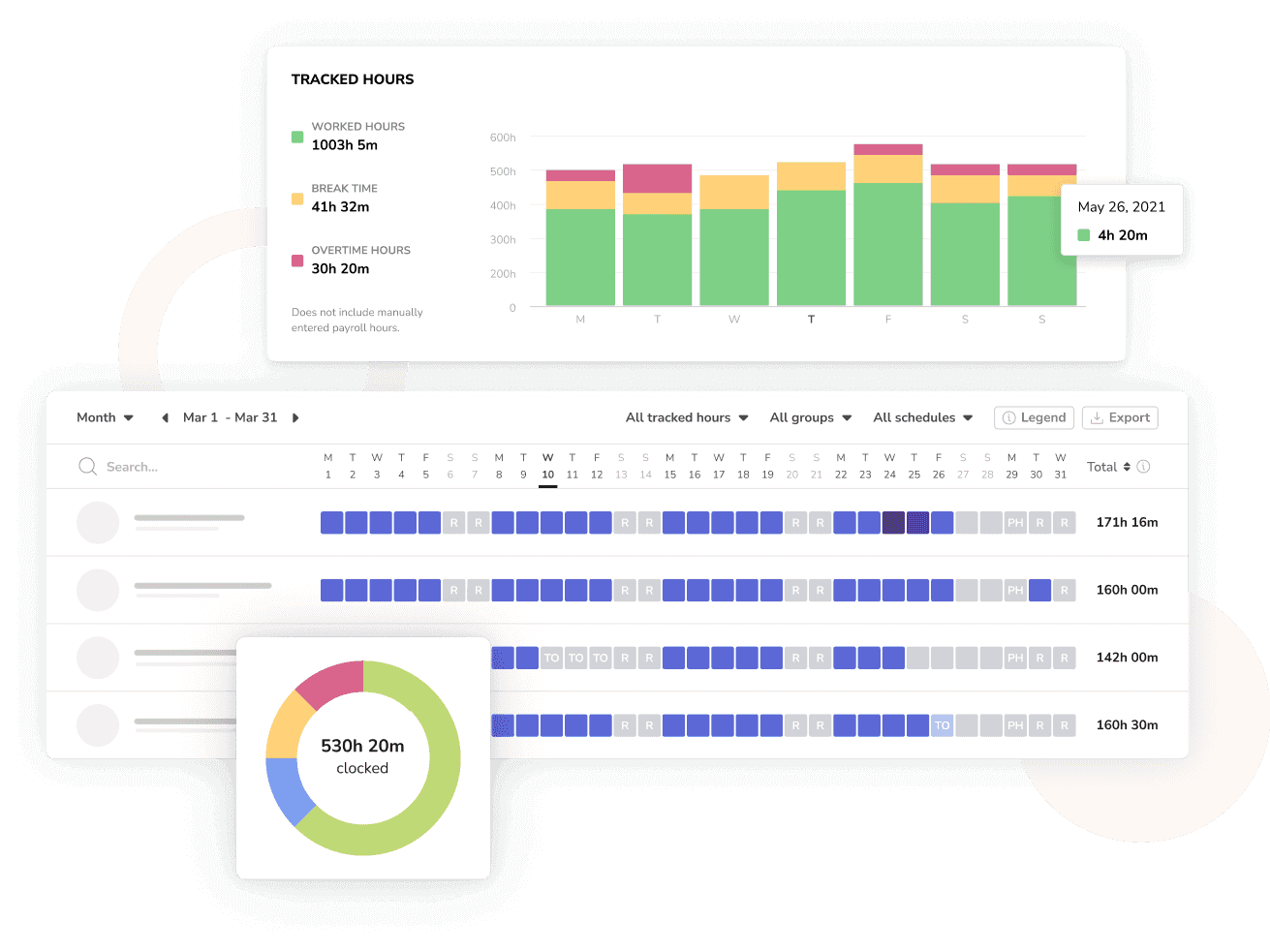
On top of that, Jibble takes data security to a whole new level. Its time clock functionality comes with verification by facial recognition + PIN. Thanks to that, you may rest assured that there will be no buddy punching incidents on your team and no stranger will ever get their hands on your business’s confidential information.
Worried about the potential threats of facial recognition technology?
You and your team members may relax since Jibble uses such technology in its simplest form that just matches one’s face with a predetermined image:
“The goal of one-to-one matching (sometimes termed ‘verification’ or ‘authentication’) is to verify that someone is who they purport to be. A smartphone, for example, is programmed to ascertain if a face in front of the camera belongs to its registered user (or not) and then unlock itself accordingly (or not).” – Facial Recognition in the Modern State
In other words, Jibble doesn’t work as a spying machine. It merely protects your data from a breach or fraud with the help of the best methods possible.
Jibble pros:
A comprehensive set of time tracking features.
High security standards.
Jibble cons:
Leave accruals and leave balance reports are not a part of the freemium plan.
Pricing:
The basic version is free.
Paid plans start at £2.29 per user/month.
5. todo.vu
Key features:
- Time tracking
- Task management
- Reports & billing
- Mobile apps
todo.vu is an integrated solution for work management.
The app’s time tracking functionality is rather basic. It comes in the form of a regular weekly calendar where you can log hours in visual blocks, drag and drop them around the interface, mark tasks as billable or non-billable, edit their hourly billing rates, and so on.
As such, this feature is pretty intuitive and convenient to use even though there’s no automation to streamline the time tracking process (not even a simple stopwatch). However, you can sync your todo.vu time tracking module with a third-party calendar of choice – this way the duration of events you schedule there gets automatically added to your todo.vu calendar.
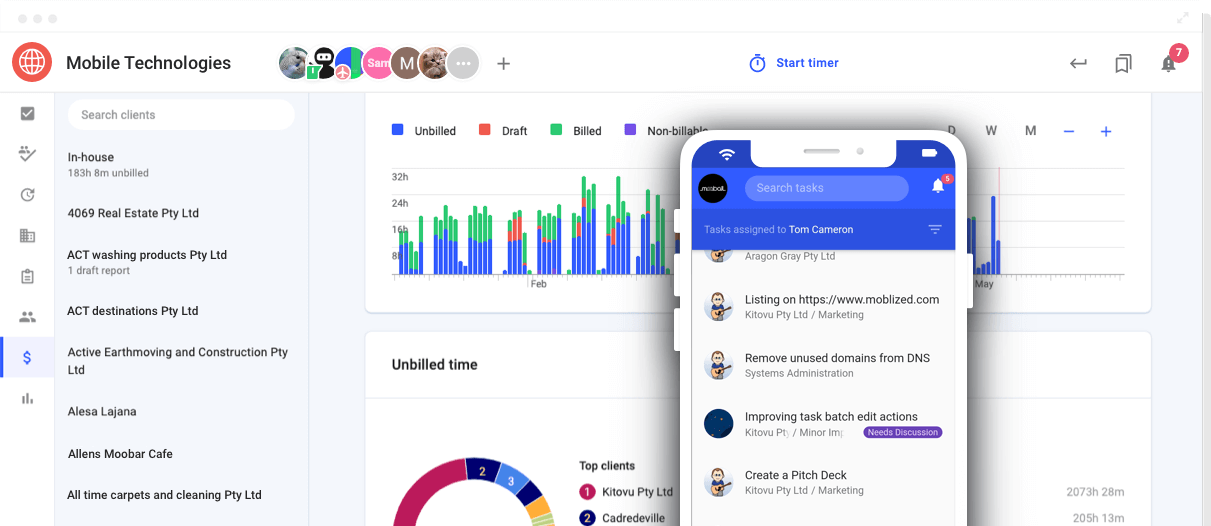
All in all, time tracking is not the primary focus of todo.vu. For instance, it takes pride in its CRM functionality that lets you effortlessly track interactions, manage contacts, and maintain a clear view of your client’s history.
Nevertheless, this CRM functionality is rather basic as well. Besides, keep in mind that free CRM systems are not recommended for growing teams:
“Most free CRM software applications will disappoint. They simply do not scale. If your company is in a growth mindset your best bet for free software is to take advantage of one offered by a mainstream software company so, as you grow, you can upgrade to the paid versions and you won’t lose your data in the process. Otherwise, you’re stuck and may be forced to pay a lot more to migrate from one system to a new one.” – Gene Marks for Forbes
So, getting more advanced functionality may be a better idea in the long run.
todo.vu pros:
Great for client billing.
A bunch of extra features (like checklists and basic CRM) make this software stand out from the crowd.
todo.vu cons:
The freemium version is for solo users only.
There’s no fully automated time tracking.
Pricing:
The one-user package is free.
Paid plans with billing and reporting start at $9 per user/month.
6. Paymo
Key features:
- Timers
- Invoicing
- Task lists
- Reports
- Mobile app
Paymo is not just about tracking time, but about keeping your projects and business profitable. The app’s core functionality is automated invoicing, yet its time tracking module doesn’t miss a beat as well.
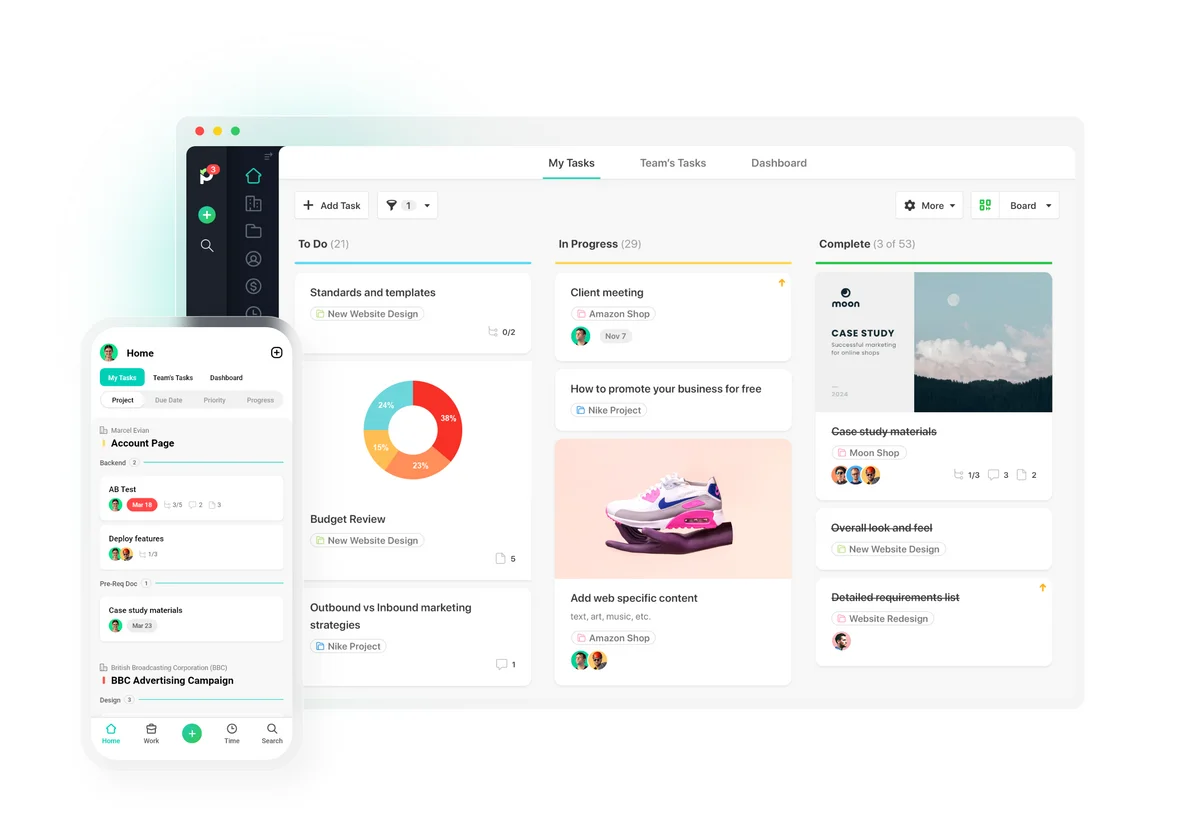
When it comes to time tracking, Paymo offers a plethora of options, including a web-based stopwatch, a fully automated time tracking tool, a mobile app, and drag-and-drop time blocks. In other words, choosing a time tracking method that suits your style and needs best isn’t a problem at all.
The best part of it all is that the tracked time can be easily turned into accurate invoices without a hitch. You can also analyze the collected data via visual pie charts or reports.
The only problem with Paymo is that its plentiful integration options are available merely within the premium subscriptions, which also contain such advanced features for project planning as Gantt charts and workload scheduling.
Paymo pros:
Ideal for client billing and invoicing.
The free version has a variety of time tracking features.
Paymo cons:
Itegrations are available merely in paid tiers.
Pricing:
Free version with limited functionality.
Paid plans start at $$3.9 per user/month.
7. Clockify
Key features:
- Timesheet
- Idle time detection
- Calendar view
- Alerts & reminders
- Mobile app
Since 2022, Clockify has been repeatedly ranked as one of the best time tracking apps by Forbes Advisor (Source). The main reason for that is the app’s affordability, which makes it an excellent value for money as compared to other similar time trackers on the market.
Yet when evaluating Clockify as a free time tracker app, is it really that much better than other solutions on our list? Let’s take a closer look.
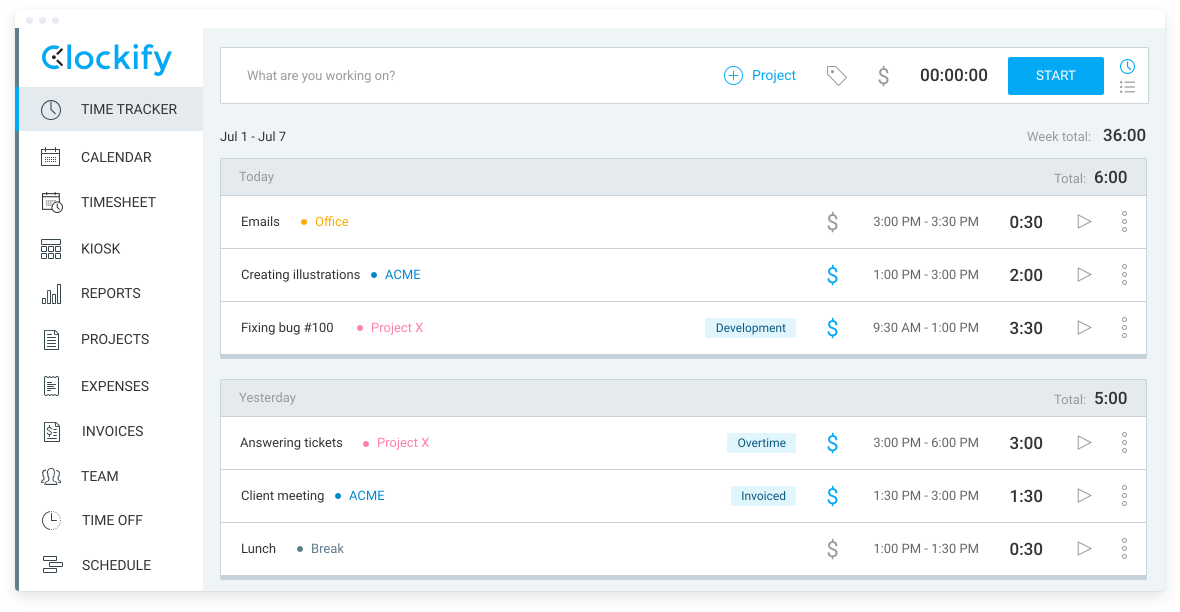
Clockify has an intuitive time tracking interface where you can add hours manually or use a timer to count working time. Then, you can also run weekly productivity reports, and see your team’s time totals on a dashboard with informative charts.
The freemium version also contains the automative activity tracker (for personal use), the time clock kiosk, Pomodoro timers, idle time detection, and billing rates. As such, this feature set covers pretty much all the time tracking needs of a small team.
However, you can track time off in Clockify and integrate it with QuickBooks only as part of the Standard Plan which costs $5.49 per user/month. In other words, the free version of Clockify will not help you streamline the payroll process even though its time tracking features are on point.
Clockify pros:
Comprehensive time tracking module.
Clockify cons:
The time clock functionality feels a bit clunky.
The overall functionality is limited within the freemium version.
Pricing:
Free version for unlimited users.
Paid plans start at $3.99 per seat/month.
8. Harvest
Key features:
- Timesheet
- Idle detection
- Calendar view
- Alerts & reminders
- Mobile app
Harvest is a free hours tracker app that you can use for task management, client billing, performance analysis, and cost monitoring.
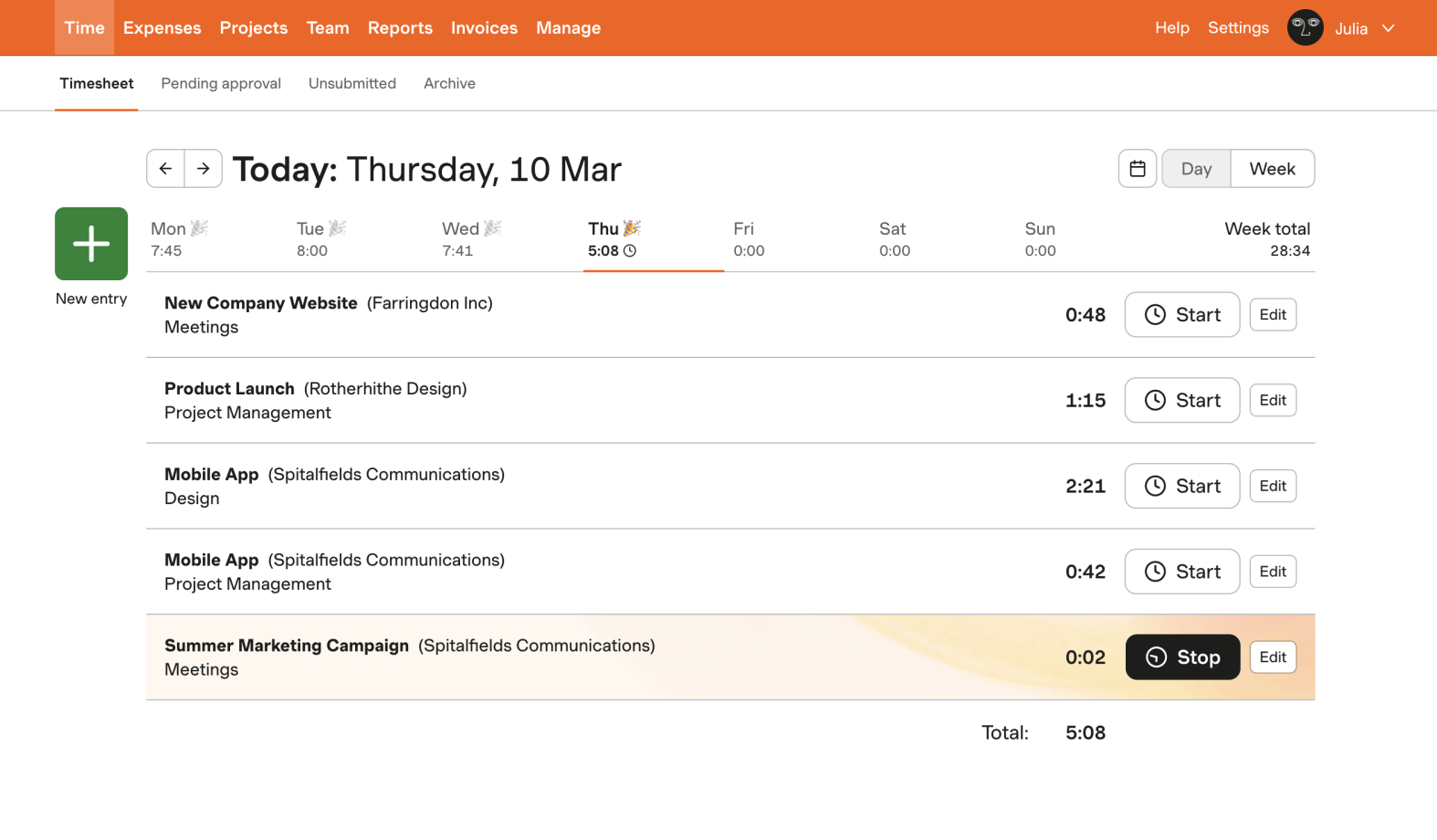
Harvest has a pleasant interface and supports integrations with many popular project management apps, such as Jira and Trello. It combines the manual time tracking feature with automatic timers.
Besides, Harvest can be applied in the form of a browser extension, which makes it easy to always see how many hours are already tracked without entering your account.
Harvest pros:
A perfect set of features for project invoicing and client billing.
Harvest cons:
There’s no fully automated time tracking.
Pricing:
The free version of this tool affords only one user and two projects.
To implement Harvest for team collaboration on multiple projects, you will have to pay $12 per user/month.
9. Toggl Track
Key features:
- Time tracking
- Recurring projects
- Cost management
- Reports
- Mobile app
“Tallinn-based time tracking tool Toggl has amassed more than 1.6 million users worldwide and has been bootstrapped from day one. Founded by Alari Aho and Krister Haav in 2006, the company grew out of the founders’ experience of running a software consultancy. When both realised they had no way to precisely track project time, they created a time tracking tool to provide clients with detailed reports on how they had been looked after.” – David Prosser for Forbes
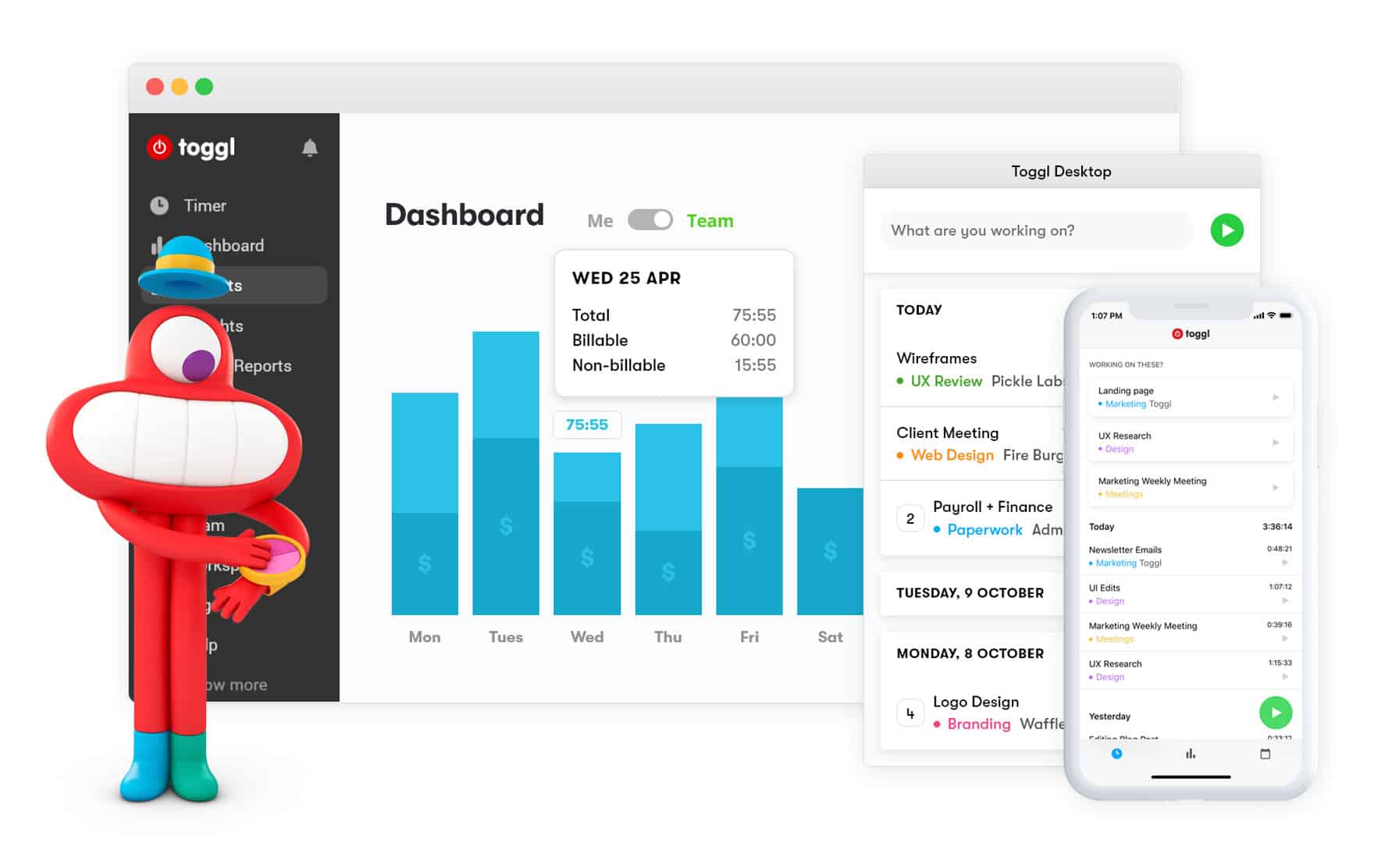
Using Toggl Track, you can assign billing rates to different clients and projects to track revenues and make invoicing a breeze. On top of that, the app alerts you when you’re nearing the set time estimate for a project. Thus, it keeps you accountable and on track, allowing you to adjust your workflows and resource allocation if needed.
Also, this time tracker app seamlessly integrates with numerous tools, including Asana and Slack. This means you can track your time without switching between different platforms and enjoy a more efficient workflow overall.
Toggl Track can be used as a mobile or desktop app.
Toggl Track pros:
The freemium version has a generous feature set.
Real-time tracking streamlines data collection and productivity management.
Toggl Track cons:
Work planning features are not included in the free version.
Pricing:
Free for freelancers and teams of up to 5 users.
Paid plans start at $9 per user/month.
10. My Hours
Key features:
- Time tracking
- Task management
- Billing
- Mobile app
My Hours is a free work time tracker app for billable time and project cost tracking for individuals and small teams.
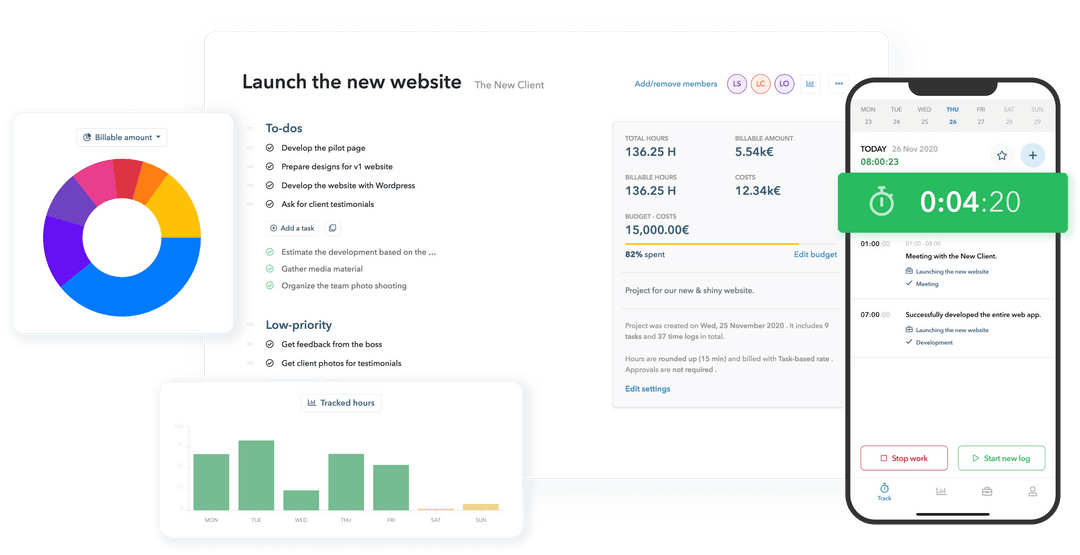
Besides keeping a precise record of hours spent on tasks, you may attach receipts and other documents to specific time entries and, thus, keep essential work-related information in one place.
Other significant My Hours features are streamlined invoicing and in-depth project reports. You can also integrate this tool with plenty of other apps through Zapier and use it on your smartphone.
My Hours pros:
Perfect for budget tracking.
Intuitive interfaces.
My Hours cons:
Some users reported bugs and glitches.
Invoicing is included in the paid plan.
Pricing:
The free version of My Hours has limited functionality but affords unlimited users and projects.
To enjoy invoicing, workflow approval, and some other advanced features, you will have to pay at least $8 per user/month.
11. LogWork
Key features:
- Time tracking
- Employee monitoring
- Desktop app
- Powerful reporting
LogWork is a free time tracker for timesheet management, project tracking, and employee monitoring.
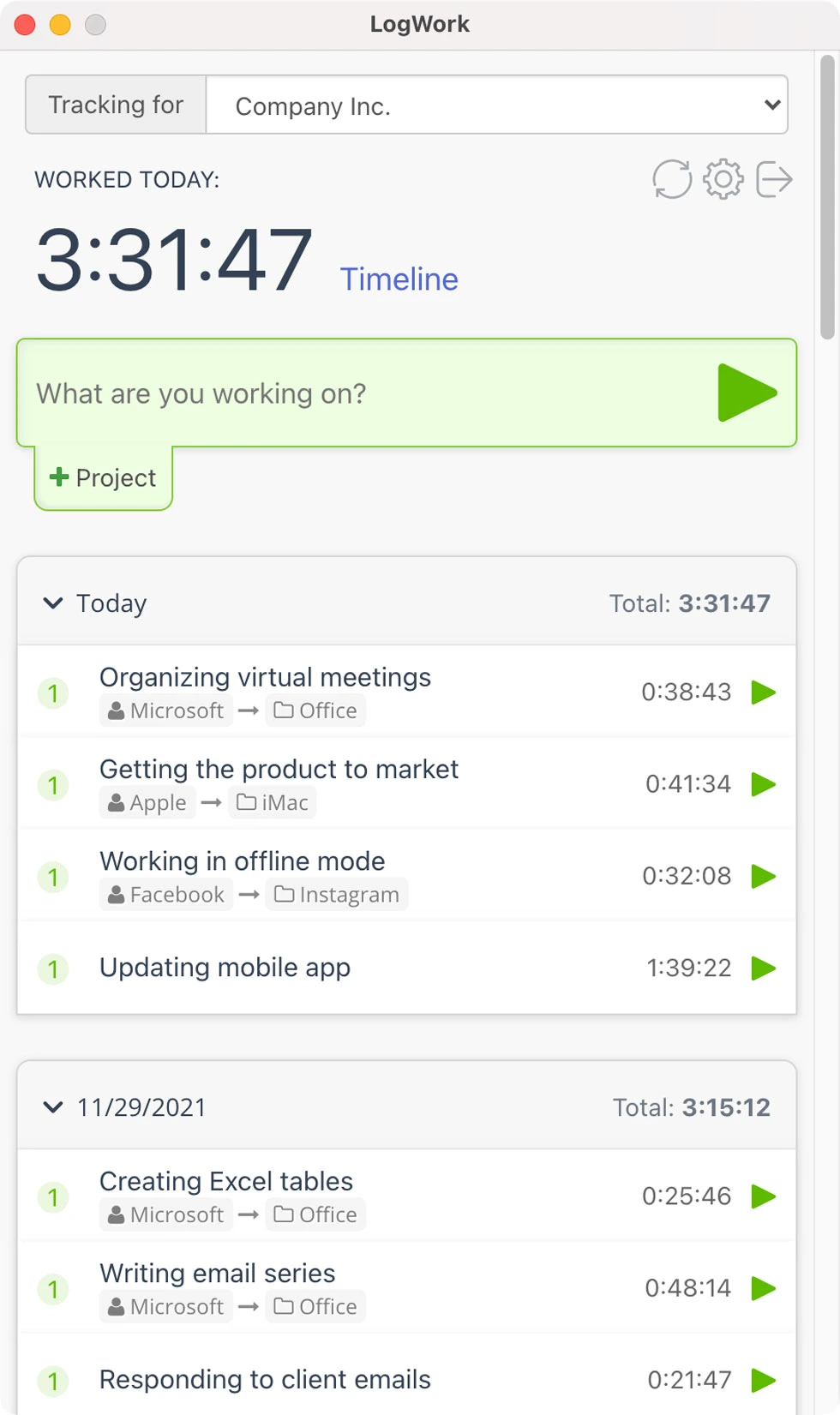
LogWork features automatic time tracking, which ensures that every minute of your work is logged seamlessly and lets you focus entirely on your projects instead of glancing at the clock. Besides, LogWork takes screenshots at random intervals. This way, it acts as a gentle nudge for employees to maintain productivity while also providing proof of work. You can confidently measure your team’s progress since everyone’s workflow is effectively documented.
Also, LogWork identifies when an employee has stepped away from their computer, ensuring that their reported work hours genuinely reflect their active engagement.
LogWork pros:
Powerful automation.
Plenty of integration options.
LogWork cons:
Employee monitoring raises some privacy concerns.
Pricing:
Free version for unlimited users.
Paid plans start at $3.99 per user/month.
12. Pendulums
Key features:
- Time charts
- Unlimited projects
- Unlimited users
Pendulums is a free time tracker app for small businesses without limits.
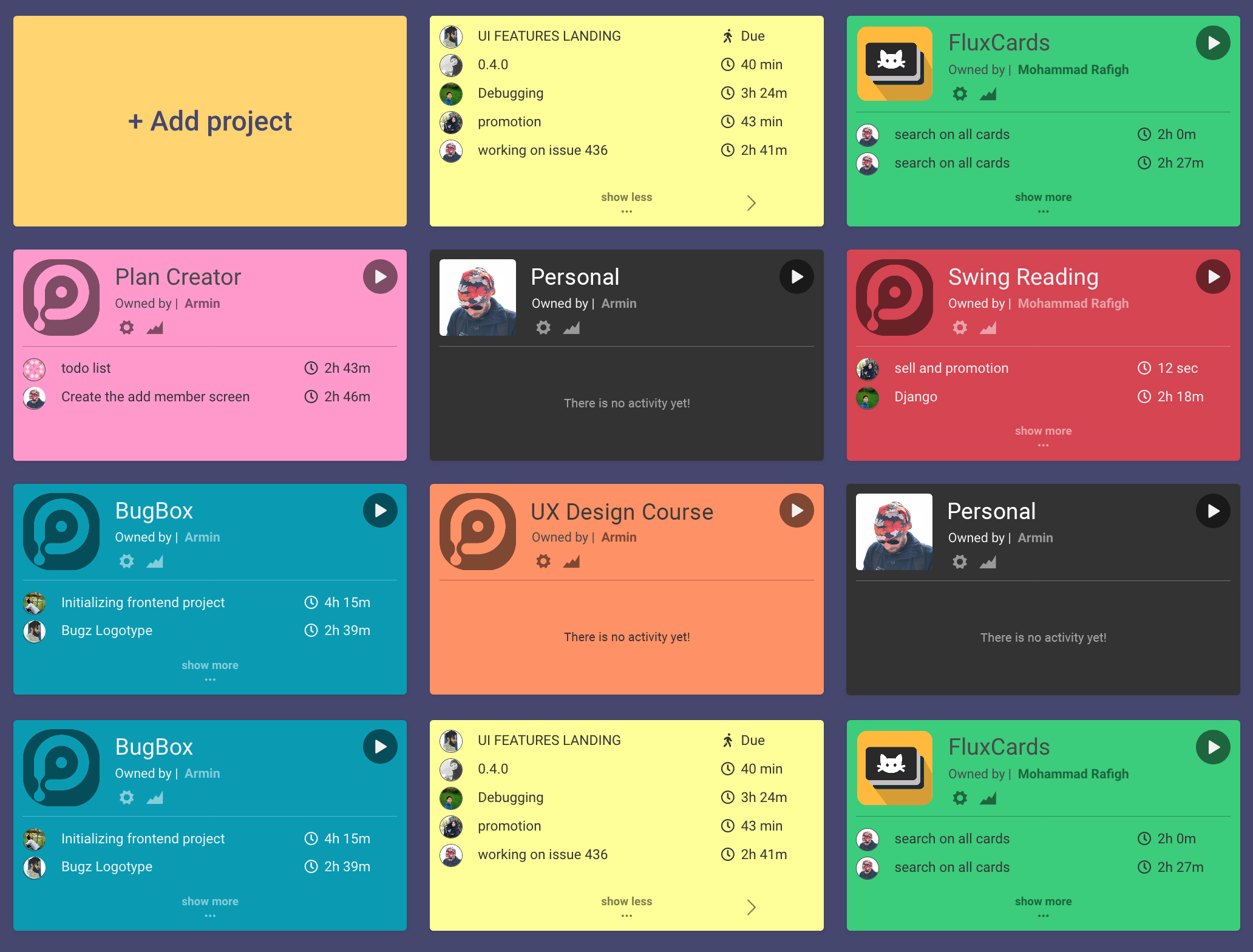
Pendulums works across platforms. You can use it:
- Via your web browser
- As a desktop software for Mac, Linux, and Windows
- On your smartphone thanks to free time tracking apps
Pendulums even works in offline mode and syncs your data when it’s back online. You get unlimited users and projects, charts and reports, and customizable reminders.
Pendulums pros:
The time tracker app is open-source, so it’s highly customizable.
It can be used within a variety of operating systems, including Linux.
Pendulums cons:
There’s no customer support except.
Technical know-how is required to fine-tune this software to your needs.
Pricing:
Free.
13. MeisterTask
Key features:
- Task management
- Project timeline
- Recurring tasks
- User roles & permissions
- Mobile apps
MeisterTask is a time management tracker for individual users.
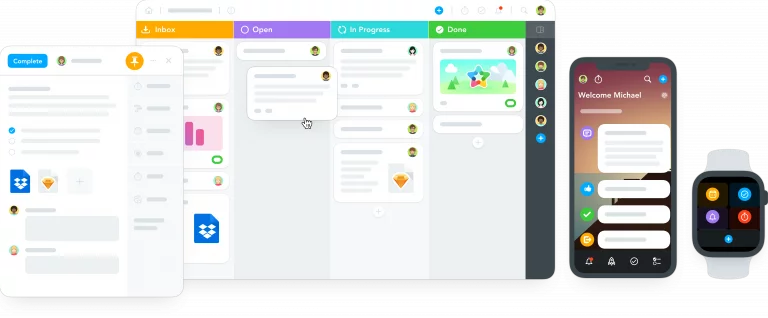
MeisterTask allows you to:
- Run timers across tasks to measure personal or team performance.
- Manage due dates, checklists, attachments, task relationships, and custom fields to make sure that you always get the necessary data to deliver work on time.
- Explore reports and timelines to see how you and your team are doing.
MeisterTask pros:
It’s easy to use.
Multiple access points.
MeisterTask cons:
Some users report poor customer support.
Pricing:
Free for up to 3 projects.
Paid plans start at $13.50 per user/month.
14. busybusy
Key features:
- Progress tracking
- GPS timestamps
- Team messaging
- Scheduling
busybusy empowers teams to track hours, tasks, and productivity from anywhere. With features like GPS tracking, automated invoicing, and detailed reports, it elevates project management to the heights of a smart, engaging experience.

Here’s what busybusy has to offer:
- GPS time tracking: This feature ensures that you know exactly when and where your team is clocking in, which promotes accountability and reduces the problem of buddy punching.
- Scheduling: You can create and manage shifts, ensuring that you always have the right people in the right place at the right time.
- Equipment tracking: Monitor what’s in use, who’s using it, and where it’s located at any given moment. This minimizes loss and theft, ultimately saving you money.
busybusy pros:
Detailed time tracking data.
Extra features like equipment monitoring.
busybusy cons:
Some features are not included in the free version.
Pricing:
Free time tracking app with limited functionality.
Paid plans start at $9.99 per user/month.
15. Connecteam
Key features:
- Time kiosk
- Clock in and out
- Task management
- Location tracking
- Mobile apps
Connecteam is a multifunctional workforce management solution designed to streamline communication and enhance productivity in your team.
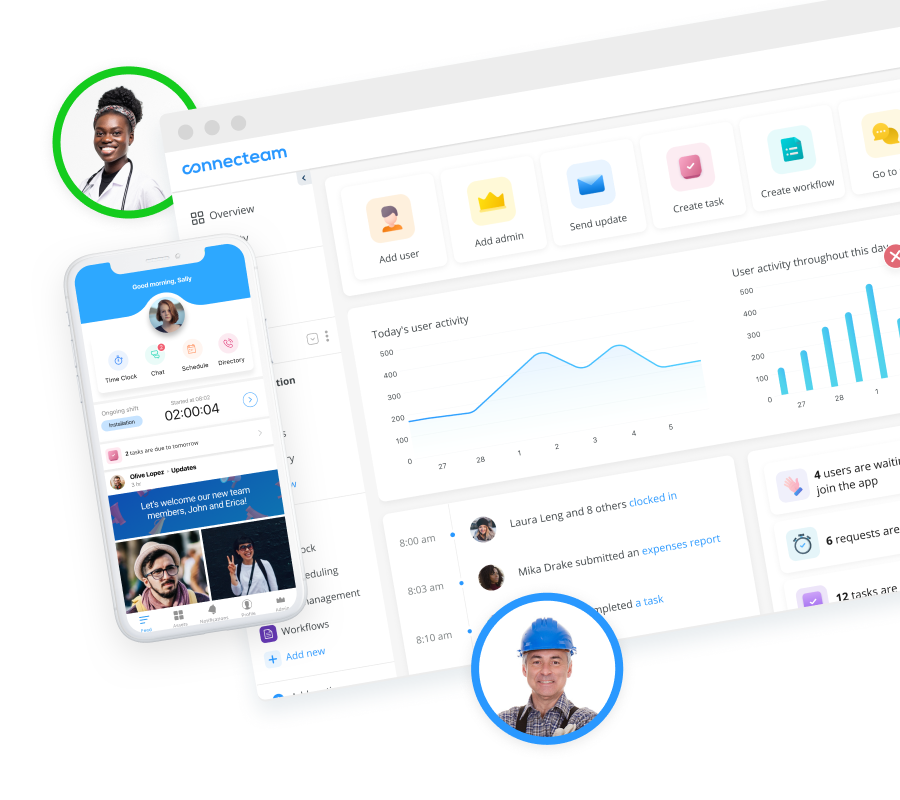
Connecteam is designed for desk and non-desk users looking to track their working hours:
You can clock in and out and track time off using a mobile app, a tablet kiosk, or a computer + track time spent on jobs, projects, and clients and get alerts for late employees and reminders to capture hours. Managers can also see who clocked in and track employees’ locations via GPS.
Connecteam pros:
Perfect for small teams.
The freemium version has a full feature set.
Connecteam cons:
The software is more about attendance management and job scheduling rather than time tracking.
Pricing:
Free time tracking app for teams of up to 10 users.
Paid plans start at $29 per user/month.
Ready to Get a Perfect Free Time Tracking App?
If you’ve scrolled through the list but still didn’t make your choice, consider trying actiTIME – it’s a free time tracker app that adjusts to the needs of businesses and industries.
With actiTIME, you can track time in multiple ways, including online timesheets, browser extensions, and the mobile app. You can customize work structure and task parameters to your liking, fine-tune payroll and billing, and sit back – actiTIME will do the rest for you.
Give it a try! Start with a free 30-day trial (no credit card required) and continue with a free plan anytime.












































