
Team management is not easy: you need to stay updated on everyone’s availability and work progress, manage tasks and priorities, monitor staff performance and project health. This is where team management apps come in handy.
If choosing software was easy, you wouldn’t be reading this blog post, right? If you go look for a team management app, you’ll get overwhelmed by thousands of options with different capabilities ranging from simple task management to complex software suites. That’s why we’ve done the work for you and compiled the following list of the best team management apps broken down into categories for easier navigation.
Team Management Apps With Time Tracking
actiTIME
Key features:
- Time tracking
- Expense tracking
- Analytics & reports
- Leave tracking
- Billing & invoicing
- Mobile apps
Pricing: free (try free 30-day trial), paid plans start at $5 user/month
actiTIME is a time and team management app for businesses that works as online software, a browser extension and a mobile app.
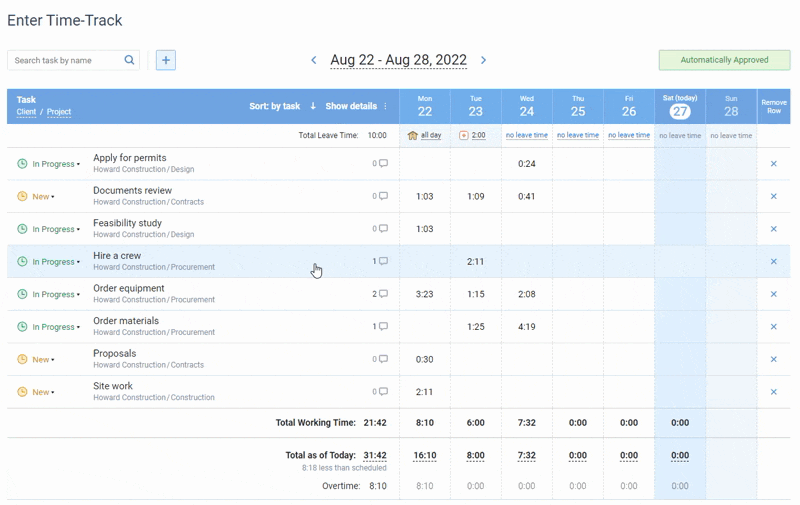
Online timesheet interface in actiTIME where every user can select task parameters
they want to see in their timesheets
actiTIME stands out from other team management solutions because it combines time and cost management, task management, project management and leave management in a single environment. It is powerful but simple-to-use software where you manage team workload, review team performance, track leave and overtime hours, calculate payrolls and more.
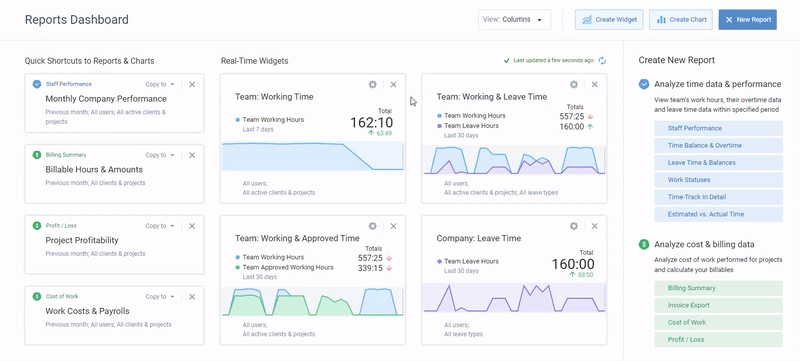
Reports dashboard in actiTIME – set up real-time data widgets
and add report shortcuts for quick access
If you manage multiple teams or employees working remotely in different time zones, you can group them in actiTIME according to departments and time zone groups for easier access. If you have employees who work in shifts, half-time or any other non-standard schedules, you can specify their schedules in user settings so that actiTIME could calculate working and overtime hours and payrolls accurately. To make sure that regular users can’t access other users’ data, you can specify user roles and permissions.
actiTIME is easy to set up and use:
- Create or import your projects and tasks
- Send out invitations to your team members
- Assign tasks across your team and get your team to track their working hours
- Review task and project progress using Kanban board, charts and reports
- Review team, time and money analytics
- (Optional) Use leave tracking to keep track of team absences
After you go through these steps, you can set up custom workflows and work structures, specify leave management settings and fine-tune other settings. To explore all its benefits, try actiTIME with a free 30-day trial (no credit card required).
Integrations: actiPLANS, QuickBooks, Google Calendar, Salesforce, GitLab, GitHub, Jira, Trello, Evernote, and 4,000+ other apps and tools.
Team Management Apps With Task Management
MeisterTask
Key features:
- Kanban board
- Project timeline
- Recurring tasks
- User roles & permissions
- Analytics & Reports
- Mobile apps
Pricing: free, paid plans start at $8.25 per user/month
MeisterTask is a team management app that also helps managing tasks and projects and uses dashboards to keep everything in check.
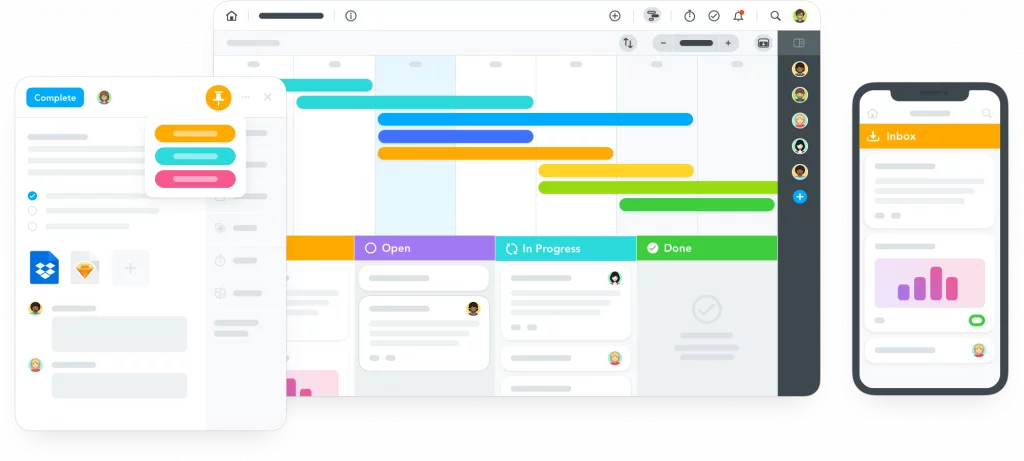
MeisterTask is designed to manage time, tasks and talents in a single place that is easy and pleasant to navigate. What makes it stand out is that it focuses on team collaboration with features like comments, mentions and notifications.
While it satisfies casual task management needs, you shouldn’t expect it to meet advanced and industry-specific task and project management needs. However, it’s worth a try – sign up for their free individual pricing plan to see if you feel comfortable.
Disadvantages (according to user reviews):
- Users can see each other’s time tracking records
- Time tracking glitches
- Task management and data synchronization bugs
- Limited integration capabilities as compared to other solutions on the market
- Unstable mobile apps
🎁 Get your free Free Project Schedule Template
Flow
Key features:
- Project timelines
- Dashboards
- Teams & subteams
- User permissions
- Chats & discussions
- Mobile apps
Pricing: no free plan, paid plans start at $6 per user/month
Flow is a robust team management app that can boast equally great functionality and interface but more affordable pricing plans as compared to overhyped solutions.
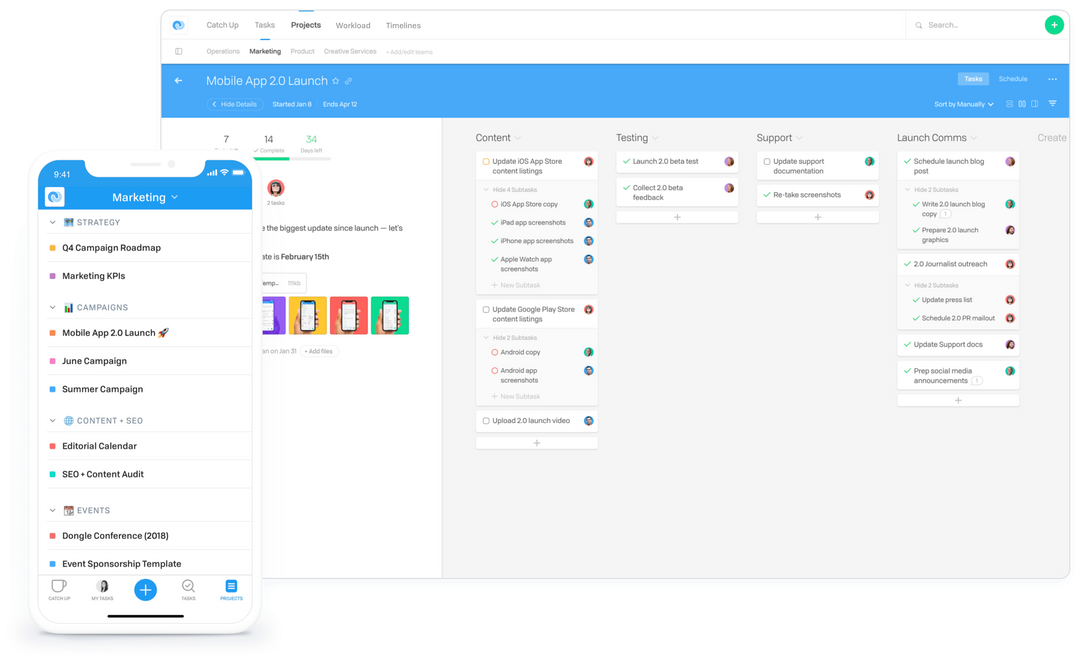
Flow brings together your tasks, projects, timelines, and conversations in a way that you can get instant visibility into your team’s work. Kanban boards, task list views, calendar views and other sorting options give you different angles on the ongoing and planned work, while team discussions ensure that your team members are on the same page. Use a mobile app to keep in control of new mentions and updates with the mobile app. Give it a try – Flow offers a free 30-day trial.
Disadvantages (according to user reviews):
- Not enough media storage
- Poor flexibility in terms of task management
- Limited mobile app functionality
Trello
Key features:
- Boards
- Task management
- Teams & subteams
- Templates
- Mobile apps
Pricing: free, paid plans start at $5 per user/month
Trello is a team management app with a focus on task management capabilities for small teams and simple projects.
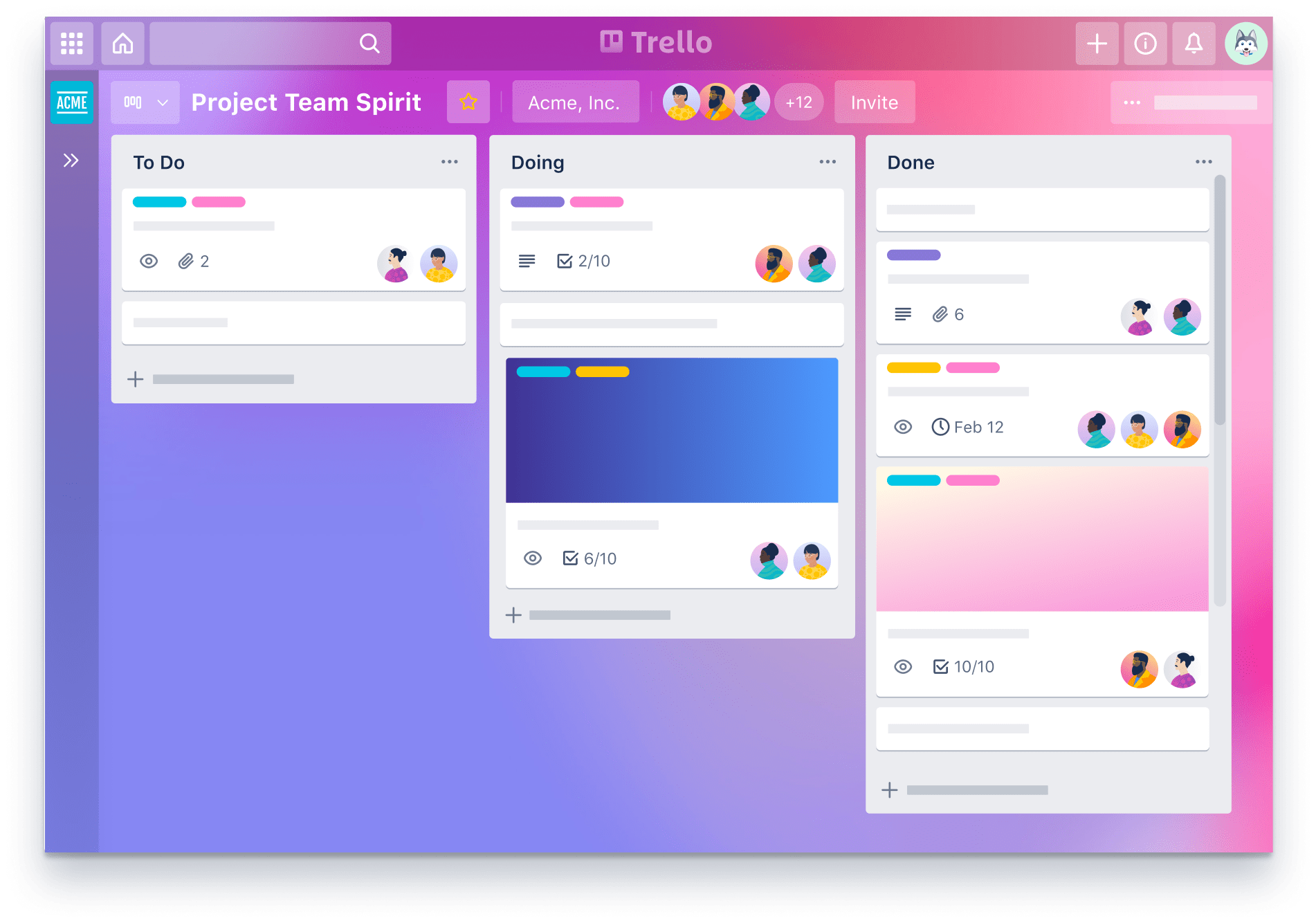
Trello allows users to create boards and move cards across them. Cards are very customizable and can contain various types of content. Teams can use this approach to manage projects, keep a record of meetings agenda, create FAQs, project summaries and updates. To power up this functionality and add reporting and analytics modules, for example, you can choose from a list of app integrations.
Disadvantages (according to user reviews):
- It is cumbersome to scale the system to a company’s growing needs and cannot manage complex projects
- Limited basic version, and advanced version with per-user licensing, which is expensive for large teams
- Reporting is accessible only using plugins
- Limited mobile app functionality
👉 Continue reading: 23 Best Task Trackers for Business & Personal Use
Team Management Apps With Communication
Workvivo
Key features:
- Collaboration spaces
- Employee segmentation
- Activity feed
- Social feedback portal
- Polls & surveys
Pricing: no free plans, contact vendor for updated info
Workvivo is an employee communication app. It is a combination of employee social network, intranet and employee app where team members connect and collaborate.
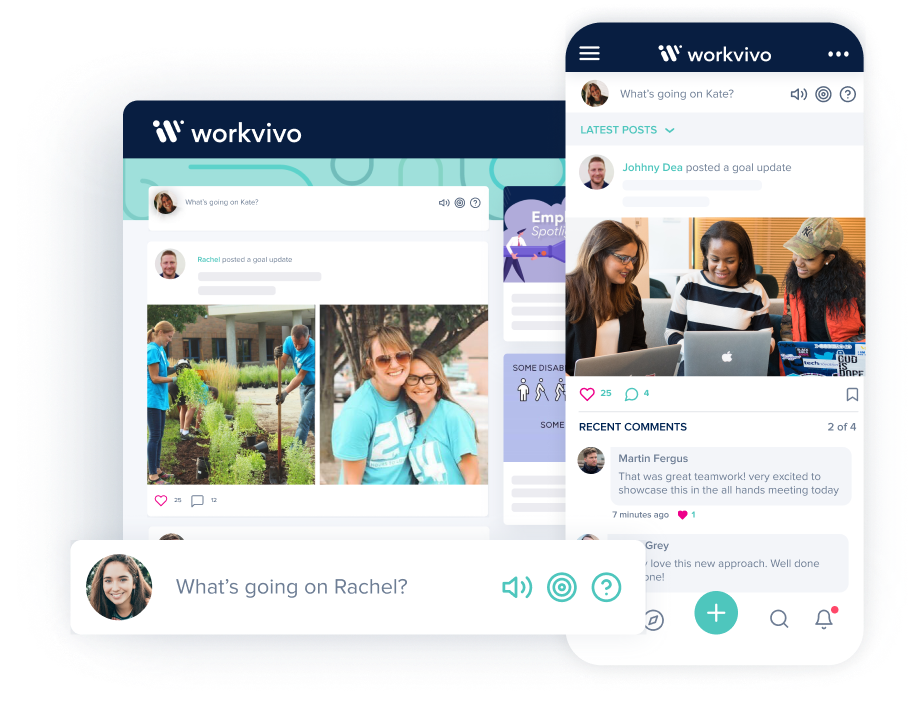
Workvivo leverages the familiar interface and user experience of social media in the business context. The purpose of this team management app is to replace emails, old-school intranets and messaging apps and combine their functionality in a single place that provides an enjoyable experience to team members, bringing the goals and values of the organization alive, building a sense of community and keeping everyone inspired.
Workvivo is designed for team work, so Spaces is the key software interface where employees can post updates, shout-outs or Q&A’s within team spaces. Social intranet helps everyone easily access key apps and documents. And user feeds keep everyone updated on the latest company news and announcements.
Disadvantages (according to user reviews):
- Doesn’t support direct messages
- At times can be glitchy
- Unpolished functionality
Pumble
Key features:
- User groups
- Messages
- Personal calls
- File sharing
- Mobile apps
Pricing: free, paid plans start at $1.99 per user/month
Pumple is a team chat alternative to Slack, which, unlike Slack, allows you to see the entire chat history for free and host the app on your own servers if you want to be in full control of the data security.
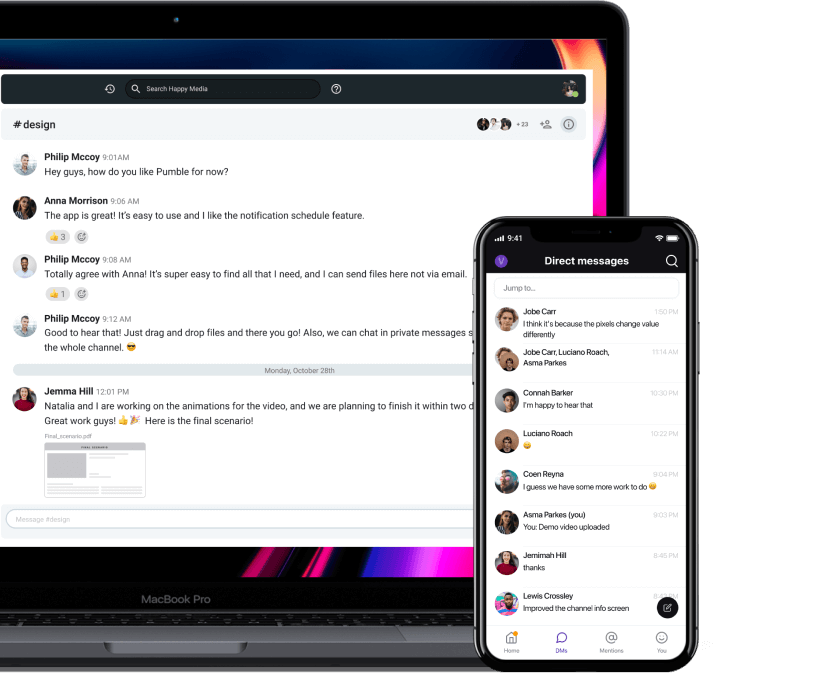
If you are familiar with Slack, you know what Pumple is – a team messaging platform with channels, file and link sharing. Reasons why you should consider Pumple include unlimited chat history (10,000 messages in Slack in the free plan), twice as much storage space (Slack’s 5GB vs. Pumple’s 10GB) and a competitive paid plan at $1.99 per user per month ($8 user/month in Slack). Pumble is a great choice for nonprofits, startups and small teams that want to get familiar features and save up on extra costs for the overhyped brand.
Disadvantages (according to user reviews):
- Unpolished search
- No team calls (voice or video)
- Few integrations
Zoho Workplace
Key features:
- Social intranet
- Online meetings
- Chats
- Emails
- Calendars
- File management
Pricing: free, paid plans start at $3 per user/month
Zoho Workplace is a team management app that combines multiple Zoho modules into a single team workspace.
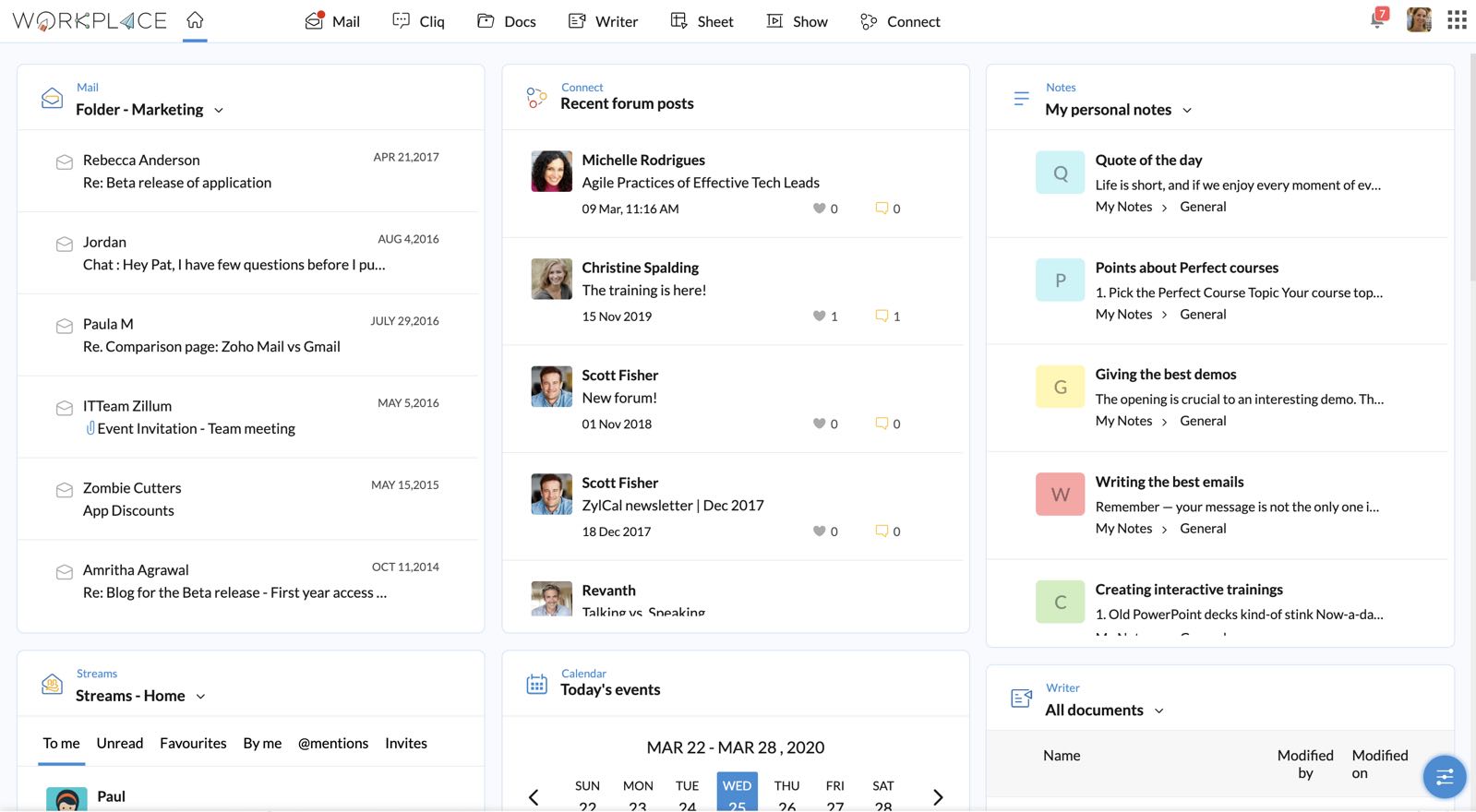
Zoho Workplace is a bundle of apps on email, document management, presentation, chat and other communication tools in one platform. The idea behind the software is simple: jobs involve writing documents, creating plans and documents, communication and collaboration and Zoho Workplace attempts to cover all these needs in a single place.
Disadvantages (according to user reviews):
- Doesn’t offer revision or change tracking
- Reporting is minimal at best
- Limited storage per an email address
- Many users experienced problems with receiving and sending emails
- Zoho meeting has a lot of lag and connectivity issues
Microsoft Teams
Key features:
- Teams and channels
- Online calls
- Online meetings
- Chats
- File sharing
- Team collaboration
Pricing: free, paid plans start at $4 per user/month
Microsoft Teams is a team management app designed as a chat-based workspace within Office 365 – a software suite containing Word, PowerPoint, Excel, OneNote, SharePoint and other Microsoft products.
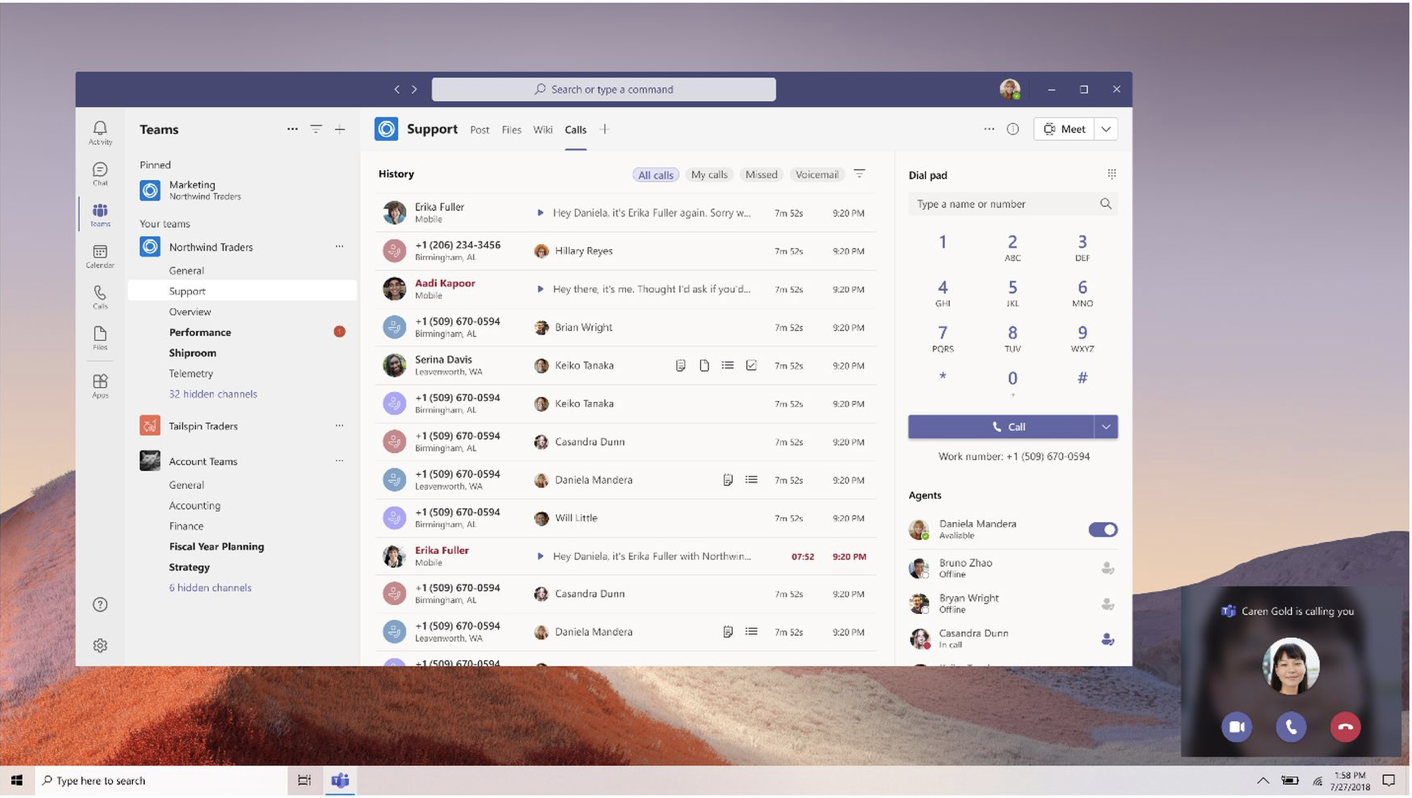
Microsoft Teams is a hub where people inside and outside your organization can connect and collaborate. Collaboration capabilities include document co-authoring, collaboration in other apps within Office 365, chat and hold meetings online. Microsoft Teams is a place where teams chat, move projects forward, manage files and documents and collaborate.
Disadvantages (according to user reviews):
- Confusing chat organization and search
- Meetings disappearing from the calendar
- Not intuitive and hard to navigate
- Lags and unresponsiveness due to high memory consumption
Team Management Apps With Employee Scheduling
When I Work
Key features:
- Timesheet
- Shift planning
- Leave management
- Mobile apps
Pricing: free, paid plans start at $4 user/month
When I Work is a team scheduling app that combines work scheduling, time tracking and team messaging.
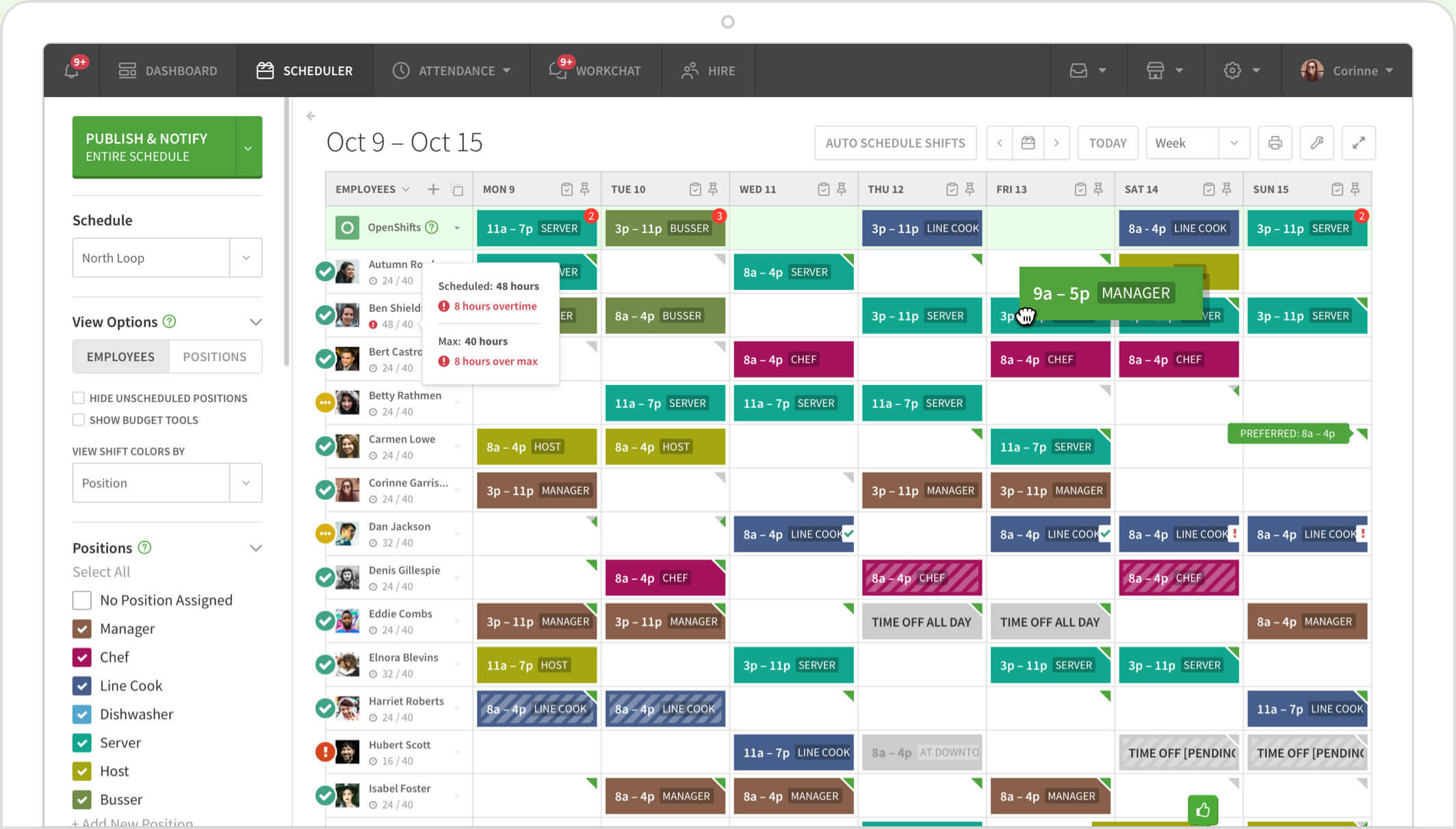
When I Work is a team management app for managing employee shifts and attendance. It allows managers to onboard new team members, approve leave requests, fill shifts and review shift trades. The software notifies your team members each time their shift has been confirmed, they miss clocking in or out or are late for their shift. Employees can also manage their availability and collaborate in chats to trade shifts.
Disadvantages (according to user reviews):
- Limited free reporting
- Occasional glitches with schedules showing differently for each user
- Few integrations with payroll software
- Few personalization and branding opportunities
- High price as compared to competitors
- Poor customer support
TrackTime24
Key features:
- Overtime tracking
- GPS tracking
- Leave management
- Mobile apps
Pricing: free, paid plans start at $2 user/month/module
TrackTime24 is a team management app with time tracking, scheduling, and leave management capabilities.
First of all, with TrackTime24, you can manage employee schedules and review them in an online shift roster planner. Assign jobs, define overtime rules, notify your team about schedule changes by email or SMS.
Time tracking allows managers to see if employees work their shifts and if they overwork. Employees can log their hours using a browser or a mobile app. If you have several employees working on the same site, you may want to use one of your devices as a mobile work time clock where they can clock in and out.
Disadvantages (according to user reviews):
- Steep learning curve
- Working hours can get a bit messy with flexible working hours and breaks, especially after booking a half day time off
- Minor bugs
👉 Continue reading: Employee Scheduling Software for Resource Management Gurus
Ready to Implement a Team Management App?
Team management apps offer numerous benefits: they enhance team collaboration, coordinate daily tasks and workflow, collect data in real-time to help managers make smarter decisions, maintain time tracking accuracy for accurate payrolls and more. If you are not sure what app to try first, start with actiTIME.
actiTIME is a centralized team and time management system where you can manage projects, clients, work and leave time, project costs and expenses and review employee productivity at a cost of $5 per user per month. You can try actiTIME for free using a free 30-day trial and get a free actiTIME plan if your team is up to three users.













































