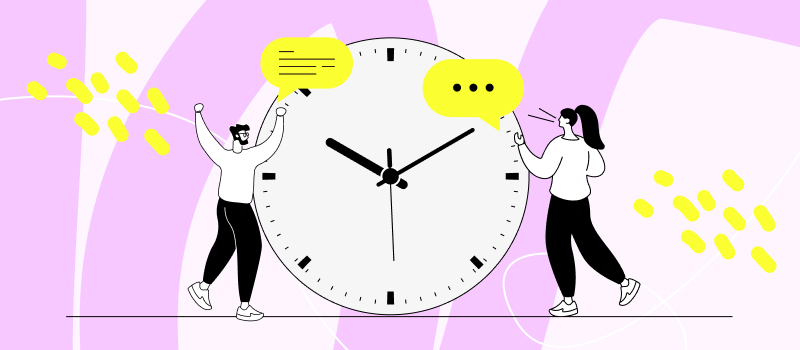“Time tracking is time-consuming.”
“I don’t want to micromanage my team.”
These are some of the most common reasons why teams and businesses restrain from implementing time tracking software. Time trackers have a reputation of a time-consuming administrative headache that chokes creativity and focus, which is neither true for managers and executives, nor applicable to teams.
When implemented correctly, time tracking takes your team only a few minutes weekly to register working hours. In return, managers and executives get access to project and team management data, time and attendance management, while their teams become more organized and focused.
Now, let’s slow down a bit and see how executives, managers and teams can benefit from time tracking software.
- Benefits of Time Tracking for Teams
- Best Practices of Time Tracking for Teams
- 1. Communicate the Importance of Time Tracking
- 2. Implement Healthy Time Tracking Practices
- 3. Develop Time Tracking Policy
- 4. Capture Time Right Away
- 5. Use Time Log Comments
- 6. Monitor Project Progress
- 7. Estimate Tasks
- 8. Review Team Performance
- 9. Hold Regular Reviews & Meetings
- 10. Manage Absences
- How to Choose Time Tracking Software for Teams
Benefits of Time Tracking for Team Management
Time tracking is one of the essential time management tools that every manager, executive and employee should master and use at the workplace. According to the 2020 Market Research Future study, the US economy loses 50 million hours in productivity or 7.4 billion dollars daily due to unrecorded work activities. Google Trends reports a 25.6% increase in the “time tracking” search term popularity for the past three and a half years. And it’s no wonder because after the WHO announced the start of the global COVID-19 pandemic in March 2020, many businesses went remote and the “time tracking” term popularity has increased by 17% as of September 2021.
Time tracking is beneficial not only on a macro level but also for project managers and individual employees. First of all, it teaches your team to be more responsible and mindful about their working time. But even more importantly, it provides managers with data and insight that they can use to distribute the workload, identify and eliminate bottlenecks, streamline processes and improve collaboration. But this is not the full list of time tracking benefits for team management - let’s see what else it has in store.
Get Personal & Business Insight
Time tracking against tasks provides managers with useful intel on how employee time is distributed across clients, projects and specific tasks, so that they can use this data to train their team members and manage time better in the future. Companies and teams that combine time tracking, project and resource management tools make the most of this data because it allows to review and distribute the workload accurately, identify and eliminate bottlenecks as early as possible and maximize income.
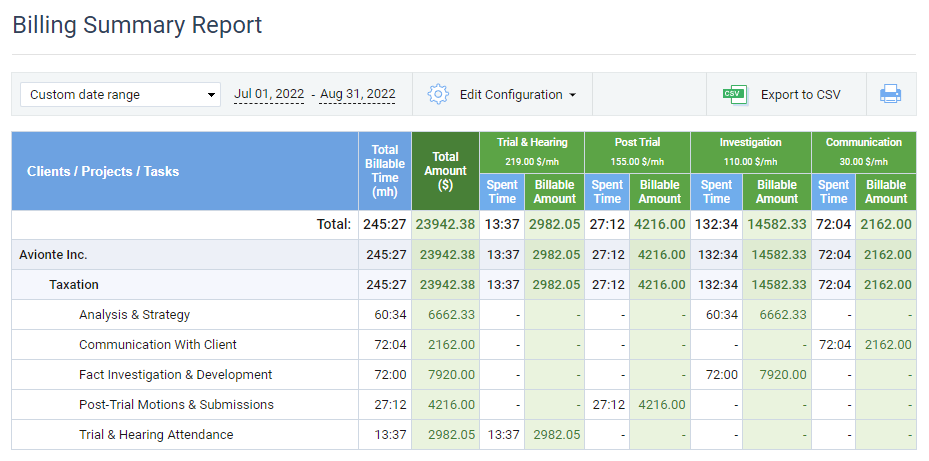
Billing Summary report in actiTIME – set up work rates
and get the software to calculate the billable amounts
Manage Scope Creep
Any projects, especially Agile projects, are prone to scope creep - change of requirements that occur after the project scope has been defined, causes delivery delays and cost overages. Time trackers allow you to define deadlines, time and cost budgets to identify and manage scope creep before it happens.
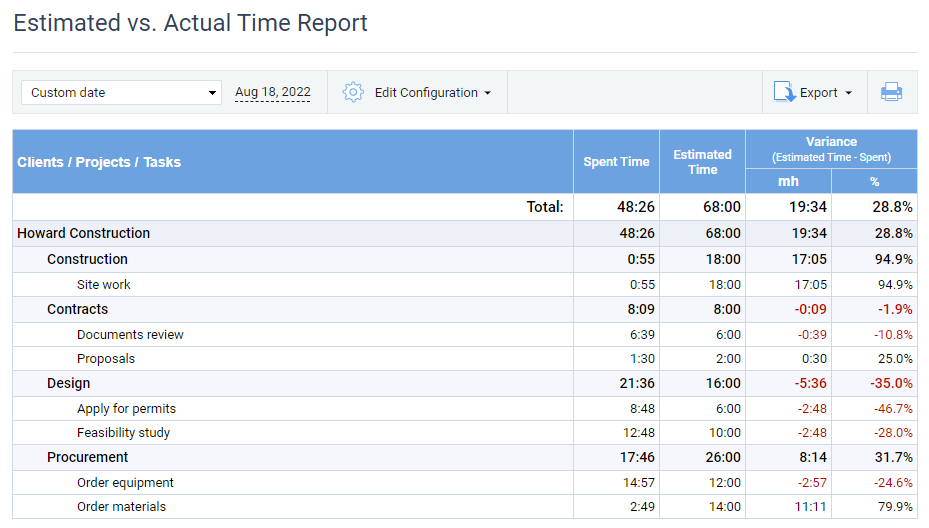
Estimated vs. Actual Time report in actiTIME displaying the variance
between the estimated time and the actual time expenses
Distribute Resources
Tracking employee hours gives you an accurate overview of your team capacity. You can see who’s close to completing a project and needs more workload, notice performance declines and prevents burnout cases, identify bottlenecks and mobilize your resources in a timely manner. Team time tracking brings you effective resource allocation and proactive support to ensure project success.
Reduce Stress
Most of us tend to experience stress when we face big tasks, feel overwhelmed or don’t feel enough control over a situation. When your employees track their time against tasks, they can see how much they’ve accomplished and how much work left until the end of the project, which reduces the buzz in their heads, leaving space for concentration and relaxation.

Online timesheet interface in actiTIME where every user can select task parameters
they want to see in their timesheets
Improve Employee Performance
With time tracking data, managers can gain insight into employee performance and identify areas where they need coaching. For example, if the same task takes other employees much less time to complete, you may want to offer that underperforming employee some training. As a manager, use time tracking data to review team performance and productivity, which allows you to manage resources and distribute tasks evenly.
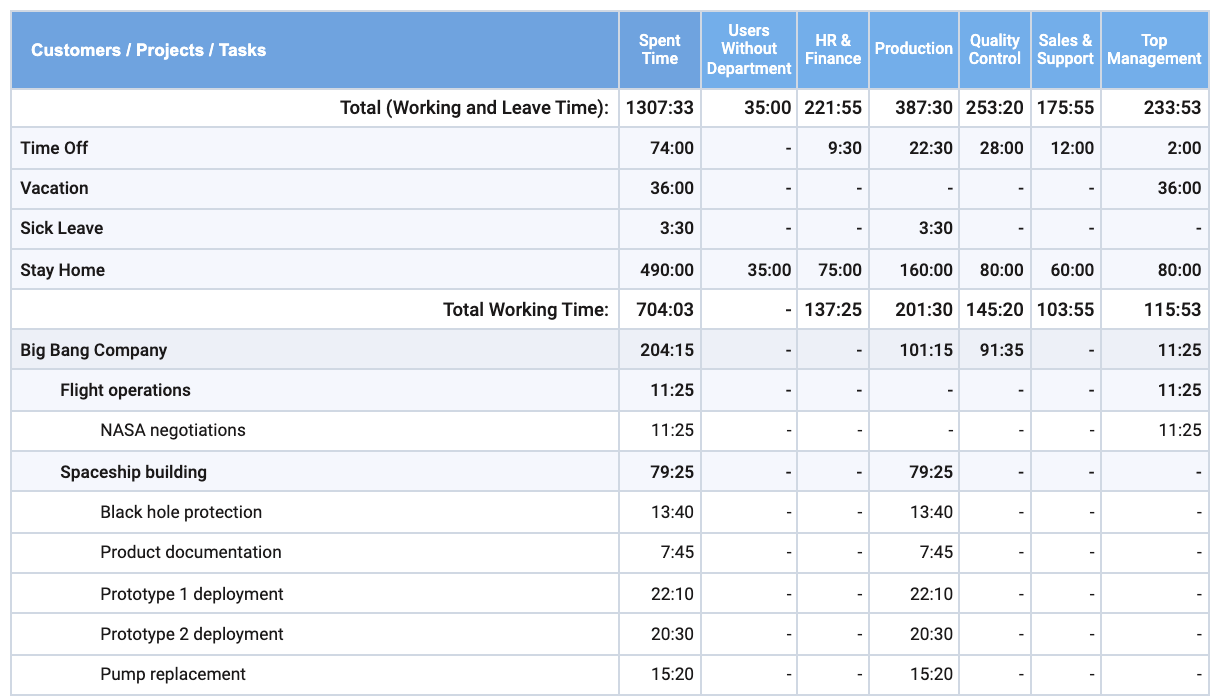
actiTIME's report gives an overview of the team’s time expenses and reveals the most time-consuming parts of work.
Enhance Collaboration
To improve workflow and collaboration, managers need data about employee workload, capacity and talents. In remote or distributed teams, you can’t “investigate” every team member manually, but time tracking data can give you a quick overview of your resources. If you refer to this data regularly, you may notice overloaded employees, delegate part of their responsibilities and encourage collaboration between them.
Best Practices of Time Tracking for Team Management
Software market offers hundreds of time trackers for different industries and specific needs. Their interface and functionality may vary tremendously from basic time tracking tools to advanced accounting and absence management features. Let’s see how you and your team can make the most of your time tracking solution.
1. Communicate the Importance of Time Tracking
“My manager doesn’t trust me”
“They want to micromanage me”
“They are looking for reasons to fire me”
When your relations with employees lack transparency and trust, they tend to overthink, feel micromanaged and stressed. To avoid this scenario, you need to clearly communicate why managers need time tracking data and how employees benefit from it. For example, you use time tracking data to provide accurate bills and reports to your customers, evenly distribute the workload across the team, prevent overloads and watch out for burnout cases. Employee benefits may include a fair workload, accurate overtime payment, flexible schedules and the opportunity to work from home.
2. Implement Healthy Time Tracking Tools & Practices
Business time trackers usually offer several ways of how employees can capture their hours. Solutions that don’t support activity tracking and other workplace surveillance practices, usually include timesheets and timers available as desktop software, web applications, browser extensions and mobile apps. Make sure that your team time tracker doesn’t violate employee privacy, provides flexible tools and encourages trust.

Online timesheet interface in actiTIME where every user can select task parameters
they want to see in their timesheets
3. Develop Time Tracking Policy
To make time tracking data compelling and easy to process, you need to bring structure into task naming, commenting, billable and non-billable time tracking. Document necessary guidelines, explain why it has to be done this way, distribute this policy across your team and adopt the system as early as possible.
4. Capture Time Right Away
If your team has never used a time tracker before, employees may feel resistant to it, forget to log their time after they finish a task or even fill in their timesheets at the end of the week. Inaccurate time tracking costs companies thousands of dollars, with $50,000 per year due to insufficient tracking of emails alone (study by AffinityLive).
Encourage your team to track their time on a daily basis and make it a habit just like checking emails. For even more accurate time logs, ask your team to start their timers in the time tracking app, browser extension or mobile app whenever they begin a new task and press “stop” when they finish to save their data.

Forget about manual time tracking and get precise progress data with Time Management Assistant
5. Use Time Log Comments
Sometimes tracking time against tasks is not enough, especially in the case of outsourcing companies and consultancies. For example, legal professionals usually bill their clients in small increments of an hour, so their clients need to know the details of tasks such as “Communication” or “Research”.
If you need this level of detail, look for time trackers that support time entry comments and encourage your team to use it. After your employees supplied their time logs with comments, they are displayed in time tracking and billing reports, so you as a manager and your clients can benefit from detailed insight into accomplished activities.
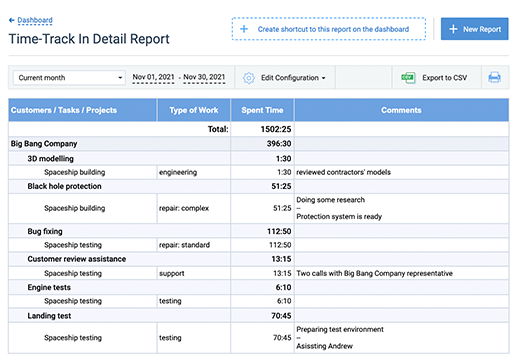
actiTIME's detailed time tracking report where managers and clients can review task details, which employees added along with their time entries
6. Monitor Project Progress
To make your project progress visual, consider time trackers that display tasks in the Kanban board view. After you determine project development stages, you review tasks’ progress according to their status on the board. This visual presentation of task stages can motivate your team members to finish their tasks and move them to the final stage, while you as a project manager can use this board to keep track of project progress, identify bottlenecks and eliminate them as early as possible.
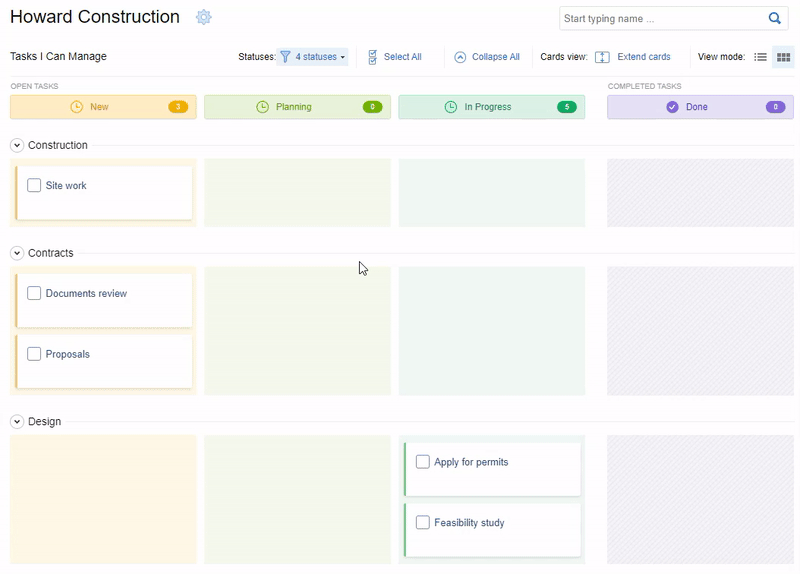
Kanban board in actiTIME displaying custom workflow statuses
and actual time vs. estimated time
7. Estimate Tasks
Accurate task estimates are critical for project success. For example, underestimated tasks can stall the project’s progress due to the lack of resources including time, money and manpower. That’s why it’s important to keep a record of previous data to make better predictions for future projects.
If you manage your team according to the Scrum methodology, consider holding a task estimation meeting before you start a new Sprint. Add these estimations to your time tracking software to pull reports and compare estimated time against the actual time and plan next sprints with more accuracy.
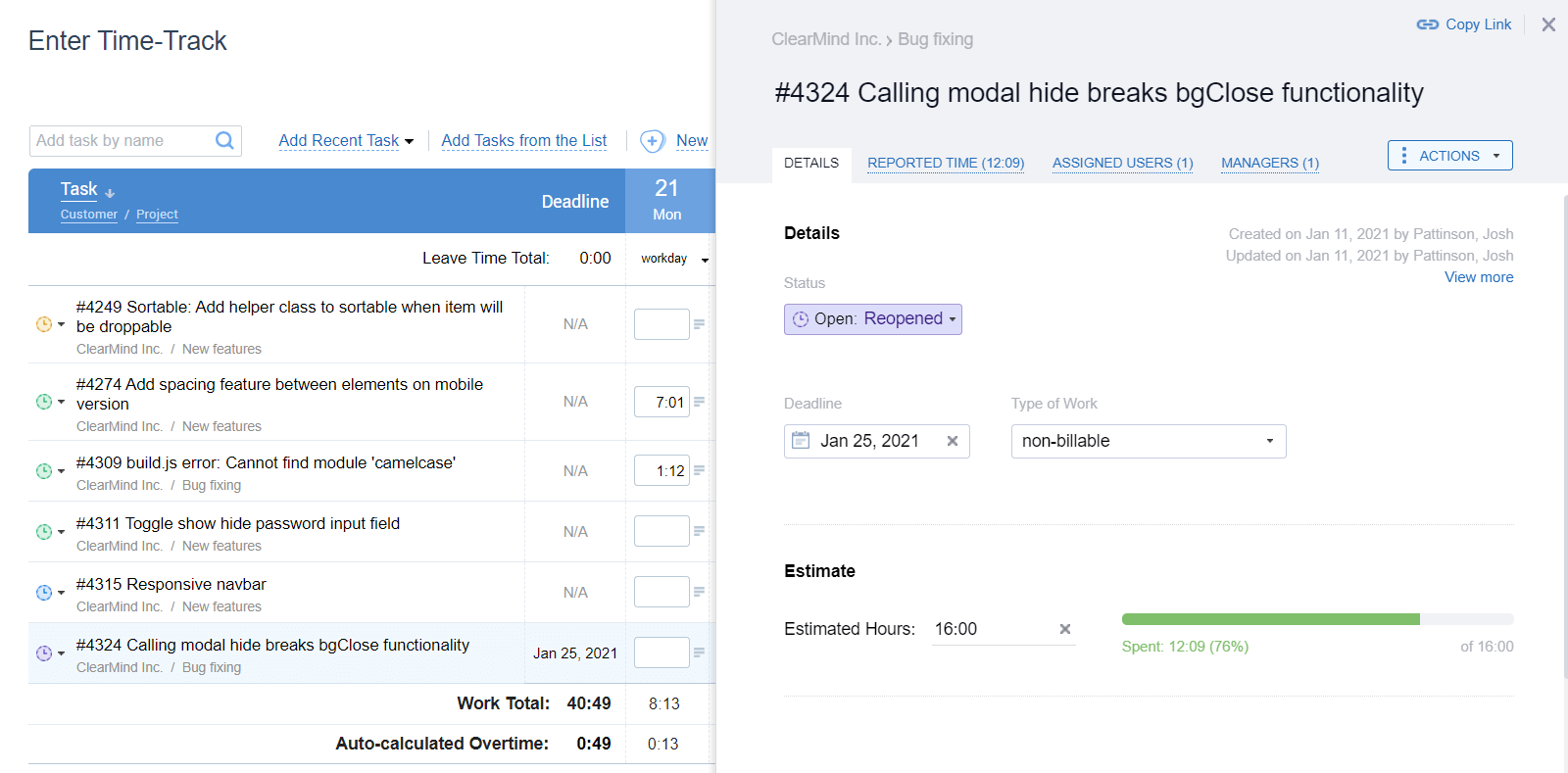
Task parameters in actiTIME
8. Review Team Performance
Employee performance evaluation is an important management practice that provides project managers with insights about employee’s strengths and weaknesses in the workplace, and give employees valuable feedback and identify points of growth.
In time tracking systems, you can review employee performance through different charts and reports. These usually include reports comparing estimated time against actual time, reports on how working hours are distributed across tasks and projects, and analytics on whether task deadlines have been met.
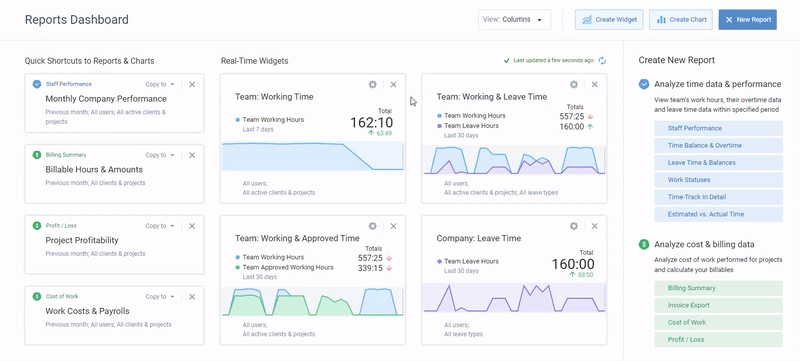
Reports dashboard in actiTIME – set up real-time data widgets
and add report shortcuts for quick access
9. Hold Regular Reviews & Meetings
After you gathered productivity insights from charts and reports, you may hold a feedback meeting at the end of the month, Sprint or project. As a project manager, you can give your team feedback on their performance and highlight opportunities for growth.
Another type of meeting that adds value to your time tracking routine is task estimation meetings. If you manage an Agile team, you should plan and estimate your next sprint and add this data to your time tracking system.
10. Manage Absences
Another thing that managers should keep in mind is employee absences. Unfortunately, very few time trackers support absence management features that may include absence records, automated paid time off balances calculations, reports on team members’ absences. Imagine if you and your team members could review employee availability and future absences in a single team calendar - that would improve team management and collaboration many times over.
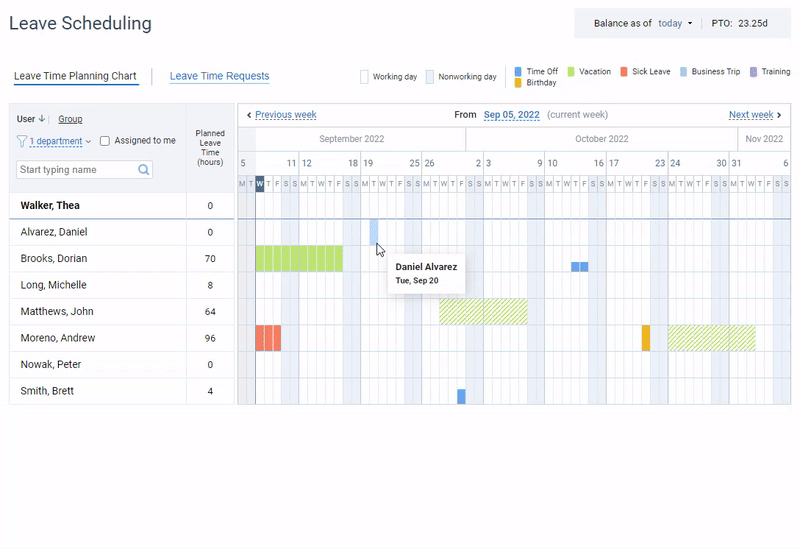
Leave management in actiPLANS – create an unlimited number of leave types, get your team to request and plan their time off and review employee availability
How to Choose Time Tracking Software for Team Management
The modern time tracking software market offers hundreds of solutions for teams and individuals, particular industries, extended functionality to meet specific needs. Their testing may take weeks and months while managers want to pick a proper tool on the first try and reap the benefits right away. Here’s a list of features that you may benefit from the most when using a team time tracker:
- Multiple ways of tracking time: timesheets, timers, manual time logs
- Task & project management
- Customizable user roles & permissions
- Payroll & overtime management
- Analytics & reports
- Billable & non-billable work
- Billing & invoicing
- Absence management
- Mobile app
- Integrations
If you are not sure where to start, try actiTIME - a team time tracker that supports all of these features with pricing plans starting at $5 per user per month. We offer a free 30-day trial (no credit card required) or book a product tour with our experts.