A good time tracking app can help your business solve many problems. Some time trackers are perfect for project progress monitoring and preventing schedule or cost overruns. Others may be applied to collect pre-accounting data, streamline billing or provide you with an in-depth insight into team productivity.
Regardless of what you want to attain with a time tracker’s assistance – better project management, error-free invoicing, or a detailed picture of everything your employees do during the day – this article can help you find a perfect solution for yourself. Here we present the 12 best work time tracking apps to suit every taste. 🍎
Best Time Tracking Apps for Project Management
1. actiTIME
- Progress visualization
- Task estimation
- Insightful reports
- Automatic notifications
- Cost tracking
Considering the great variety of features actiTIME has, it can be confidently called one of the best time trackers for project management today. It includes both manual-entry timesheets and automatic one-click timers, allowing you to log working hours in any preferable format and increase data accuracy when it’s needed most.
How does it help?
When it comes to project management, actiTIME helps to allocate tasks across employees, share essential information with them via comments, set estimates and deadlines for your tasks, and track project progress in a convenient way. For instance, to keep ongoing team performance in check, you can refer to the Kanban board or the real-time reporting widgets. And if you need to analyze project results in greater depth, actiTIME reports are always ready to help. 💡
Besides that, actiTIME contains functionality for overtime, billable time, and project cost tracking. It has built-in automation to streamline some of the most vital processes in your business, prevent project overruns, boost efficiency and avoid critical data errors.
Best for:
actiTIME has a web-based version, a self-hosted version, and a mobile app that are compatible with every standard operating system and computer device. It has several pricing plans – from free to enterprise-level – which makes it suitable for any budget and business size.
Moreover, actiTIME offers a free 30-day trial. So, don’t hesitate to sign up for it now and check out this amazing work tracker in action yourself.
2. Beebole
- Time reports
- Timesheet approval
- Budget tracking
- Overtime tracking
Beebole is a simple time tracking app that meets basic project management needs. It has functionality for timesheet approval, overtime tracking, and absence management. And in addition to manual-entry timesheets, it includes automated one-click timers. This makes Beebole a great solution for those who seek a higher level of control over employees’ time tracking data and wants it to be as accurate as possible.
How does it help?
In Beebole, you can assign different project roles (permissions) to employees, configure automatic reminders, and set custom billing / cost of work rates for tasks. These features let you keep user data secure, make sure employees complete timesheets on time, and clearly see how much money your tasks and projects consume or produce. 💰
Best for:
Beebole positions itself as a time tracker for remote employees and businesses. However, you may apply it in other work environments as well.
The solution is available at the flat rate of € 6.99 per user a month. You can purchase an unlimited number of users and add new seats or delete the vacant ones whenever you wish. In other words, Beebole is suitable for teams of any size and you can stick to it even while growing or downsizing your business.
3. TrackingTime
- Work scheduling
- Budget tracking
- Attendance tracking
- Reports
TrackingTime is an online timesheet solution that supports both the manual and the automatic data entry mode. It assists in organizing project works and monitoring performance progress. It also contains some handy reports that let you analyze project results in depth.
How does it help?
TrackingTime is super easy to use. You simply need to add projects to your account, create a list of tasks and allocate them across employees. Then, you may set billing rates and cost of work rates for different project assignments and automatically calculate costs and revenues based on the number of hours tracked.
In addition, TrackingTime allows you to prioritize tasks and establish due dates for them. This way, your project team members will always know what to focus on first and when each piece of their job must be completed. 🎯
Best for:
TrackingTime is suitable for companies of any size and from any background. Plus, it has a free version with somewhat limited functionality for particularly small teams of up to three users.
4. Tick
- Estimate tracking
- Basecamp integration
- Project reports
Tick is a straightforward time tracker app that helps you keep up with initial project estimates. It embraces both manual and automatic time tracking. And most importantly, Tick provides instant feedback on how you dispose of your time budget, which makes it easier to control project overruns.
How does it help?
Tick is great for monitoring project progress and seeing whether everything is going as planned. After setting up the first clients and projects in your account, you will be able to create tasks and set preferable time budgets for them. Then, you can compare these initial estimates to your actual time tracking results on the visual time cards. 🕖
And in case you apply Basecamp for project management and team collaboration, you can easily integrate it with your Tick account. This integration enables you to share all the updates on Tick project statuses via private or public messages in Basecamp. Besides, it lets you seamlessly export time tracking results from Basecamp to Tick and, thus, avoid repetitive data entry.
Best for:
Considering the available software integration option, Tick is particularly advantageous for Basecamp users. In the meantime, it can be applied by individuals and teams of any size. The price varies merely on the number of projects you want to track with its help.
Best Work Time Tracking Apps for Billing and Invoicing
1. Harvest
- Visual reports
- Online payments
- Accounting integrations
- Automatic reminders
Harvest is a popular time tracking app with a robust module for client billing and invoicing. It is available as an online version, a desktop solution, and a mobile app. Plus, it can be integrated with a plethora of software platforms that you like to use every day.
How does it help?
Harvest lets you keep a record of every working minute and then convert your time tracking results into professional-looking invoices in merely a few clicks. And by integrating your account with QuickBooks or any other similar tool of choice, you can also simplify accounting a great deal and avoid repetitive data entry.
Another significant advantage of Harvest is that it can be synced with different online payment systems. This feature makes it more convenient for your clients to pay for rendered services and works in due time. Thus, it helps you receive the earned money in a much shorter timespan. 💸
Best for:
Harvest is not the cheapest of time trackers out there, which makes it a good match only for businesses with relatively big budgets. However, Harvest also offers a free version with limited functionality for single users. But in case you need a time tracker for a larger team, feel free to check out our list of affordable Harvest alternatives here.
2. Invoice Ninja
- Online payments
- Invoice history
- Expense tracking
- Zapier integrations
Invoice Ninja is an all-in-one invoicing tool with handy task tracking functionality. It has everything you need to create well-structured and accurate invoices without referring to any other accounting and time tracking solutions. However, if you feel like something is missing, you can always integrate Invoice Ninja with other software products through Zapier.
How does it help?
Although Invoice Ninja is not an hour tracker per se, it still contains a basic task tracking functionality. It lets you log time against specific tasks manually and then quickly and easily export this data to PDF invoices.
Though Invoice Ninja doesn’t comprise time tracking automation, it compensates for this shortfall by offering a great variety of other truly useful features. Expense tracking, automated billing, recurring invoices, and integrated online payment getaways are merely a few of them. In sum, this solution has everything to make the invoicing process as efficient as can be. ✨
Best for:
Invoice Ninja has a free version, which is a great match for freelancers and solo entrepreneurs with a small number of projects / clients. Larger businesses can use one of the paid Invoice Ninja plans – they contain a more advanced set of features yet are a bit costly.
3. Time Tracker by eBillity
- Payroll
- Accounting integrations
- Expense tracking
- Reports
Time Tracker by eBillity incorporates plenty of useful features for team management, payroll, and client billing. It combines weekly timesheets, automated timers, and a mobile app for tracking your working hours just the way you like it.
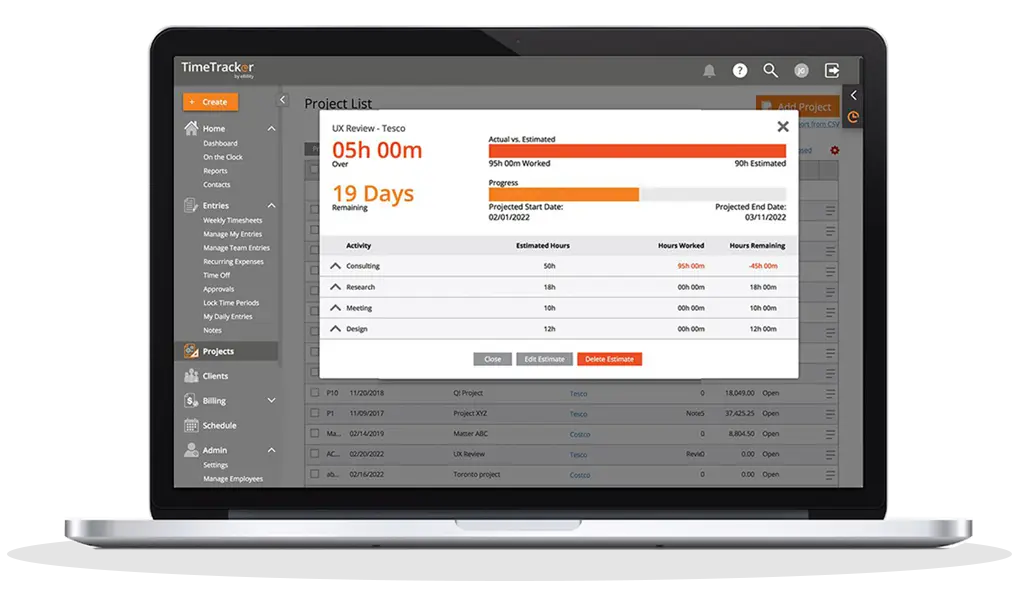
How does it help?
Time Tracker lets you record billable time, employee-related costs, and other expenses. For example, you can upload receipt images to your account, categorize them in a convenient way and then add relevant expenses to invoices if necessary.
eBillity invoices can be built and sent out from both the desktop and the mobile app. Along with all the critical billing details, these invoices include a payment link, which makes it easier for your clients to settle up for the completed works.
In addition, eBillity features a client portal where your customers can view the history of payments and check out the list of all the services you ever provided to them. This is a great way to develop trust with clients and boost their confidence in your business. 🤝
Best for:
Time Tracker by eBillity is appropriate for small businesses that don’t want to spend a fortune on specialized accounting software and prefer to adopt a simple, all-in-one solution for team management and client billing.
eBillity also has a specialized plan for law firms, which allows you to manage time tracking, invoicing, and other accounting tasks in line with legal practitioners’ work specifics.
4. QuickBooks Time
- QuickBooks integration
- Scheduling
- Time clock kiosk
- GPS tracking
- Reports
QuickBooks Time is an automated hour tracker for workforce management. Thanks to such features as a time clock kiosk, GPS tracking, and time off management, it lets you stay in the know of where each team member is, when they start and stop to work, and when they plan to go on vacation. 🌴
How does it help?
Seamless integration with the top bookkeeping software, QuickBooks Online, makes QuickBooks Time a perfect hour tracking app for billing and invoicing. Both solutions are developed by the same company and share the same system characteristics, which fosters truly deep and instant integration between them and reduces the need for manual data entry and editing to zero.
Best for:
QuickBooks Time is a somewhat pricey hour tracker. Thus, it’s not a perfect option for budget-constraint businesses. However, QuickBooks Time is a better match for those who already use QuickBooks Online and are looking to sync it with a reliable and multifunctional time tracking app for more streamlined payroll, billing, and invoicing.
Best Apps for Automatic Activity Tracking
1. TimeCamp
- Budget tracking
- Billing
- Team and project reports
- Software integrations
TimeCamp is a simple-to-use work tracking solution with a focus on project budgeting and billable time tracking. Just like many previously mentioned apps on our list, it contains manual-entry timesheets and automatic timers. Along with that, it can track employees’ daily activities, detect idle time and, thus, provide you with a deep insight into team productivity.
How does it help?
The Basic TimeCamp plan includes a module for employee monitoring. In other words, the system can record which apps and URLs your team members use. This allows you to understand how much time they remain productive and how frequently they get distracted on social media or other irrelevant things during the workday.
Besides, if you want to be even more certain that your staff stays focused on the assigned tasks, you may purchase TimeCamp Pro and set it up to take screenshots of employees’ workstations every five minutes or so. 👀
Best for:
TimeCamp has four pricing plans with disparate functionality: from elementary features to more advanced ones. However, all the plans afford unlimited users and projects. Hence, TimeCamp is a good match for teams of any size, regardless of their time tracking needs.
2. Toggl Track
- Billing and invoicing
- Project budgeting
- Reports
- Payroll
Toggle Track is a daily time tracker with a beautiful and user-friendly design. It supports several time tracking formats: manual entry, one-click timers, and automatic activity tracking. Once the data is collected, you can analyze it via reports or export it to third-party tools through handy software integrations.
How does it help?
Toggl Track is against any form of employee monitoring. Hence, it doesn’t track users’ GPS locations, take screenshots or perform any other “spying” activities of this kind. Instead, it includes the Timeline feature that tracks time in the background while you stay focused on more important tasks.
This feature keeps a record of all the websites and apps you engage with for more than 10 seconds. It provides you with a detailed activity history that you may review and pick which records to turn into time entries. ⏱
In other words, Toggl Track’s activity tracking functionality is meant only for private use. Its main purpose is to increase time tracking accuracy while letting you have a distraction-free workflow.
Best for:
Toggl Track can be used by freelancers, small or medium-sized businesses, and large enterprises alike. It offers a free version for simple time tracking and reporting. Plus, it has three paid plans with more advanced and versatile features for team and project management.
3. Insightful
- Attendance management
- Budget monitoring
- Reports
- Screenshots
Insightful is a paragon of employee monitoring software. It contains a multitude of features for keeping your team members’ activities in check and understanding how productive and efficient they are throughout the workday.
How does it help?
The most prominent Insightful features are real-time activity monitoring, the stealth (invisible) mode, and manual screenshot taking. 📸
Using the real-time tracking dashboard, you can clearly see what your employees do at any given moment. You can also take screenshots of their workstations whenever you need extra proof that everything is going right. And if you don’t want employees to see that their activities are tracked, you can simply hide Insightful from their computers.
Best for:
Insightful’s employee monitoring functionality is particularly useful when you have a remote or a hybrid team and feel like you need higher control over its daily performance. The solution can help to tackle some productivity and behavioral issues among employees. However, it’s not the greatest choice if you want to develop open, trustful relationships with them and stay away from micromanagement.
4. Traqq
- Automated screenshots and videos
- Mouse and keyboard tracking
- Notifications
- Reports
Traqq is another solution for keeping an accurate record of everything your employees do throughout the day. Besides including the already familiar functionality for screenshot-taking and URL monitoring, it can also make videos of users’ workstations and detect idle time by tracking their mouse and keyboard activity. ⌨️
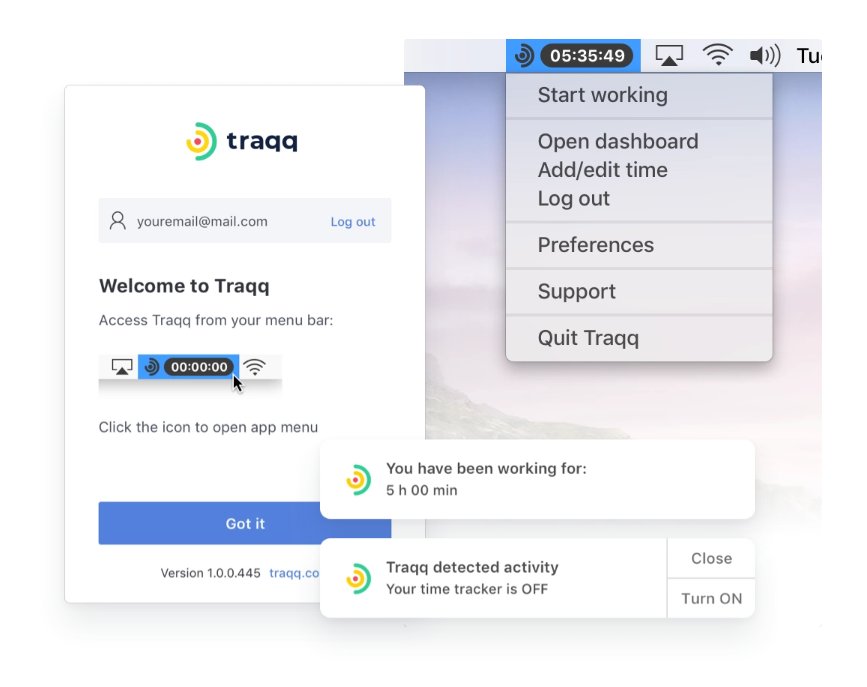
How does it help?
In case you need some extra evidence that employees don’t slack off and can stay focused on the assigned tasks without being distracted too much, Traqq is your go-to tool.
It offers several activity tracking modes to choose from. For instance, you can activate either just screenshot taking or use it in combo with URL tracking. Plus, you can always switch off the activity tracking features entirely and apply Traqq as a straightforward time tracking app (although it will lose most of its strengths in this role).
Best for:
Traqq works well for remote and hybrid teams and can be used as a targeted remedy against poor performance and low productivity. However, it’s better to refrain from using this time tracking app in case you show some signs of a micromanaging boss.











































