
Are you a TimeCamp user looking to shake up the way your business tracks time and projects? Then you’ve come to the right place!
Here, you’ll find a list of 15 TimeCamp alternatives. Featuring a combination of powerful functionality, flexible settings, and free trials, these tools are designed to help you better manage time tracking and organize projects more effectively.
So read on to find the perfect match for yourself.
What Is TimeCamp App?
TimeCamp is a popular time tracking software that you can download onto your computer or mobile device. It contains some valuable functionality for progress monitoring and project management:
- Automated timesheets
- Calendar view
- Billing and invoicing
- Real-time productivity tracking
- Attendance management
- Multiple integrations
- Reports
How Does the TimeCamp App Work?
In a nutshell, TimeCamp helps you keep track of how you’re spending your time. And not just in a broad sense – it breaks your workday down into specific tasks and projects, so you can see exactly where your time is going.
TimeCamp features one-click timers and a fully automatic mode that runs silently in the background, logging the time you spend on various applications and websites. Plus, you can manually add time entries for tasks that aren’t computer-based (like phone calls or meetings).
However, TimeCamp doesn’t just collect data – it also helps you analyze it. The app provides a range of reports and visualizations that let you understand your time management habits. You can see how much time you spend on different projects or tasks, how much time you spend on specific applications, and even how productive you are during different times of the day.
Is TimeCamp App Free?
TimeCamp offers multiple pricing plans: from free to the enterprise level. The free plan affords unlimited users and unlimited projects yet includes only basic time tracking functionality.
The prices for the paid TimeCamp plans range from $2.99 to $7.99 per user a month, whereas the price for the Enterprise Plan is agreed upon with clients individually.
TimeCamp Limitations
- Lack of offline functionality: TimeCamp is an online tool, which means that you need an internet connection to use it. This can be problematic if you need to log time while working at a remote location with no internet access.
- Limited customization options: While TimeCamp offers various settings and options, it may not cater to every possible need of a user.
- Complicated reporting: Though TimeCamp provides multiple reports, they can be challenging to generate and analyze. Users often find themselves spending more time studying the reports rather than completing their actual work.
- Complex UI: TimeCamp has a cluttered and complex user interface, which can be challenging for new users to navigate. It can take a while for users to get used to the dashboard.
15 Exciting TimeCamp Alternatives
| actiTIME | Timeular | Fiverr Workplace | Timely | Traqq | |
| Automatic time tracking | |||||
| Time off management | |||||
| Offline time tracking | |||||
| Free version |
1. actiTIME
- Mobile app
- Calendar view
- Automatic time tracking
- Client billing
- Time off management
- Integrations
actiTIME is a simple-to-use and highly flexible timesheet software that you can integrate into your workflows without much effort or time-consuming learning. Its most prominent features are comprehensive performance reports, real-time data widgets, billable time tracking, automated invoicing, and time off accrual.
actiTIME has a fully automated browser extension – Time Management Assistant. It’s the ultimate tool for keeping tabs on your online activities, so you can spend less time worrying about how long you’re spending on each website and more time actually being productive.
The extension will track your every move, capturing important data on when and where you go online, and how long you stay there. With this information at your fingertips, you’ll be able to optimize your workflow, minimize distractions, and achieve your goals faster than ever before.

But that’s not all! Time Management Assistant comes equipped with a variety of customizable features to make your life even easier:
- Need more control over your time tracking? Activate the one-click timer when starting to work and stop it once done.
- Want to customize data export rules to fit in perfectly with your existing actiTIME account? No problem! We’ve got you covered.
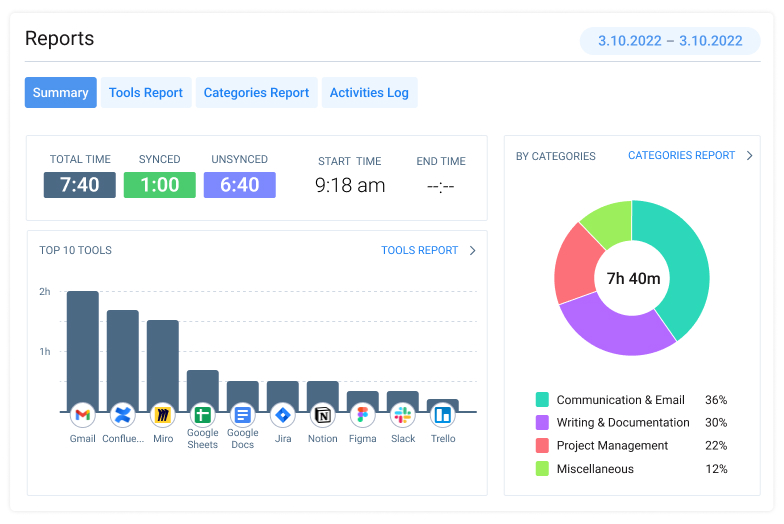
As for actiTIME’s mobile app, it’s particularly useful for tracking hours when away from the desktop, working on the shop floor, at a construction site, or on the go during a business trip. On top of that, the app performs perfectly in offline mode. You can make time entries even if the internet connection is lost – all the data will be saved and synced with your actiTIME account immediately after you’re back online.
Pricing: $5-7 per user a month; free version with limited functionality for teams of up to 3 users.
Why choose actiTIME over TimeCamp: actiTIME is much more flexible and customizable + it features offline time tracking in the mobile app.
To learn more about actiTIME and everything it has to offer, feel free to book a demo tour or sign up for a free 30-day trial and check out this remarkable time tracker in work.
2. Timeular
- Physical time tracker
- Visual dashboards
- Mobile app
- Automatic time tracking
Timeular is a rather intuitive piece of timesheet software with a beautiful color-block interface. Using this TimeCamp alternative, you can make time entries in manual mode or track hours automatically by simply pressing the play / stop button next to a task in your activity list.
Other features that make Timeular so efficient and user-friendly are:
- The drag-and-drop editor,
- Desktop shortcuts for easy time tracking with minimal work interruptions,
- And in-built tags for streamlined data export, effortless note-writing, etc.
Furthermore, Timeular offers a unique time tracking hardware – Timeular Tracker – an eight-sided dice that tracks hours automatically when flipped. This feature alone can bring your time tracking and task management experience to another level and turn it more fun.
Pricing: Starting from $7.50 a month for the Personal Plan and $15.80 per 10 users a month for the Team Plan.
Why choose Timeular over TimeCamp: Timeular Tracker offers a unique, stylish, and interactive way to log your time.
3. Fiverr Workspace
- Billable time tracking
- Expense tracking
- Invoicing
- Desktop app for Mac
Fiverr Workspace is a suite of apps that cover every side of your business, starting with contracts and proposal management and ending with performance reports.
This TimeCamp alternative comprises straightforward time tracking functionality with auto-invoicing features. It lets you use one-click timers across multiple devices and convert the submitted data into neat-looking, professional invoices.
You can also share the completed timesheets with clients to improve progress monitoring and foster higher pricing transparency. This way, Fiverr Workspace helps you not only to analyze and boost work productivity but also to streamline accounting, simplify payment processing and maximize profit.
Pricing: Starting from $18 a month; free version available.
Why choose Fiverr Workspace over TimeCamp: Fiverr Workspace offers a comprehensive package of advanced features for task and project management, invoicing, and payment processing.
4. Timely
- Location tracking
- Cost tracking
- Capacity reports
- Billing
Timely is a fully automated, AI-supported time tracker. When first launched, this TimeCamp alternative gathers information about your work activities and screen time behaviors. After a while, it obtains enough knowledge to log everything you do and track your hours independently, without any involvement on your part.
The AI also auto-creates timesheet drafts, which saves time, reduces work distractions, and boosts process efficiency a lot. And for those concerned about user privacy, Timely provides strict data access controls, letting users decide which information they want to keep hidden and which to make public.
If you want to learn more about the benefits and drawbacks of fully automated time tracking, don’t hesitate to read this comprehensive post.
Pricing: Starting from $9 per user a month.
Why choose Timely over TimeCamp: Timely’s AI-powered memory is a game changer. It can automatically suggest time entries based on your previous work patterns, saving you even more time when it comes to progress tracking and invoicing.
5. Traqq
- Employee monitoring
- Offline time tracking
- Smart notifications
- Reports
Traqq is an automatic time tracker for team management and work supervision. This TimeCamp alternative includes one-click timers and enables you to take screenshots or videos of user activity in an automated fashion.
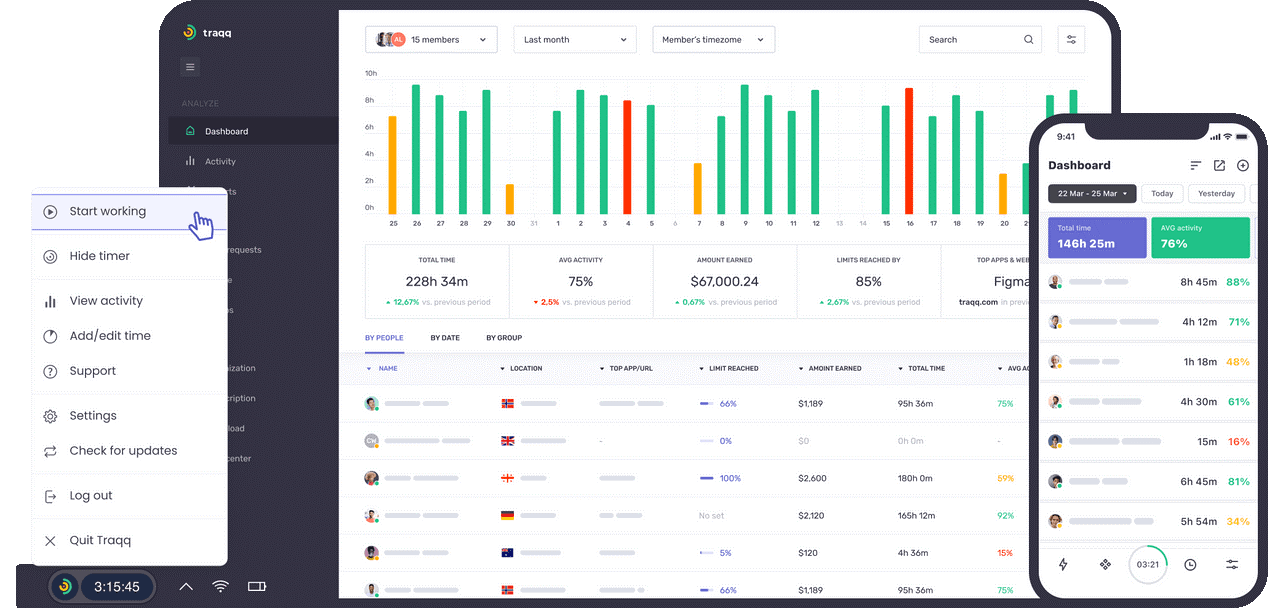
With Traqq, it’s easy to analyze and compare the use of time across your team members, identify high-performers and see who could do better. Additionally, this software tool keeps a record of all the websites your employees ever visited, which helps to detect idle time and find ways to boost business productivity.
Of course, you don’t have to utilize all these employee tracking features at once – they can be switched off when not needed, and the collected data may be deleted too. This way, Traqq allows you to increase control over individual and collective performance without compromising employee privacy or ruining your team’s trust.
Pricing: Starting from $6 per user a month.
Why choose Traqq over TimeCamp: Traqq’s minimalist design makes it easy to navigate and understand, even for first-time users.
| nTask | Trackabi | ActivityWatch | Buddy Punch | Timing | |
| Automatic time tracking | |||||
| Time off management | |||||
| Offline time tracking | |||||
| Free version |
6. nTask
- Gantt charts
- Meeting management
- Estimates
- Budgeting
nTask is a feature-packed, all-in-one project management solution that helps you manage your tasks, projects, meetings, and teams all in one place.
With nTask, you can create tasks and projects with due dates, and even assign them to specific team members. You can keep track of your team’s progress, schedule meetings, and share files seamlessly. And if that’s not enough, nTask also offers manual time tracking that will help you stay on top of your team’s productivity and billable hours.
Pricing: Starting from $3 per user a month; free version available.
Why choose nTask over TimeCamp: nTask offers more features than TimeCamp, including risk management, issue tracking, and meeting management.
7. Trackabi
- One-click timers
- Activity monitoring
- Leave management
- Mobile app
Trackabi is a cloud-based software that allows you to keep track of your time, whether you’re working from home or on-the-go. With its help, you can easily keep a record of all your billable hours and keep tabs on team productivity in real time.
With Trackabi’s activity monitoring features, you can ensure that your team is actually being productive instead of aimlessly scrolling through cat videos on YouTube. It shows which apps and websites your team has been spending most of its time on, so you can take charge of your resources and be more efficient.
Pricing: Starting from $16 per 5 users a month; free version available.
Why choose Trackabi over TimeCamp: Trackabi is incredibly easy to use. You don’t need to waste time fumbling around with confusing menus or digging through layers of settings to find what you need.
8. ActivityWatch
- Automated activity tracking
- Simple reports
- Browser extension
ActivityWatch is an open-source, privacy-focused, cross-platform application designed to keep track of your computer activities and optimize your productivity. It’s like a discreet but comprehensive personal assistant that keeps tabs on how you spend your time on your devices, including websites you visit, applications you use, and the frequency and duration of each activity.
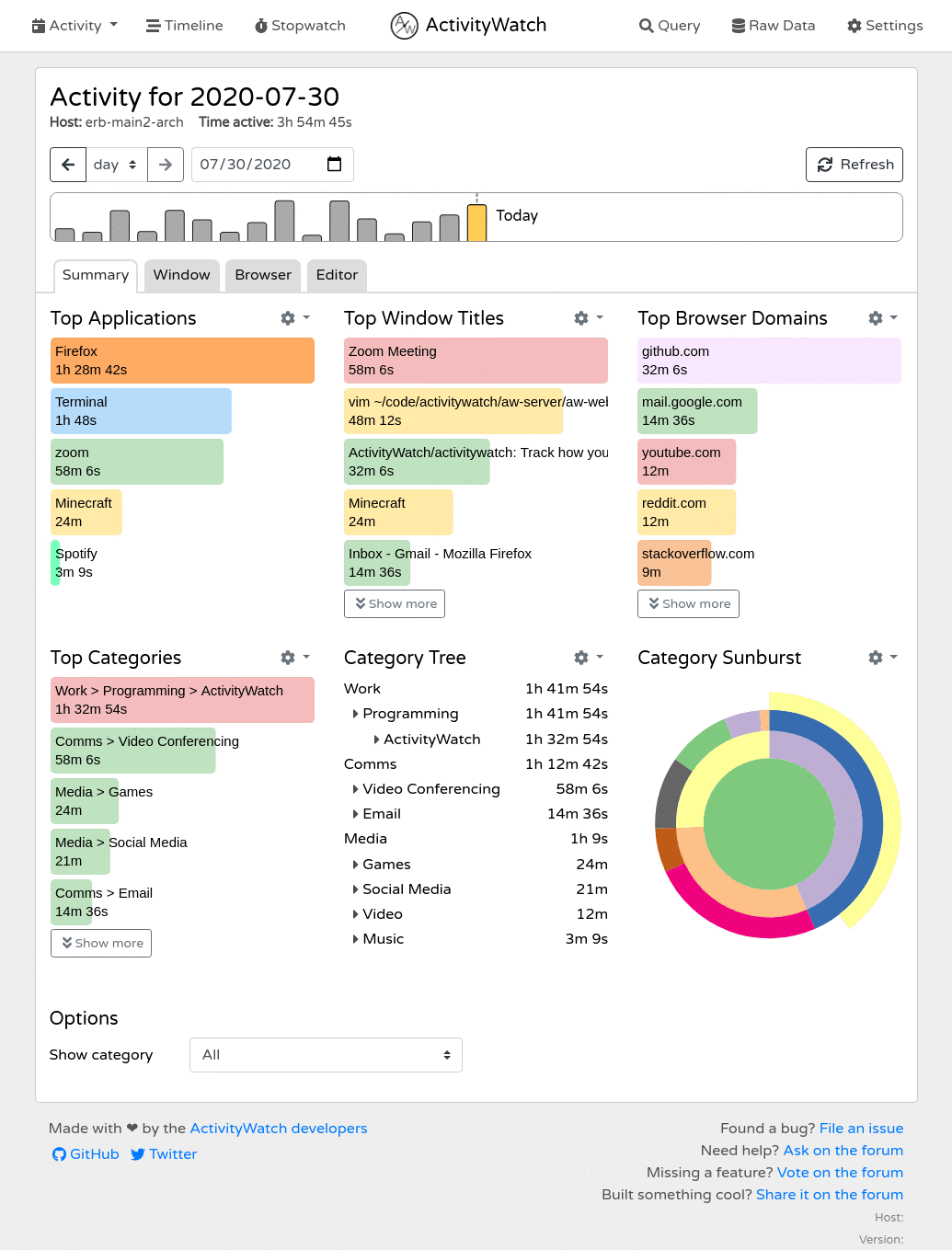
But don’t worry, ActivityWatch isn’t here to judge or shame you for binge-watching the latest Netflix series or scrolling through cat memes on Reddit. Instead, it gives you a realistic overview of your digital habits, so you can identify patterns, set realistic goals, and make informed decisions about how to manage your time more wisely.
Pricing: Free to use but accepts donations.
Why choose ActivityWatch over TimeCamp: ActivityWatch is a community-driven project, which means you can contribute to its development, suggest new features, and connect with like-minded users.
9. Buddy Punch
- Time clock
- GPS tracking
- Leave management
- Overtime management
Buddy Punch allows employees to easily clock in and out, while giving employers the power to manage time off requests, track overtime, and run reports on who’s been putting in some serious work (and who’s been slacking off).
One of the most prominent Buddy Punch features is geofencing. It helps to ensure your employees are only punching in when they’re physically at the office (none of that sneaky “I’m totally working from home” business).
Besides, Buddy Punch lets you set up different time off policies and accruals, and generates detailed reports with a few clicks of a button.
Pricing: Starting from $2.99 per user a month (+ $19 base monthly fee)
Why choose Buddy Punch over TimeCamp: With Buddy Punch, you can access detailed payroll reports that include employee hours, pay rates, and tax deductions, making it easy to track staff-related expenses and stay on top of your budget.
10. Timing
- Automatic time tracking
- Compatible with any device
- Smart suggestions
- Intuitive interface
This app promises to enhance work efficiency by tracking the exact time spent on each task and project automatically. With the ability to integrate it with other work and productivity tools – such as online calendars, Zoom and even Adobe Photoshop – Timing helps streamline workflows for individuals and teams alike.
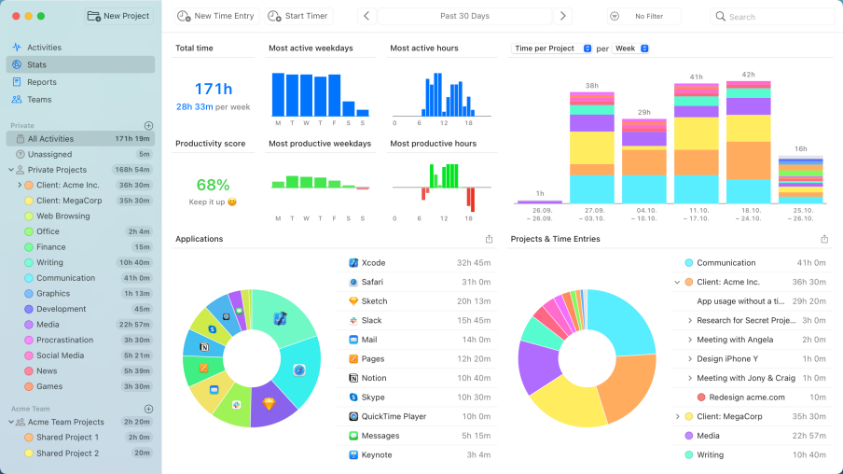
Timing tracks time across all devices, providing an accurate and comprehensive overview of the user’s workday. Whether you are working from home or in the office, Timing app is designed to seamlessly integrate into your work routine.
Its powerful algorithm tracks your computer usage and provides you with detailed reports that include the duration of each task, when you started it and how often you interrupted it. These insights not only help you stay on top of your to-do list but also identify any potential time-wasting activities.
Pricing: No info available.
Why choose Timing over TimeCamp: Timing’s easy-to-use interface, powerful analytics, and real-time syncing capabilities provide actionable insights into the user’s work patterns and habits.
| ClockTrace | Everhour | timeTracko | Paymo | Clokk | |
| Automatic time tracking | |||||
| Time off management | |||||
| Offline time tracking | |||||
| Free version |
11. ClockTrace
- Automated time tracking
- Activity log
- Data export
ClockTrace is an AI-powered time tracking solution that automates tedious and time-consuming tasks that used to bog down your day.
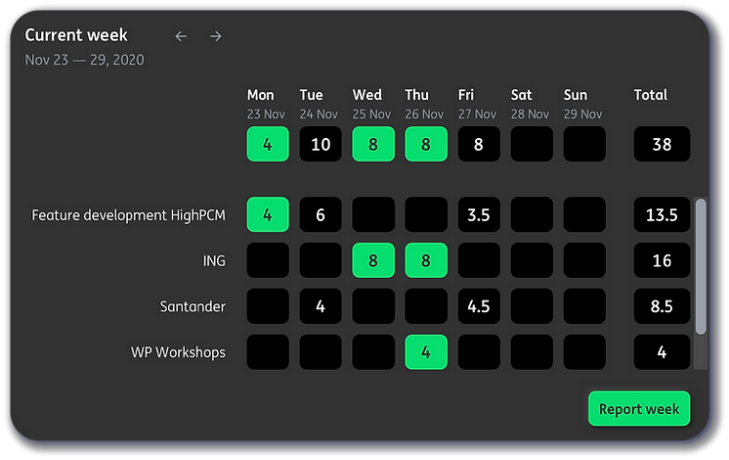
All you have to do is set up a project within the app, and ClockTrace will do the rest. It uses advanced AI technology to automatically track your working hours, leaving you free to focus on the task at hand.
ClockTrace allows you to tweak and adjust your completed timesheets before sending them off to managers. And speaking of managers, you get to decide which data – if any – to share with them.
Have a sneaky habit of checking your Instagram every hour or so? No problem – ClockTrace won’t spill the beans.
Pricing: Starting from €5 per month; free version available.
Why choose ClockTrace app over TimeCamp: ClockTrace offers a simpler solution for personal productivity tracking.
12. Everhour
- One-click timers
- Expense tracking
- Visual planning
- Employee monitoring
Everhour is the perfect solution for teams looking to keep track of their time, tasks, and project progress all in one place. With integrations for popular project management tools like Asana, Trello, and Basecamp, Everhour makes it easy to log time spent on specific tasks and projects.
Everhour offers robust reports and analytics, giving you and your team valuable insights into how much time is being spent on different projects, tasks, and clients. And let’s not forget about their handy budget tracking feature, which helps you keep an eye on project costs and avoid any nasty surprises down the line.
Pricing: Starting from $5 per user a month; free version available.
Why choose Everhour app over TimeCamp: Everhour offers a more comprehensive solution to project management needs.
13. timeTracko
- Automated time tracking
- Online activity monitoring
- Attendance management
- Offline tracking
- Screen monitoring
- Productivity analysis
timeTracko is the superhero of fully automated time tracking, ensuring maximum efficiency for your team. With features such as screen recording, activity logging, and app tracking, you can keep an eagle eye on your team’s productivity levels and identify areas for improvement.
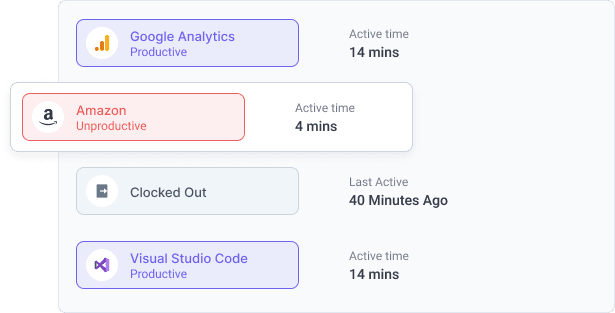
On top of that, timeTracko provides detailed and accurate time reports, giving you the power to analyze and optimize your team’s workflow. Plus, with its customizable settings, you can choose how to track time and monitor employee activity to your heart’s content.
Pricing: Free version available.
Why choose timeTracko over TimeCamp: timeTracko offers a wider range of features for attendance management and employee monitoring.
14. Paymo
- Project planning
- Invoicing
- Team collaboration
- Automated time tracking
Paymo is a powerful project management tool aimed at small to medium-sized businesses. It provides a plethora of features geared towards streamlining workflows, improving team collaboration, and optimizing productivity.
The software allows you to create and send invoices, track payments, and manage expenses with just a few clicks. It also offers time tracking tools to help you manage your workload and ensure accurate billing for every project.
Additionally, the platform seamlessly integrates with other apps, like Slack and Trello, to provide a one-stop-shop for all your business needs.
Pricing: Starting from $4.95 per user a month; free version available.
Why choose Paymo over TimeCamp: Paymo’s invoicing capabilities are top-notch. With customizable templates, automatic calculations, and a range of payment options available, you can ensure that your invoices always look professional and get paid quickly.
15. Clockk
- AI-powered time tracking
- Multiple integrations
- Idle time detection
- Daily insight emails
With the help of advanced Artificial Intelligence algorithms, Clokk helps you keep track of your working hours with incredible precision. No more jotting down notes on scraps of paper or fussing with clunky spreadsheets – Clokk delivers real-time analytics that will supercharge your workflow and streamline your project management.
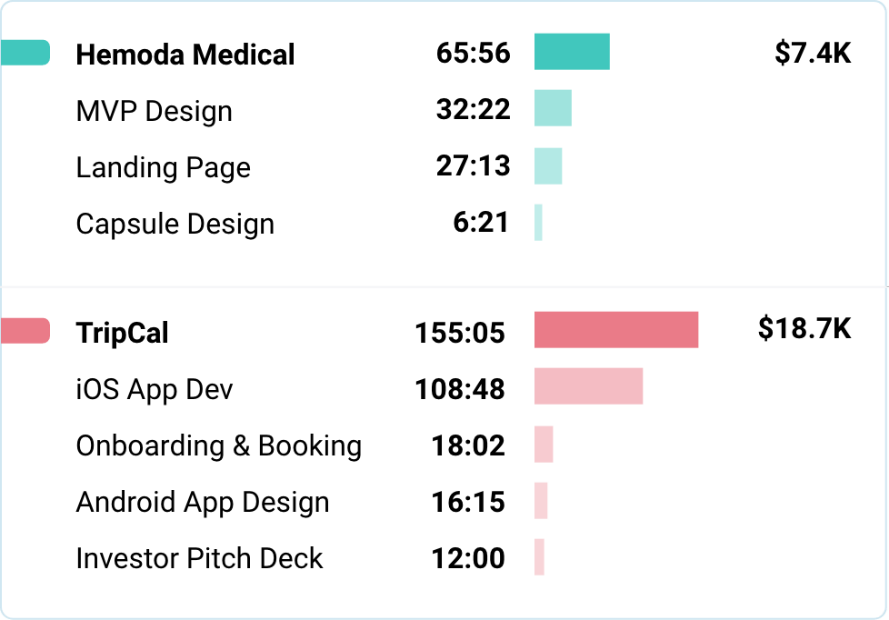
One of the most exciting features of Clokk is its daily insight emails. Each day, Clokk generates an insightful email that summarizes your working hours and provides insight to boost your productivity. You’ll never feel lost or overwhelmed again – Clokk is the ultimate guide to mastering your working day.
Clokk even detects idle time, helping you stay on top of your breaks and optimize your workday. Plus, with intuitive reporting tools, you’ll be able to visualize your working hours, monitor progress on individual projects, and generate insights on the fly.
Pricing: Starting from $15 per user a month.
Why choose Clokk over TimeCamp: Clokk is a much simple solution, and it’s perfect for freelancers who value their time.
Conclusion
Thanks for taking the time to read through our list of 15 great TimeCamp alternatives in 2025. We hope you found a perfect fit for your personal or business needs.
With this much choice, the decision-making process can be daunting – but don’t fret, just take your time conducting research into the features and options available on each platform. Ultimately whichever tool you choose, it is sure to help you become more productive and efficient in the workplace.
One final suggestion – why not try actiTIME? Delivering comprehensive task management tools with integrated time tracking solutions at an affordable price point, it’s an option worth considering!











































