
Timekeeping software available on the market provides different features and options, and there are so many tools to organize timekeeping that it’s often hard to figure out what would work better for your team.
In this selection, we’ve collected the most popular timekeeping software. We’ve divided them into three categories by timekeeping methods: manual entry, clock in and out, and automatic activity tracking. 🕑
Manual-Entry Timekeeping Software
Manual logging of time spent on work assignments provides managers with very detailed data on where exactly their employees’ time goes. It is used mostly in knowledge-based fields, for example, consulting, IT, architecture, etc. – but sometimes also in manufacturing, construction, and other areas where workers tend to switch between several tasks during their workday.
The primary purpose of collecting this data is usually billing customers and processing payroll. However, the data collected by manual entry tools is also used to analyze business processes, handle performance issues, improve productivity, and optimize the work process. ⚙️
1. actiTIME
Key features:
- Weekly timesheets
- Automated timer
- Mobile app
- Detailed reports
actiTIME is a simple and flexible timekeeping software with manual-entry timesheets and automatic one-click timers that you can access via the Chrome extension or the mobile app.
actiTIME allows employees to record hours spent on various tasks, leave comments on their time entries, and keep a record of overtime and various types of paid time off.
Employees and managers can see a time tracking data summary for any specific period with a detailed breakdown of how time is spent. For managers and business owners, actiTIME offers a robust and flexible reporting module. Data represented in actiTIME reports gives valuable insights into the time and costs of performed work.
Pricing: Starts at $7/user per month.
Best for: Small to medium-sized businesses looking for time tracking and project management solutions.

We reduced payroll processing to 45 minutes per week
actiTIME is very robust, integrated well into your business process, and, most importantly, helps you focus on your business instead of monkeying around with technology. actiTIME has reduced our payroll processing from 4-6 hours per week to 45 minutes per week.
2. Beebole
Key features:
- Time clock
- Absence management
- Project tracking
- Reports
Beebole timekeeping system is a great way for teams to keep track of the time they spend on work assignments. And with accurate time tracking data in hand, they can better estimate how long future projects will take, manage their work more effectively, and get more done in less time.
Beebole is easy to use and has a variety of features that make it a valuable tool. For instance, it allows for tracking employee vacations and leave of absence. And to get timesheets filled out on time, the app sends out automatic reminders and, to encourage good timekeeping habits, allows setting up a reward system.
Pricing: Free version available; paid plans start at $6/user per month.
Best for: Businesses of all sizes looking for flexible time tracking and reporting features.
3. eBillity
Key features:
- Client billing
- Scheduling
- Project tracking
- Business reports
eBillity is the best way to keep track of your billable hours. Whether you’re a freelancer or a full-time employee, eBillity makes it easy to see how much time you’re spending on each task and client.
eBillity offers useful features for remote employees and teams: it supports time entries from any device, includes team messaging, and allows GPS tracking to verify employees’ locations. The software also helps keep track of expenses and billable amounts for performed work. Besides, it offers a legal module designed for lawyers that includes LEDES & LSS invoice formats, UTBMS codes for more precise and well-organized cost tracking, etc.
Pricing: Starts at $10/user per month.
Best for: Freelancers, small businesses, and enterprises needing time tracking and invoicing capabilities.
4. Everhour
Key features:
- Visual planning
- Integrations
- Expense tracking
- Invoicing
Everhour is a timekeeping and resource planning tool. It allows you to track time for work assignments, calculate budgets, and schedule future work.
This online timekeeping system provides managers with comprehensive team performance statistics to evaluate work progress and make adjustments if necessary. In addition, the software integrates with a number of popular tools for work management, collaboration, and accounting, such as Slack, QuickBooks, and Asana. This makes Everhour an invaluable tool for anyone who wants to increase their productivity and get more out of their workday.
Pricing: Starts at $8/user per month.
Best for: Teams and agencies that require accurate time tracking and project budgeting.
5. Hyperlogs
Key features:
- Cost tracking
- Invoicing
- Reports
- Integrations

Hyperlogs is designed to be as simple and straightforward as possible while still providing all the features you need to track your time effectively. At its core, Hyperlogs is a timekeeping system that allows logging time from desktop and mobile devices and getting insights on teamwork progress. But it also offers a host of other features, such as the ability to set alarms and track billable hours.
On the basis of collected data, managers can run performance reports, and accountants can prepare invoices. Hyperlogs also helps get insights into project costs and get visual cues when any workflow adjustments are necessary.
Pricing: Starts at $6/user per month.
Best for: Businesses looking for time tracking, project management, and reporting tools.
6. MinuteDock
Key features:
- Mobile app
- Billing
- Budgeting
- Reports
MinuteDock offers online timekeeping, billing, and progress monitoring functionality. It supports manual time entry, allows for creating reports for clients based on collected time data, set targets for individual employees and teams, and monitoring current results. What’s more, this timekeeping software can be integrated with accounting systems for more efficient management of billing data.
Pricing: Starts at $19/month for up to 3 users.
Best for: Small businesses and freelancers needing simple time tracking and invoicing.
Clock-In and -Out Timekeeping Software
Clock-in and –out timekeeping software tools are mostly used in the fields where employees need to be available within defined working hours – possible areas are consultancy, banking, support, etc. Another common application is organizing shiftwork, which applies to both field and on-premise workers.
Software tools of this type are intended to allow managers to monitor attendance and tardiness. They usually don’t provide details on how time is spent by an employee, so this option works best for teams where people normally work on one single task throughout the day. 👷♀️
1. CKZ Time Clock
Key features:
- Employee management
- Scheduling
- Job costing
- Team communication
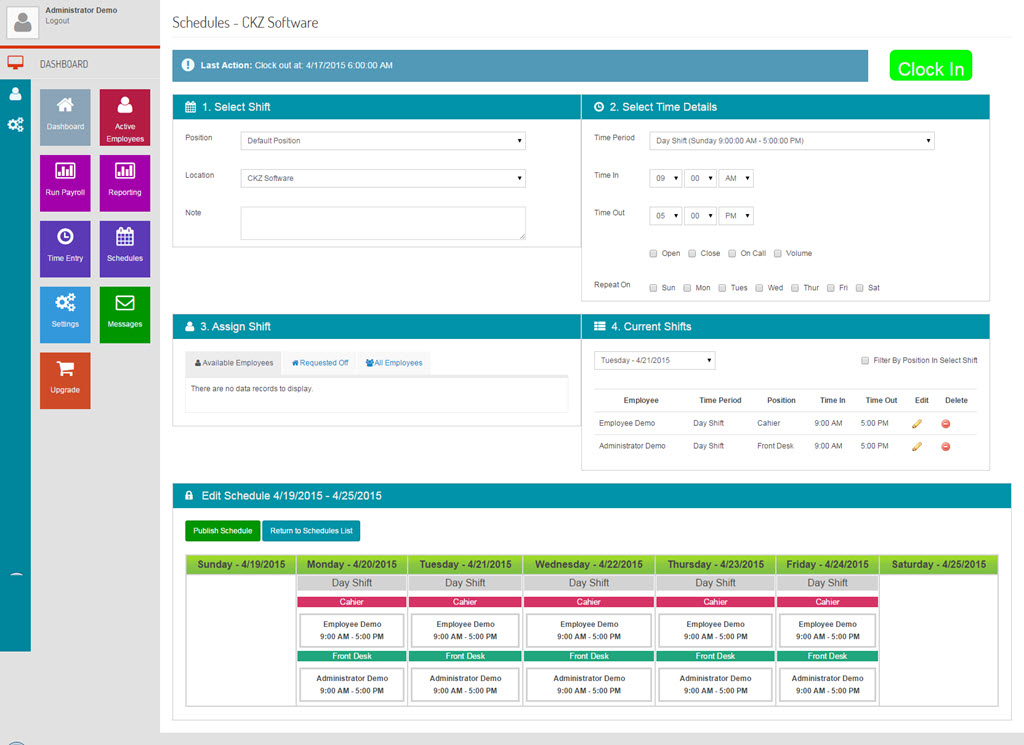
CKZ Time Clock Software is a timekeeping system that helps you track your employees’ work hours and attendance. It’s simple to use and can be accessed from any computer or mobile device.
With CKZ Time Clock Software, you can see who’s clocked in, who’s late, and who’s missing shifts. You can also track employee overtime and vacation time. Plus, the software has simple built-in reports for easy payroll management. You can prepare an individual report for any employees or your entire team and a payroll totals report.
Pricing: Free version available; paid plans start at $4.95/month.
Best for: Small businesses in need of basic time clock functionality.
2. ClockIt
Key features:
- Shift scheduling
- Attendance management
- Reports
- Notifications
ClockIt is an attendance management tool that supports tracking attendance, time expenses, and geolocation. The tool helps record work hours, breaks, overtime, vacation, etc. Employees can punch in and out from the web application, mobile devices, a kiosk, or biometric fingerprint readers. The tool prepares attendance reports and sends them to employees and managers.
Pricing:Starts at $3/user per month.
Best for: Businesses looking for employee scheduling, time tracking, and attendance management.
3. Jibble
Key features:
- GPS tracking
- Face recognition
- Integrations
- Reports
Jibble allows clocking in and out from mobile devices, and a web application – biometric login (by selfie) is also available. The timekeeping software app collects statistics, prepares performance reports for employees and managers, and sends out daily, weekly or monthly alerts.
For clock-in at a physical location, the app allows you to set up an iPad kiosk – you only need a tablet with an Internet connection, and Jibble installed on it.
Pricing:Free plan available; paid plans start at $3/user per month.
Best for: Remote teams and freelancers needing time tracking and attendance monitoring.
4. Time Clock Wizard
Key features:
- Work scheduling
- Payroll reports
- Leave management
- Mobile access
This online timekeeping software provides a time clock and work scheduling functionality, which makes it convenient for organizing shiftwork and monitoring attendance. Time Clock Wizard allows the creation of daily, weekly and monthly schedules, shift change requests by employees, and time off requests. It also can turn any tablet into a wall-mounted or desktop kiosk for on-premise clock-in and -out.
Pricing:Starts at $14.95/month for up to 3 users.
Best for: Small to medium-sized businesses requiring employee time tracking and scheduling.
5. OfficeTimer
Key features:
- Expense tracking
- Billing
- Leave management
- Attendance management
OfficeTimer helps get real timestamps on employees’ entry and exit from work. It can be integrated with existing biometric attendance management systems to manage attendance and tardiness data more efficiently. The tool also allows logging time for specific work assignments and preparing expense reports for invoicing and billing.
Pricing: Starts at $4/user per month.
Best for: Small to medium-sized businesses needing time tracking, project management, and expense tracking.
6. prima:Time
Key features:
- Client billing
- Attendance management
- API
- Reports
prima:Time is a timekeeping and billing tool for office and remote teams. It helps record attendance and work time spent on tasks, specify breaks, and track billable amounts based on work costs. Plus, its mobile app allows clocking in and out in the field.
For management and monitoring purposes, time records can be easily exported out of the program and emailed per click. The software tool also includes performance overviews of employees and teams and a real-time view of the team’s work.
Pricing: Available upon request.
Best for: Businesses of all sizes looking for customizable time tracking and workforce management solutions.
7. Time Clock Free
Key features:
- Time clock
- Mobile access
- Face recognition
- Reports
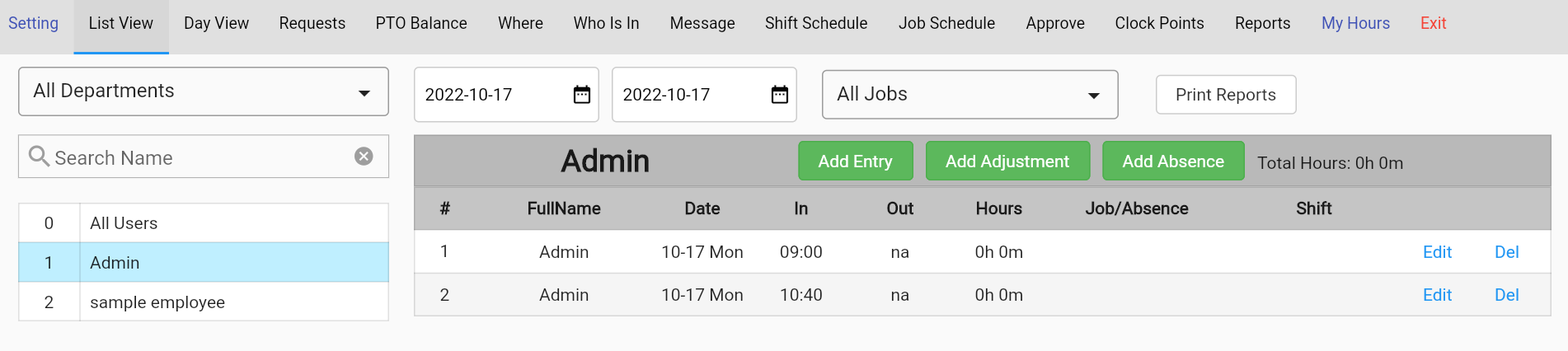
Time Clock Free allows recording employees’ attendance, absences, shifts, and PTO accruals. The tool offers clock-in by web camera photo and face recognition, punch-in from home, and landline telephone dial-in for employees who work on remote sites without Internet access. The app is simple and offers customizable reports for managers.
Pricing: Free.
Best for: Small businesses and startups with basic time tracking needs.
Automatic Activity Tracking Software
As the name suggests, this method doesn’t require any employee’s actions: the data is collected by the software automatically in the background mode. This method is often used by teams where employees are not actively involved in work types that don’t require any devices. Managers can access the data summarized in activity reports and see screenshots that are also automatically captured. 📸
Among the arguable effects of this method, impaired work environment and low data accuracy are worth mentioning. While being a recognized measure against low morale and poor discipline, automatic activity tracking tends to undermine trust and demotivate teams. As activity trackers only log time spent working on devices, such types of work as meetings and communication are not taken into account.
1. ActivTrak
Key features:
- Productivity reports
- Website usage
- Workload management
- Dashboards
ActivTrak is a software that helps employers to monitor employee productivity. It does this by tracking employee computer usage and providing detailed reports on how employees are using their time. The software also offers features for managing employee access to company resources, such as restricting access to certain websites or applications.
In addition, ActivTrak can be used to monitor compliance with company policies, such as ensuring that employees are not sharing confidential information. Overall, ActivTrak is a powerful tool that can help employers to improve employee productivity and compliance.
Pricing: Starts at $7.20/user per month.
Best for: Businesses wanting employee monitoring, productivity analysis, and time tracking tools.
2. InterGuard
Key features:
- Insider threat detection
- Screenshots
- Time tracking
- Email monitoring
InterGuard is employee monitoring software designed to help businesses keep track of employee activity. It can be used to monitor web browsing, social media use, and even emails. InterGuard is also targeted at handling insider threats: data breaches taking place due to insider actions, not because of outside intruders.
An insider threat may happen when someone within the company misuses their access to sensitive data, which negatively impacts the company’s protected information or systems. Thus, the software prevents data breaches by blocking unauthorized access to sensitive information, identifying risky user activities, investigating employees’ suspicious actions, and preventing risks with real-time alerts and education.
Pricing:Available upon request.
Best for: Enterprises and organizations requiring employee monitoring, data loss prevention, and productivity tracking.
3. ManicTime
Key features:
- Reports
- Stopwatch
- Idle time tracking
- Integrations
Do you ever find yourself wondering where the last hour went? Or feel like you’ve been working on a project for days but only have a few hours to show for it? ManicTime can help.
It runs in the background and records everything you do on your computer. So whether you’re working on a document, browsing the web, or playing a game, ManicTime will have a record of it. You can then use this data to see exactly how you spend your time and make any necessary adjustments. In short, ManicTime is the software that will finally let you know where all those lost hours go.
Pricing:Starts at $67/license (one-time purchase).
Best for: Individuals, freelancers, and small teams in need of automatic time tracking and productivity analysis.
4. Chrometa
Key features:
- Activity tracking
- Invoicing
- Project management
- Integrations
Chrometa automatically tracks computer-based work time. Mac and PC editions are available. Records are based on documents, apps, and websites a user is accessing and the time they are spending working on them. After the time is recorded, users can assign it to specific projects and tasks – manually or automatically with keyword-based rules. The app also supports timekeeping data export to various billing and accounting tools for further processing and invoicing.
Pricing: Starts at $19/user per month.
Best for: Professionals, consultants, and small businesses wanting automatic time tracking and timesheet generation.
5. DeskTime
Key features:
- Absence calendar
- Screenshots
- Pomodoro timer
- Shift scheduling
DeskTime keeps track of computer-based activities throughout the workday and helps identify and eliminate time wasters. Managers can also activate screenshot capturing for detailed monitoring of where their team’s time is going: the app takes screenshots of what employees are working on every 5-30 minutes and automatically highlight those that indicate unproductive activities.
This tool also offers the private time option that can be enabled if an employee has to do something work-unrelated during their workday. While the option is on, DeskTime doesn’t track user activities.
Pricing: Starts at $7/user per month.
Best for: Companies seeking employee productivity tracking, time tracking, and automatic screenshot capture features.
6. Kickidler
Key features:
- Screen recording
- Productivity analysis
- Data loss prevention
- Remote access
Kickidler allows employers to see how their employees are working and to identify any potential issues. The software also provides data on employee productivity so that employers can make informed decisions about how to improve their workplace.
In addition, Kickidler can help employers to compliance with regulatory requirements, such as those related to work hours and breaks. Ultimately, Kickidler is a valuable tool for any employer who wants to ensure that their employees are productive and motivated.
Pricing:Available upon request.
Best for: Businesses and organizations needing employee monitoring, time tracking, and productivity analysis tools.
7. Qbserve
Key features:
- macOS access
- Productivity reports
- Notifications
- Invoicing
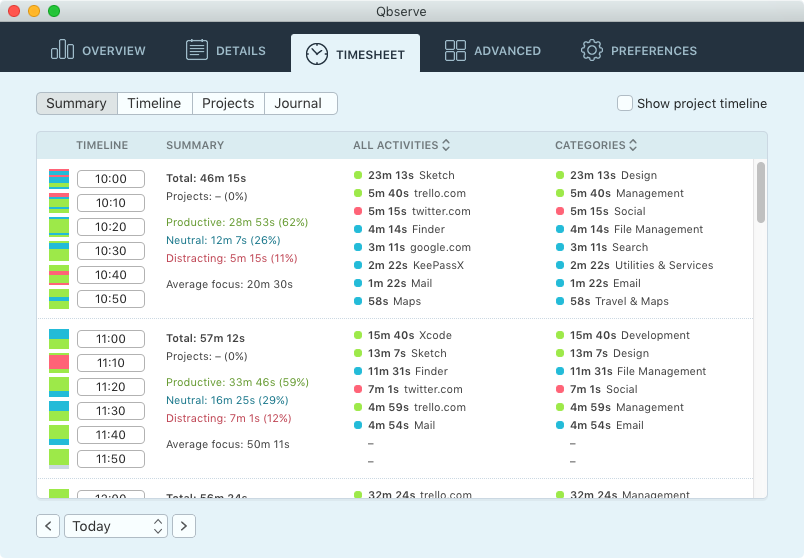
This app for Mac is designed to analyze individual productivity trends and improve performance. It automatically captures activities and sorts them by categories: productive, neutral, and distracting.
The tool can turn the collected data into timesheets with activity summaries, timelines, and notes and create productivity reports for days, weeks, and months. For users’ privacy, there’s an option to ignore private browser tabs or to pause tracking. The collected data is stored on the local computer.
Pricing:$40 (one-time purchase).
Best for: Individuals and freelancers wanting automatic time tracking, productivity monitoring, and invoicing features.
8. SCREENish
Key features:
- Screenshots
- Productivity reports
- GPS tracking
- Payroll
SCREENish is an automatic time tracker with screenshot capturing. It runs on desktop or mobile devices and records user activities. The tool takes screenshots, monitors activity levels, and tracks what apps are being used. It allows using collected data for payment calculations with its built-in prefilled payrolls and seeing in-depth reports on team productivity.
Pricing: Starts at $2.99/user per month.
Best for: Remote teams and businesses requiring time tracking, project management, and productivity monitoring tools.
Ready to Introduce Timekeeping Software?
Whether manual entry, clock-in and -out or automatic tracking has been proven to work best for your company, selecting the right tool is essential for the efficient implementation of this procedure. Functionality and features provided by your software tool define what data you’ll be able to collect and how much value you’ll be able to get from it. Carefully review possible options to choose the best solution that will work for your team. 🙌












































