
Timekeeping software for small businesses not only simplifies payroll and client billing but turns the always-slipping time into an invaluable asset. Thus, we’d like to help you find the perfect solution.
But hold onto your hats, because we’re not talking about the usual suspects you’ve seen a dozen times (like Clockify or Time Doctor) – we’ve discovered 13 unexpected gems that are about to turn your timekeeping game on its head.
Let’s check them out one by one!
Free Timekeeping Software for Small Businesses
1. actiTIME
Key features:
- Weekly timesheets
- Calendar view
- Mobile app
- Automated browser extension
- Timesheet lock and approval
- Billable time tracking
- Notifications
- Leave tracking
- Overtime tracking
- Reports
actiTIME is an agile, cloud-based timekeeping platform that can easily adapt to the current and future needs of your growing business. It has all you need to track hours in an error-free way, elevate operational efficiency, promote team collaboration, and enhance your decision-making process.
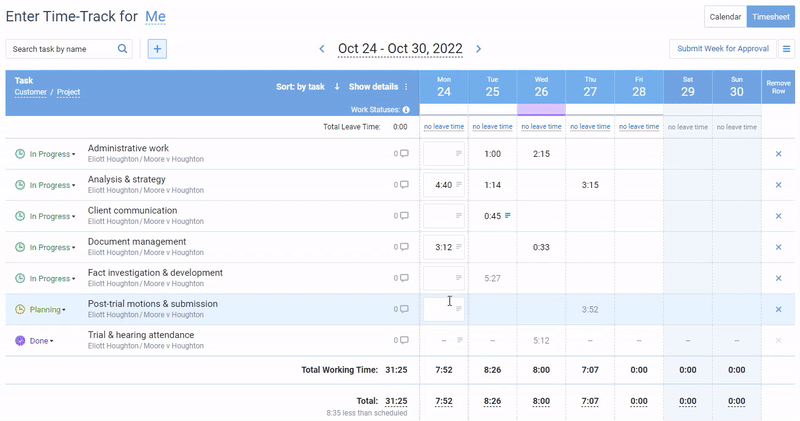
actiTIME offers a diversity of time tracking modes for each employee’s unique workflows:
- Traditional weekly timesheets for manual data logging at your own pace,
- The calendar view to record the exact time you started and finished working,
- The mobile app with convenient one-click timers,
- The fully automated activity tracker – with no manual inputs or Big Brother snooping.

For managers, actiTIME offers a wide range of features to streamline their tasks:
- Timesheet locks prevent unauthorized changes in time entries and reduce the risk of time fraud.
- Timesheet approval is a breeze, with a no-hassle way to review employees’ records in bulk or individually.
- Automated overtime tracking lets you stay on top of every extra minute invested in work and comply with labor laws.
- Performance reports invite a deep dive into team and project performance and data-driven insights on a silver platter.
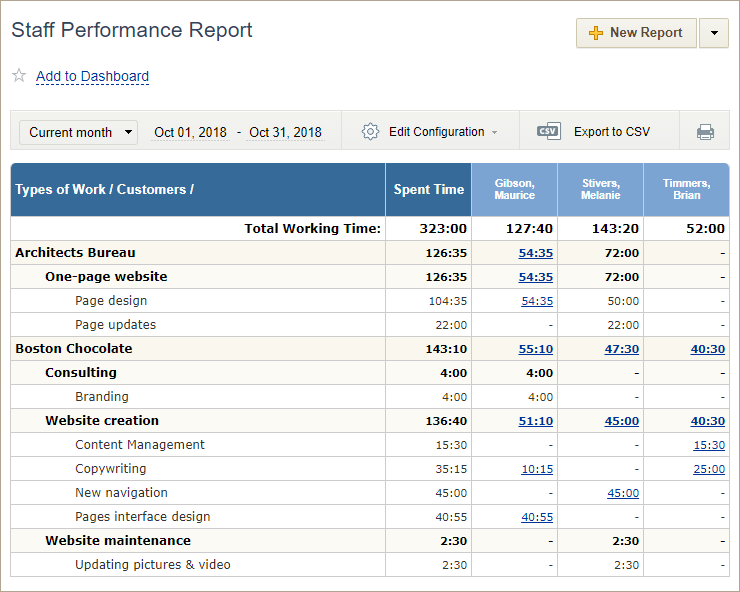
In addition to all the above, actiTIME seamlessly integrates with actiPLANS, flexible resource scheduling software.
This sibling solution brings in advanced leave and location tracking features with employee self-service, powerful automation, mobile access, and visual reports.
This integration fosters a holistic approach to time and workforce management, where tracking and planning are treated as interconnected gears that power the engine of productivity.
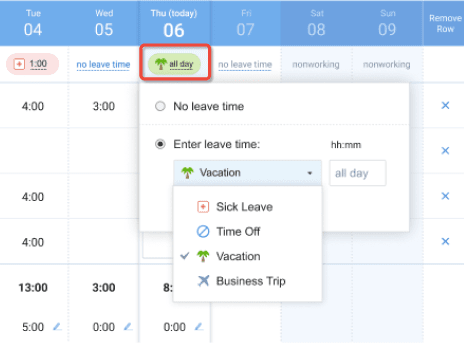
Capterra rating: 4.6 (91 reviews)
Best for:
Convenient and accurate project time tracking, client billing, and overtime control.
Pricing:
- Free 30-day trial.
- Free version with basic functionality for up to 3 users.
- Paid plans start at $5 per user/month.
2. Desklog
Key features:
- Task timers
- Billable time tracking
- Attendance management
- Shift scheduling
Desklog is a feature-rich timekeeping software for small businesses. It offers an impressive array of tools: from a straightforward clock-in functionality to the more advanced, automated activity tracking that divides each employee’s workday into quantifiable units of productive vs. idle time.
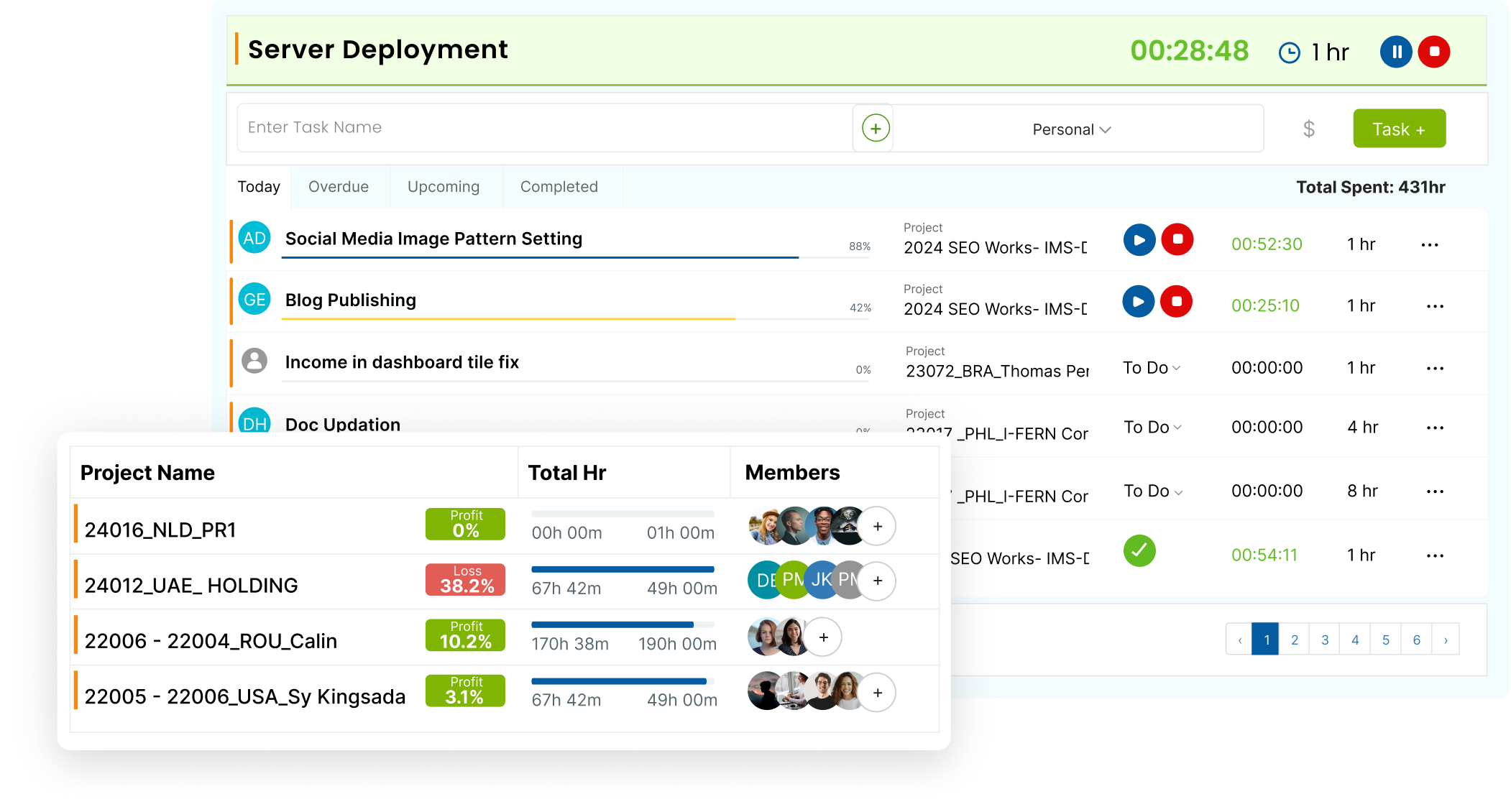
Desklog is a real boon for a vigilant manager. It helps to:
- Schedule projects and employee shifts,
- Monitor team progress and tasks in real time,
- Collect accurate data for client billing,
- And see how well your staff members are engaged in work.
Note that Desklog’s automated activity tracking is a double-edged sword. While it can provide valuable insights into an employee’s work processes, it also raises concerns about micromanagement and surveillance – at what point does the quest for productivity tip over into the intrusion of personal space, and are you ready to deal with consequences?
Capterra rating: 4.8 (14 reviews)
Best for:
Addressing punctuality, attendance, and performance issues in remote teams.
Pricing:
- Free 14-day trial.
- Free version with the primary timesheet management functionality.
- Paid plans start at $3.5 per user/month.
3. FunctionFox
Key features:
- Stopwatch
- Estimate tracking
- Project scheduling
- To-do lists
FunctionFox positions itself as a simple-to-use project management software. It’s clear-cut with a focus on hour tracking, work scheduling, and progress monitoring.
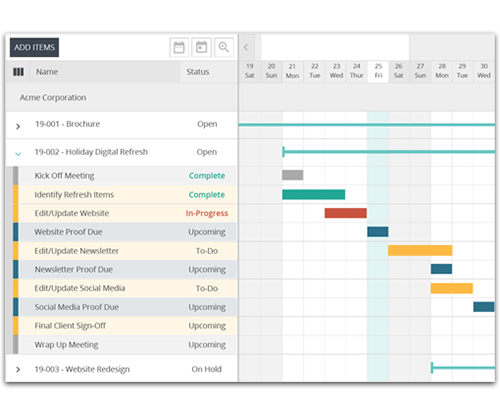
With FunctionFox, timekeeping isn’t just employees’ responsibility but a measure of project costs. Alongside the expenses you’ve already incurred in a project, it lets you track those looming in the future.
Coupled with detailed reports, the estimate management feature helps to set realistic budget and time expectations for both your team and your clients.
Capterra rating: 4.6 (194 reviews)
Best for:
Project budget management and cost tracking.
Pricing:
- Free plan with limited features for up to 3 users.
- Starting from $10 per user/month.
4. Paymo
Key features:
- Task calendar
- Pomodoro timer
- Automated time tracking
- Invoicing
Paymo offers an efficient way to track employee time, manage project budgets, and invoice clients. But what truly sets it apart from other similar platforms is its focus on the people behind the numbers.
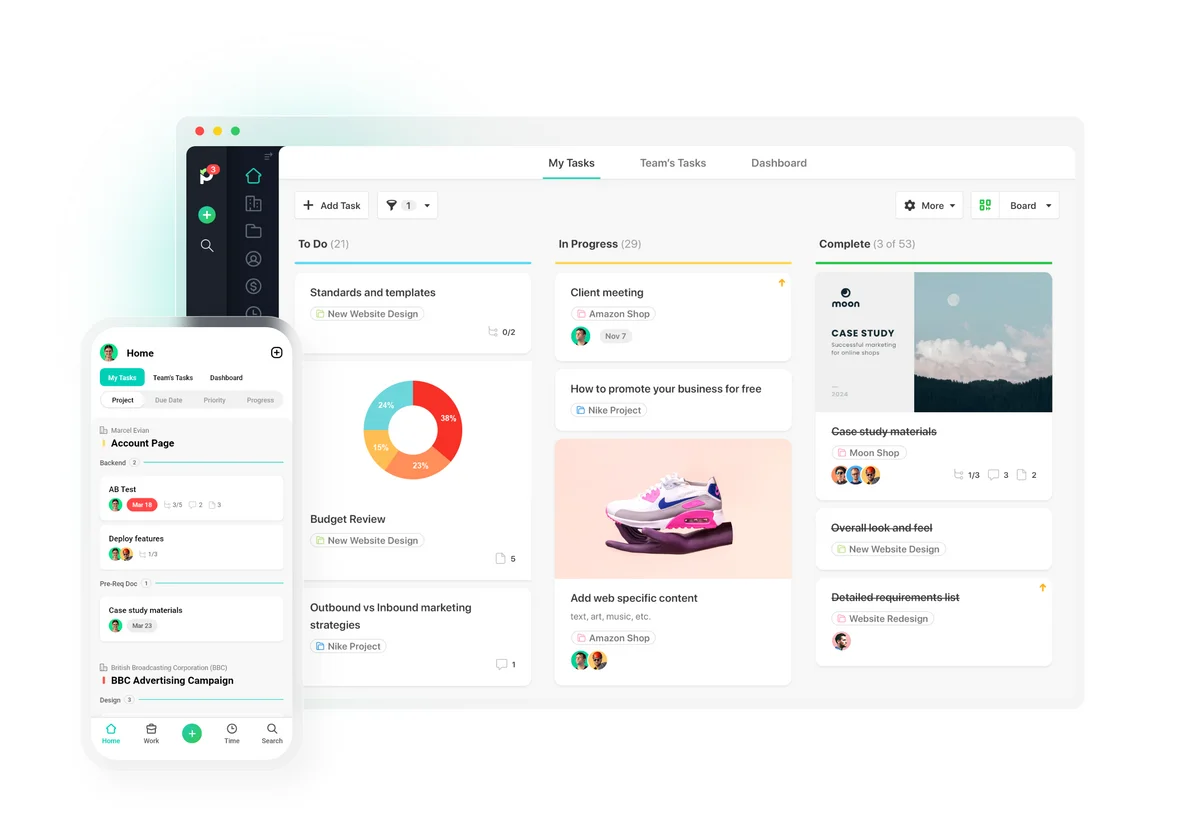
Paymo features fully automatic time tracking that keeps precise productivity logs without the intrusion or bias of manual time entries. However, unlike some invasive employee monitoring solutions, it gives the reins of control back to your employees, allowing them to accept or edit the tracked time and decide what to include in their final timesheet.
Capterra rating: 4.7 (667 reviews)
Best for:
Accurate client billing, streamlined invoicing, and easy online payments.
Pricing:
- Free 15-day trial.
- Free version with time tracking and invoicing functionality.
- Paid plans start at $5.9 per user/month.
5. Trackabi
Key features:
- Desktop timers
- Activity monitoring
- Leave planning
- Productivity statistics
Trackabi allows employees to log their hours through manual input or fully automated features. It can capture periodic screenshots of employees’ work and includes leave planning tools to streamline the often-tedious task of absence management.
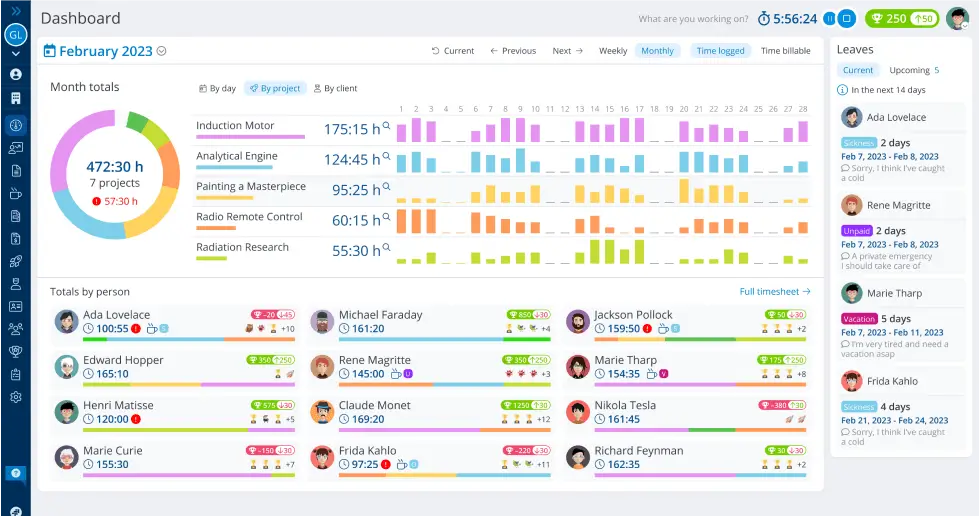
Trackabi’s GPS and activity tracking features help to account for mobile or remote employees. They make it much easier to bill clients accurately even if your team members are constantly moving around and don’t have a spare minute to fill out timesheets manually.
On the other hand, these features can easily foster an overbearing work culture that encroaches on the sanctity of employees’ downtime or promotes anxiety and unease.
All in all, it’s hard to argue that fear is an effective motivator for anyone’s best work.
Capterra rating: 4.8 (80 reviews)
Best for:
Managing mobile workforce or underperforming and disengaged remote employees.
Pricing:
- Free 30-day trial.
- Free version for up to 5 users.
- Paid plans start at $3.2 per user/month.
6. YoCoBoard
Key features:
- Real-time attendance monitoring
- Time audits
- Reports
- Billable time tracking
YoCoBoard is a no-frills, entry-level timekeeping software for small businesses.
With its help, employees can clock in and out automatically by entering or leaving the system and view colleagues’ availability in real time via the Clock-in View. Managers can approve employees’ time entries, run productivity reports, and generate invoices in just a few clicks.
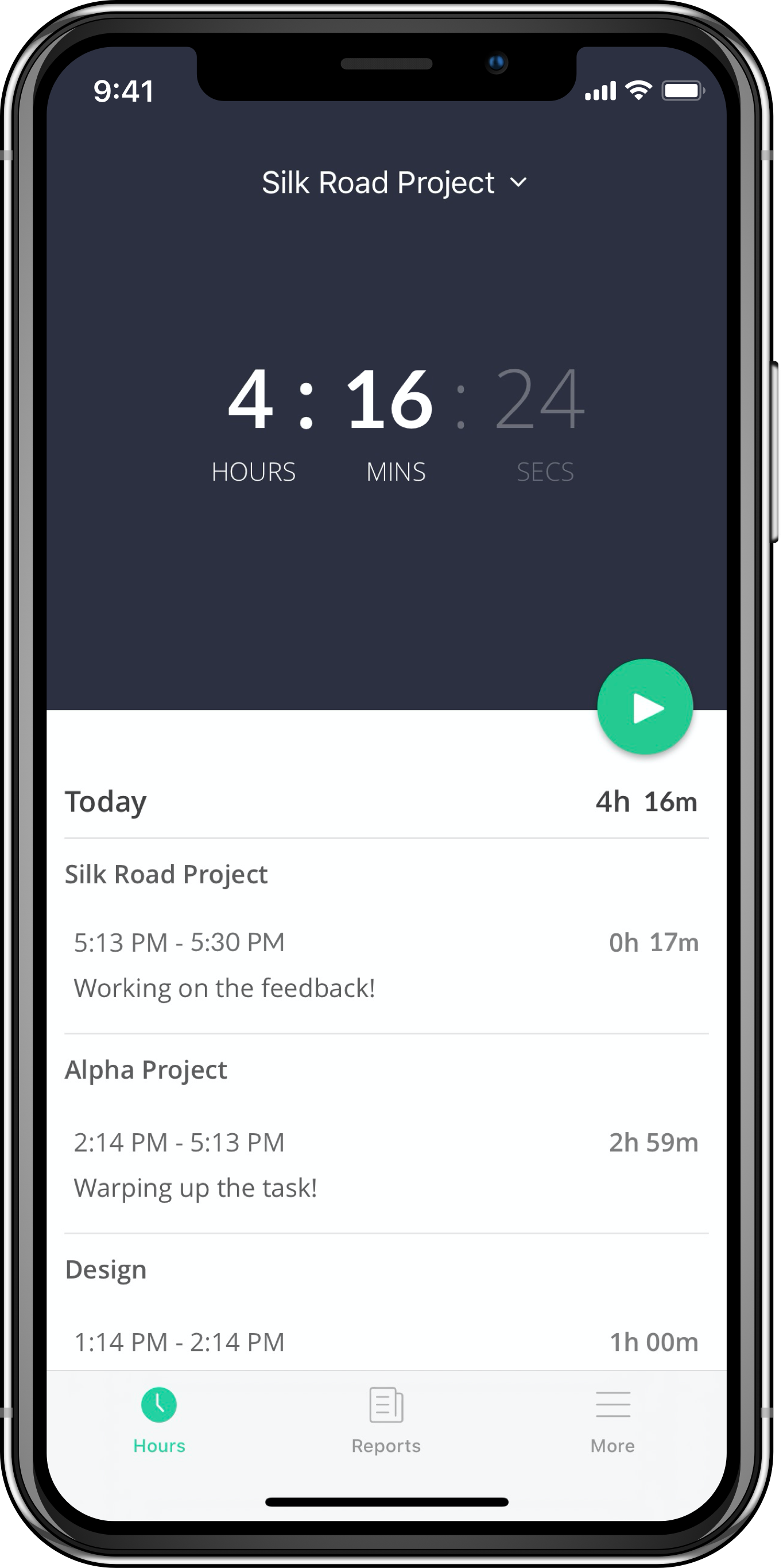
If simple timekeeping software is what you seek, YoCoBoard delivers. However, its no-nonsense approach doesn’t really anticipate the needs of a growing business.
Modern workplaces demand more than just one means to clock in and out. So, the perfect software should be robust, diverse, and flexible enough to accommodate the dynamic nature of work today. Yet, unfortunately, with competitors that offer a myriad of features and integrations, YoCoBoard might not keep pace.
Chrome Web Store rating: 4 (2 reviews)
Best for:
Small teams, looking for very simple timekeeping software.
Pricing:
- Free 30-day trial.
- Free version for up to 10 users.
- Paid plans start at $5 per user/month.
7. YouTrack
Key features:
- Project timesheets
- Estimates
- Time reports
- Burndown chart
YouTrack is a sleek project management solution with agile principles encoded in its very DNA. It features customizable workflows and provides a convenient collaborative environment that keeps every team member in sync.
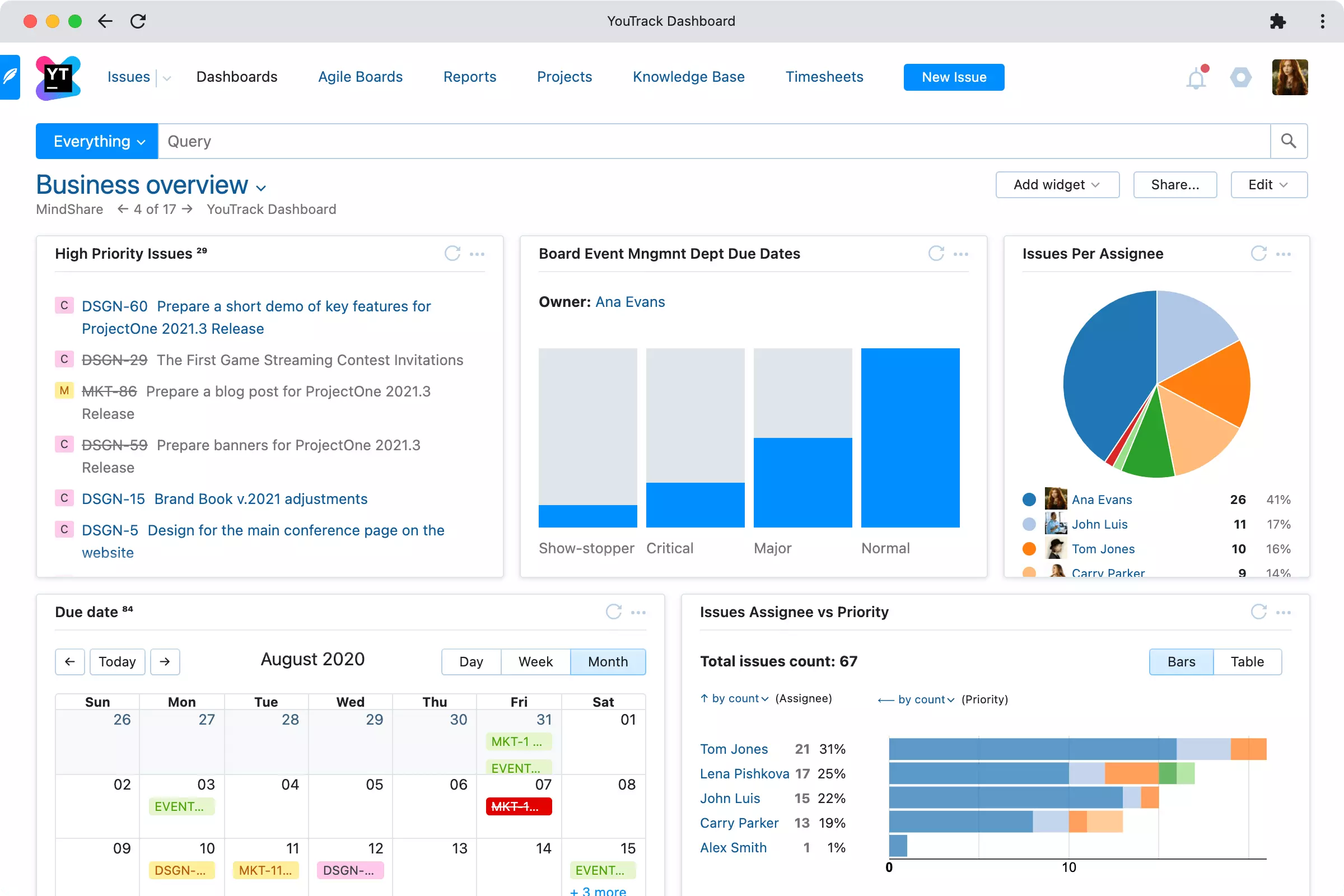
YouTrack offers a good set of timekeeping features:
- Manual time entries give employees full control over their progress tracking process and data.
- Integrations with popular hour tracking platforms allow you to automate timekeeping and make sure every moment of work is preserved across platforms.
- Project timesheets give a comprehensive overview of employees’ time entries and offer insights into how the time is allocated across tasks.
- Time reports and burndown charts reveal the ebb and flow of time within projects, illuminate performance trends, and help to compare your initial time estimates with actual results.
Capterra rating: 4.4 (68 reviews)
Best for:
Agile project management and progress tracking in software development teams.
Pricing:
- Free version with full functionality for 10 users.
- Paid plans start at $3.67 per user/month.
Paid Timekeeping Software for Small Businesses
1. Atto
Key features:
- Time clock
- GPS tracking
- Break notifications
- Time off management
Atto is simple timekeeping software for small businesses. At its core is the mobile time clock feature that streamlines the process of hour tracking for a mobile workforce. It also offers GPS and mileage tracking that helps to see if your employees are at the right place at the right time and understand how efficient their routes are.
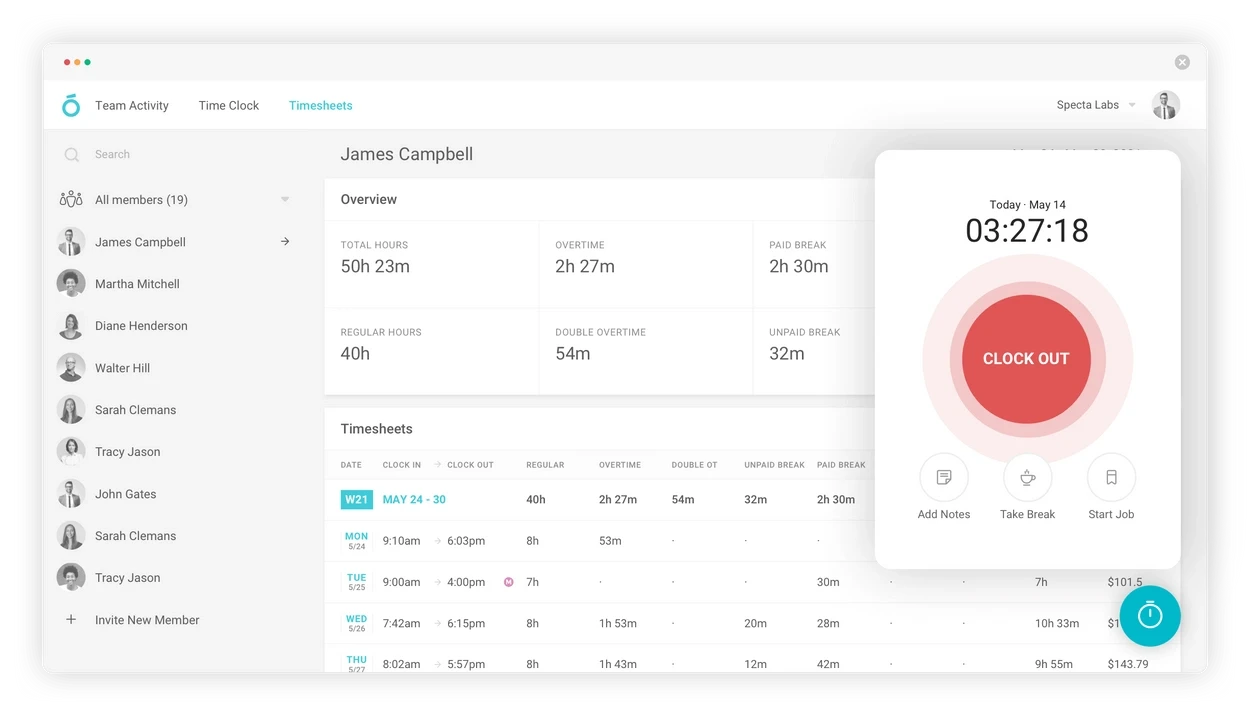
Like in the case of other automated activity tracking solutions on our list, Atto’s GPS and mileage tracking functionality can invoke a sense of invasion of privacy among employees (despite the tool’s intended purpose).
Additionally, overreliance on mobile technology might deter non-tech-savvy or older employees. However, as the world continues to evolve, such tools are rapidly becoming an integral part of businesses’ expected standard operating procedures, and Atto might be a good option for including in yours.
Capterra rating: 3.2 (5 reviews)
Best for:
Managing mobile workforce and construction crews.
Pricing:
- Free 14-day trial.
- Plans start at $6.95 per user/month.
2. Dovico
Key features:
- One-click timers
- Timesheet approval
- Reports
- Expense tracking
Dovico is the antithesis of complexity. There are no elaborate setups, no convoluted forms to fill out, and no cryptic jargon. The software simplifies time tracking so that it takes you no more cognitive bandwidth than checking an email.
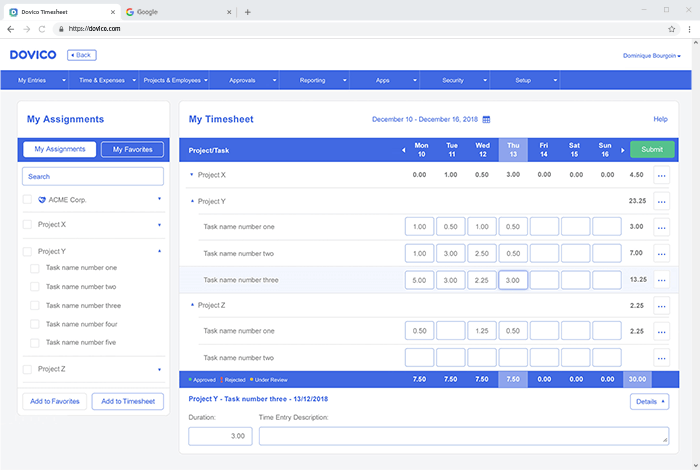
Dovico offers traditional timesheets for those who prefer to log their hours manually. And for those who crave automation-powered precision, one-click timers will do the thing.
Once timesheets are filled, managers can review and approve them to reduce the risk of errors in payroll and billing data. To analyze the use of time and money in greater depth, you can run various Dovico reports.
Capterra rating: 4.4 (68 reviews)
Best for:
Teams looking for a simple timekeeping software solution.
Pricing:
Starting from $9 per user/month.
3. Hour Timesheet
Key features:
- Mobile time tracking
- Overtime tracking
- Leave management
- Location tracking
Hour Timesheet is a guardian of compliance. Along with regular work hours, it helps to track employees’ overtime, lunch breaks, and time off. It also syncs diligently with popular accounting and payroll platforms, like QuickBooks and Paychex, thus saving much time and averting errors from your payroll processes and tax reports.
With location tracking, you can automatically tally who’s working where, leaving no room for dishonesty or time theft. And the mobile timers are pure gold for on-the-go productivity – just start and stop the clock with a tap on your smartphone to make every second count and ensure accurate billing.
Capterra rating: 4.1 (26 reviews)
Best for:
Managing attendance in remote teams and hourly mobile workforce.
Pricing:
- Free 30-day trial.
- $8 per user/month.
4. Justworks
Key features:
- HR management
- Payroll
- Time tracking
- Reports
Justworks streamlines a diversity of HR tasks into a digestible, cloud-based platform. It’s a go-to solution for payroll, benefit management, and compliance – all neatly packaged into a straightforward interface.
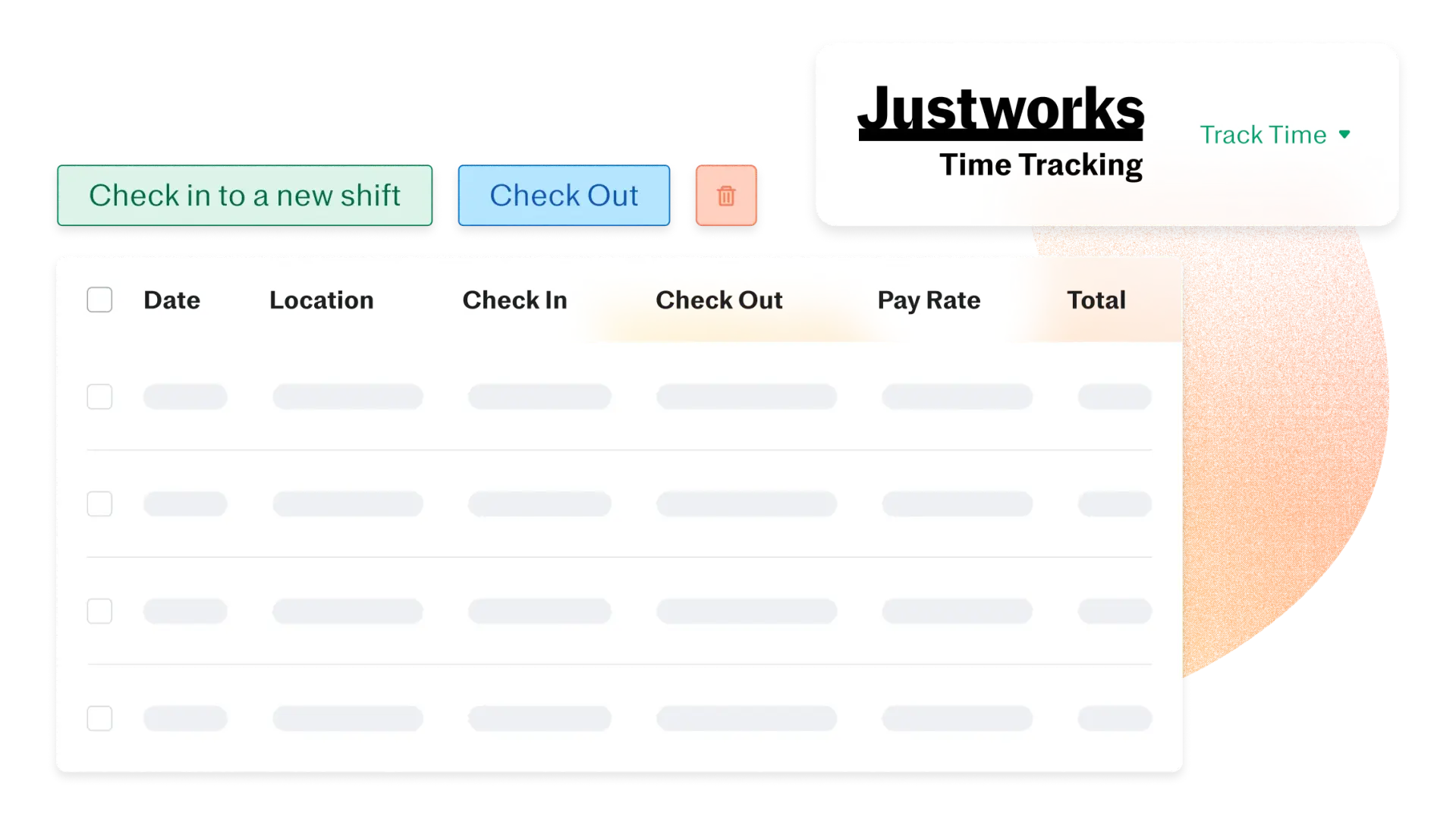
Whether you’re on the go, switching between tasks in Slack, or sitting down to focus on your web browser, timekeeping is a breeze with Justworks. Once work hours are recorded, the software turns this data into detailed time reports that show how your resources are utilized and facilitate payroll.
Besides, Justworks integrates time tracking with its advanced HR suite, so that your transition to different aspects of work becomes smoother than silk. No more jumping between systems or wrestling with incompatible software – Justworks brings it all together to make life simpler for HR folks everywhere.
Capterra rating: 4.6 (720 reviews)
Best for:
Comprehensive HR and payroll management.
Pricing:
- $8 per user/month for the Payroll module (+$50 monthly base fee).
- Starting from $49 per user/month for PEO Basic.
- Starting from $89 per user/month for PEO Plus.
5. TimeTrak
Key features:
- Web timesheets
- Mobile time clock
- Break tracking
- Leave management
TimeTrak is a simple timekeeping software with a straightforward dashboard that depicts employee work hours, break times, and days off.
Your team can clock in and request time off with ease using the mobile app, no matter their location. Moreover, TimeTrak makes it easier to comply with labor laws thanks to automated break timers, while its GPS tracking functionality guarantees transparency regarding your team members’ whereabouts.
The seamless integration with leading payroll systems simplifies data export a great deal. It not only saves time but also ensures accuracy in payment processing.
Capterra rating: 4 (1 review)
Best for:
Attendance and time management in mobile workforce.
Pricing:
- Free 14-day trial.
- Plans start at $2.40 per user/month.
6. WeWorked
Key features:
- Weekly timesheets
- Time clock
- Billable time tracking
- Leave management
WeWorked’s core features are designed with a single purpose in mind: to help employers and HR departments keep accurate records of employee work hours and billable amounts.
WeWorked offers a standard set of timekeeping features:
- Weekly timesheets,
- Intuitive web time clocks,
- And easy seamless timesheet approval processes.
On top of that, it includes leave management features, invoicing, and QuickBooks integration, thus coveting the primary aspects of work for HR and accounting teams.
Capterra rating: 4.2 (32 reviews)
Best for:
Basic timekeeping and attendance management in remote teams.
Pricing:
- Free 30-day trial.
- Starting from $15 per month for 3 users.
Conclusion
The world of timekeeping software for small businesses is vast and varied, offering countless solutions tailored to the unique needs of different teams.
From activity monitoring to accurate client billing, the 13 software tools reviewed in this post provide plenty of opportunities to improve the way you and your team works. Yet, amidst these options, actiTIME stands out as the crème de la crème.
Its diverse timekeeping functionality, built-in automation, detailed reports, and handy integrations set it apart as a must-have tool for any business striving to optimize and enhance its resource and project management.
So, sign up for a free actiTIME trial today and experience its benefits firsthand.











































