Cloud solutions for time tracking are really popular today, but some users still prefer desktop software:
- With desktop software, you maintain full control over your data security and privacy. Your files are stored on your own hardware, not on a remote server, which gives you an extra layer of protection against potential breaches.
- Besides, desktop applications typically have superior performance since they run locally on your machine, eliminating the latency that can plague cloud-based solutions.
So, we made a list of software for Mac time tracking – it will help you monitor your productivity and collect accurate data for client billing right on your Mac.
Bonus Tool for Simple Time Tracking: actiTIME
Key features:
- Automatic time tracking
- Productivity reports
- Project planning
- Billing and payroll
actiTIME is a flexible solution for time and project tracking. It has a self-hosted version compatible with Linux and Windows. However, its online version is available from any browser and device.
actiTIME Online features several handy time tracking modes:
- Traditional weekly timesheets let you log hours manually against specific tasks, record time off, and monitor work progress.
- The calendar view allows you to record the exact start and end times of work, thus simplifying overtime tracking and providing more granular insight into personal or team productivity and workflows.
- With the mobile app, you can track work hours virtually from any location. It features partly automated one-click timers that help to get more accurate data.
- The automated browser extension, Time Management Assistant, tracks your online activities without any manual input. You can decide which websites and apps it should track and export to your main actiTIME account.
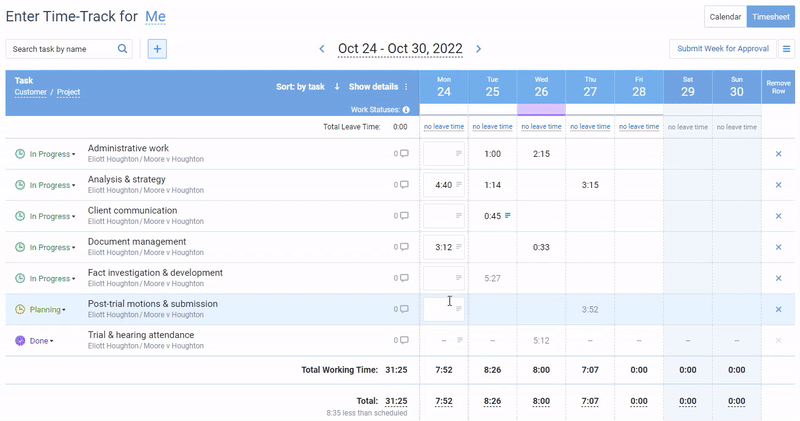
In addition to the above, actiTIME offers plenty of invaluable features for project management, client billing, cost tracking, resource management, and more. Overall, it makes it much simpler to plan, monitor, and analyze your work performance, thus driving improvement and growth.
Capterra rating: 4.6 (91 reviews)
Pricing:
- Free 30-day trial.
- Free plan from up to 3 users.
- Paid plans start at $5 per user/month.

actiTIME more than meets the needs of my company
It’s an amazing product, it is extremely well-polished and a good deal better than other apps which have higher license fees. At this point, actiTIME more than meets the needs of my company. Thanks for developing such a wonderful app!
Best Tools for Mac Time Tracking
1. Timing
Key features:
- Automatic time tracking
- Reports and charts
- Billing
This tool for Mac time tracking monitors how you use your computer and categorizes all the detected activities. In this way, you get an informative report on your time expenses.
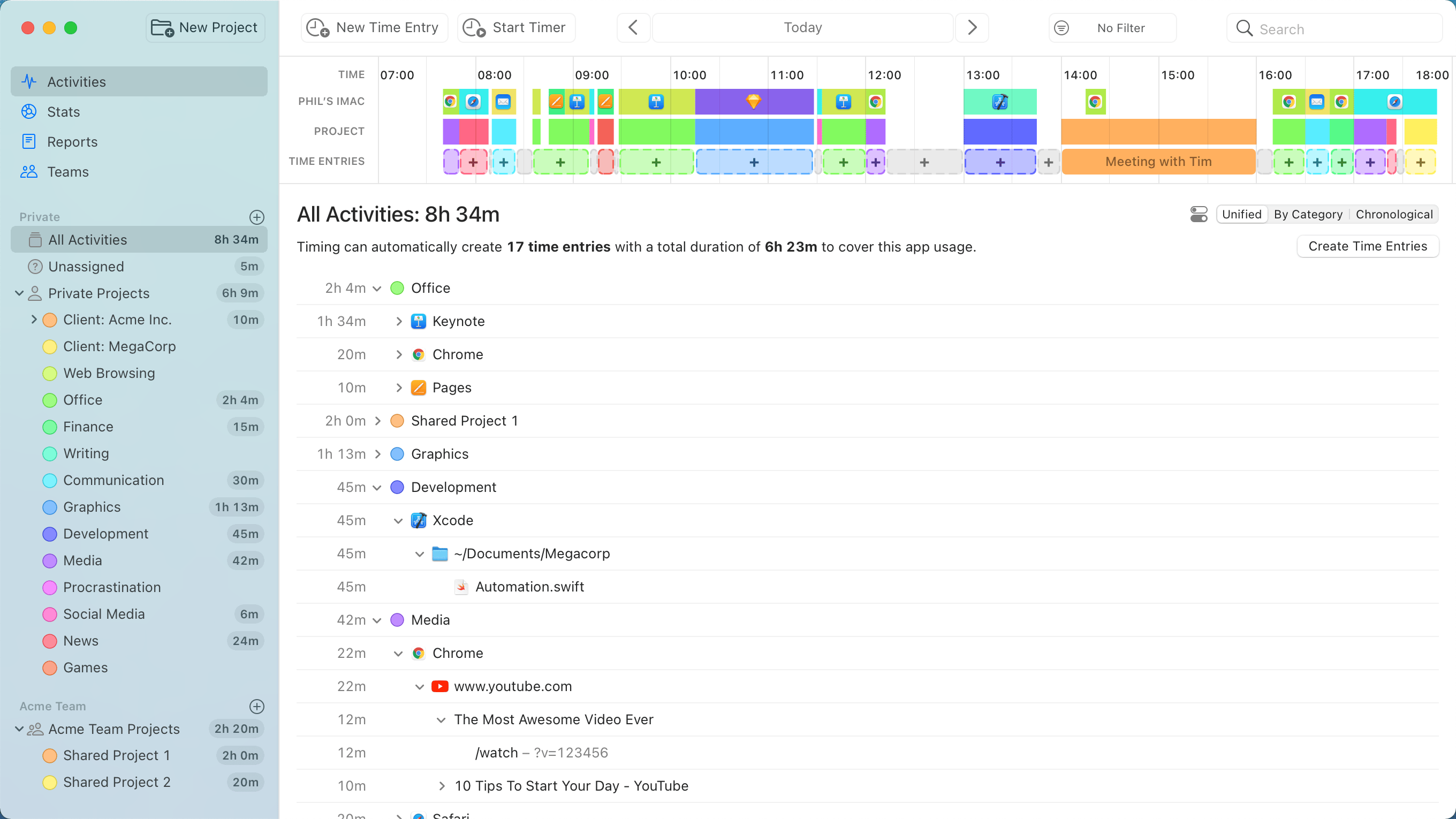
The Mac time tracking app supports manual data entry and captures when you are most productive. Colorful charts show when and how you spend your time throughout the day. Timing also provides special reports for the calculation of billable amounts directly in the app.
Timing works in the background, so it is unobtrusive and allows you to focus on your work, not on tracking time. And it provides you with detailed data on your time expenses to improve your productivity in the future.
Capterra rating: 4.9 (141 reviews)
Pricing:
- Free 30-day trial.
- Contact the vendor for pricing details.
2. On The Job
Key features:
- Time tracking
- Data organization
- Client profile management
- Billing in multiple currencies
Compatible with OS X 10.7, this Mac time tracker records work hours with a timer. Automatic idle time detector helps calculate time intervals when no activity is performed on the computer and shows it when you return – with an option to subtract idle time from the total value.
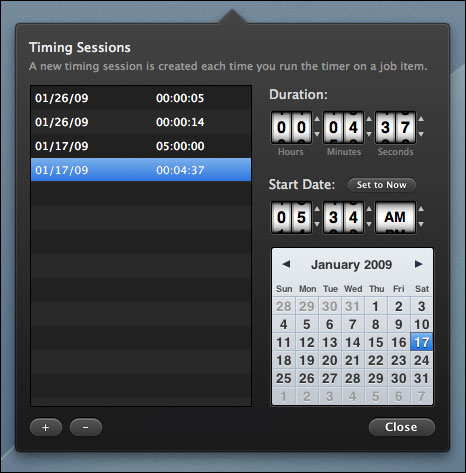
For client billing, the app provides multiple currencies and custom hourly rates. Once the billable amount is created, you can issue an invoice directly in the app. Customize your invoices as you need by adding graphical elements and editing texts.
Capterra rating: 3.4 (3 reviews)
Pricing:
- $39.95 (one-time purchase).
3. Tyme
Key features:
- Time tracking
- Cost tracking
- Reporting
- Billing
Tyme is a simple and clear time tracking software for Mac, iPhone, and iPad, synchronizing data between devices. Thus, it allows for time tracking from any Apple device and supports many different time tracking modes, including the automatic ones.
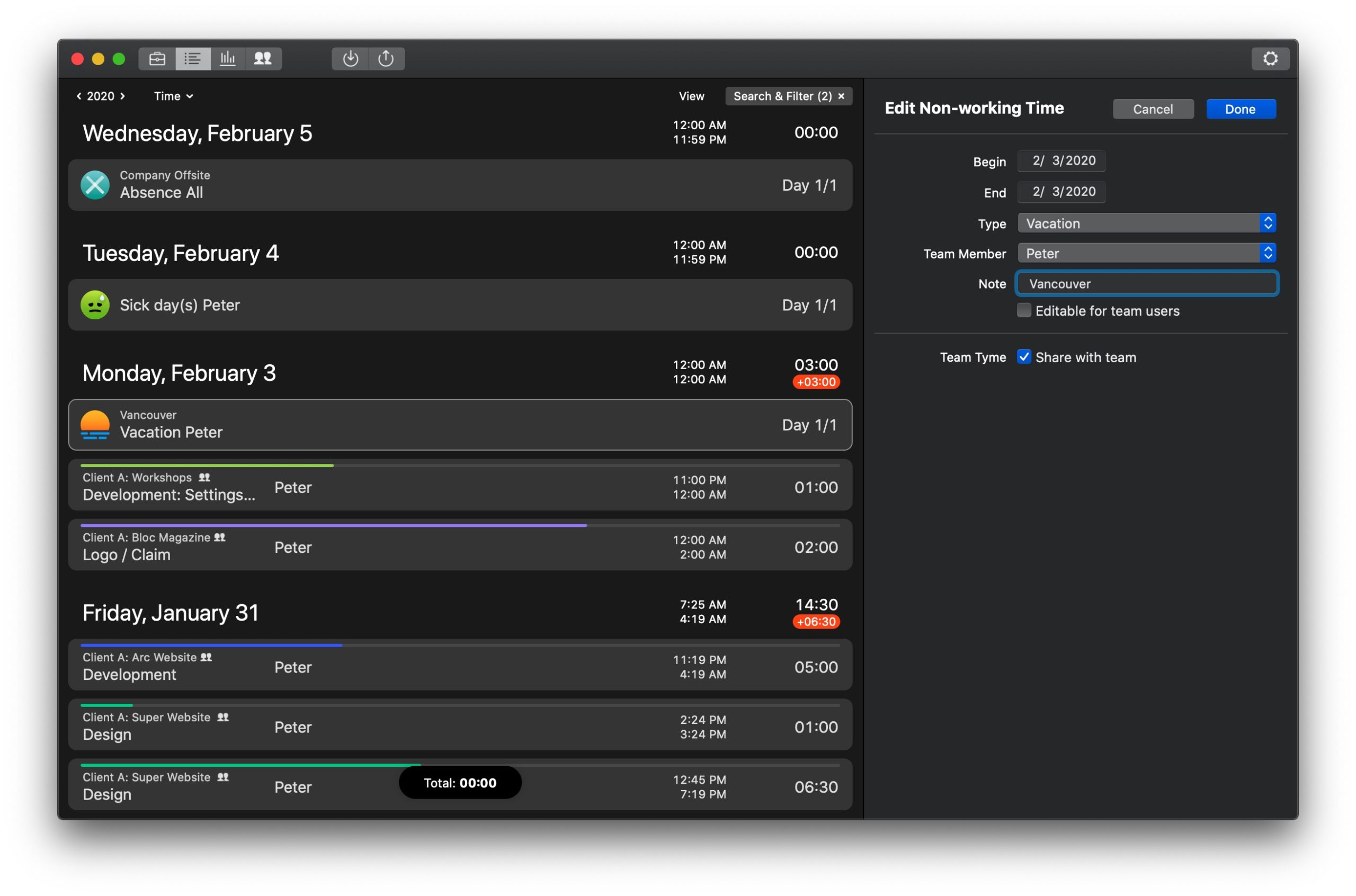
This Mac time tracking solution assists in cost and mileage monitoring and generates insightful time usage summaries and stats. It enables you to sort projects and tasks by custom parameters to eliminate chaos from your work.
Tyme also keeps track of already billed periods to prevent you from accidental double billing. In addition, the app forecasts future workloads based on the collected data.
Apple Store rating: 4.6 (282 reviews)
Pricing:
- Free 14-day trial.
- $3.75 per user/month.
4. Billings Pro
Key features:
- Time tracking
- Reports
- Billing and invoicing
This Mac time tracking solution takes the pain out of keeping track of work time and billing clients. The app allows you to capture work hours and minutes with a timer, prepare cost estimates for customers, and issue invoices based on the recorded work time.
It works on Mac and iOS devices, enabling you to track time and create invoices directly from your phone or tablet on the go.
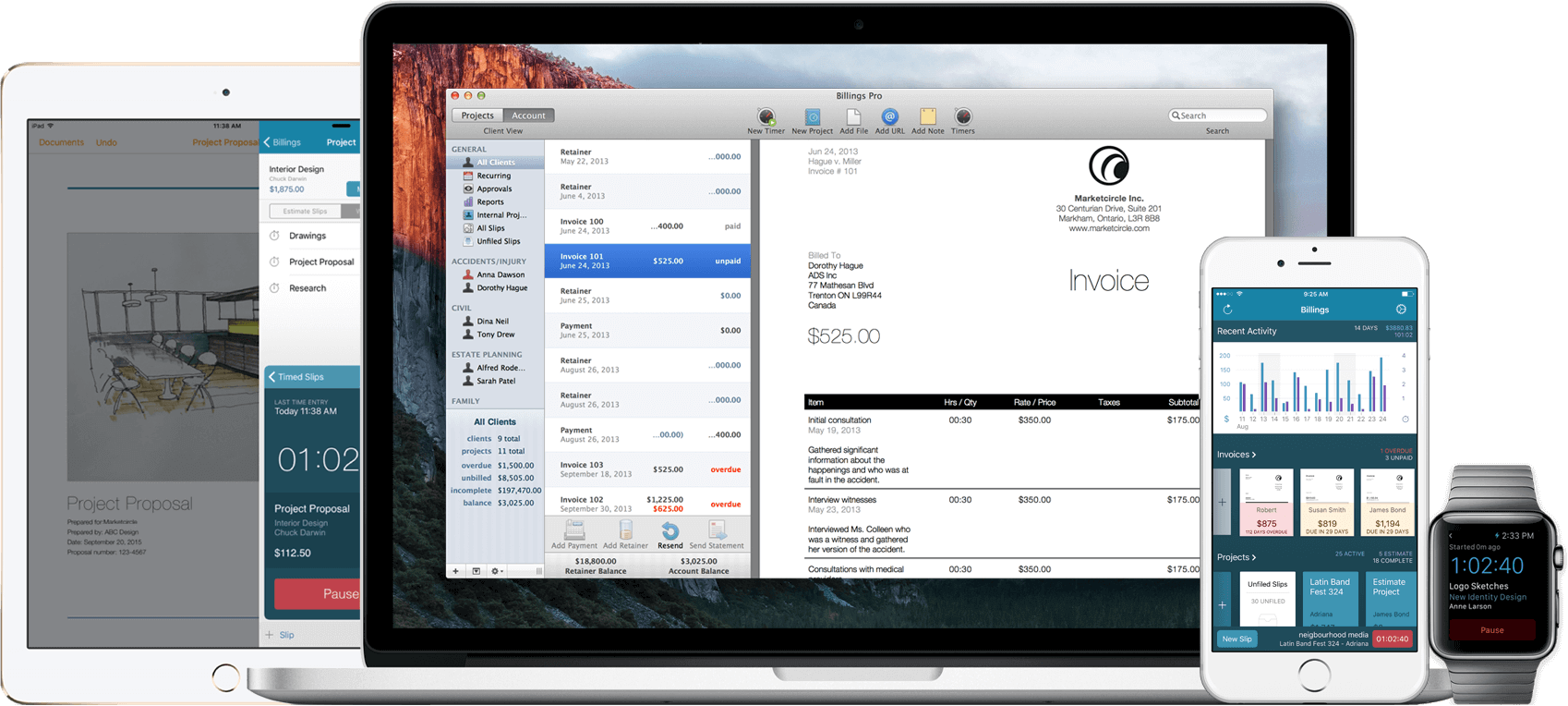
The tool also features simple reports that provide managers and regular employees with insights into how time has been spent on various tasks and projects. As the app is focused on billing and invoicing, it also provides information on amounts billable to customers for time spent on their work assignments.
Capterra rating: 3.7 (10 reviews)
Pricing:
- Free 30-day trial.
- Free version with limited functionality.
- Freelance plan costs $5 per user/month.
- Professional plan starts at $8.25 per user/month.
5. Timeular
Key features:
- Automatic time tracking
- Leave tracking
- Billing
- Project management
Timeular lets you easily switch between tasks with a turn of dice, an innovative hardware device for time tracking that syncs with a robust desktop application for Mac. The software visualizes your activity, displaying your time usage patterns and providing in-depth insights into where your day goes.
Apple is renowned for its emphasis on design and user experience, and Timeular seems to share this philosophy. From its intuitive interface to coherent color schemes and subtle animations, it feels right at home on a Mac.
Timeular’s core strength lies in its visual approach to time tracking. Each face of the dice represents one of your activities, so all it takes is a flip to start, stop, or change tasks.
Besides, this intuitive Mac time tracking solution doesn’t bury you in data – it curates it. The app learns your habits and, after a while, begins to auto-assign tasks, sparing you from repetitive manual data inputs.
In the end, Timular offers the quintessential Mac-like experience – making the complex simple and the detailed digestible.
Capterra rating: 4.6 (368 reviews)
Pricing:
- Free 30-day trial.
- Plans start at $7.50 per user/month.
6. Tim
Key features:
- Simple time tracking
- Task organization
- Visual charts
- iCal integration
Tim is a highly flexible, minimalistic Mac time tracking app. It allows you to categorize your tasks using color codes to keep your to-do lists well-organized and under control.

Tim’s primary feature is manual time tracking with idle time detection capability. It also comprises intuitive visual charts that break down your time usage by days, activities, and customers.
You can export your data from the app in multiple formats for further usage and analysis in third-party apps (including online calendars).
Apple Store rating: 4.8 (24 reviews)
Pricing:
- Free basic version.
- Tim Pro costs $19.99.
7. Caato
Key features:
- Automatic time tracking
- Simple task management
- Billing
This Mac time tracking solution is meant to release users from manual data entry chores: it provides an easy way to break down your projects by tasks and track time against them with a timer. Entries can be later edited, and new entries for the future can be added.
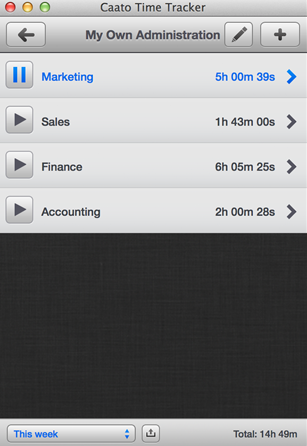
Caato allows you to track billable time down to a second and get totals for necessary projects or date ranges. Export in Excel and CSV formats is available too.
The tool is really helpful both for freelancers who need to calculate billable time and office employees who track their personal time to measure their productivity.
Apple Store rating: 4.7 (515 reviews)
Pricing:
- Free version.
- Caato Pro costs $9.99.
8. Time Sink
Key features:
- Automatic time tracking
- Productivity trends analysis
Time Sink is a time tracker and organizer for Mac OS X that helps you understand where the time goes. The app automatically records the time you spend in applications and windows on your Mac.
You don’t need to enter anything manually. If a non-Mac activity needs to be tracked, you can start a separate timer, unrelated to an application on your computer.

The tool allows you to get an overview of time expenses for related activities. With the Pool feature, you can keep track of how long you have been working on a specific project – or learn how much time you spent on all types of distracting activities.
A Pool is just a collection of related windows, created by dragging and dropping them into the app’s Pools section. This feature proves to be helpful for productivity analysis.
Apple Store rating: 4.3 (14 reviews)
Pricing:
- Free trial.
- $4.99 (with free updates for at least one year).
9. Timelime
Key features:
- Time tracking
- Task planning
- Data management
Timelime is a personal time tracking app for Mac OS X and iOS. You can use it on your desktop and on your phone to record your time expenses from anywhere – the data is synchronized in iCloud or Dropbox.
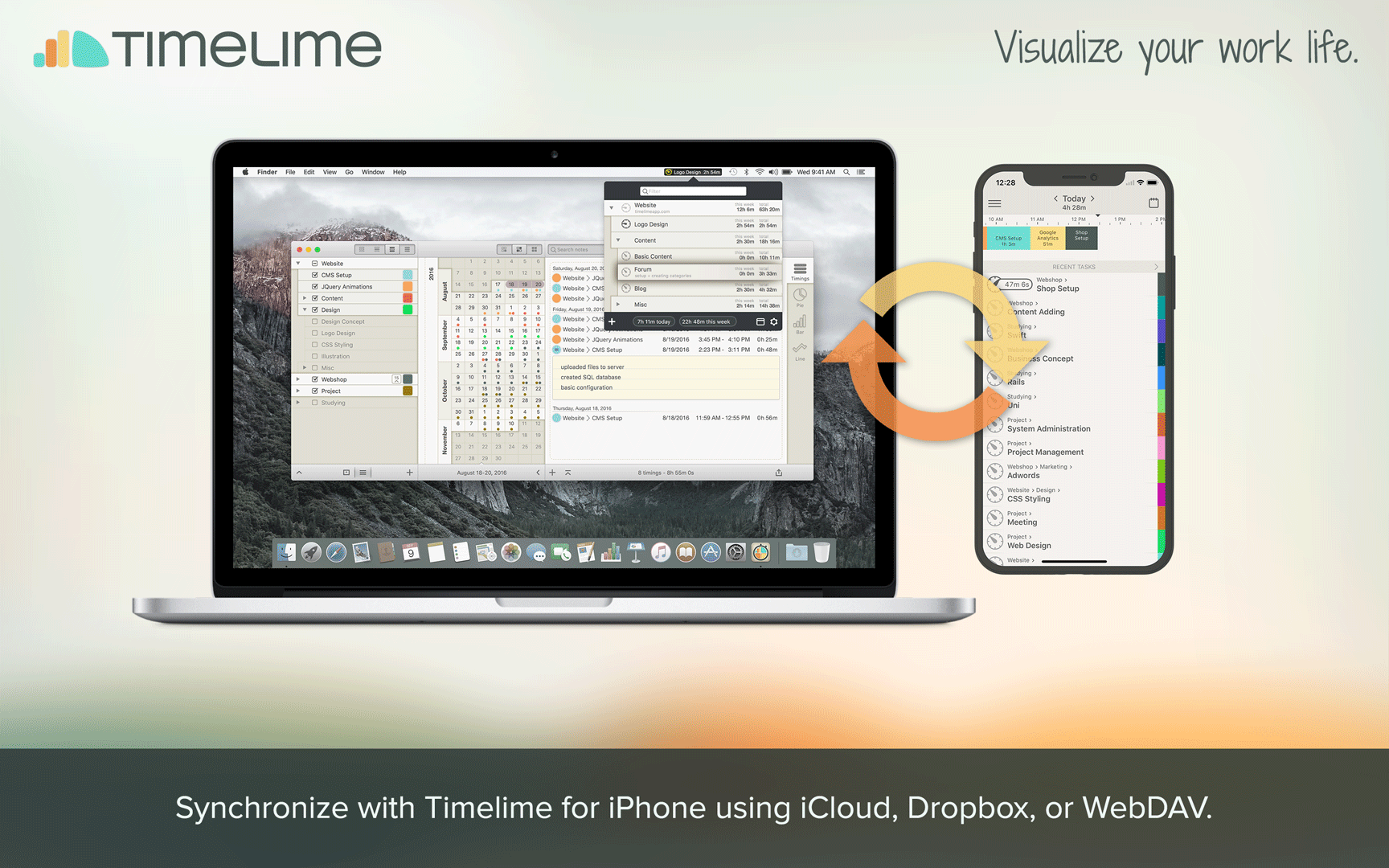
The tool offers many helpful features, such as undo/redo, notes to tasks and timings, data import and export, backups, and more.
Timelime is a robust Mac time tracker for everyone who needs to monitor their daily activities: freelancers, independent contractors, students, office employees, and anyone who wishes to visualize their time expenses and increase productivity.
Apple Store rating: 4.5 (36 reviews)
Pricing:
- Free 14-day trial.
- Free basic version.
- Full version costs $24.99.
10. timeEdition
Key features:
- One-click timers
- Task planning
- Billing
This time tracking software for Mac, iOS, and Android is focused on the ease of use and accuracy of records.
For accurate timekeeping, a timer is used that counts time spent on various tasks. Later, you can manually edit or adjust entries. Use color coding to differentiate tasks between clients, set up deadline reminders, and make notes to your records.
timeEdition apps are synced via Dropbox so that you have all collected data at hand on all your devices. This Mac time tracker also supports data export to Excel and allows synchronization with iCal and Google Calendar.
Apple Store rating: 3 (4 reviews)
Pricing:
- $3.99 (one-time purchase).
Conclusion
The above tools for Mac time tracking offer something for everyone – from freelancers to large teams – helping you boost productivity and attain excellent project management results.
Each tool comes with its unique set of features, catering to various needs and preferences. However, if you’re looking for a versatile, flexible, and intuitive option that can seamlessly integrate into your workflows, actiTIME stands out as a reliable choice.
It greatly simplifies time tracking and offers in-depth insights into your personal and team productivity, project outcomes, and resource utilization.
So, why wait?
Start your free actiTIME trial today and get all the tools you need to handle your projects and tasks with ease.











































