
Timesheets are an excellent tool for tracking time, work and payroll amounts and the construction industry is no exception. With construction employees and contractors having flexible schedules, timesheets are one of the best ways of tracking work. Download our free construction timesheet template to power up your time and cost tracking efforts.
What is a Construction Timesheet?
Construction timesheets are timesheets for recording working time of construction employees and contractors and calculating cost of work and billing costs for a given period of time.
Unlike traditional timesheets, construction timesheets usually have the following features:
- Construction timesheets require recording start and end times for every activity as opposed to the exact number of hours
- The work structure of construction timesheets is customizable because the traditional Client – Project – Task structure is not applicable to the nature of construction work
- Construction timesheets use construction cost codes instead of traditional task names
- Construction timesheets are built around work and billing rates. Profitability is the key metric in construction businesses as opposed to productivity in traditional projects. So construction timesheets are built around calculations of costs and profits
Benefits of Using Construction Timesheets
- Construction timesheets are a great tool for managing both internal and outsourced workers. The only difference between the timesheets for the two are hourly work rates.
- Construction timesheets are essential for calculating payrolls and cost of work. Cost of work is one of the key construction business metrics for evaluating profitability of projects, clients and the whole business.
- Construction timesheets provide data for calculating billing costs. When combined with billing rates, working time records turn into billable amounts for clients to pay.
- Construction timesheets promote the success of the future work. Managers and supervisors can use timesheets to get insight into work progress and use it to plan future work more accurately
How to Use The Template
- Copy template contents and paste it to your own Google Sheets document to use the template
- Fill out your and your manager’s name
- Set up your rate per hour if you are required or want to see task costs
- Click on a box in the Date column and choose the date using the pop-up calendar
- Fill out project, task and client names in the neighbouring columns
- Enter start and end time of your tasks in the next two columns and see automatically calculated task duration in a column on the right
- If you set up your rate per hour, cost for every task will be automatically calculated in the last column
- After you send a filled out timesheet to your manager, they can fill out work rates across tasks, activities or operations and see billing costs calculated automatically in the far right column.
Pro tip: As a manager, you can copy and paste project timesheets into a single document and use filtering to sort the data.
Automate Your Construction Management Efforts
Excel and Google Sheets are reliable but time-consuming tools for managing construction work. Instead, consider actiTIME – time and project management tool for businesses that automates time tracking, task management, billing and accounting.
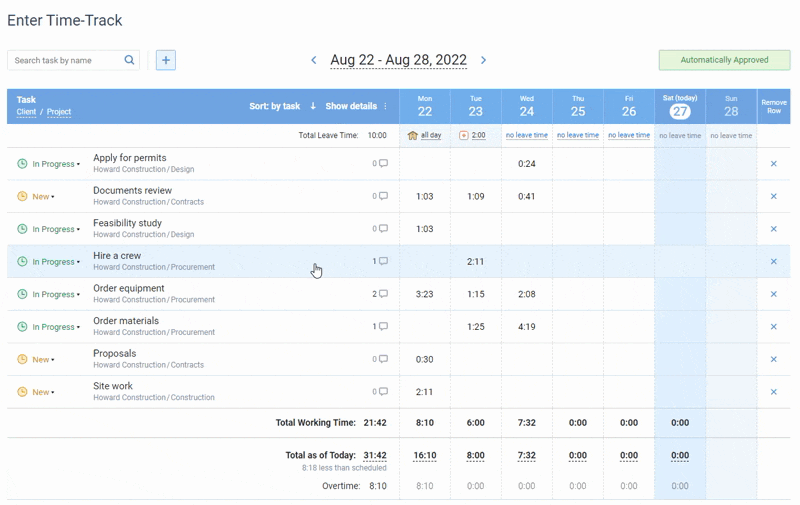
Fill out construction timesheets on any device, assign estimates and deadlines, monitor work progress, compare estimated and actual time and calculate project cost in a few clicks. Explore all actiTIME features – start your free 30-day trial (no credit card required).

We reduced payroll processing to 45 minutes per week
actiTIME is very robust, integrated well into your business process, and most important, helps you focus on your business instead of monkeying around with technology. actiTIME has reduced our payroll processing from 4-6 hours per week to 45 minutes per week.











































