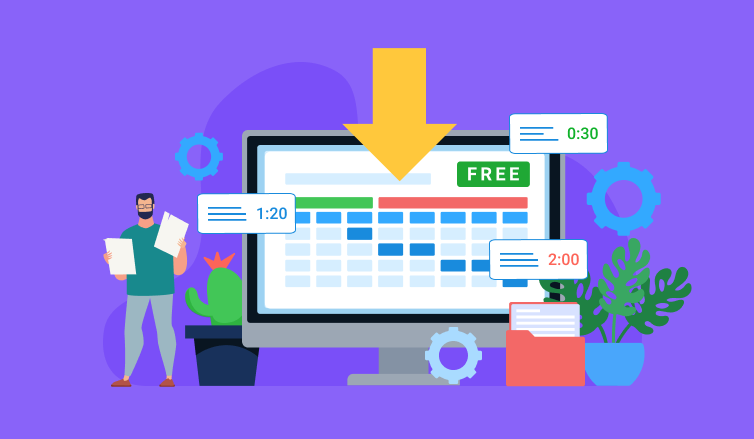
Are you looking to enhance your project management efficiency and organization? When managing a project, you need to work out who will be responsible for each task, how long each task will take, and what problems your team may encounter.
A project schedule takes these things into account to help you identify minimum delivery time, set deadlines, coordinate your team efforts, and more.
We are excited to offer you a free, comprehensive project schedule template that will help you streamline your projects, manage resources effectively, and stay on track to meet your project deadlines.
Key Features of Our Project Schedule Template
- Task list. Break down your project into individual tasks with clear descriptions, start dates, end dates, and assigned team members.
- Timeline view. Visualize task durations and dependencies using a Gantt chart format to understand the project timeline at a glance.
- Resource allocation. Identify resource requirements for each task, assign responsible team members, and track resource utilization.
Download our free project schedule template now and create a proper timeline for your work. 👇
Using Our Free Project Schedule Template
Project schedule templates are invaluable tools for a wide range of professionals and organizations seeking to streamline their project management processes.
Project managers leverage project schedule templates to ensure that projects stay on track, deadlines are met, and resources are utilized efficiently. Team leaders and members rely on such templates to understand their roles, responsibilities, and deadlines within a project.
In the realm of small business operations, owners and entrepreneurs use project schedule templates to manage various initiatives, such as product launches, marketing campaigns, or website development.
Construction managers, architects, and engineers utilize these templates to create detailed schedules for construction phases, resource allocation, equipment procurement, and safety inspections to ensure that construction projects are completed on time and within budget.
Marketing and advertising agencies leverage project schedule templates to orchestrate multifaceted campaigns where they need to align their efforts, manage client expectations, and deliver campaigns that meet strategic objectives while adhering to strict deadlines.
Project schedule templates also enable nonprofit professionals to plan volunteer activities, fundraising milestones, donor communications, and event logistics with precision, ensuring that their initiatives make a meaningful impact within specified timeframes.
Our project schedule template is designed to be user-friendly, customizable, and adaptable to various project types and sizes.
- Define project goals. Identify key project milestones or deliverables.
- Identify high-level elements. Break down your project according to phases or deliverables.
- Break down these items into more digestible tasks, items, or stages.
- Estimate your items using start and due dates or the approximate number of hours. Make sure that every item takes no less than 8 hours and no more than 80 hours of effort.
- Identify sequential and parallel tasks. If you have enough resources, you can schedule as much work in parallel as you sensibly can to minimize delivery time.
- Assign tasks to your teammates. Pay attention to start and end dates to minimize chances of unexpected bottlenecks.
- Give your team access to the project schedule and ask them to regularly fill in the progress column for their tasks.
- Record project progress in the Gantt chart or using a time tracking tool.
Benefits of Accurate Project Scheduling
A project schedule is a roadmap that outlines the tasks, timelines, dependencies, and resources required to complete a project successfully. By utilizing a project schedule template, you can:
- Reduce stress. By laying out all the deadlines and milestones upfront, effective project scheduling can seriously cut down on those late-night panic sessions. Knowing what’s due and when helps everyone stay calm and collected.
- Save time and money: When you’ve got a tight schedule, you’re less likely to take those costly wrong turns. You know what needs to be done, by whom, and by when. This kind of efficiency saves both time and money in the long run.
- Improve quality: With a solid schedule, there’s time allocated for reviewing and fine-tuning. This means the quality of the work is likely to be higher, as there’s an opportunity to catch and correct mistakes before they become bigger issues. Plus, with a clear schedule, everyone feels more organized and in control, which often contributes to better performance.
- Enhance communication: A clear schedule is like a roadmap for the entire team. It keeps everyone on the same page about what’s happening now and what’s coming up next. This transparency significantly improves communication among team members.
- Boost team morale: In the end, there’s nothing like hitting a milestone right on target. Such a win boosts team morale a great deal.
Best Practices for Effective Project Scheduling
1. Create a work breakdown structure (WBS)
A WBS is a method of slicing the project into parts that are easier to track and manage. This structure allows you to see all the components of your project, estimate how much time each part will take, and identify who’s gonna be working on what.
Here’s how you can make a WBS:
- Start with the end in mind. Firstly, think about the final goal of your project. This will be the top box or the root of your work breakdown structure.
- Break it down. Then, start breaking down this big goal into main categories or phases – these will be your first level of branches.
- Get into the details. For each major category or phase, break it down further into smaller, specific tasks. Keep slicing these tasks into even more detailed activities until you feel like they’re manageable enough to assign and schedule.
In the end, a WBS makes the whole project look a lot less daunting when it’s broken down into bite-sized pieces and allows for a granular approach to work scheduling.
2. Use reliable time estimation techniques
A time estimate is an educated guess at how long a task or a whole project can take. It helps to schedule everything more accurately, make sure you’re not biting off more than you can chew, and set realistic expectations for your team and clients.
To get into the nitty-gritty of estimating tasks, let’s talk about analogous time estimation. This technique requires you to look back at how long it took you to complete tasks in the past and use that information as your yardstick.
Here’s how it rolls out, step by step:
- Look back. Dig into your past projects and find tasks that are pretty similar to what you’re about to tackle.
- Compare. Evaluate how similar the new task is to your reference task. The more alike they are, the more accurate your estimation will be.
- Adjust. Consider any differences between the tasks. If your new task is a bit more complex, you might want to add some extra time to your estimate.
- Estimate. Use your historical task as a base, adjust for differences, and voila, you’ve got your estimated time.
Pro tip:
When it comes to analogous estimation, using a time tracker like actiTIME is truly helpful. It keeps all your previous project data neatly organized, so you can quickly compare past and future projects.
With actiTIME’s comprehensive performance reports, you’re not just throwing darts in the dark but making informed decisions based on your own project history.
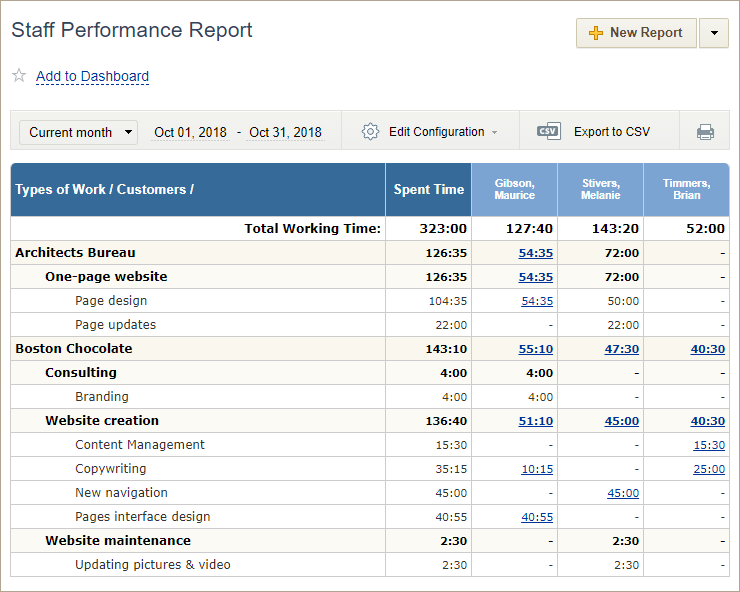
Click here for more information on how to use it to estimate projects 👈
3. Consider risks and add buffer time
Projects, big or small, often encounter unexpected hurdles. Without a safety net, these surprises can derail your timeline, causing stress, cost overruns, and even impacting the project’s success.
Here are a few tips on how to dodge such pitfalls:
- Brainstorm potential risks. Gather your team and think about every “What if?” scenario you can imagine, from supplier delays to zombie apocalypses (okay, maybe not that extreme).
- Rate these risks. Use such criteria as the likelihood and potential impacts of each risk – this helps identify which potential problems might actually become reality.
- Create a plan for the top risks. How will you project your project? Will you change the route to avoid the trouble, or will you spend some extra effort and money to face it head-on? This might mean having backup suppliers or extra resources allocated just in case.
- Squeeze in some buffer time. It’s like leaving early for an appointment because you’re unsure of traffic. You might arrive early and get some extra time to prepare, or you’ll be on time despite delays. It’s a simple step that can save a lot of headaches later on.
Get a free risk assessment template here 👈
4. Monitor progress and adjust if necessary
In the context of project scheduling, regular progress monitoring is all about keeping things on track. It tells you where you currently are, hints at how fast you’re going, and helps you estimate when you’ll arrive at your destination.
By frequently checking in on the progress, you can identify any deviations from the plan early on. This way, if something’s moving slower than expected, you can intervene quickly, perhaps by reallocating resources or adjusting timelines.
Ultimately, your schedule shouldn’t be set in stone. Instead, you need a dynamic, adaptable plan that evolves with real-world progress to ensure that your deadlines aren’t just wishful thinking but rather achievable targets.
Pro tip:
With actiTIME, monitoring project progress becomes remarkably straightforward and efficient. It allows you to track the exact time spent on work (both manually and automatically). Besides, it features the Kanban board where users can update task statuses in real time and manage ongoing workloads.
Thus, actiTIME guarantees that everyone on the team has immediate access to the latest project developments and shows whether the schedule requires an update or not.
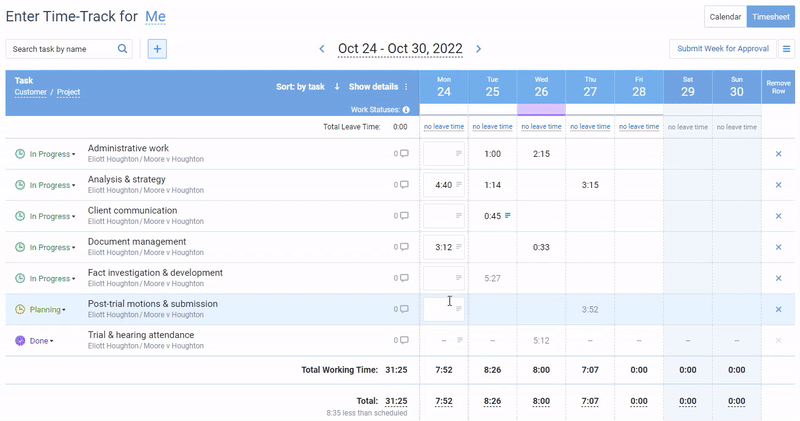
Create Visual Project Schedules Without a Hitch
Excel and Google Sheets are reliable but time-consuming tools when it comes to project management. Instead, consider actiPLANS – a flexible work scheduling solution with handy functionality for leave management.
actiPLANS allows you to plan out virtually any kind of work: from employee shifts and project activities to corporate events and staff locations. Simply decide what you wanna schedule, add custom work types to the system, and open the visual timeline to allocate them across the team.
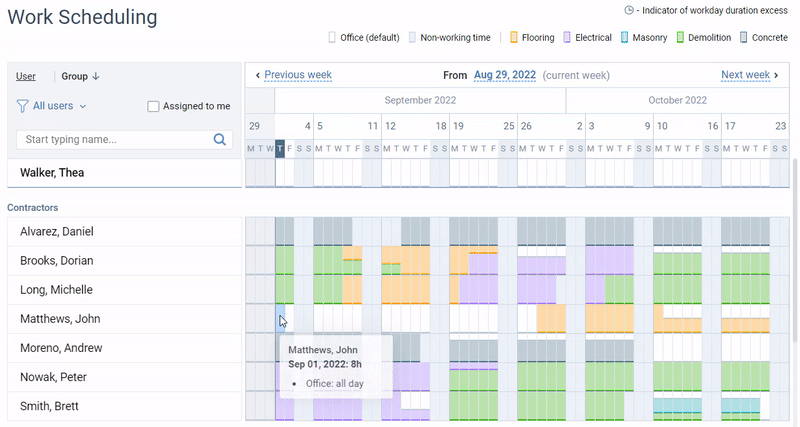
This work scheduling timeline is very convenient to navigate. Along with a full list of employees, it includes the info on all of their leave time (highlighted in light gray). Thus, you can always take staff absence into account when planning project work and easily build your schedules around it.
Automated notifications and comprehensive reports are other two valuable actiPLANS features. The former informs users about every update in project schedules, while the latter provides them with deeper insight into how much time is used on different types of work and project activities.
Wanna learn more about work scheduling with actiPLANS and the benefits it gives?
Then, be sure to check out this post. And in case you wish to try it in action right away, sign up for a free 30-day trial here.














































