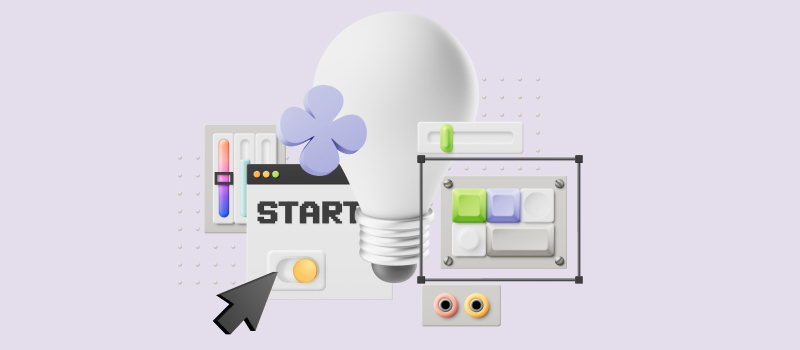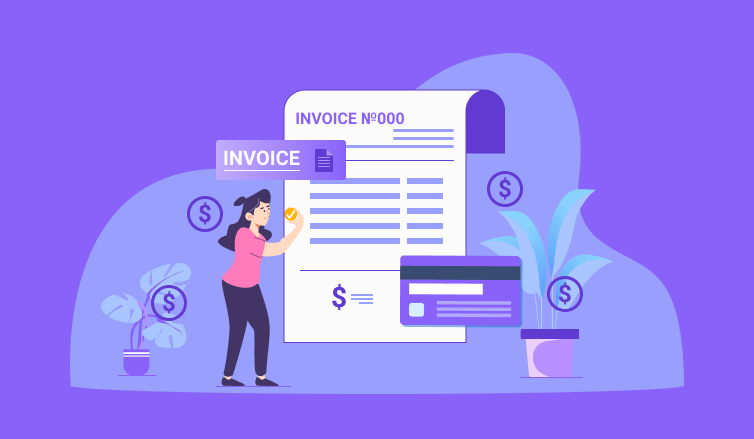
Are you tired of wasting precious hours every month just trying to sort out your invoices?
We get it – your time is better spent doing what you do best, not muddling through spreadsheets. After all, you’re a freelancer or small business owner, not an accountant!
That’s why we’ve put together this little collection of free timesheet invoice templates for go-getters like you. Use them to speed up the invoicing process and inform clients about due payments effectively.
Click on the button below to download our free invoice templates and read along as we discuss how to make the most out of them.
What’s an Invoice?
For freelancers and small businesses that are just starting to master the art of invoicing, here’s a brief introduction to the subject:
An invoice is a payment request issued by a seller to a buyer for their services or goods. It comes in the form of an accounting document that records a commercial transaction and details which products were provided and what kind of work was done.
Invoices specify how much money a client owes to the business and obliges them to settle up by a particular date. Thereby, when adequately written, they help sellers get paid, stay profitable, and build mutually beneficial relationships with customers.
What’s a Timesheet Invoice?
Unlike a standard invoice, a timesheet invoice is a document used to bill clients based on the actual hours worked on a project. In other words, it requires you to make a list of services rendered by the hour rather than state a fixed sum for an entire project.
Timesheet invoices are suitable for any business or professional that charges clients on an hourly basis. They include a detailed breakdown of work completed, indicate how much time was spent on tasks, show associated billing rates, and include due payment totals.
Timesheet Invoice vs. Regular Timesheet
A regular timesheet is simply a record of hours invested in different tasks throughout the week or day. It can include the info on when you started and finished working, went on a break, etc. In businesses, it serves to track employee attendance, calculate payroll, and comply with labor laws by ensuring everyone’s working the correct number of hours. As a freelancer, you can use timesheets to manage personal productivity, identify time wasters, and learn how to make your workflows more efficient.
As for timesheet invoices, they combine the regular timesheet information with an invoice that requests payment for the hours worked. Essentially, it’s saying, “Here’s how much time I spent on your project, and here’s what you owe me for that time.” It’s like a supercharged timesheet that not only tracks hours but also ensures you get paid for them.
Grab our free timesheet templates here 👈
4 Common Types of Invoices
A business can create not one but many different kinds of invoices, depending on the nature of a commercial transaction, the agreed payment frequency, overall invoicing purposes, and the way it bills clients (i.e., per service / per project / per item sold, etc.).
Here are some of the most common types of invoices you can use:
-
Standard invoice.
This type of invoice has a rather flexible format and is normally issued after the sale. Along with a comprehensive list of goods or services provided, it contains information about their costs, a seller’s name and contact details, a buyer’s name and contact details, payment date due, the total amount due, and any applicable payment terms and conditions. Besides, every invoice must have a unique tracking number and state an issue date, which facilitates bookkeeping a great deal.
-
Recurring invoice.
While standard invoices can be submitted to a customer just once in a lifetime, a recurring invoice is used to demand money on a periodic basis. So, if your business has anything to do with weekly, monthly, and yearly subscriptions or offers any other kind of regular access to certain products or services to clients, recurring invoicing is a thing for you.
-
Interim invoice.
If you agree with a client to settle payment in chunks, you will send multiple interim invoices to them before their order is entirely fulfilled. Interim invoicing applies well to large projects and can be aligned with the achievement of some significant project milestones. While one-time payment at the start or the end of a big project is always risky for sellers and buyers alike, this invoicing method makes it safer for your business to collaborate with clients in the long term.
-
Past due invoice.
If a customer fails to close an invoice by a due date, you will issue a past-due invoice to them. This type of invoice should comprise all the info that was included in a previous invoice for a client. Besides, it should add your lateness fees to the total payment due.
How to Use Our Standard Invoice Template
Download our free template and build a perfect invoice in 10 easy steps:
- Give a unique number to your invoice + add the issue date.
- Write your contact information and upload your company’s logo.
- Include your client’s contact details.
- Enumerate all the goods or services provided to the client, and indicate their quantities, unit prices, or billing rates.
- Calculate subtotal amounts for all items on the list.
- Subtract discounts + add relevant tax rates and shipping prices to the total if applicable.
- State the final sum of the payment due at the bottom and the top of the invoice in the designated template fields.
- Don’t forget to specify the preferable payment date due and include some useful info about your payment terms and lateness fees in the document.
- Review the created invoice and edit it if necessary.
- Save the file and send it over to your client.
Once all the steps are completed, expect to receive your well-earned money by the due date.
How to Use Our Timesheet Invoice Template
- Grab your timesheet invoice template. Make sure it’s on your computer and ready to open.
- Input your personal details at the top (e.g., name, address, and contact details) to let your client know exactly who the invoice is from.
- Enter the client’s details next. Double-check the information to ensure it reaches the right person.
- Add the invoice date to easily keep track of payment timelines.
- Set the timesheet invoice number to keep records organized and track them with ease. If you’re not sure where to start, you can go with something like 001 and go up from there.
- Specify the time period for the work you’re billing for. This could be by week, month, or any other timeframe that suits your project and agreement with the client.
- Break down your work by date or project milestone. List the hours you invested in work, the tasks you completed, and any relevant notes that justify the time spent.
- Include your agreed-upon hourly rate or project rate for each itemized line.
- Multiply your hours by your rate and ensure the total amount due is crystal clear (our Excel timesheet invoice template will auto-calculate this for you, but double-check the info to avoid any hiccups).
- Clearly state the payment terms at the bottom (e.g., “Net 30” or any other agreed terms). This sets expectations for when you need to get paid.
- Save your completed timesheet invoice and send it to your client. Inform them politely but confidently about their payment timeline.
Streamline Invoicing with actiTIME
Would you like to simplify invoicing even more? Do you wish to never waste a minute on complex payment calculations or correcting mistakes in your billing amounts? Then, actiTIME is worth your close consideration.
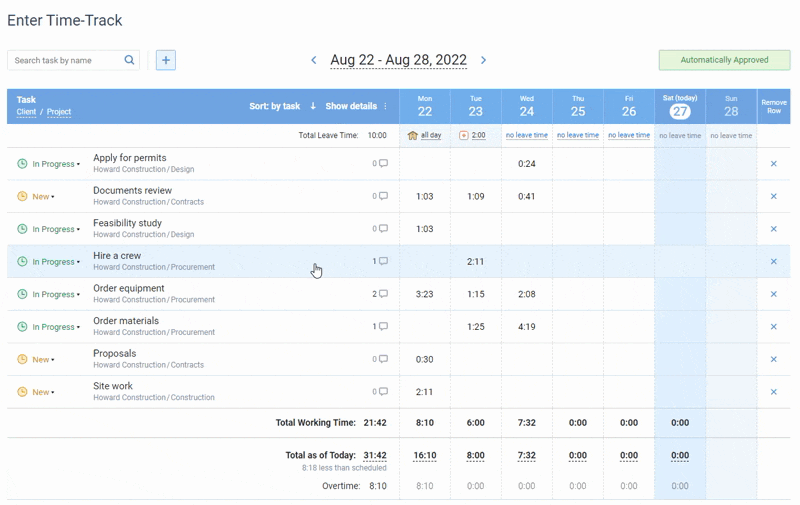
Our smart hour tracker keeps a record of your billable time, calculates payment due automatically, and allows you to create highly accurate and professional-looking invoices in merely several clicks:
- Just set your custom billing rates for different types of work.
- Define project deadlines and task estimates if needed.
- Start tracking time using a variety of methods (like manual-entry timesheets, the fully automated browser extension, or the mobile app with one-click timers).
- Monitor ongoing work progress via the Kanban board or the List view.
- Compare your costs to revenues using in-depth visual charts and reports.
- Create invoice templates to speed up your invoicing process and download them as PDFs.
Check out everything actiTIME can do to make your workflows more effortless and efficient – sign up for a free 30-day trial now.