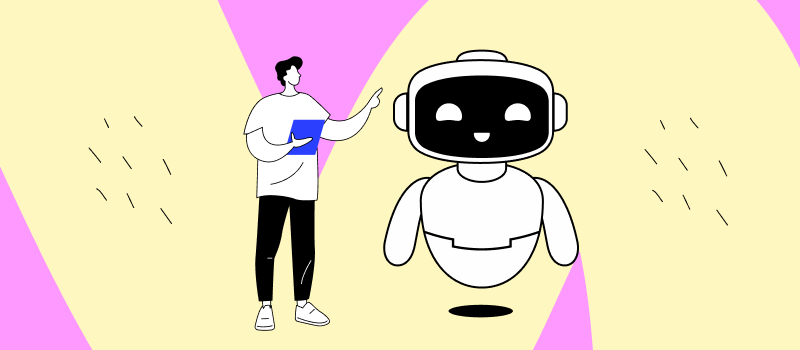Without exaggeration, the word “AI” is on everyone’s lips.
According to the International Monetary Fund, nearly 60% of all jobs are currently exposed to generative AI due to its capability to fully automate or largely simplify a variety of cognitive tasks.
It’s not surprising that many businesses choose to embrace the power of AI – the assistance it provides with daily routines can save you lots of time and money. It lets you focus more on strategic tasks, thus giving you a greater competitive edge than those who prefer not to use AI at work.
As companies strive to keep up with the latest trends, AI technology is gathering momentum, and its implementation rates seem to be on an unstoppable rise.
In an attempt to meet the growing demand, software developers only add fuel to the fire by integrating AI into their products. As a result, a new generation of time tracking tools is entering the market, and this post is dedicated to figuring out what they are about.
Let’s see what AI time tracking is (and isn’t) and whether it will really help you stay ahead of the game in the near future.
What Is AI Time Tracking?
“Artificial intelligence (AI) is technology that enables computers and machines to simulate human learning, comprehension, problem solving, decision making, creativity and autonomy.” – Cole Stryker and Eda Kavlakoglu for IBM
AI involves such advanced technologies as machine learning and deep learning that use historical data and mimic human brain functions in order to actually learn new things, comprehend complex information, and interpret it to make predictions and decisions.
In sum, despite a common belief, AI is so much more than mere automation. It helps to get much faster insight from large data sets and facilitates decision-making a great deal.
Key Types of AI Features in Time Tracking Software
Fully automated (predictive) data matching
When integrated into time tracking software, AI not only automates the collection of data but learns to categorize time entries based on the type of tasks you do. In other words, AI will use your data to identify similarities between different tasks / time entries and then link them to relevant projects based on how you linked them before or categorize the logged data by other criteria (like idle time, productive time, anomalies, etc.).
According to Quantexta, the process of data matching involves the following steps:
Data preparation (i.e., you need to create enough projects and tasks, make lots of time entries, and ensure all your data is correct).
Feature extraction (i.e., AI will read the attributes of your time entries, projects, and tasks to identify similarities between them).
Similarity calculation (i.e., AI will analyze the level of similarity or difference between time entries and projects based on the identified attributes).
Matching strategy (i.e., AI is supposed to pick up on your preferences and previous matching behaviors and then repeat them independently. For this to happen, it will likely use the algorithm of linear and logistic regression).
Resolution and linkage (i.e., AI will identify potential matches between your time entries, projects, and tasks and make a decision on how to link them).
The accuracy of AI-powered data matching decisions depends on the quality and the amount of data you use, the effectiveness of the applied matching strategy, and the overall strength of the algorithm itself.
Predictive analytics
AI can analyze your timesheet records and project performance data to suggest how to enhance productivity and resource efficiency or come up with time and budget estimates for your future projects.
In other words, AI doesn’t simply explain what has happened and why (like descriptive analytics does). Instead, it shows what’s likely to occur and “recommends actions an organization can take to guarantee those outcomes happen” (Tim Mucci for IMB).
As such, AI follows the same basic steps for predictive analysis as for data matching: it applies machine learning and sophisticated algorithms to make decisions. However, it’s valid to presume that to come up with accurate forecasts and recommendations, it needs even more data amounts than to identify similarities between tasks and time entries.
Speech recognition
AI can use natural language processing (NLP) technology to interpret human speech in order to fulfill specific tasks based on voice commands.
Google Voice Search and Amazon’s Alexa are two examples of very popular products that apply this technology to help users search for information. Yet when integrated into a time tracker, NLP allows you to make time entries without any manual data inputs.
For instance, a simple voice command can trigger an automatic timer for a named task. Some AI tools may also require you to specify task duration, the start and end dates of work + the title of a project, or the name of a client the task is associated with. Basically, it asks for all the information required to make an accurate timesheet entry (yet you can simply say it, without using your hands).
Facial recognition
“Face recognition is a form of artificial intelligence (AI) that mimics a human capability to recognize human faces. Just like when a human recognizes a face, facial recognition software captures facial features and creates a pattern of facial features which it uses to identify or group a face.” – Microsoft Azure
This technology is frequently integrated into mobile time clock apps to authorize access and verify employees who punch in to work.
It functions like this:
Step 1: An employee takes and uploads a picture to the system.
Step 2: AI measures and interprets their facial features to generate a unique facial template.
Step 3: AI compares the created template to other samples from its database.
Step 4: AI verifies one’s identity in case their facial template matches an existing sample from the database.
That’s one of the best ways to control access to your business’s confidential information and prevent timesheet fraud (in the case of time clock apps).
AI Time Tracking vs. Automated Activity Tracking
Considering the above definition and features, it’s valid to state that a vast majority of existing time tracking tools have nothing to do with AI… as yet. So, let’s explore what they are capable of in comparison to AI time trackers.
1. Approach to categorizing data
A fully automated time tracker rids you of the need to record even a single bit of data manually. However, compared to AI-powered tools, it cannot categorize your tasks by type or discern between billable and non-billable work without your assistance – standard automatic time trackers can do that only based on the rules you set in the system in advance, while AI time trackers learn how to categorize time entries themselves over time.
However, it doesn’t mean that AI can do such a categorizing job right away – you need to train it first. In other words, you still have to input data and label time entries manually when just starting to use the tool. After that, it is supposed to pick up on how to do it correctly without your involvement, simply by understanding and interpreting your behaviors and preferences.
2. Data accuracy
Another thing worth mentioning is that 100% accuracy in AI-powered data categorizing is not guaranteed even after an extended learning period. For instance, Timely, one of the first AI time tracking tools on the market, aims for merely 80% accuracy in terms of matching time entries to relevant projects.
So, if you want to keep your data properly organized and avoid constantly double-checking it, a standard automatic time tracker seems to be a better solution.
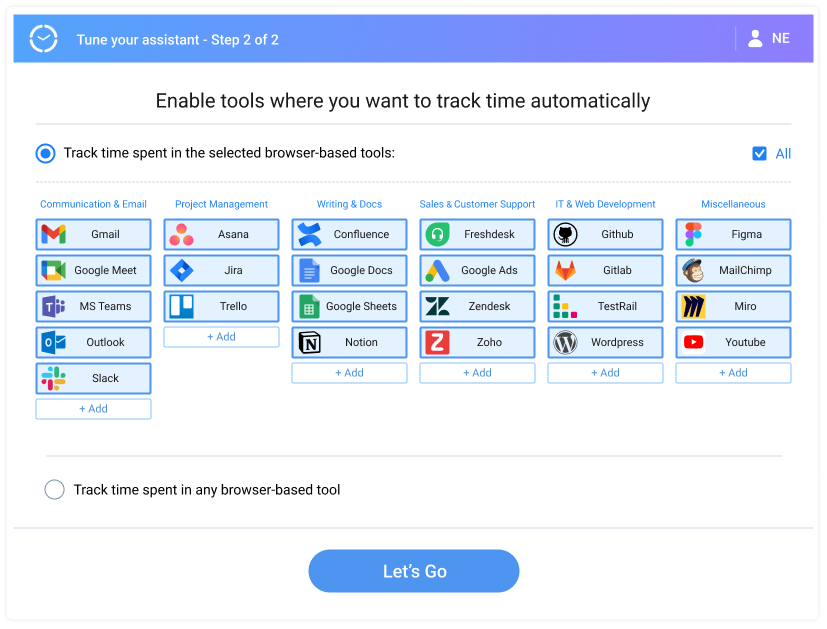
Our fully automated browser extension tracks the time you spend online based on your rules: choose which websites you want to track, indicate what category they belong to, and match your time entries to specific tasks in your general actiTIME account for smooth and error-free data synchronization.
3. Data privacy
“Machine learning starts with data – numbers, photos, or text, like bank transactions, pictures of people or even bakery items, repair records, time series data from sensors, or sales reports. The data is gathered and prepared to be used as training data, or the information the machine learning model will be trained on. The more data, the better the program.” – Sara Brown for MIT Sloan School of Management
When applying AI-powered software, you can’t guarantee that your data isn’t used for a model’s training. This uncertainty poses a massive privacy concern, especially now, when AI technology is still in development, “data-hungry and intransparent” (Katharine Miller for Stanford University).
In contrast, standard automatic time trackers tend to abide by stricter privacy regulations. Moreover, many software tools of this kind offer on-premises versions that you can install on your own servers / computers to stay in complete control of all the recorded data.
Yet even if you prefer to use an online automatic time tracker, it’s still safer than an AI-powered tool – at least, you may rest assured that your data isn’t used to make AI more intelligent. Just make sure to get products from reliable vendors that respect the law.

Time Management Assistant guarantees 100% user privacy. It can be applied as a stand-alone tool for personal productivity improvement or integrated with actiTIME for advanced project management and team collaboration. In either case, each user decides which data the extension can track and export – no time entry can leave the system without your permission.
AI Time Tracking: Pros and Cons
AI time tracking speeds up repetitive tasks + simplifies data analysis and decision-making. However, it’s associated with significant privacy risks and is still not as accurate as users want it to be.
On top of that, AI-powered technologies are usually costly to implement – it’s hard to find a gratis AI time tracker for large teams, while conventional automatic time trackers are frequently available free of charge.
Lastly, it’s worth mentioning the anxiety associated with AI. Since this technology can complete a multitude of cognitive and routine tasks much faster than humans (+ often do it better and more creatively), some employees are scared that AI can soon fully replace them at their workplaces.
Ridden by such fears, your staff members may be reluctant to welcome and embrace AI, and forcing them to apply it (without proper communication and change management) may only worsen your team morale and employee satisfaction.
Examples of AI Time Tracking Tools
| Timely | Hourly | wAnywhere | |
| Fully automated time tracking | |||
| Data matching | |||
| Facial recognition | |||
| Speech recognition | |||
| Predictive AI tools | |||
| Free version for teams |
1. Timely
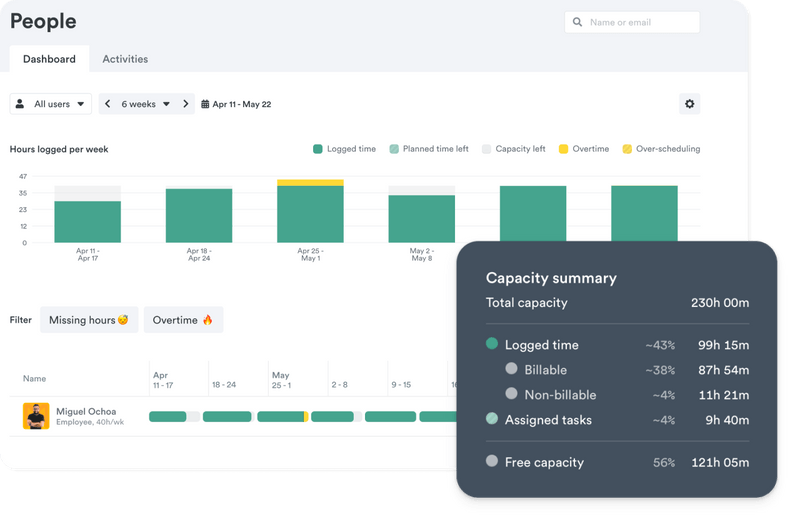
This time tracker captures your work hours automatically and then categorizes them with the help of AI. To match time entries to the right projects and clients, it learns from your work management patterns – as these change, Timely is supposed to correct its data matching approach accordingly.
As we already mentioned before, Timely strives for an 80% accuracy level in terms of data categorization. It doesn’t offer any predictive AI functions. So, in essence, it’s not that much different from a standard automatic time and project tracker – it’s just more expensive.
2. Hourly
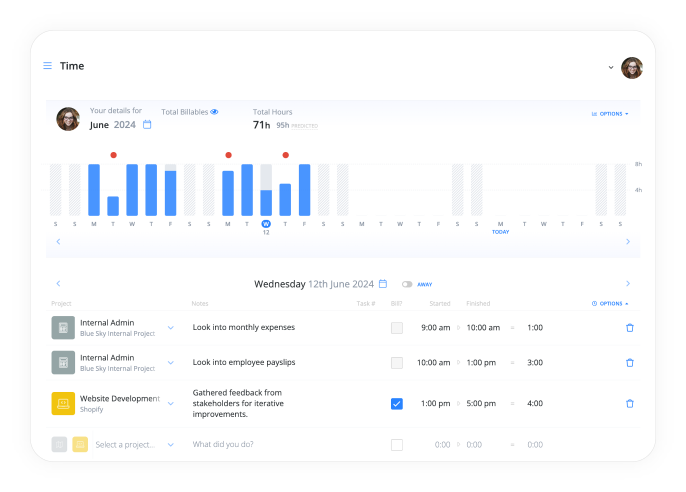
This time tracker features a predictive AI tool that uses historical data to estimate tasks and projects. It identifies your previous peak performance periods and analyzes staff absences to help you to plan out your workforce capacity and allocate resources more efficiently in the future ahead.
Hourly doesn’t say anything about the accuracy of its AI-generated predictions. Yet as we’ve mentioned before, in order to start to get accurate forecasts and recommendations from AI, you first need to supply it with lots and lots of high-quality data. It might mean you have to track dozens of projects for years and make certain all that data is 100% correct and consistent to finally enable your AI tool to produce reliable estimates.
Another disadvantage is that Hourly doesn’t offer either fully automated time tracking or data matching. You need to create projects and clients and associate tasks with them yourself. After that, you can track working hours via a one-click timer or manual-entry timesheets.
Good news for freelancers – they can use Hourly for free (AI-powered predictions included).
3. wAnywhere
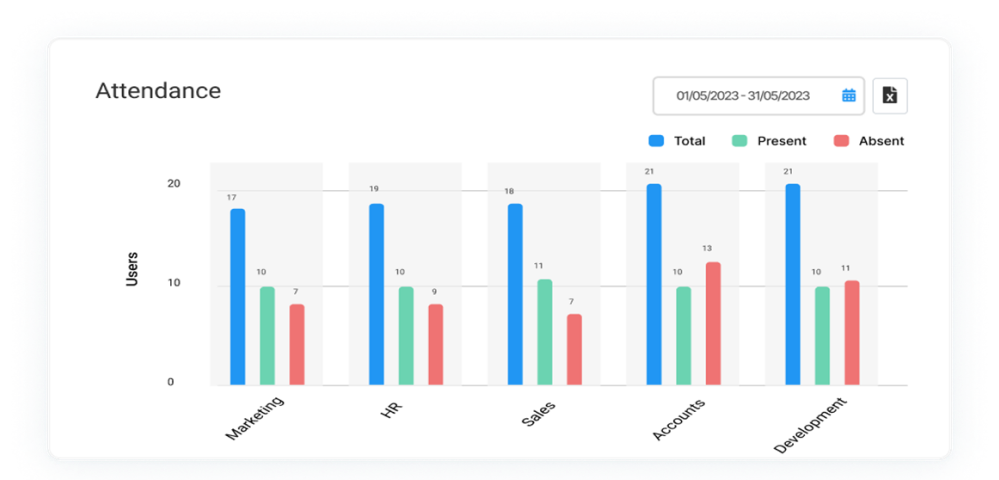
This one is not just a time tracker but a comprehensive employee monitoring tool. It automatically captures your team members’ activities, including the websites they use, their break time, and overtime. It can discern between idle and productive time, which helps to promote employee accountability and boost performance in hybrid and remote teams.
wAnywhere has facial recognition functionality that minimizes the risk of unauthorized access to your company’s confidential data. On top of that, it boasts robust AI-powered security monitoring tools. With their help, you can identify any suspicious employee activity (e.g., accessing work-related systems while not at the desk or share corporate / customer data with other people, etc.).
However, the latter features can work well even without AI, due to simple automation based on pre-determined rules and policies.
It’s also vital to note that excessive employee monitoring is detrimental to team morale. And why would you even need to work with employees whom you don’t trust and drive them to the verge of burnout with hypervigilance tools that spy on every move they make?
Takeaway: Is AI Time Tracking Worth It?
While AI time tracking is getting trendier and more in demand, it’s still under development. The available AI time trackers mostly use voice and facial recognition to automate timesheet entries and verify users’ identities. They can also categorize your time entries and activities automatically, match them to relevant projects and clients, detect anomalies in user behaviors, and make predictions and estimates based on historical data.
However, the accuracy of AI-powered predictions and data matching results is a big question – AI needs huge amounts of data to learn how to identify trends correctly and make reliable decisions, but most developers and users simply don’t have that much high-quality and versatile data at their disposal.
Thus, right now, it’s rather risky to fully trust AI in terms of budget estimating or even just labeling your tasks as billable or non-billable – it’s better to double-check this information yourself. But then, what’s the point of automating these tasks in the first place and paying extra money for the functionality that doesn’t ensure impeccable accuracy?
Regardless of these (possibly temporary) shortfalls AI time tracking software can greatly simplify your work routines and, provided that they feature predictive analytics tools, enrich your decision-making process (or make it a bit more interesting at least)
Enjoy Accurate Time Tracking Without AI Anxiety
In the end, it’s vital to emphasize that AI time tracking is not the same as fully automated activity tracking, and the latter is by no means worse than most AI-powered tracking tools on the market these days.
Take Time Management Assistant as an example.
This browser extension logs your online activities automatically, yet you can restrict it from tracking particular pages + set your own data synchronization rules, and categorize the tracked websites / apps as you please. After that Time Management Assistant will simply follow your preferences to a T, without sharing your private data with anyone (even your manager) or using it for learning new things.
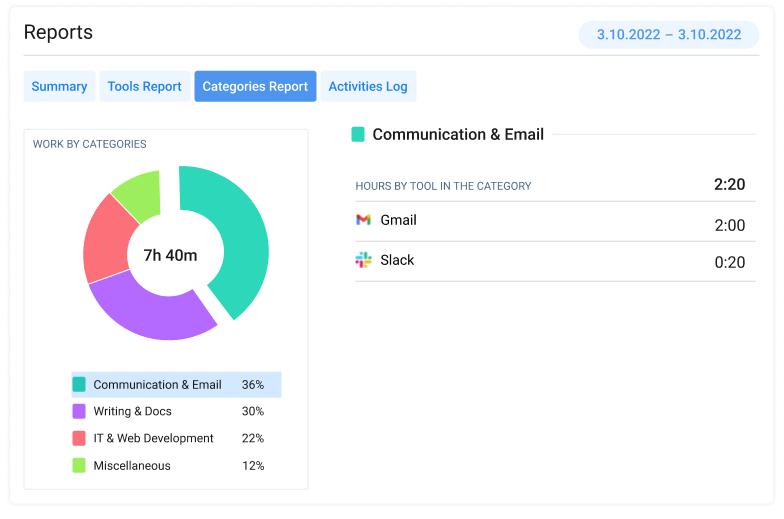
More importantly, the extension features a variety of visual reports and is absolutely free to use!
This makes Time Management Assistant a perfect solution for personal productivity management. However, it’s also possible to integrate it with actiTIME in order to collaborate with your team and get access to more advanced reporting functionality, progress tracking tools, and more!
Get your Time Management Assistant here and sign up for a free actiTIME trial to secure a 100% accurate time tracking experience without any AI anxiety.