
According to a survey by MIT, a third of the US workforce has shifted to remote work as a result of the global pandemic. This shift made employers anxious about the risk of decreased productivity and its potential impact on their businesses. As a result, the demand for employee monitoring software has increased – URL and activity tracking solutions have become a new trend.
In the meantime, Americans are expressing growing concern about their personal data security and see more threats than benefits in data collection, which feeds a negative perception of employee tracking tools.
So, are employers taking modern technology too far, or is widespread employee monitoring a positive trend? Do these activity tracking tools promote a culture of mistrust or offer a new and better approach to productivity management?
Let’s find out!
What Is Employee Monitoring?
Employee monitoring might sound a bit like Big Brother is watching over your shoulder, but it’s really not as dystopian as it seems. All in all, it’s about using tools and software to keep an eye on the work-related activities of employees.
Employee monitoring software is a digital manager of sorts – it aims to ensure everyone is on track, productive, and not spending their entire day watching cat videos. However, the main challenge of using such software is not to maintain workplace efficiency per se but to make sure that employees’ privacy isn’t tossed out the window.
Main Types of Employee Monitoring Software
The above chart represents a list of the most common employee monitoring features based on our research of 26 popular employee monitoring tools. Now, let’s review the top ones in more detail.
1. Software monitoring
Discovered in pretty much all the activity trackers out there – 25 out of 26, to be exact – this functionality is a master at keeping tabs on employees' digital moves. It snaps screenshots, tracks the apps remote workers are chilling with, and even counts how busy their mouse and keyboard are. Ultimately, it tallies up employees' digital hustle to score how productive they are.
Example:
Adam Satariano, who dives into tech tales for the NY Times, decided to give one of these tools a whirl alongside his editor. They shared the ins and outs of their digital voyage over three weeks in his piece.
His verdict?
"...the monitoring systems have few safeguards to prevent abuse, and they rely on managers exercising judgment and restraint."
But more on that later.
2. Screen & internet monitoring
Screen and internet monitoring are the second most popular features that 88% of employee activity tracking software offers. They usually track URLs or document titles and automatically take screenshots at random or defined intervals of time.
Example:
Workstatus is a good example of software that takes screenshots of employees' workstations as proof of their diligent performance. But in case you wanna try a non-invasive activity tracker, consider Time Management Assistant by actiTIME.
This browser extension has fully automated internet monitoring functionality that collects data on the websites you visit and the time you spend on them. It has a flexible configuration so users can decide which online pages and apps should be tracked. Plus, Time Management Assistant keeps all the collected data private and confidential, giving users – your employees – complete freedom to choose which information to share with their managers and colleagues (if any).

Find out more about Time Management Assistant here 👈
3. Keystroke logging (+ email & IM monitoring)
Keylogging is the practice of capturing any keystrokes typed in apps, web browsers, chats, and emails. As a standalone approach, keylogging is considered malicious because it records passwords and other sensitive information that can give hackers the benefit of access to personal accounts and confidential information.
In activity trackers, keystroke logging is used for a wide range of reasons, from calculating productivity scores to preventing security breaches and detecting cases of workplace harassment. However, the fact that it can also be potentially used to spy on employees turns keystroke logging into a privacy-violating tool.
Example:
Work Examiner software boasts instant messaging capturing features that record employee conversations in Facebook, Skype, MSN, and other messengers. More than that, Teramind allows managers to set alerts on keywords captured in private conversations across platforms, including chats and instant messaging platforms.
4. Time tracking
Employee time tracking is a modern cousin of the old-school punch clock. It's a way for businesses to check how many hours their team members pour into work.
Most employee monitoring tools offer automatic time tracking – they capture employee arrival and departure times and/or combine this functionality with online activity tracking, idle time detection, etc.
Example:
DeskTime combines time tracking with URL monitoring functionality and uses the collected data to measure employee productivity. According to this system, productive workers spend time in “productive” apps, clicking the mouse and using the keyboard without rest. Otherwise, they are regarded as underperforming.
As an alternative, actiTIME offers a sounder way to understand how productive your employees are. It offers manual-entry timesheets where employees can log time invested in different tasks throughout the week. It also allows them to track hours using one-click timers in the mobile app and seamlessly syncs with Time Management Assistant, our fully automated browser extension.
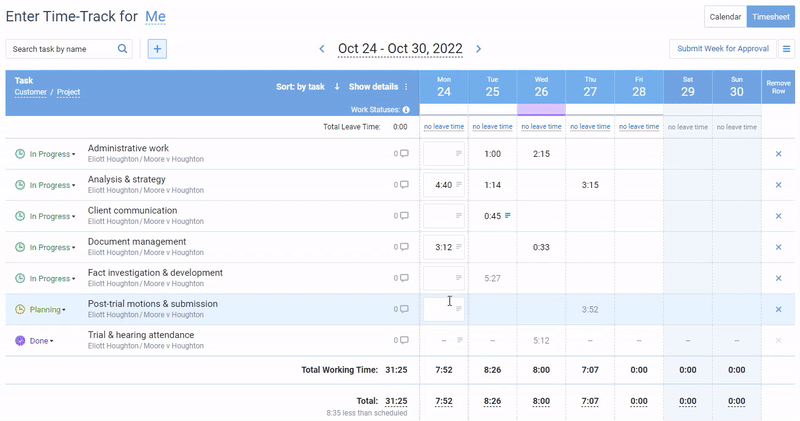
Once employee time is logged, managers can review and approve the submitted timehseets and analyze team performance via a variety of visual charts and reports.
However, actiTIME is not just about making sure no one's slacking off – it's a tool that helps with everything from resource management to client billing and invoicing.
Find out how to measure different business metrics using actiTIME here 👈
Employee Monitoring Trends: What Data Shows
According to Google Trends, the average search popularity score for the “employee tracking” keyword in the United States increased by 18% in 2020 as compared to 2019:
Vendors of employee tracking software report a three-fold sales growth in New Zealand customers alone. And, according to Market Research Future, the workplace monitoring industry is projected to grow to a $3.84 billion market by 2023 – twice as much as generated in 2019.
"They just don't know what's going on within their company anymore and they're looking for policies, procedures, and tools to navigate this new normal and that's where employee monitoring software can help." – RNZ
However, it appears that many companies implementing employee monitoring solutions haven’t yet developed respective privacy policies describing what employee data is collected, and how it’s used or processed.
44% of employees reported that they don't receive any information regarding the data collected about them, which makes these tools no other than privacy-invading surveillance tools.
But are they really? Let’s take a closer look at their functionality and find out.
Perceptions, Advantages, and Disadvantages
The results of our Twitter poll revealed that most people have a negative attitude towards employee tracking software, while only about 2 out of 10 people have never encountered this type of software before.
It's easy to understand why employees often have a negative perception of such monitoring software. But what about its benefits for employers? Are they potent enough to counteract all the consequences of employees' dissatisfaction and low team morale?
Let's explore:
The Pros of Employee Monitoring
- Boosted productivity: Employee monitoring is like a productivity magnifying glass. It allows you to identify where your employees' time is spent, pinpoints distractions and showcases top performers. Besides, it can surely nudge employees to stay focused on the assigned tasks. This way, it maximizes those precious hours by encouraging everyone to paddle hard and in the right direction.
- Enhanced security: With employee monitoring, it's easier to keep an eagle eye on your company's data. This nifty tool helps catch inside threats and ensures that no one's playing fast and loose with sensitive information.
- Remote work made easy: Monitoring tools can help managers stay in the loop with their remote teams, no matter if they're across the city or halfway around the globe. It's like having a virtual bridge connecting every home office to the main hub.
- Better compliance: Monitoring lets you see if everyone stays in line with your organizational policies and state or federal regulations so you can sleep peacefully at night knowing you're on the right side of the law.
- Help with process optimization: By watching how work flows (or stumbles), you can pinpoint where things are getting snagged. Then, you can refine your team's work processes, remove bottlenecks, and make sure everything runs smoother.
The Cons of Employee Monitoring
- Privacy invasion anxiety: Imagine feeling eyes on you every moment of your workday. Ultimately, this feeling leads to anxious, stressed-out employees, who are more focused on appearing busy than actually being productive.
- Creativity takes a hit: When employees feel they're constantly being watched, they're less likely to take creative risks. Why? Because standing out might not always be seen in a positive light. The result? A uniform, cookie-cutter approach to tasks that stifles innovation.
- Trust issues: Monitoring employees closely can scream, "We don't trust you!" In the end, this erodes the sense of mutual respect and loyalty between employers and their workforce. After all, if you don't trust your team to do their jobs, why should they trust you to have their best interests at heart?
- The cost conundrum: Implementing monitoring software isn't just a logistical headache – it's also a financial one. The cost of these systems, both in terms of money and time (think installation, maintenance, and training), can be hefty. And if the monitoring doesn’t lead to significant productivity gains, it could just be money down the drain.
- Legal labyrinths: Navigating the legalities of employee monitoring can be like walking through a minefield. With privacy laws and regulations varying widely by region, slipping up could not just damage employee relations but also lead to legal penalties.
So, Is Using Employee Monitoring Software a Good Idea?
While monitoring employees might seem like an all-seeing eye for employers to ensure productivity and reliability, it does come with a handful of cons that could potentially backfire. Thus, before turning your office into a surveillance state, consider if the game is worth the candle. Sometimes, a little trust and freedom can yield far greater dividends than a watchful eye.
Here are a few examples of cases where employee monitoring can actually help:
- Training wheels for newbies: Imagine you've just brought fresh talent into the fold. They're eager but as green as spring grass. Monitoring their early efforts isn't about breathing down their necks – it helps to guide them through their rookie phase with real-time feedback and support.
- Extra level of data security: When your team is handling information so sensitive it could be a plot in a spy movie, employee monitoring ensures that all data security protocols are being followed to the T. In this case, it’s not about distrust but about safeguarding the vault.
- Dealing with subpar employee performance: When your team members consistently miss deadlines or their quality of work just doesn’t hit the mark, employee monitoring provides the insight you need to detect the root cause of the problem and collaborate with those employees to enhance their performance.
Otherwise, if there's no vital need to closely monitor what your team members do throughout the day, we recommend you give preference to simple time tracking software like the ones reviewed below. 👇
Best Time Tracking Software for Your Remote Team
1. actiTIME
Key features:
- Online timesheets
- Mobile app
- Automated browser extension
- Project reports
- Time off management
- Client billing
- Automatic notifications
- Integrations
In contrast to traditional employee monitoring software, actiTIME is the cool, supportive coach everyone loves rather than the hovering, micromanaging supervisor. Instead of just watching every move employees make, it focuses on helping teams manage their time more effectively. Ultimately, it's about empowerment, not surveillance.
actiTIME offers a host of benefits for modern, flexible work environments:
- Multiple progress tracking features – including weekly timesheets, the Kanban board, and visual progress bars – allow you to keep a keen eye on project milestones and employee performance.
- When it comes to balancing work and life, time off tracking functionality coupled with actiPLANS integration simplifies the scheduling of leave and vacations. This integration ensures that planning time off doesn't turn into a logistical nightmare, maintaining harmony within the team's workflow.
- For those who love numbers and trends, in-depth performance reports provide a treasure trove of data. These reports offer valuable insights into team productivity patterns, paving the way for targeted improvements and strategic planning.
- actiTIME's fully automated browser extension takes personal activity tracking to the next level. It thoughtfully respects privacy, focusing on personal productivity improvement without veering into intrusive surveillance territory. It's a perfect tool for those who appreciate the balance between insightful oversight and employee autonomy.
Platforms:
actiTIME is available as a cloud-based solution, web browser add-ons, mobile timesheet app, and a self-hosted package.
Pricing:
- Free 30-day trial
- Free version for small teams
- Paid plans start at $5 per user/month

We reduced payroll processing to 45 minutes per week
actiTIME is very robust, integrated well into your business process, and most importantly, helps you focus on your business instead of monkeying around with technology. actiTIME has reduced our payroll processing from 4-6 hours per week to 45 minutes per week.
2. Toggl
Key features:
- Workload management
- Time reports
- Client billing
- One-click timers
Toggl Track is a web and app-based tool that’s all about simplicity and effectiveness. You click a button and – voila! – it starts tracking the time you spend on different tasks, providing you with eye-opening reports and dashboards.
Struggling to balance the workload among your remote team members, ensuring everyone's engaged but not overwhelmed? That's where Toggl Track's workload management shines. It gives you a bird's-eye view of who's doing what and how much room they have for more tasks, making it a breeze to distribute work fairly and efficiently.
Time reports provide detailed insights into your team's work habits, helping identify areas for productivity boosts and ensuring that projects stay on track without the need to micromanage.
Automatic activity tracking is perfect for those who want to get into the nitty-gritty of personal productivity This feature automatically records how you spend your day on your computer, giving you a detailed timeline of your activities.
Platforms:
Web, Toggl Button Chrome Extension, Mac OS, Windows OS, iOS, Android.
Pricing:
- Free 30-day trial
- Free version for up to 5 users
- Paid plans start from $9 per user/month (billed annually)
3. Timely
Key features:
- Memory tracker
- Billing rates
- Invoicing
- People dashboard
Timely is a timesheet management software that automatically tracks everything your team works on, providing a sufficiently accurate account of all business time with minimal effort.

With Timely's automation, your employees can say goodbye to the days of manually filling out timesheets or trying to remember what they worked on last Tuesday. This tool does the heavy lifting for its users, capturing every second spent on work so that teams can truly focus on what matters – crushing their to-do lists.
Platforms:
Web, Mac OS, Windows OS, iOS, Android OS.
Pricing:
- Free trial
- Plans start from $9 per user/month
4. Virtual TimeClock
Key features:
- Time cards
- Paid break limits
- Overtime tracking
- Payroll
With Virtual TimeClock, you can finally ditch the endless spreadsheets used for tracking employee hours. Whether you need employees to clock in for the day, track your team's hours on a project, or prep for payroll, this tool is designed to make your life a lot easier.
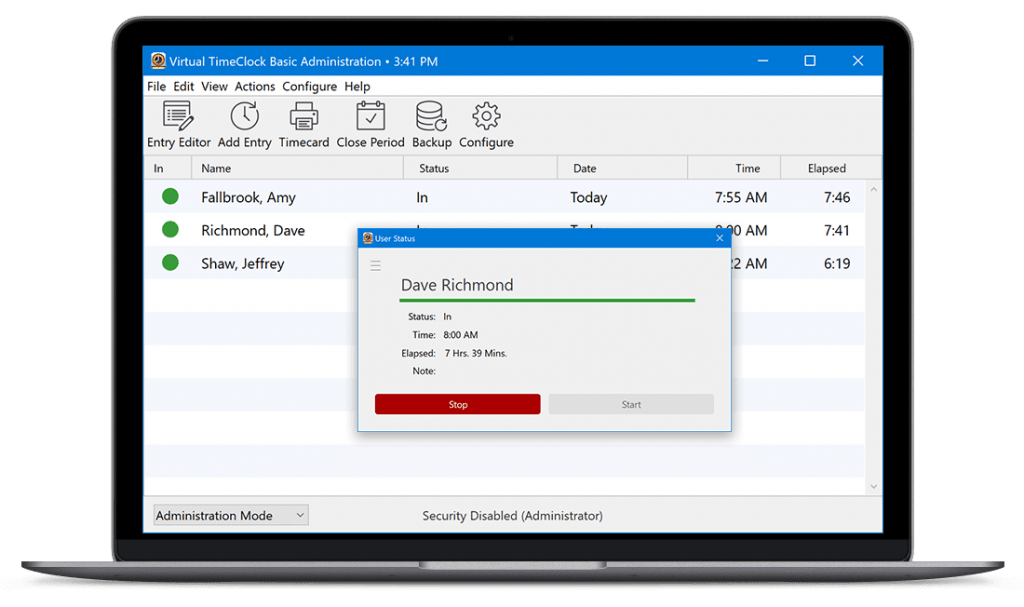
It offers the web punch clock, perfect for remote teams scattered across various locations. This feature enables your employees to clock in from any web-enabled device. Whether they’re working from a cozy cafe or their home office, time tracking is just a click away.
Platforms:
Mac OS, Windows OS.
Pricing:
- Free trial
- Plans start at $195 (one-time purchase)
5. Clockodo
Key features:
- Stopwatch
- Employee reports
- Billing integrations
- Team calendar
Clockodo is an employee time tracking software for small and medium-sized companies. It provides a backstage pass to insights into how your team works, helping your entire team become more efficient.
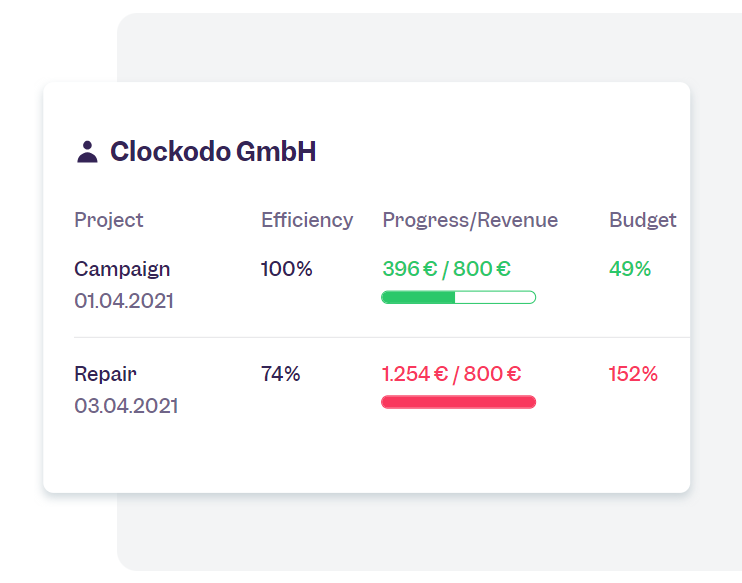
Clockodo includes a stopwatch that allows employees to capture every minute of work without lifting more than a finger. Built-in absence calendars give you foresight into who's available and when, which helps to avoid scheduling snafus.
Besides, employee reports provide a bird’s eye view of your team’s productivity, allowing you to spot trends, celebrate victories, and correct problems if needed.
Platforms:
Web, Mac OS, Windows OS, iOS, Android OS.
Pricing:
- Free 14-day trial
- Paid plan starts from $5 per user/month
Best Employee Monitoring Software
1. Time Doctor
Key features:
- Silent activity tracking
- Workforce analytics
- Screenshots
- Video recording
Time Doctor is designed to help you monitor your remote workers during working hours. It offers computer work session monitoring, reminders, screenshot recording, and time tracking.
Time Doctor's suite of employee monitoring features includes screenshots, video recording, and silent activity tracking. They shine a light on how diligent your team members are, pinpointing both the peaks in their productivity and the troughs where distractions may lurk.
However, please remember that such close oversight walks a thin line between managing productivity and encroaching upon privacy. It can make employees feel like they're under a microscope, leading to an atmosphere of distrust.
Platforms:
Web, Mac OS, Windows OS, iOS, Android OS.
Pricing:
- Free 14-day trial
- Plans start at $5.9 per user/month
2. DeskTime
Key features:
- URL tracking
- Shift scheduling
- Screenshots
- Absence calendar
DeskTime provides real-time tracking of tasks, showing you when your team is working and on what exactly. It enables you to identify bottlenecks and fine-tune workflows in order to promote productivity.
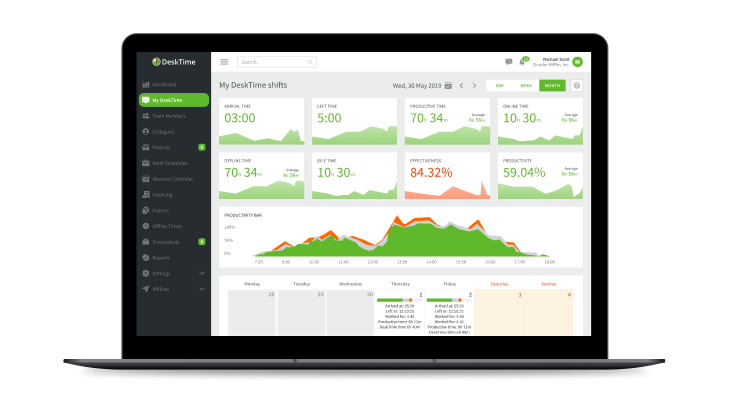
Using DeskTime, you can monitor how your employees spend their time online and offline with screenshots. With this software, you can also track time by project and automatically calculate their costs based on your workers' hourly rates. DeskTime also offers custom reports, multiple billing rates, vacations, time off, and overtime pay calculations.
Platforms:
Web, Mac OS, Windows OS, iOS, Android OS.
Pricing:
- Free trial
- Free version for single users
- Paid plans start from $6.42 per user/month
3. Hubstaff
Key features:
- Time clock
- Activity rates
- Habit tracker
- Location tracking
Hubstaff is a hybrid productivity software for time tracking, payrolls, and employee monitoring. You can track time wherever and whenever your team works with Hubstaff’s desktop and mobile applications.
Hubstaff promises streamlined employee monitoring and time tracking using screenshot captures, activity scores, and reports. However, the screenshot feature is optional, as it can be turned off altogether.
Platforms:
Web, Mac OS, Windows OS, Linux, iOS, Android OS.
Pricing:
- Free 14-day trial
- Free version for one user
- Paid plans start at $4.99 per user/month
4. ActivTrak
Key features:
- Workload management
- Headcount planning
- App tracking
- Location tracking
ActivTrak is an employee monitoring software that helps businesses increase transparency and gain a handle on process efficiency as they scale. Its user activity monitoring functionality provides contextual data and insights that enable you to be more productive, secure, and compliant.
The platform offers a wealth of data, promising enhanced engagement through analytics designed to improve focus and minimize distractions. It pitches itself as a tool for empowerment, but balancing the scales between supervision and support remains its biggest challenge.
Platforms:
Web browser, iOS, Android OS.
Pricing:
- Free version for small teams
- Paid plans start at $10 per user/month
5. Kickidler
Key features:
- Screen monitoring
- Keylogging
- Notifications
- Remote access
Kickidler is an employee monitoring software for tracking user activity. It features screen recording, keylogging, productivity analysis, and time tracking among all other things.
With Kickidler, you can see what your remote employees are working on in real time. You can monitor the websites they visit and what apps they use. Kickidler can also alert you if certain employee violations occur.
Platforms:
Mac OS, Windows OS, Linux.
Pricing:
- Free version with basic functionality
- Paid plans start at $ 2.75 per user/month
Conclusion
In wrapping up, while employee monitoring might cloak itself in the guise of productivity and security, it's essential to tread this path with caution. Striking a harmonious balance between oversight and trust can be the golden ticket to a motivated, loyal team.
Ultimately, fostering an environment where trust prevails over surveillance may lead to happier employees, and ironically, even higher productivity levels. Remember, a watched pot never boils, but a trusted team can cook up success.












































