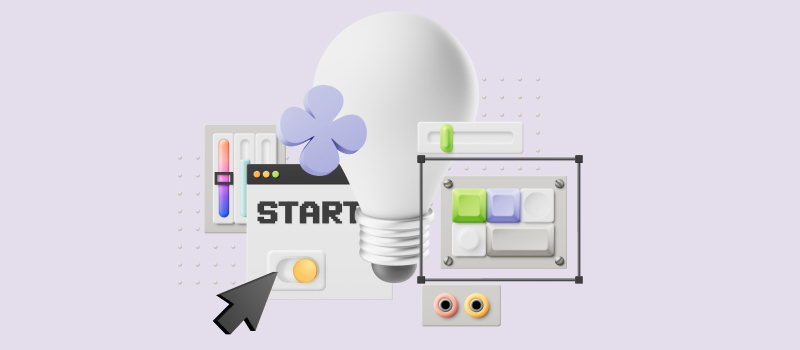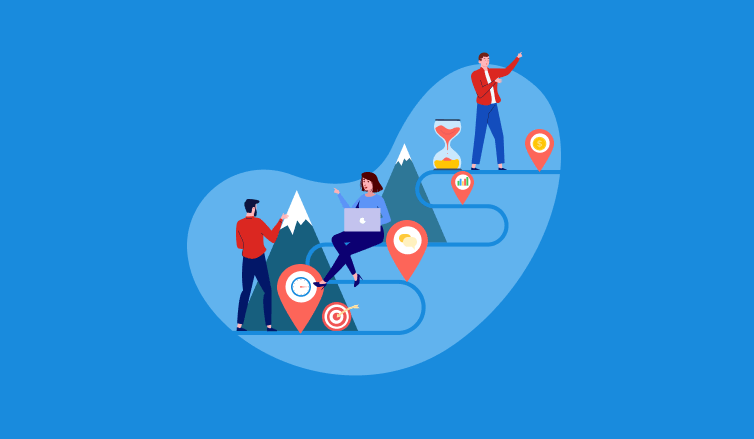
Project milestones are an effective scheduling tool that helps teams to avoid critical project overruns and keep work progress on track. They mark significant events you intend to pass through at different stages in the project life cycle, be that the beginning of a new piece of job or the completion of a certain work phase. This way, project milestones let you see whether everything is going as planned or if your project has gone astray at some point.
It’s possible to schedule and keep tabs on project milestones by using simple digital spreadsheets (and you can freely download our straightforward Excel milestone tracker here). However, for superior results, it’s worth adopting a proper task management app with milestone tracking functionality. And here we present the choicest software products of the kind you can try out today.
7 Finest Apps to Track Project Milestones
1. Milestone Planner
The name of the first app in our list speaks for itself – it is a straightforward yet powerful milestone planning tool that allows users to create project timelines and share them with colleagues.
Each project milestone you set in the app has a deadline and tasks (actions) attached. Moreover, you can assign your milestones to responsible team members and thus give them permission to add notes, change milestone statuses and edit deadline dates. All this important project information will be readily available to you and your team on a simple visual chart.
2. Brightpod
Brightpod is a fully packed project management tool that includes such features as workflow and workload planning, activity logs, file sharing, and more. It contains milestone management functionality too. And to start tracking project milestones in the app, you simply need to open Brightpod’s Milestones tab, set a preferable milestone there and attach all the relevant tasks to it. After your team starts working on the project and logs its activities in the app for a while, you will be able to review milestone progress on a visual bar by visiting the same Milestones interface. Plus, comparing your actual milestone progress to a specified deadline, you can also understand how likely you are to complete a project phase on time.
3. ProofHub
ProofHub is a project management application that offers extensive project milestone tracking functionality. With its help, you can define deadlines and critical phases in a project and visualize them using Calendars and Gantt charts. These ProofHub features make it easy to divide projects into multiple milestones and lay them out in a timeline view so that the work progress is easy to track.
Another option is to configure project milestones using the Baselines functionality that offers clear insights into overdue tasks and the overall impacts of task delays. It offers managers an excellent opportunity to plan with greater awareness vis-a-vis tasks and project timelines.
4. Quire
As a smart piece of project collaboration software, Quire offers a plethora of helpful features to its users as well. Among them, there are the Kanban board, task lists, instant messaging and file sharing. And of course, you can plan and track project milestones in the app with the help of its Timeline functionality.
Following the Gantt Chart method, this feature enables you to schedule project activities and phases on a visual bar graph. You can also set the start and ends dates, choose color codes and assign employees for the created milestones there, which will make project information easily accessible at any moment.
To learn more about how to make the best use of the Timeline feature and implement it in different scenarios, check out this Quire blog post.
5. GanttPRO
The fourth app on the list is all about the Gantt charts. With GanttPRO’s support, you can design a highly detailed and visually appealing project picture from scratch: distribute your project tasks and activities across a clear and straightforward schedule, specify deadlines and estimates for them, set task dependencies, indicate milestones, and be sure to regularly review the designed chart to see how your team complies with initial project plans and timelines.
By offering a well-structured and clear-cut approach to work organization and progress monitoring, GanttPRO makes project management a breeze.
6. Toggl Plan
As a perfect tool for work management and team collaboration, Toggle Plan provides a super easy way to add milestones to your project plan. All you have to do is just select the timeline view, click on a preferable date, type the name of your milestone, set up the visibility criteria for it, and done – you may start tracking your project milestones and project progress right away!
The straightforward and user-friendly drag-and-drop interface of the app is probably its best part. It allows for an effortless rearrangement of different items on the timeline whenever you feel like it requires changing. In addition to that, you can freely share the developed timelines and plans with your team members, clients and business partners to enhance project communication and keep everyone updated.
7. Nifty
Nifty is one-of-a-kind collaboration software that aims to streamline teamwork and make task management as efficient as possible. Some of its most prominent features are discussions, time tracking, document management and the Gantt chart – a simple timeline graph where you can place all the necessary project milestones and set up dependencies among them.
Another great thing about Nifty is milestone progress automation. When adding a new milestone to your account, you have to tie it with specific project tasks. Then, as project work advances, all the data of task status changes will be automatically reflected on your timeline. This feature will rid you of any need to calculate and analyze progress results on your own, which is going to save you much productive time and energy.
Bonus Tool: actiTIME
The last remarkable task management option on our list is actiTIME. Its progress monitoring functionality embraces everything from the visual estimate tracker to the Kanban board and detailed performance reports. Besides, you may always set up automatic notifications in actiTIME, and it will infallibly let you know when the risk of schedule and budget overrun arises.
Though actiTIME is not a project milestone management tool as such, it offers plenty of features to plan out project work, stay in the know of performance results and analyze team productivity in depth. So, don’t hesitate to sign up for a free 30-day trial and get ready to be impressed with your progress tracking improvements!