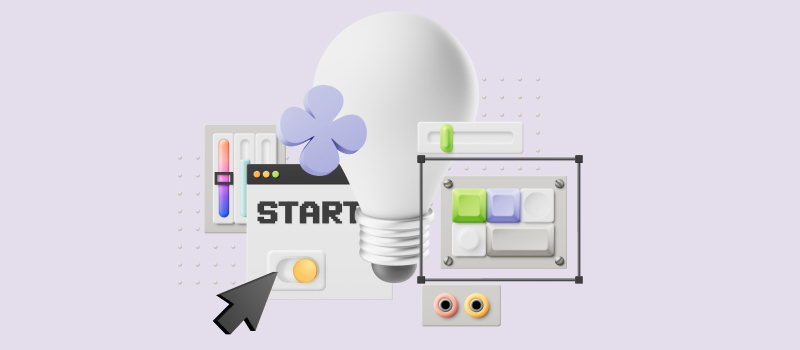Effective budget tracking is key to the overall success of your project. It helps to see if everything is going as planned, manage resources more wisely, prevent financial risks, and get invaluable data for more accurate project estimation.
While budget tracking is a huge deal, it doesn’t have to cost you a fortune! In fact, our project budget tracking templates will help you implement this vital process for free.
Fill out the form below to download them and read this post to find out how to make the best use of them + explore one excellent and affordable solution to your budget tracking needs.
When Should You Use Our Project Budget Tracking Templates?
- Project planning. Before work begins, you can use the template to list all the tasks and estimate potential project costs.
- Ongoing progress tracking. During the course of the project, you can use the template to record how much money is invested in tasks and then compare the actual results to the initial estimates.
- Financial reporting. At the end of your project (or its phase), you can present the filled out template to project stakeholders to keep them in the loop regarding the use of resources and secure their trust.
- Post-project evaluation. Use the collected data to see how well the project went financially. Is there something you could improve in your next endeavor? Which aspects of performance were successful and why?
Project Budget Tracking Templates: Use Cases
Case 1: Project manager
If you’re running a small project, our project budget tracking templates will serve you as a well-structured tool to keep all your expenses and revenues in check. Here’s how:
- Break down the overall budget allotted by a customer by tasks.
- Assign a billing budget estimate for each task.
- Use the template to track ongoing revenues either per hour of work or per service/product item.
- Compare your actual results to initial estimates.
- Present the filled template to your customers at the end of the project (or at the end of each phase) to explain the cost of your work and show how the project went.
Case 2: Small business owners
If you manage a company and juggle multiple projects on a tight budget, the template will help you be more organized without any extra financial investments in the process.
You can use the cost budget tracking template as a single source of truth when monitoring expenses in several projects at once or staff-related expenses associated with different teams.
Let’s break down the latter case step by step:
- Download the template and customize it in line with your needs, e.g., instead of breaking it down by project months, use each template section for a separate business department, team, etc.
- Instead of listing tasks, record the names of employees from each department.
- In the Estimate column, indicate the amount of money your employees are supposed to earn within a particular reporting period.
- Record the number of hours they invested in work within that period + indicate their hourly pay rates to calculate staff-related expenses automatically.
- Use the rest of the columns to record any extra wage costs associated with employees, e.g., overtime pay, bonuses, etc.
- At the end of the reporting period, compare your actual results with initial expectations to analyze how cost-efficient you are and see what could be improved.
Case 3: Freelancers
Using our templates, you can easily monitor ongoing work expenses and distinguish between billable and non-billable tasks.
- Use the billing budget template to list all the tasks involved in your project.
- Track time invested in each project but set billing rates merely for the billable ones.
- At the end of each project month, analyze your billable tasks vs. the non-billable ones – ideally, the time invested in profitable tasks should exceed non-profitable ones by a large degree.
- To deepen your analysis, you can also use the cost budget template to record expenses associated with each billable and non-billable task – ultimately, the closer the overall cost of work is to your project revenues, the bigger change in terms of cost-efficiency or your pay rates must be made.
Project Budget Tracking Templates: Main Components
Cost budget template
The cost budget tracking template is made to help you keep all the relevant project expenses in check:
- Staff-related performance costs.
- Material costs.
- Fixed costs.
It breaks down your project by tasks and months. Besides, it includes separate columns to log:
- Working hours and pay rates associated with each task.
- Cost estimates per task.
- Material items you purchased to complete every task.
- Other costs a task incurred.
The template uses the multiply function (*) to calculate hourly performance costs automatically and the SUM function to calculate your budget subtotals and totals – no need to figure out anything manually!
Billing budget template
The billing budget tracking template is meant to help you track your billable amounts in order to stay in line with your client’s allocated budget.
It pretty much consists of similar components as the cost budget tracking template:
- Separate sections for different project periods.
- A list of tasks.
- A few columns dedicated to tracking hourly performance revenues: working hours, hourly billing rate, and overall billable amount per task.
- A separate column to record fixed fees per task.
- A row for hourly revenue subtotals per month.
- A row for overall monthly subtotals.
- A row for the total project revenue.
All the subtotals and totals are calculated automatically.
How to Use Project Budget Tracking Templates by actiTIME?
- Fill out the form at the top of the page to download our templates.
- Make a list of your project tasks by month (you can divide your project into any other significant periods or milestones if you deem appropriate).
- Add a cost estimate for every task before starting to work on it.
- As the project progresses, log all the incurred costs in the associated columns – the template will calculate subtotals and totals automatically.
- Feel free to modify the names and the quantity of rows and columns as you please.
- When adding extra tasks to the list, don’t forget to apply the multiply formula to them (e.g., =D10*E15) and edit the SUM formula for subtotals and totals by correcting the number range within the function itself, e.g., =SUM(E23:E25). Otherwise, the automatic calculation won’t work right.
Looking for a Better Way to Track Project Budget?
While our project budget tracking templates can save you lots of time and help you stay more organized with your finances without any extra costs, there’s a much better way to manage and monitor your resources!
actiTIME is a flexible project tracking solution with an intuitive design and a plethora of handy features to make your life as a manager easier!
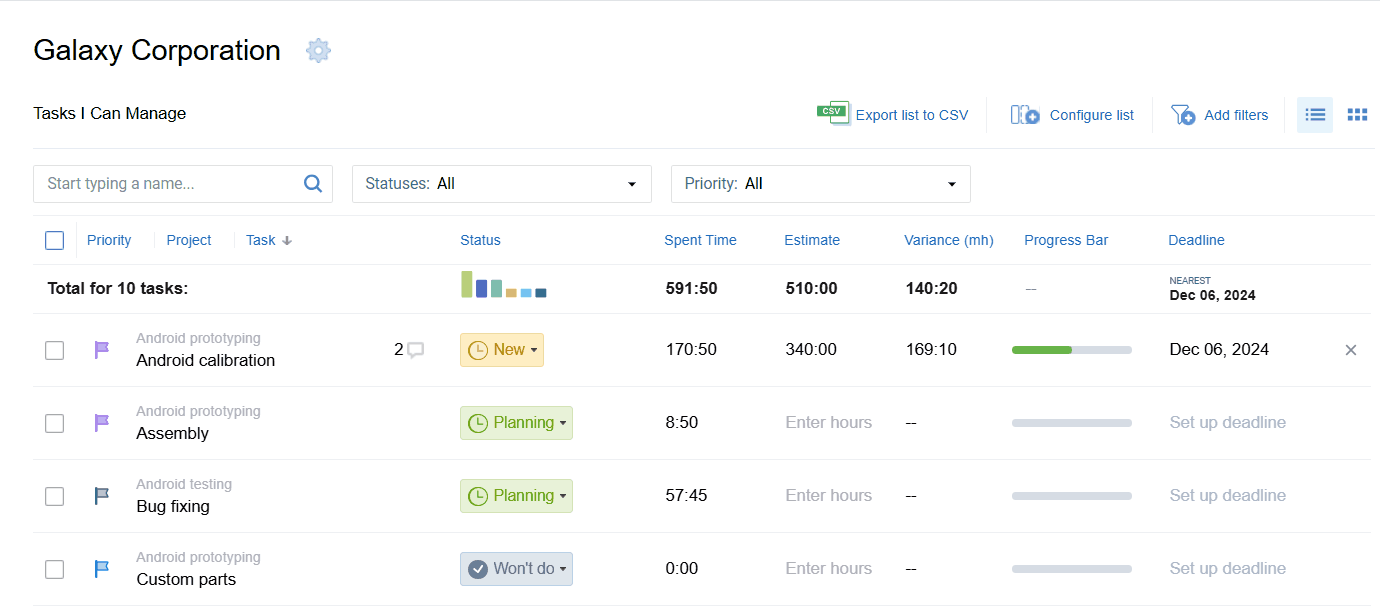
When it comes to budget tracking, it offers several options to choose from:
- Cost budget
- Billing budget
- Time budget
You can allocate each budget type at three levels: entire customers and project or individual tasks. In other words, you can be as detailed or vague in your approach to budget allocation as you want.
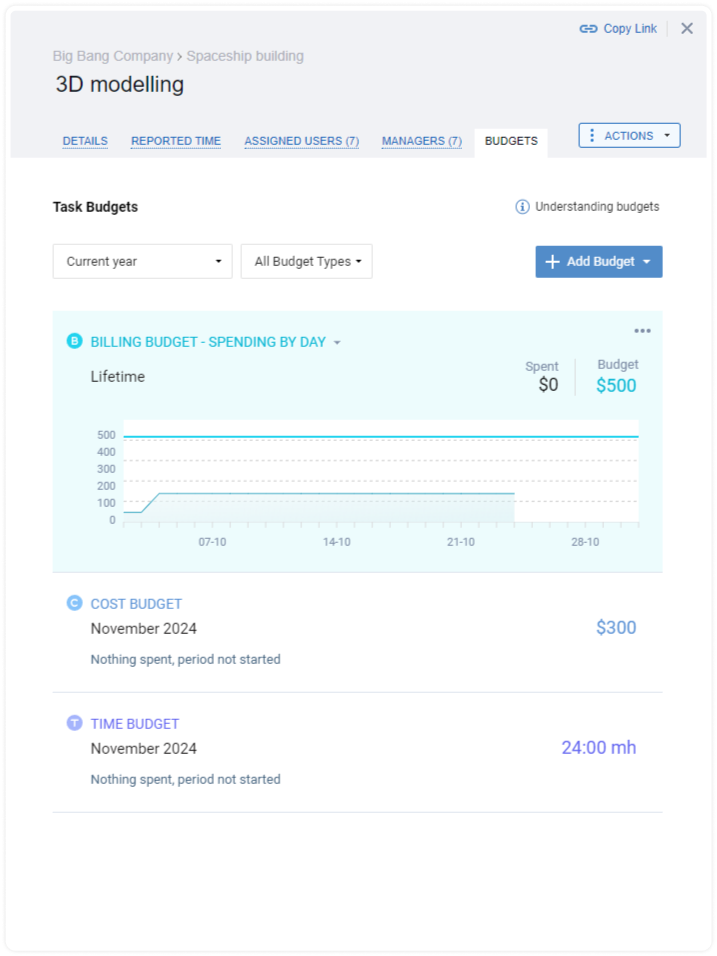
Each of your created budgets is supplied with a visual progress bar that lets you monitor the ongoing use of resources + detect and address the risk of budget overruns promptly.
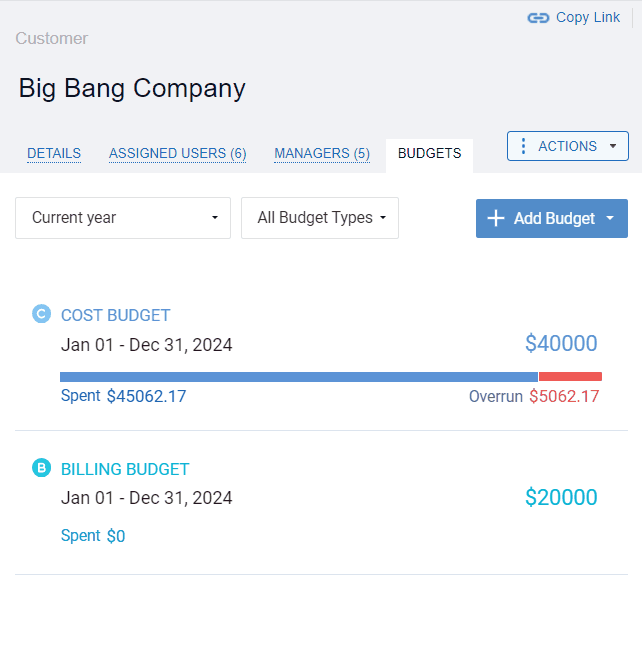
In addition to that, actiTIME has a lot of other progress and resource tracking features: from weekly timesheets and time off records to the Kanban board and in-depth performance reports. All this functionality will empower you with a comprehensive approach to resource management and will help you keep your project budgets in impeccable control.
Sign up for a free actiTIME trial to give it a whirl and enjoy smart budget tracking at super affordable prices (or even for free!).