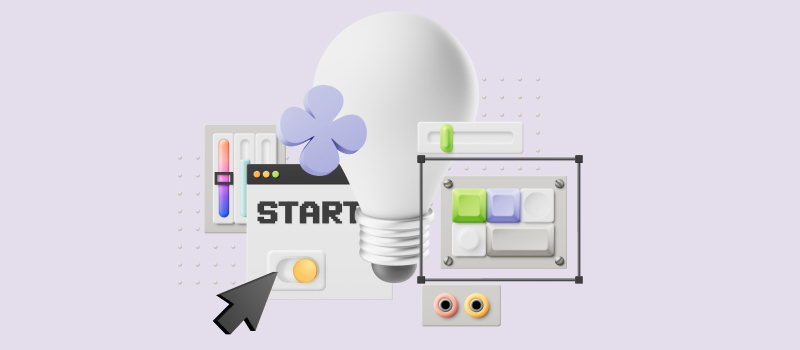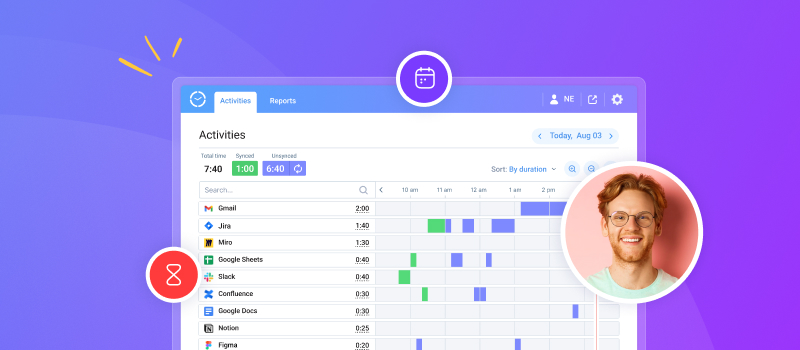
Time flies, and so do our daily tasks.
Nowadays, we’re all trying to optimize our productivity and make the best out of every second. However, keeping up with how much time each task actually takes can be a real struggle.
That’s why we are thrilled to announce a new actiTIME browser extension – Time Management Assistant – that automates every bit of the time tracking process and generates a detailed log of web-based tools you use every day. 🌐
We believe that it doesn’t have to take a lot of time to track your time! Thus, our innovative tool is here to help you maximize your efficiency and remind you when some online activities may be taking up too much of your precious hours (or not enough of them).
Find out all about Time Management Assistant in this post.
What Is Time Management Assistant?
actiTIME’s Time Management Assistant is the perfect browser extension for tracking your every online move. After quick installation, it will be hard at work keeping an eye on where and when you go on the Internet and how long you stay on different websites – and you don’t even have to lift a finger! All that’s left for you to do is sit back and enjoy the days filled with accuracy and ease. 👌

For an even better experience, our Time Management Assistant lets you:
- Activate a one-click timer when you need more control over when to start and end the time tracking process for a task.
- Customize data export rules, so it fits in seamlessly with your actiTIME account – no fuss or frustration required.
- Feast your eyes on beautiful visual reports and charts that make analyzing your productivity results effortless.
What could be better?
How Does Time Management Assistant Help?
🎯 100% accuracy
At long last, you can have robot-level data accuracy since Time Management Assistant registers every platform and app you use on the web automatically, so no more forgetting or fudging your time entries. And with 100% error-free data guaranteed, you will also be able to easily make sure that you are being as productive as possible.
🕑 Greater efficiency
Let automation kick in to help you rise above drab paperwork and focus more on what’s important! With Time Management Assistant helping you out, there’s no telling how efficient you can be – gone are the days of having to do those manual time entries that sucked up lots of your time.
📊 Better productivity insights
Time Management Assistant provides comprehensive analytics with useful insights so you can craft a truly great improvement plan for the future. The reports it generates are incredibly insightful, giving you an in-depth understanding of how productive you have been exactly and how you could hone your time management skills even further. This way, the extension helps to ensure that each day spent working is a step forward towards personal improvement rather than monotonous exhaustion.
🐍 Flexible approach
With its customizable settings, our amazing browser extension gives you a completely flexible approach to the time tracking process that can be easily tailored to your specific needs. Whether it’s deciding which tools and websites to track time for or configuring your own data export rules, this little time management wizard is completely at your disposal – just make sure to take advantage of its many perks!
How to Apply Time Management Assistant
🧑💻 For personal productivity improvement
With Time Management Assistant, your personal productivity is guaranteed to get a boost, and you won’t even have to sweat over gathering your performance data manually. After all, there’s a reason why the extension is called an assistant – thanks to the power of automation that’s built into its very core, it does the tedious time tracking job for you with utmost precision, which lets you put your time management on cruise control.
Simply tell your Time Management Assistant which online tools and websites you want it to track, and the extension will take it from there.
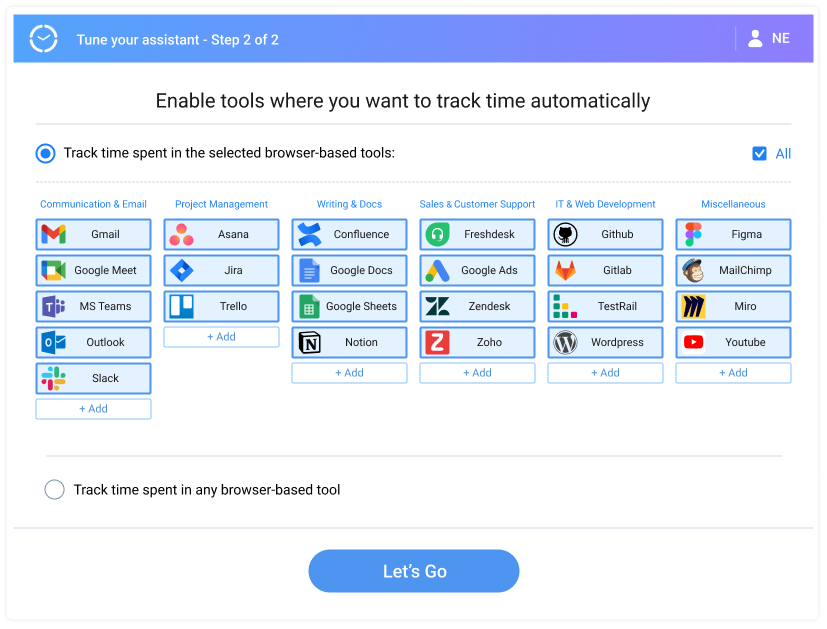
As you can see on the above screenshot, you have the option to track time for all the web-based tools you ever visit throughout the day (with an opportunity to set some exceptions via system settings). Or you can choose to track time for a selected range of tools only and categorize them by different types of activities for greater convenience and better organization.
Then, once enough data on your website visits is collected, you will be able to check which kinds of activities took up the most and the least of your time at any date by running the Categories Report.
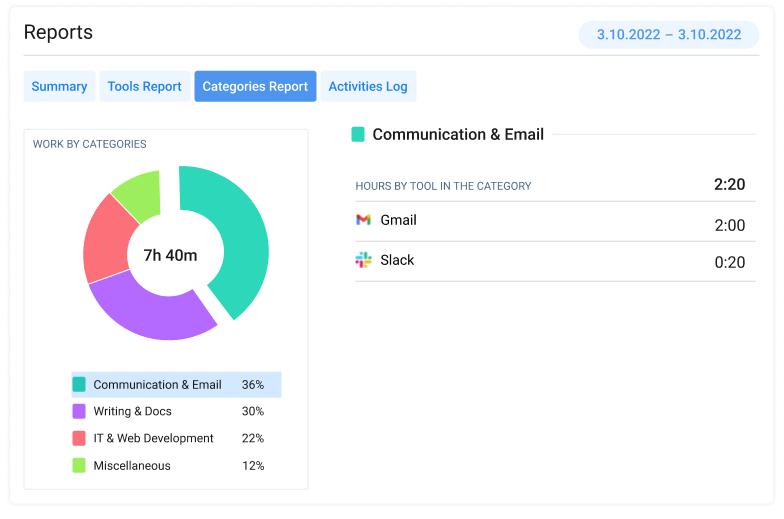
In addition to that, Time Management Assistant lets you analyze your personal productivity using the following handy reports:
- Summary, which gives a quick snapshot of online tools and websites you visit most frequently + the overall amount of time spent online.
- Tools Report, which provides a thorough breakdown of data collected for different web-based tools, including the average amount of time spent on them daily and the % of overall time you used them.
- Activity Log, which shows a comprehensive and sequential list of all the websites you visited during a day + the info on the duration of those visits, as well as their start and end times.
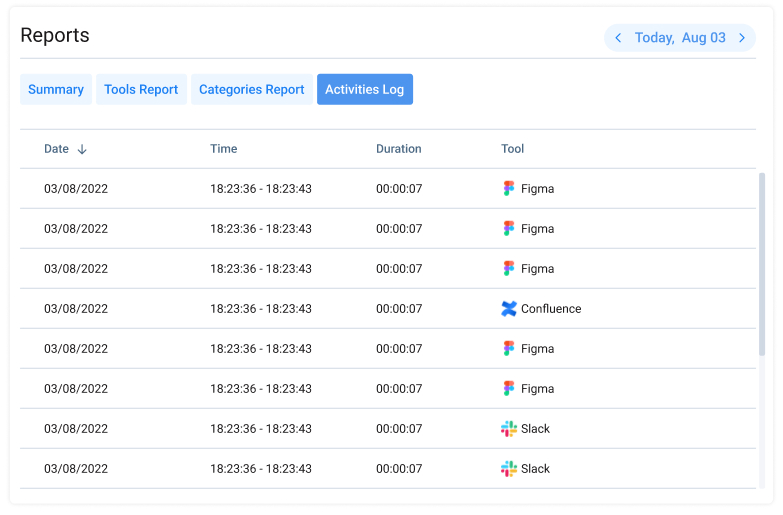
If you’re wondering what’s the point of all that, here’s a clue:
Keeping a detailed log of your online activities can be a key to a healthier and more productive digital life. It helps you to remember what tasks you worked on and clearly see which activities take up most of your time and focus. This, in turn, lets you understand where improvements can be made in order to maximize efficiency.
In sum, using Time Management Assistant, you will get an inside look at your own digital behaviors and habits. And with this insight at hand, you’ll be able to craft a much more productive daily routine so that your online time is used in the most beneficial way possible – with purpose and direction instead of mindless scrolling.
🤝 In combo with actiTIME
One of the main beauties of Time Management Assistant lies in the fact that it can be used as an independent productivity-boosting tool and an inspector of personal online habits or in sync with actiTIME, a multifunctional time tracking system for streamlined project management.
In other words, if you already apply actiTIME and know how much simpler time tracking and work progress monitoring becomes with its help, wait until integrating this software with the extension – it will take your actiTIME experience to a whole new level of convenience and ease!
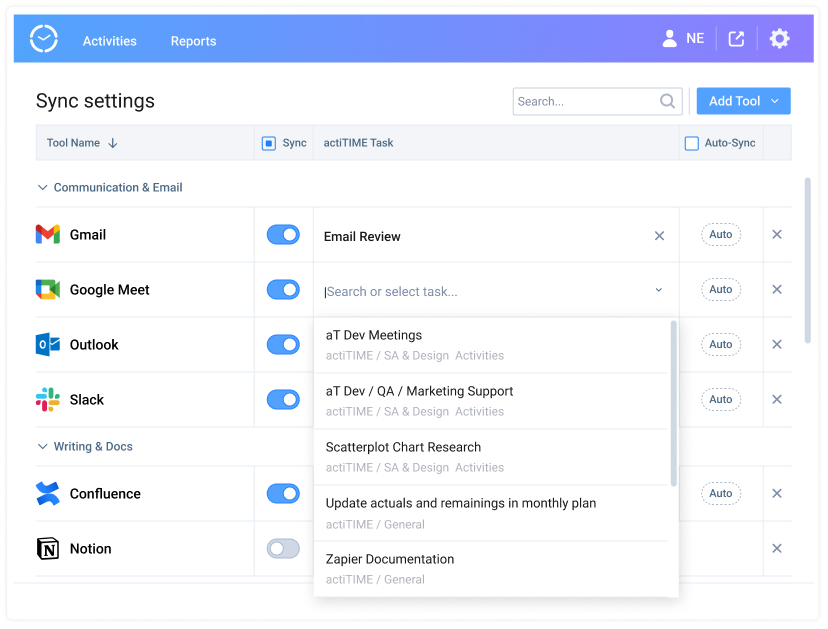
The integration between Time Management Assistant and your actiTIME account is like a turbocharge for your workflow. It unlocks the functionality for data synchronization in the extension, which enables a speedy export of data based on your own mapping rules and lets you enjoy the fully automated accuracy of data recording without wasting hours on double-checking your timesheet entries.
- Simply open the Sync Settings in the extension,
- Indicate which online tools and actiTIME tasks you want to synchronize,
- Turn on the automatic export of data,
- And watch as the time tracking data collected by your Time Management Assistant is sent directly to the relevant tasks in actiTIME timesheets without you having to lift a finger.
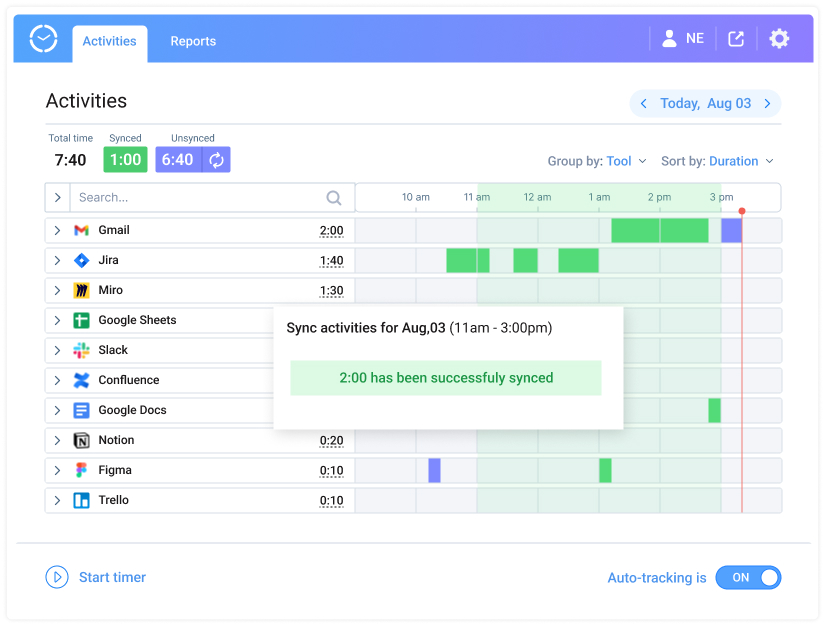
Another option is to switch off automatic data export and process it manually via the Activities tab:
- In bulk, by clicking the icon with circular arrows in the upper left corner of the interface.
- For a single online activity, by clicking on time stats next to its name on the list.
- For a specific period, by selecting it on a timeline and choosing one of the data sync options (i.e., the set data mapping rules or export to a single actiTIME task).
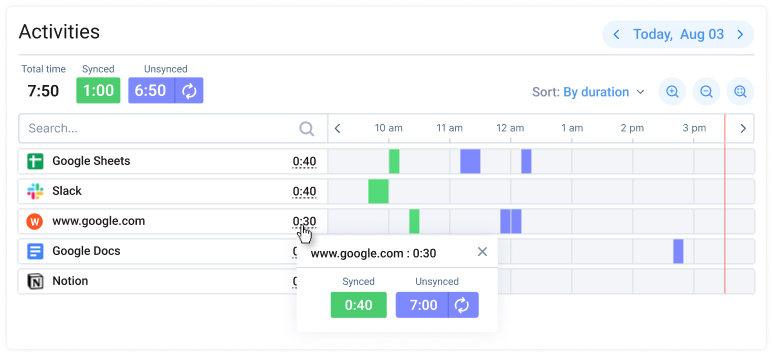
But whatever data synchronization method you decide to apply, say goodbye to messy and tiring timesheet entries – welcome increased efficiency! Time Management Assistant is here to do the grunt work, lift the burden of time tracking tediousness, and foster better productivity for you and your team.
Does it sound like it’s time to make an upgrade?
Conclusion
Let’s welcome the era of smart automation tools, for they can become our loyal friends and helpful sidekicks! 🤖
Leading this trend, Time Management Assistant won’t let manual time tracking be a hassle for you to deal with since it’s built to fully automate the process and optimize your workflows even further. So, why not treat yourself to such a handy companion?
Download the extension now and see how little effort you will have to put in order to make a big difference.