
Churches and businesses have a lot in common: they look to expand their influence, attract new audiences and uphold the existing order. While people are spending more and more time online, churches and religious organizations have been slow in establishing their online presence and adopting the technology. According to Tyndale University, 46% of church leaders discourage the use of technology at their church.
At the same time, there’s a slow but positive trend toward the use of the Internet in churches because the global pandemic has boosted the demand for online presence. As more and more religious organizations have Internet access, church management software is becoming a new trend. Let’s find out why.
Benefits of Church Management Software
Churches and religious organizations have been catching up fast on moving online and implementing new pieces of tech. At actiTIME, we noticed the rise in demand for church management systems and here are a few most common reasons why churches mass-implement them.
1. Comply With the Law
For US-based churches. All organizations are required by the US Department of Labor (DOL) to track time for all non-exempt employees and keep timesheets for a minimum of 2 years. More than that, in August 2020 DOL issued Field Assistance Bulletin that requires employers (churches included) to track and pay telecommuting employees for all hours worked, including work not requested but “suffered or permitted”. To minimize potential disputes, it is advisable to have a church management system in place.
For EU-based churches. According to the 2019 EU Court of Justice ruling, employers are required to set up “an objective, reliable and accessible system” for tracking employee working hours every day to protect workers against potential workplace abuses. Working time records, including overtime, annual leave, time off and so on, should be kept for 2 years from the date on which they were created.
2. Prevent Employee Complaints
According to the 2017 U.S. Bureau of Labor Statistics report, 54% of Americans have had paycheck problems. Errors in payroll can stem from ineffective and inaccurate time tracking software, lack of regulating policies, timesheet fraud and more. Paycheck errors may result in employee complaints and further investigation that will cost your organization time and money. So, if you want to minimize these risks, you need to implement time tracking software and keep employee time records to comply with local laws and be ready to use them as evidence.
3. Build Transparent Relationships
Transparency and honesty encourage trust in professional relationships. Church management software allows churches and their staff to settle numerous possible quarrels related to payrolls and time off balances. Your employees may feel resistant toward time tracking at first – in this case, you should explain that it is not only required by law but also protects their employee rights.
4. Know Where the Time Goes
Churches and religious organizations operate as businesses and require a thoughtful approach to their management. It’s often the case in personal and business environments when we review our results and wonder why we’ve achieved so little for the time given. The thing is that if you don’t keep track of time, you won’t be able to manage it. So, if you have a time tracking system in place and timekeeping policies and guidelines, you’ll be able to review the progress and performance of your staff in a few clicks.
Church Management Features to Look For
actiTIME time tracking software has been on the market for more than 15 years and has gained dozens of churches and religious organizations among its clients. Read on to learn how churches manage their business processes in a single tool and save up on church management software.
Edit, Manage and Lock Timesheets
First of all, churches look for time tracking features that facilitate the calculation of work time, overtime and time spent on individual activities. In actiTIME, users can do it through simple and intuitive weekly timesheets with lists of tasks and time cells where they can log their hours. After the data has been submitted, the software will do the rest.

Online timesheet interface in actiTIME where every user can select task parameters
they want to see in their timesheets
Many religious organizations use the timesheet submission feature. After salaried staff and volunteers have filled out their weekly timesheets, they submit them to their supervisors for approval. Supervisors get notified about the approval requests, check users’ time logs and make sure they are correct.
Supervisors can also prevent users from editing past time entries by locking selected time records or all records made within the selected date range.

Great way to see how our volunteers spend time
With actiTIME, our service missionaries and volunteers have a simple way to log their hours, while our supervisors have a powerful tool that allows them to easily review and assess their performance.
Assign and Manage Tasks
Managing projects and tasks in churches is no different from managing projects in the business environment. In actiTIME, supervisors can create new projects and tasks, assign them to users, define time estimates and deadlines – all in a single interface.
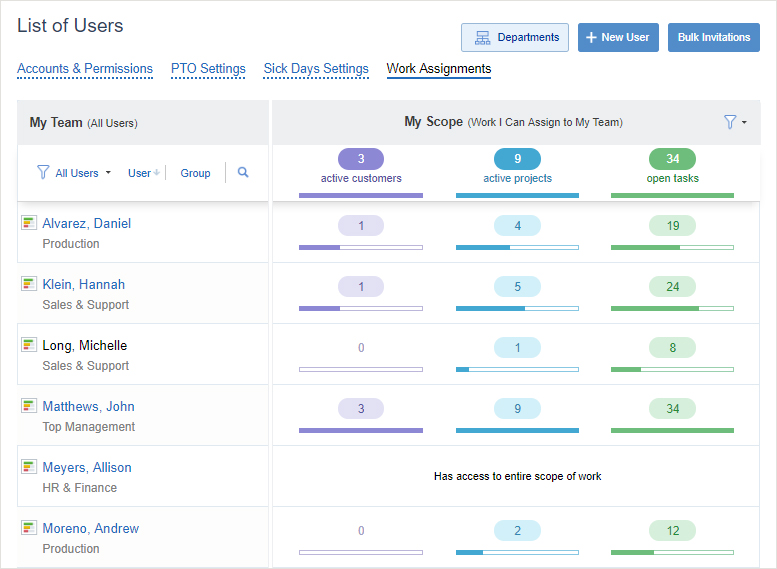
Work Assignments interface in actiTIME where you can see employee capacity
and manage their workload online
After that, users will be able to add assigned tasks to their worksheets, track time against them, leave task comments and change workflow statuses from the timesheet interface.
Generate Time and Cost-Related Reports
To visualize time and cost expenses, you can use charts and reports. For example, in actiTIME, churches and religious organizations can benefit the most from the Time-Track In Detail report. There, supervisors can gain an insight into what their staff has been working on and for how long. They can group the data by the users, date range, projects and tasks.
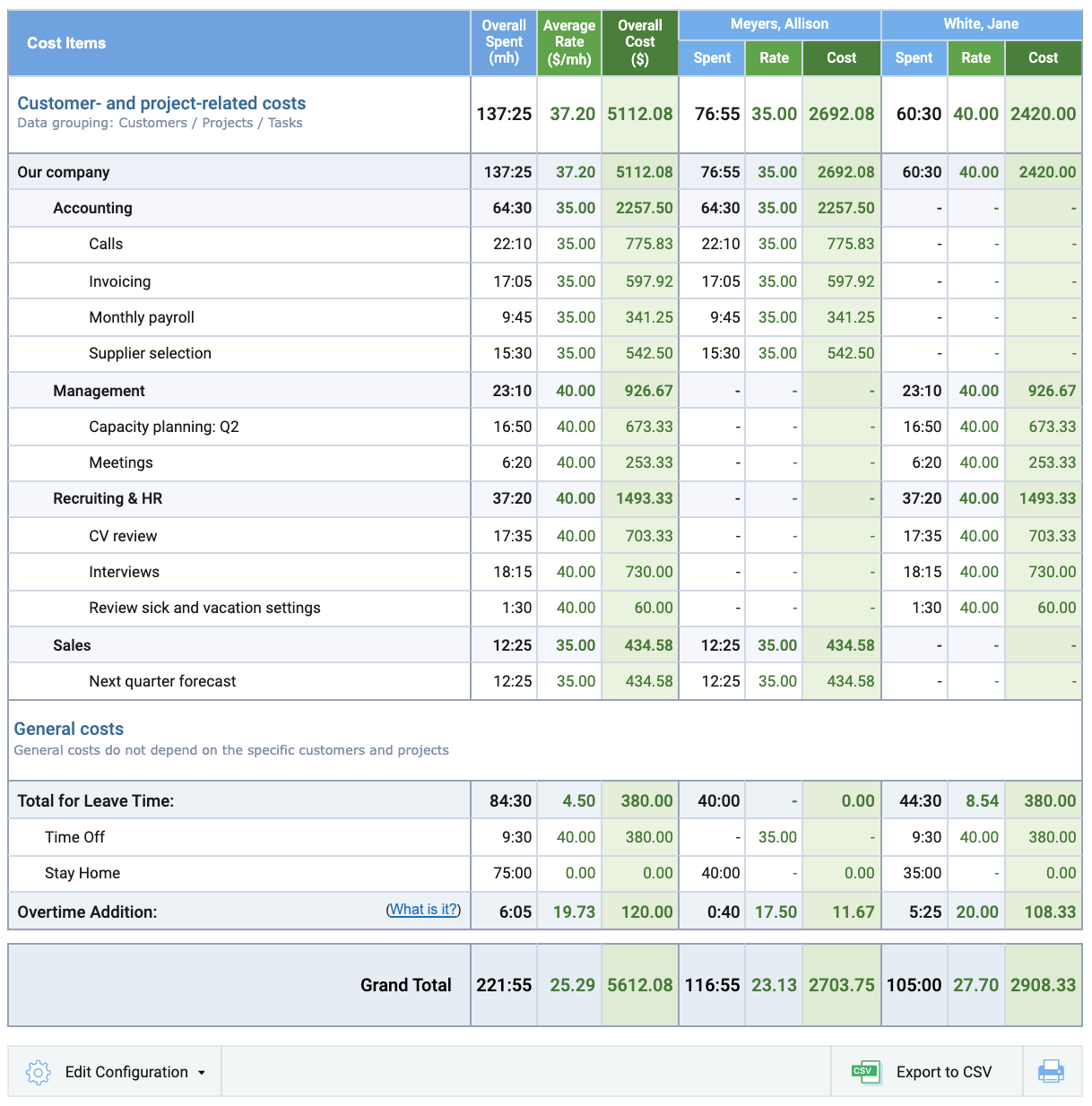
Cost of Work report in actiTIME calculating cost of work of individual users
based on their hourly rates
Track Time Using Mobile App or Browser Extension
Weekly timesheets are not the only way to track time in actiTIME. Users who work behind their desks most of the day will enjoy our free time tracking browser extension. Users only need to choose a task from the list and start the timer. After they press “Stop”, actiTIME will automatically sync the data and update the timesheet.
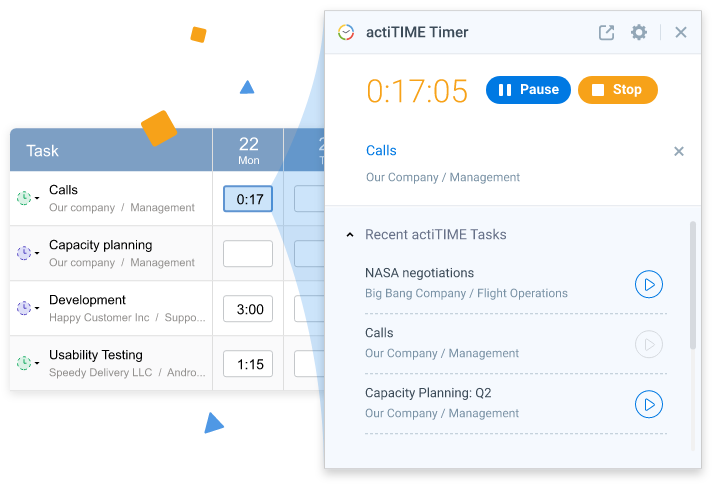
If some of your staff or volunteers don’t work behind the desk, they can track time using a free mobile app even in the offline mode. Users can either log their hours manually or pick a task and start the timer. After their device will have an Internet connection, actiTIME will sync the data with their account and automatically update their weekly timesheet. actiTIME mobile is available for iOS and Android devices.
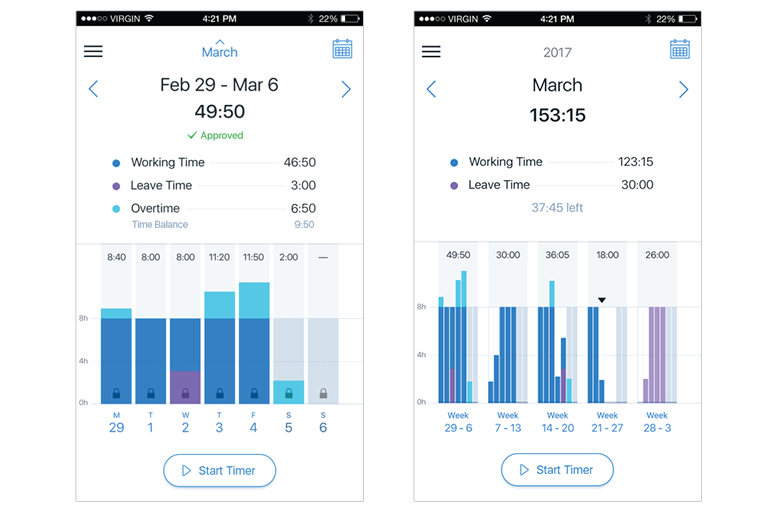
Ready to Implement Church Management Software?
We believe that church management software doesn’t have to be expensive. That’s why at actiTIME, we provide a 50% discount for churches with non-profit status. You’ll get full software functionality, free setup, free data import assistance and free product updates. To see if actiTIME is a good choice for your church, you can start a free 30-day trial (no credit card required) or request a product demo with our product experts.












































