Keeping a tight grip on your budget is as crucial as laying a strong foundation for a building. However, wrestling with cost overruns and unexpected expenses is way too common in the construction industry.
According to this study, 63% of construction projects go through cost overruns on a global scale. On average, they exceed initial budgets by 24%, while post-project work revisions and fixes account for a 6% increase in the overall cost.
While project overruns occur due to multiple factors – including a business’s overall approach to project management – effective budget management plays a vital role in preventing overspending.
So, here we present the top 10 construction budget tracking software that will help you enhance your cost management prowess and keep your projects financially sound and successful in 2025.
1. actiTIME
Key features:
- Time tracking
- Time budgets
- Cost monitoring
- Client billing
- Estimates
- Task priorities
- Performance reports
- Mobile app
- Integrations
This study indicates that schedule overruns are as frequent in construction projects as cost overruns and, in fact, they often increase overspending by a significant degree.
As the authors suggest, in order to take both time and cost overruns under control, you need to make your entire project management process more effective. And actiTIME can readily assist you with that.
As a versatile time tracking software actiTIME helps to keep tabs on the use of time, monitor costs, bill clients, and pinpoint those areas where efficiency can be amped up.
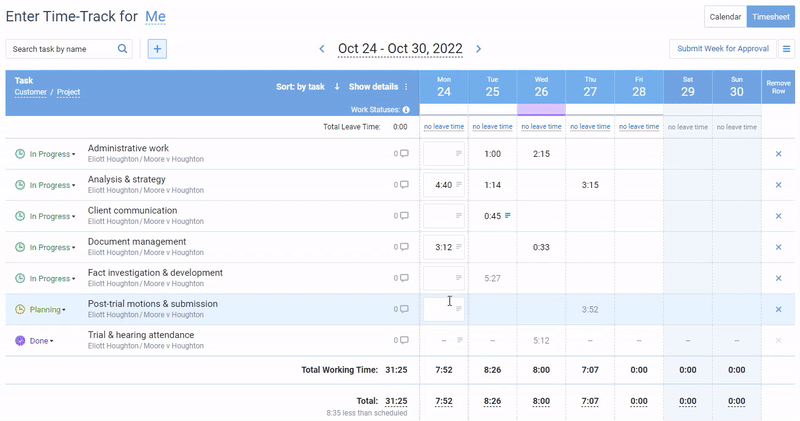
Let’s suppose you renovate old houses – and this is how actiTIME can help you run your projects successfully from the beginning till the end:
It all starts with a plan.
Apply actiTIME’s work scope management functionality to create tasks and assign them to employees. You can also allocate time, cost, and billing budgets to entire customers and projects or individual tasks. And don’t forget to set task priorities and deadlines so your team members understand what to do first.
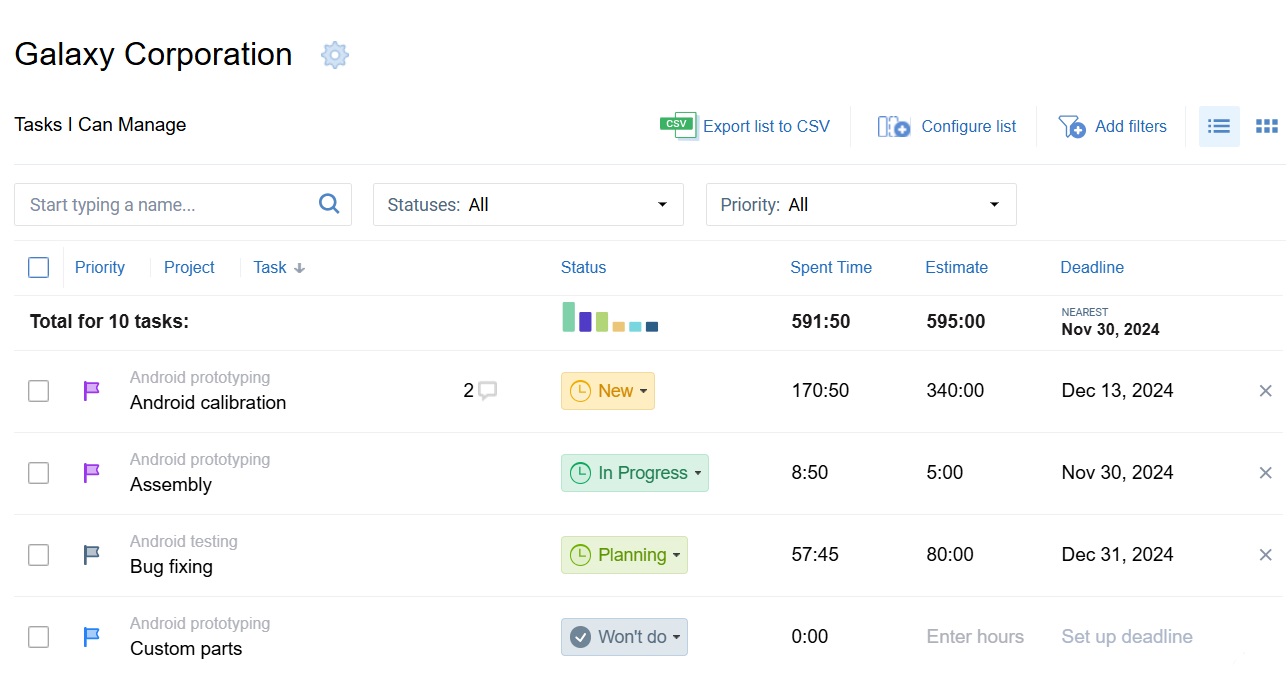
The next step is to monitor your work progress to make sure everything goes as planned and no time or money is wasted in vain.
With actiTIME, your employees can track their working hours via intuitive weekly timesheets or the mobile app and a fully automated browser extension.
Moreover, you can keep an eye on your budgets using colorful progress bars that provide a quick snapshot of where you stand financially and alert you to potential overages before they cause troubles.
There’s also an option to set automated notifications of budget overruns – they serve as a proactive warning system that makes it easier to address financial risks promptly.
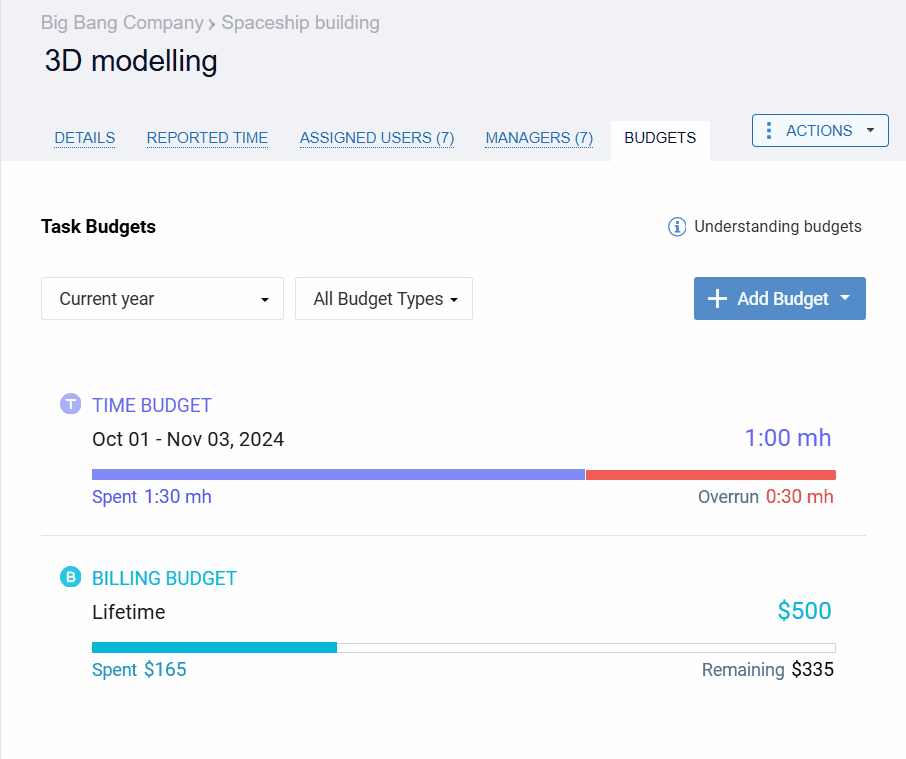
Once the house is renovated and your work is done, you need to evaluate your results and take lessons from them so your future projects go just as effectively or even more smoothly.
To assist you with this task, actiTIME offers a multitude of performance reports – use them to dive deep into your financial data and gain insights for smarter resource management.
These reports allow you to uncover team productivity trends, identify avoidable inefficiencies and savings opportunities. In the end, this invaluable information will help you get better at budget management and prevent unnecessary overspending in the long run.
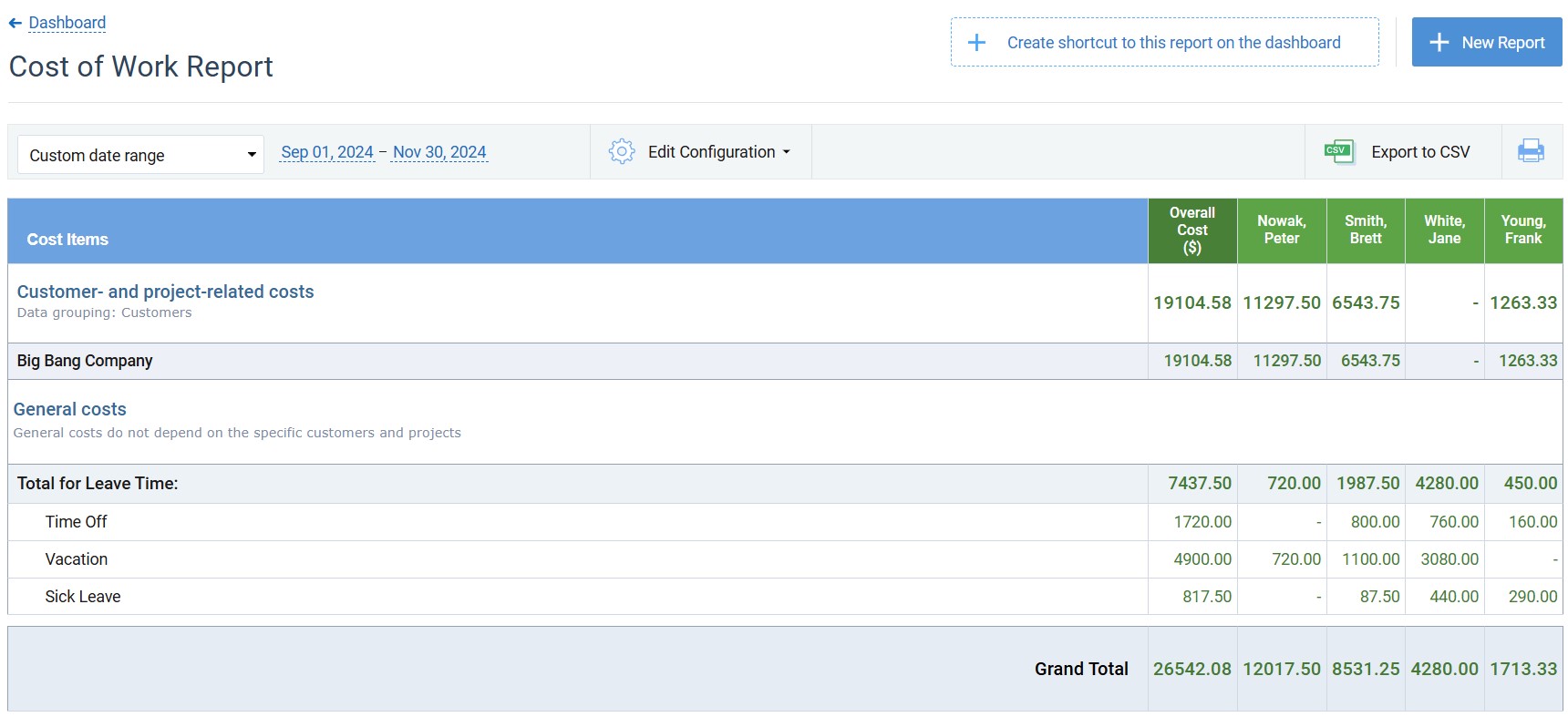
Key construction budgeting challenges actiTIME helps to solve:
#1: Inadequate project estimates.
#2: Superficial insight into the ongoing use of resources (including money and time).
#3: Uncontrolled scope creep.
Capterra rating: 4.6 (91 reviews)
Best for:
Construction projects of any size.
Pricing:
Free version for 1-3 users.
Paid plans start at $5 per user/month.
2. BrickControl
Key features:
- Budget planning
- Project estimation
- Cost variance analysis
- Job costing
Studies show that inadequate estimates are among the key causes of cost overruns in construction projects. And while getting accurate estimates is truly challenging since there are many factors that are hard to foresee, BrickControl is on a mission to change that by helping you to organize and process an ocean of data in a centralized way.
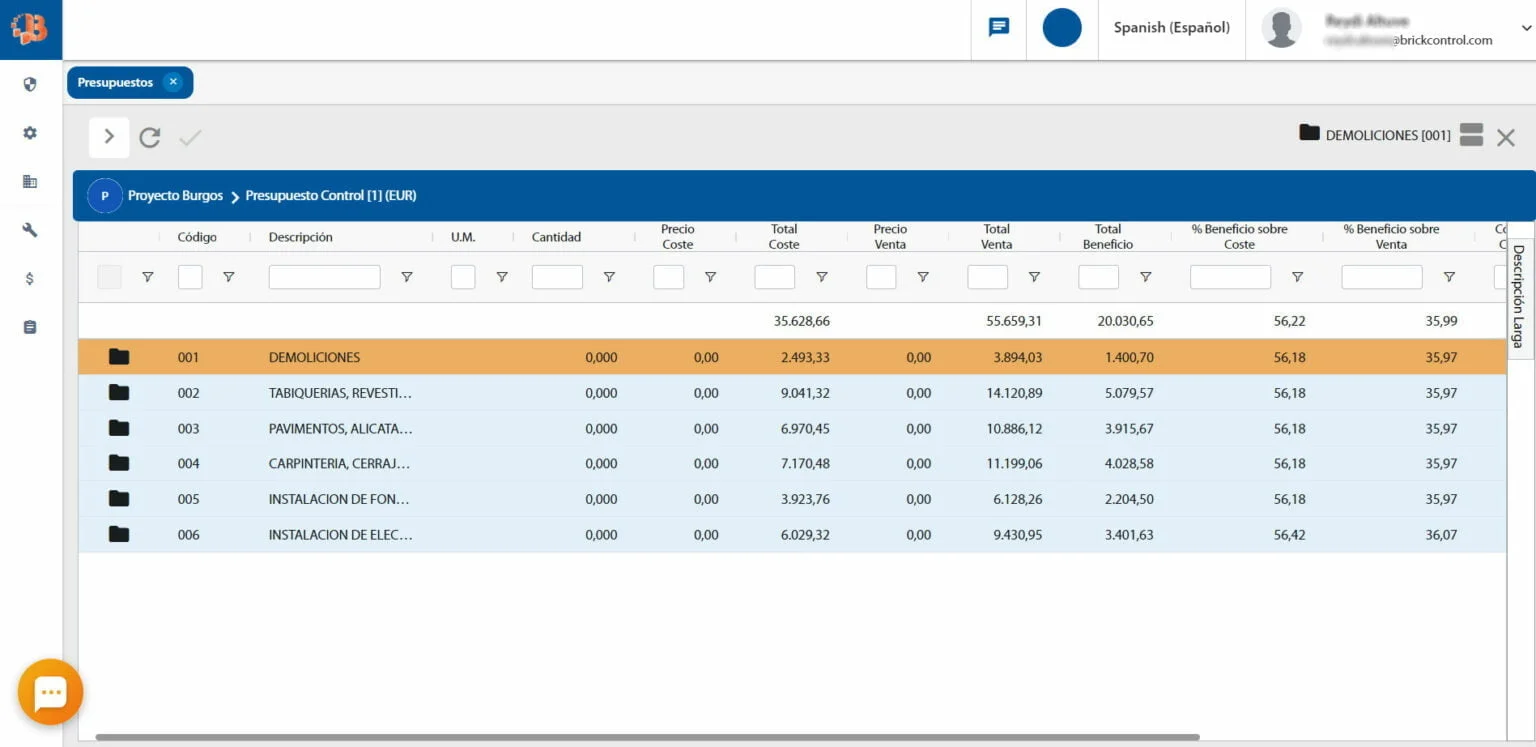
BrickControl is all about accurate cost estimation and impeccable money control. It uses such variables as materials, labor, and timelines to help you come up with precise forecasts and avoid project overruns.
Besides, BrickControl allows for a streamlined estimation process – its powerful automation features will save you lots of time, minimize the risk of errors, and prompt ideas to make informed decisions with confidence.
Key construction budgeting challenges BrickControl helps to solve:
#1: Inaccurate budget estimation.
#2: Poor project planning.
Capterra rating: 4.5 (42 reviews)
Best for:
Medium to large-scale construction projects.
Pricing:
Starting from €33.15 per user/month.
3. BuildEnd
Key features:
- Budget alerts
- Invoice and payment tracking
- Budget variance analysis
- Cost monitoring
According to Multiproject, effective budgeting starts with careful preparation of your contract documents and procurement strategy at the early stages of project planning. In other words, you need to take a broader picture into account, and BuildEnd’s handy toolset can make that happen.
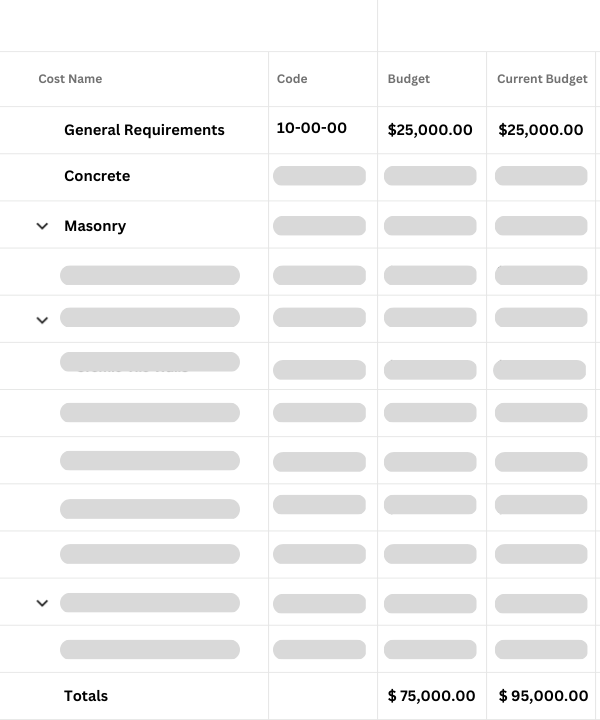
Using BuildEnd, you can track already committed expenses, as well as still pending and uncommitted ones. By analyzing how they could potentially affect your budget (or already do so), you gain deeper insights into your projects’ financial performance, get a chance to enhance work planning and keep the financial chaos at bay.
On top of that, you can integrate BuildEnd’s construction budgeting features with its change and contract management modules. Such integration allows you to align the financial side of your projects with their other aspects and, thus, manage everything from a broader perspective.
Key construction budgeting challenges BuildEnd helps to solve:
#1: Lack of a large-scale picture of what can affect your project.
#2: Weak progress control.
#3: Inaccurate forecasts.
Capterra rating: 0
Best for:
Large-scale commercial and residential construction projects.
Pricing:
Contact BuildEnd for pricing information.
4. JobTread
Key features:
- Project estimates
- Real-time budget tracking
- Budget reports
- Customizable views
According to the New Jersey Builders Association, job costing is key to getting higher profits in construction businesses as it helps to see how you make money through a thorough analysis of various expenses – compare your spending to revenues, and you can see what drives your business and what simply eats up your resources.
That’s one of the ways to enhance construction budgeting, and JobTread truly shines in this regard.

JobTread allows you to monitor and record all kinds of expenses throughout the lifecycle of your project.
Then, using historical job costing data, you can craft accurate estimates, set realistic financial limits, and effortlessly share your evidence-based expectations with clients and stakeholders to gain their trust and avoid costly surprises down the road.
Key construction budgeting challenges JobTread helps to solve:
#1: Superficial cost monitoring and analysis.
#2: Lack of stakeholder engagement in the budgeting and project management process.
Capterra rating: 5 (101 reviews)
Best for:
Large-scale construction projects.
Pricing:
Starting from $159 per month for 1 user + $16 per extra user/month.
5. Knowify
Key features:
- Cost tracking
- Budget templates
- E-signable proposals
- Purchase orders
Speaking of a comprehensive approach to project management, Knowify is designed to cater it to you on a silver plate. This software streamlines everything from job costing and contract management to time tracking and invoicing.
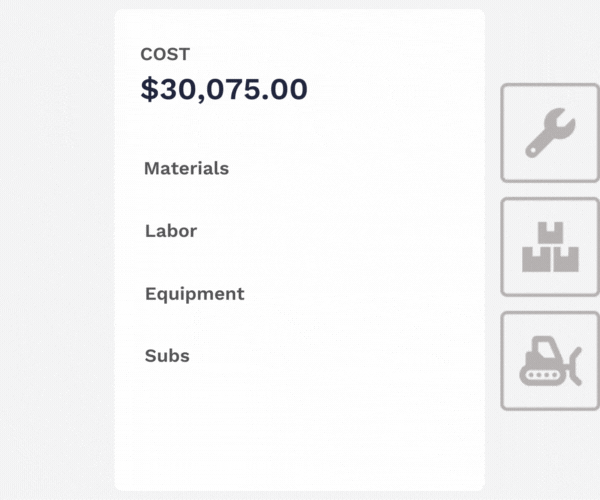
With Knowify, your can build quotes and proposals directly from your budgets. This way, the software lets you avoid double data entry or embarrassing errors.
First, run Knowify reports to gleen data for accurate cost estimation and use custom budget templates to cut down on setup time when managing recurring projects. Then, once you’ve got your budget nailed down, whip up a professional-looking proposal in just one click and send it to your project stakeholders for approval.
Lastly, you can choose from a variety of Knowify’s cost tracking methods to see where every dollar goes and ensure your projects remain profitable. Thanks to daily logs, visual progress bars and similar gear, the software arms you with the knowledge to pivot when costs start to go out of control + keep your bottom line healthy and your stress levels low.
Key construction budgeting challenges Knowify helps to solve:
#1: Ineffective and partial cost tracking.
#2: Inadequate project scheduling that leads to work delays and cost overruns.
Capterra rating: 4.5 (91 reviews)
Best for:
Projects like residential and commercial remodeling, specialty trades, and small to mid-sized contractor operations.
Pricing:
Starting from $149 per user/month + $10 per extra user/month.
Get Our Free Budget Tracking Templates
As you can see, professional construction budget tracking software isn’t that cheap. So, if you manage small projects and don’t need sophisticated budget management features, you can use our budget tracking templates to organize your cost data in a simple way.
They are absolutely free to use, so give them a try before committing to something more expensive.
6. Lentune
Key features:
- Cost monitoring
- Profit tracking
- Budget variance analysis
- Mobile app
Lentune improves the way construction businesses handle finances – streamlining everything from invoicing to integrating with existing financial systems.
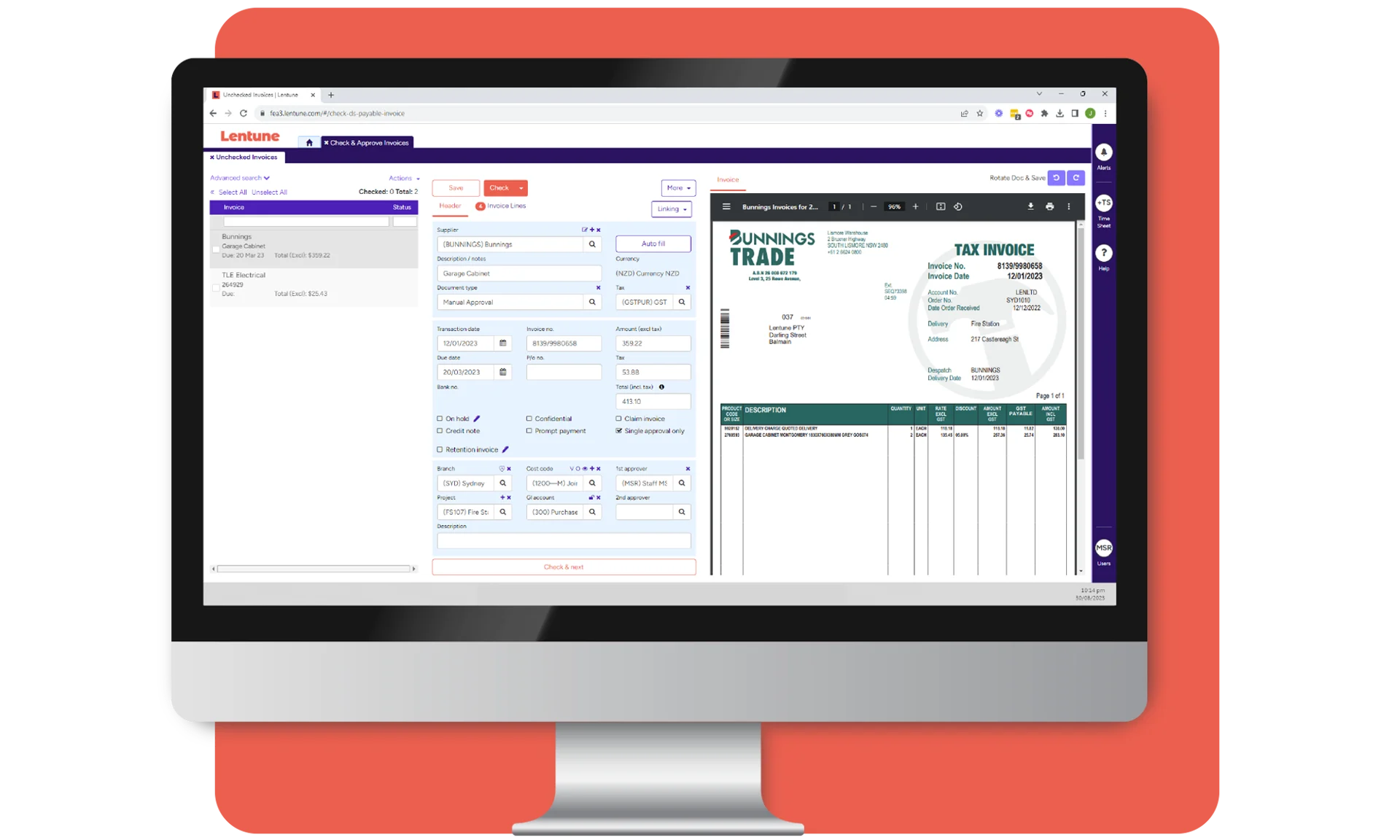
Comprehensive data analysis is Lentune’s key strength. For instance, you can keep tabs on where your money is coming from and where it’s going. Then, using back-costing functionality, you can analyze historical data to identify potential inefficiencies and promote savings in your future projects.
And of course, Lentune allows for budget variance analysis. In other words, you can compare your actual performance with budgeted figures to easily expose any discrepancies. By understanding what didn’t go as planned, you’ll be in a better position to adapt your strategies and stay ahead of the game in the future.
Key construction budgeting challenges Lentune helps to solve:
#1: Poor understanding of what drains your resources and what generates profit.
#2: Ineffective retrospective analysis of project costs.
Capterra rating: 0
Best for:
Complex construction projects that require detailed financial oversight.
Pricing:
Contact Lentune for pricing information.
7. Linarc
Key features:
- Budget forecasts
- Cost tracking
- Exposure reports
- Integrations
According to Deloitte, automated data analytics helps businesses overcome a plethora of budgeting challenges, including inflexible decision-making, error-prone manual processes, and difficulty in considering multiple variables at once.
Thanks to its robust reporting and forecasting features, Linarc steps up as an excellent solution to these problems.

Linarc automates budget forecasts, letting you plan resources effortlessly and accurately.
Besides, as a truly modern piece of construction budget tracking software, it plays nicely with other financial tools, from accounting software to payment processing systems. By integrating it with third-party platforms you already use, you can spend less time on data entry and reduce the risk of errors in your budgeting processes multifold.
Key construction budgeting challenges Linarc helps to solve:
#1: Error-prone manual calculations.
#2: Poor cost and profit analysis.
#3: Ineffective project collaboration.
Capterra rating: 0
Best for:
Complex construction projects that require seamless coordination and communication among multiple stakeholders.
Pricing:
Contact Linarc for pricing information.
8. MoneyPatrol
Key features:
- Cost tracking
- Receipt tracking
- Net worth analysis
- Money alerts
Do you think small construction businesses don’t have to be that serious about budget tracking? Quite otherwise!
As this study indicates, the impact of cost overruns on micro-scaled construction businesses is usually much more severe than on large enterprises because they experience much bigger resource constraints and can easily go bankrupt in case of a massive cost overrun.
MoneyPatrol steps up to save your small business from such a bitter outcome with real-time budget tracking features and visual reports.

MoneyPatrol lets you track project expenses and categorize them in a preferable way. As a result, you get a clear, real-time view of where your money is going so you can allocate resources mindfully.
Automatic money alerts will notify you about bill payments, spending limits, and unusual account activity. They will keep your finances in check, helping you avoid late fees and surprise overdraft charges.
More importantly, MoneyPatrol provides the big picture of your financial health by comparing your assets and liabilities. You’ll see how your decisions affect your project’s financial journey and get informed to alter your path toward greater cost-efficiency and profitability.
Key construction budgeting challenges MoneyPatrol helps to solve:
#1: Ineffective manual cost tracking processes.
#2: Lack of a comprehensive picture into your company’s financial health.
#3: Poorly informed decision-making in terms of resource allocation and usage.
Capterra rating: 0
Best for:
Micro-scaled construction companies (with less than 10 employees).
Pricing:
Free 15-day trial.
Paid plans start at $19.99 per year.
9. Planyard
Key features:
- Budget variance tracking
- Team collaboration
- Project dashboards
- Outstanding payments
As Heather V. MacArthur fairly notes in her recent piece for Forbes, in order to help your business get what it truly needs, attain bigger-picture goals, and turn weaknesses into strengths, budgeting should be collaborative.
That’s exactly where Planyard comes in handy – it facilitates a cross-functional budgeting process thanks to flexible permission controls and centralized financial data storage.
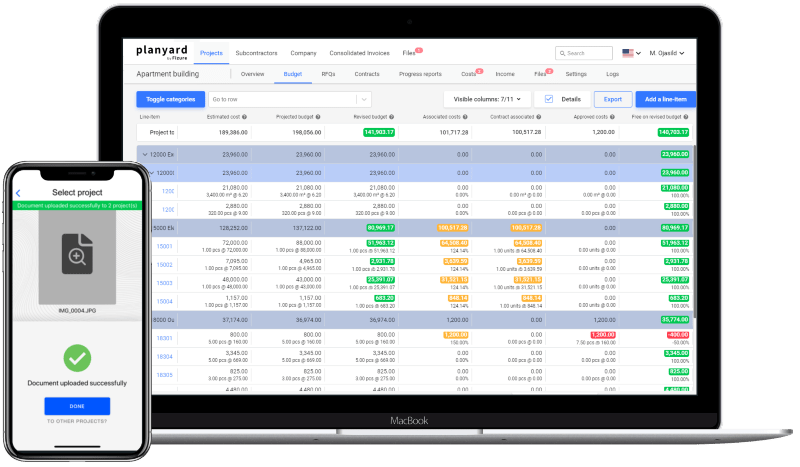
Planyard lets you assign different financial responsibilities across your project team so that everyone knows their part in managing the finances. This way, you can foster better oversight and accountability across multiple departments, letting some employees contribute to decision-making and keeping others in the loop with the established plans.
On top of that, Planyard features a project portfolio dashboard with intuitive visuals and easily digestible data from all your projects. Use it to quickly assess the status and performance of each project, make informed decisions, prioritize tasks, and efficiently allocate resources across your portfolio.
Key construction budgeting challenges Planyard helps to solve:
#1: Insufficient stakeholder engagement.
#2: Overly rigid budgeting process.
#3: Incomplete picture of financial project performance.
Capterra rating: 4.6 (12 reviews)
Best for:
Small and medium-sized commercial, residential, and infrastructure projects.
Pricing:
Free 14-day trial.
Free version with limited functionality.
Paid plans start at $19 per month.
10. Vitruvi
Key features:
- Cost monitoring
- Transaction approvals
- Payment management
- Financial reports
As AI is taking charge of more and more routine processes every day, automation is no more just a nice-to-have thing but a must-have for any business that strives to stay competitive and thrive.
As recent data shows, 90% of employees report an increase in their productivity thanks to automation. And that’s what Vitruvi can do to every aspect of your construction project – from planning, collaboration, and budget tracking.

Vitruvi automatically alerts you whenever expenses start teetering towards or over your set financial limits so you can nip potential issues in the bud, keeping projects on schedule and budget.
Moreover, it prevents duplicate or unauthorized payments by automatically scanning payment requests and transactions for redundancies or discrepancies. This way, the software saves time on auditing and troubleshooting + protects your organization from financial leakage, ensuring your funds are used exactly as intended.
Key construction budgeting challenges Vitruvi helps to solve:
#1: Overly rigid approach to construction budget management.
#2: Poor control over the use of resources.
#3: Costly errors due to manual calculations and data processing.
Capterra rating: 5 (1 review)
Best for:
Complex infrastructure construction projects.
Pricing:
Contact Vitruvi for pricing information.
| actiTIME | Knowify | Linarc | Planyard | JobTread | |
| Time budgets | |||||
| Budget variance analysis | |||||
| Mobile app | |||||
| Free version |
Conclusion
The above 10 solutions are often overlooked behind more popular software options. However, they will open the door to more effective and optimized budgeting processes.
Each of these construction budget tracking software tools offers unique features, from automated project tracking and real-time notifications or to comprehensive visual reports and integrations with other project management modules.
One solution on the list stands out among the rest – actiTIME!
Thanks to its versatile time tracking features and visual budget management functionality, it can simplify your construction project management processes and keep your costs in check.
So, if you’re ready to take your construction budgeting to the next level, make sure to give it a whirl.












































