
Want to keep a tight grip on project budgets without losing your mind? We know the solution you need!
With actiTIME, it’s not just about keeping an eye on project expenses – it’s about gaining complete control across multiple dimensions! It enables you to track budgets for cost, time, and billing, at every level – be it customer, project, or task. This means you can dive deep into the specifics or take a step back to see the bigger picture.
So, let’s see how you can get the superpowers to manage, adjust, and optimize your resources with budget tracking in actiTIME. But first, a few words on how it all works.
How Does It Work?
actiTIME allows you to set 3 types of budgets: cost, time, and billable amounts. Each one has its unique flair for keeping projects on track:
- The cost budget shows when your staff-related expenditures inch toward the red line. It ensures you’re not burning through funds and helps to keep your project financially healthy by avoiding overspending.
- The time budget lets you assign specific time frames to each piece of work. It provides a clear picture of where your hours go, allowing you to tweak and optimize your schedule for maximum productivity.
- The billing budget serves as a guardrail that makes it easier to stay within the financial boundaries your customers are comfortable with. It alerts you when you’re veering too close to the allotted amount, giving you the chance to recalibrate before things go off track.
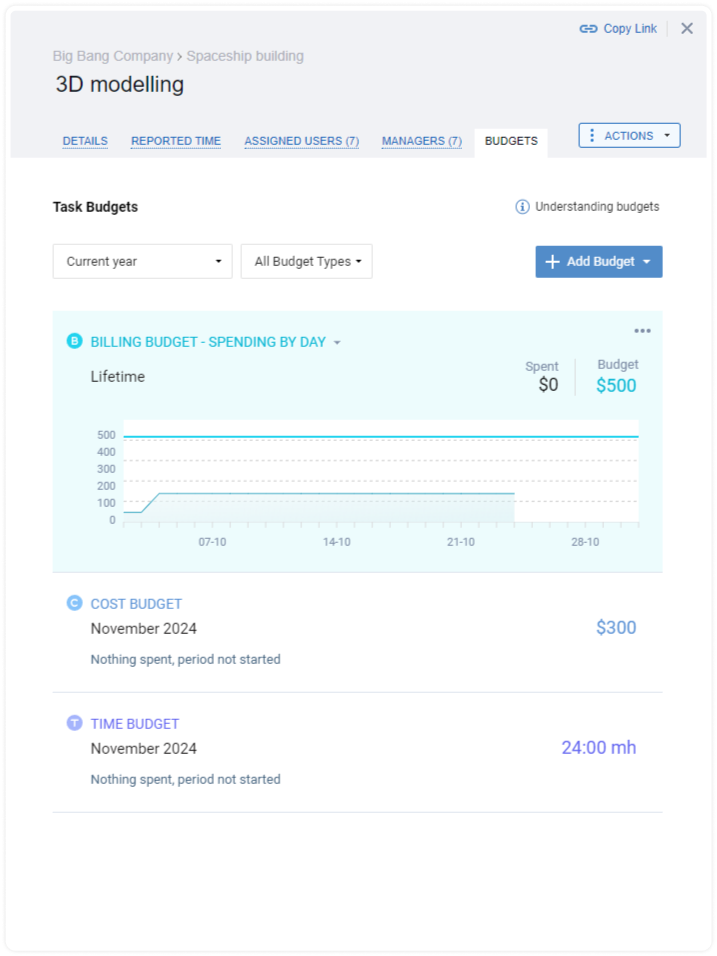
All three types of budgets can be allocated to either entire customers and projects or individual tasks. Besides, each of them is equipped with a visual progress bar that has two viewing modes: an overall summary and a detailed breakdown by days.
Case 1: How to Avoid Cost Overruns
Let’s suppose you run a digital marketing agency and intend to deliver a killer campaign to a new client without surpassing your financial constraints. But as the project unfolds, you quickly realize costs are spiraling out of control due to a lack of structured budget tracking.
To address this issue head-on, follow these steps in actiTIME:
- Start by setting pay rates for all employees involved in the project to ensure that the cost of each work hour is accurately accounted for.
- Next, allocate a cost budget to the entire project. This budget indicates the overall amount of money you can spend on work and helps to keep your expenses within the set limits.
- For finer control, break down the total project budget into smaller portions by assigning individual budgets to each task. This adds an extra layer of accountability and precision to your cost management efforts.
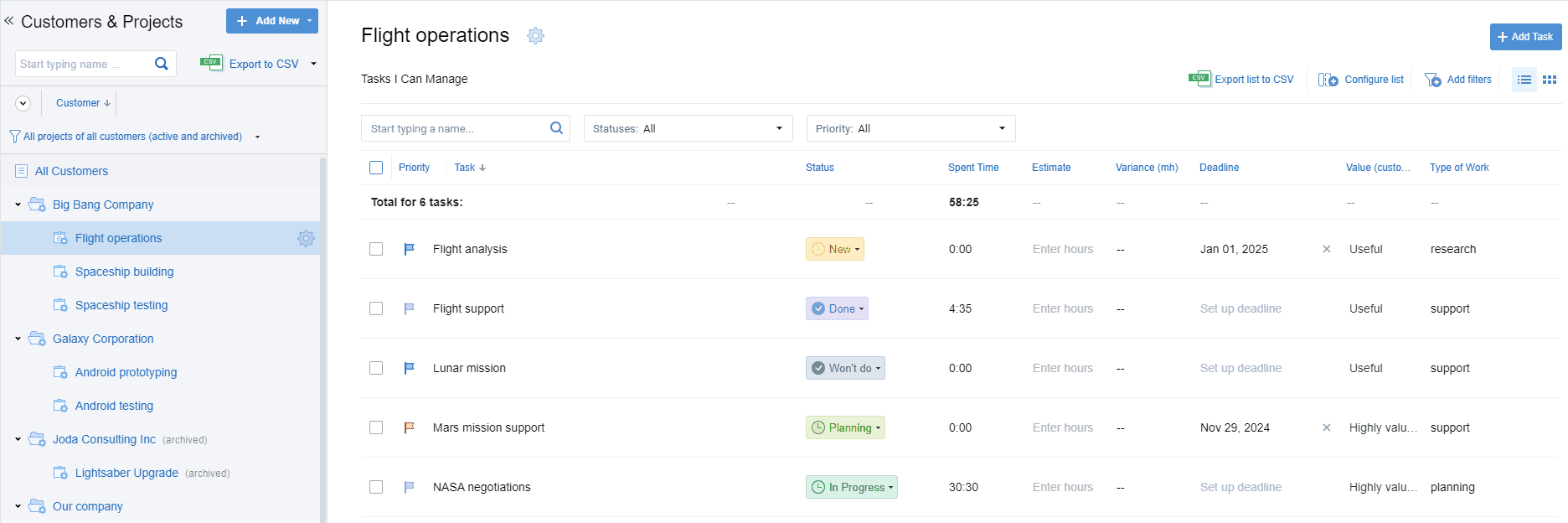
- Open a visual progress bar to get real-time insights into how resources are used. It allows you to make quick informed decisions before costs escalate.
- Lastly, dive deeper into cost analysis with comprehensive reports that help pinpoint inefficiencies and highlight what’s working well.
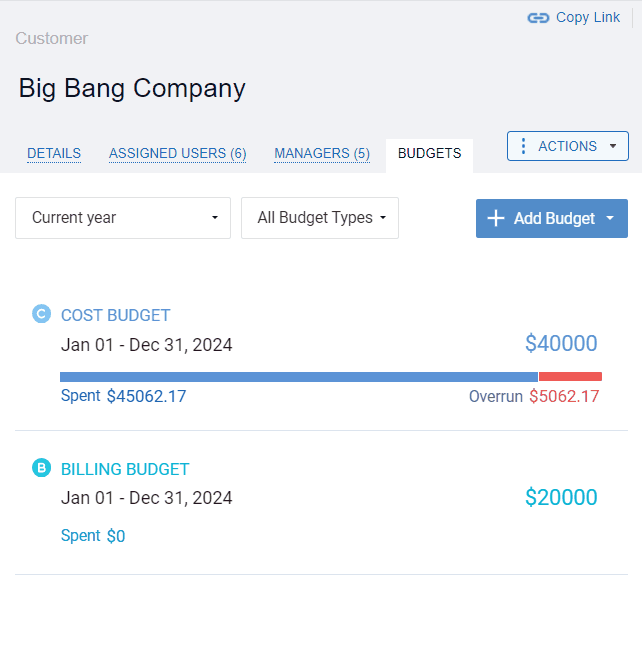
By implementing such a structured approach, you can effectively manage your resources, avoid unexpected financial pitfalls, and ultimately deliver the project without extra costs.
Case 2: How to Secure Your Customers’ Trust
Exceeding a client’s budget is a huge no-no in project management. It can wreak havoc on the trust between you and your client, blowing up the good vibes faster than you can say “invoice dispute.”
Luckily, actiTIME offers an easy way to keep your eyes on numbers and stay as transparent with your billing as a crystal-clear window:
- Set billing rates for the different types of work and assign these rates to all the tasks involved in your client’s project. This way, you enable actiTIME to accurately tally your revenues per hour of work as your employees dive into their tasks and start to track their time.
- Next, allocate an overall billing budget either at the customer or the project level. Then, assign smaller budgets to separate tasks if needed.
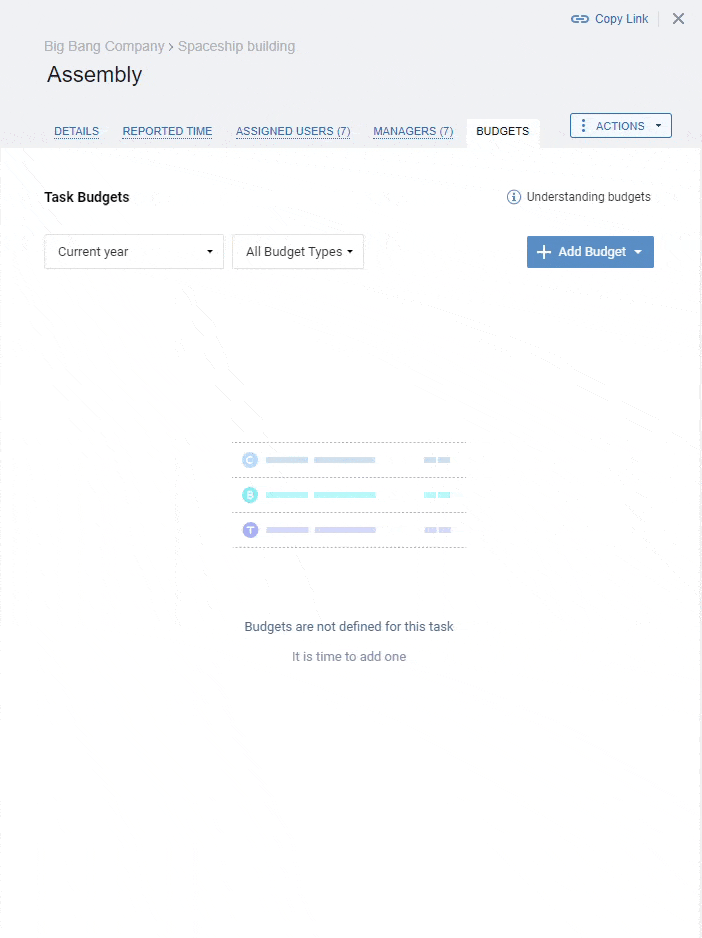
- With the groundwork laid, use the visual progress bar as your dynamic dashboard. As time is tracked and work unfolds, it provides a clear view of billable amounts and progress at a glance.
- Leverage in-depth reports to break down your billing data and compare your revenues against costs either historically or in real time.
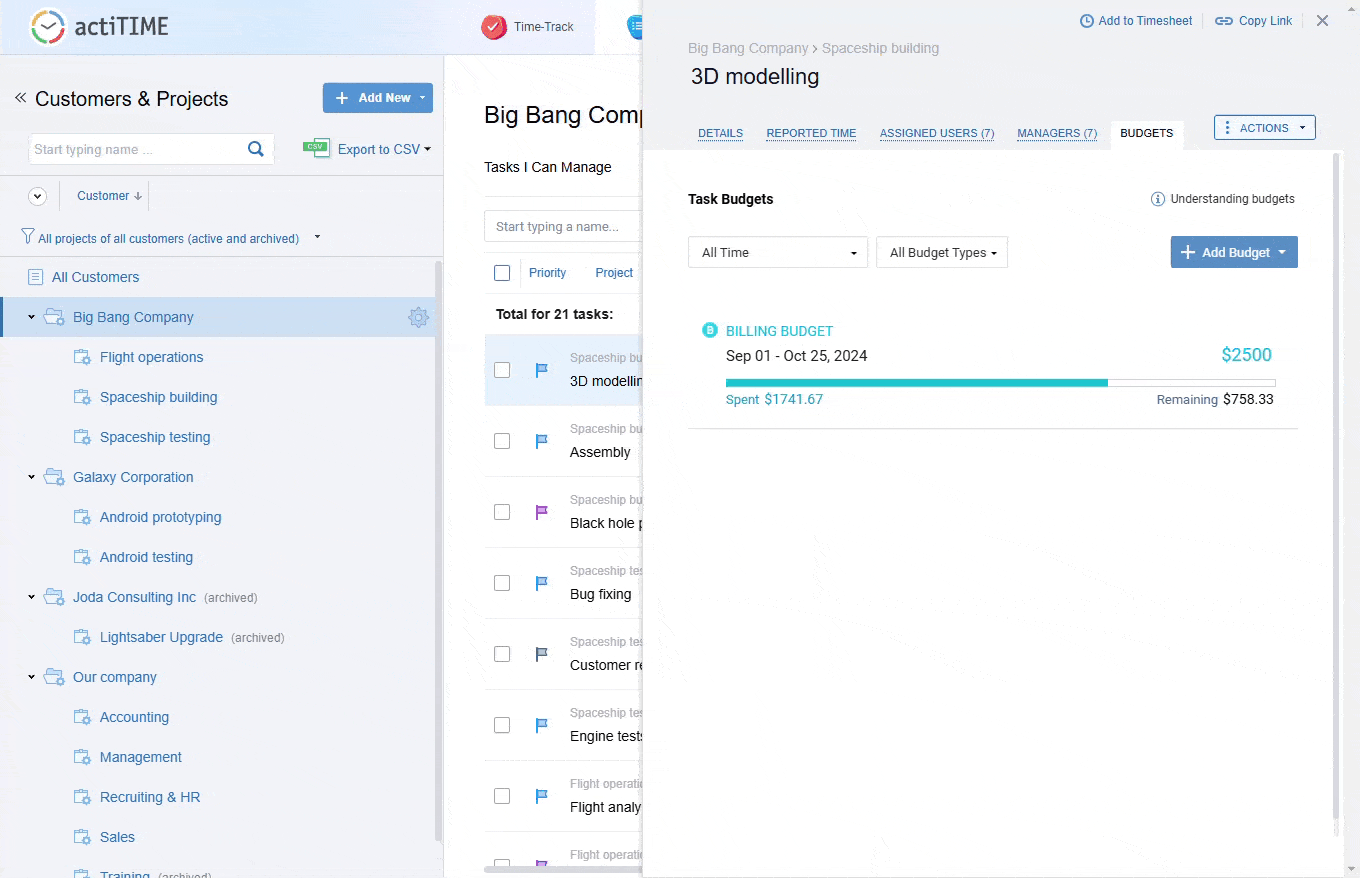
The result?
Everyone’s happy, the project stays on track, and you maintain your reputation as someone who gets the job done right, without a single overdrawn sigh.
Case 3: How to Adhere to Retainer Agreements
Imagine a small IT startup that offers technical support services to a client. Instead of working for that client for a random amount of time each month, the company adheres to a retainer contract, i.e., it renders a certain number of hours of tech services within a predefined period – be that 5 hours each week, 10 hours a month, or 1000 hours per year.
Here’s how actiTIME can help the startup comply with its retainer agreement:
- Go to the Tasks interface and open a customer’s settings. Navigate to the budgets tab and allocate a time budget for the agreed timeframe.
- While your team records hours invested in the tasks associated with the customer, the visual progress bar provides a clear indicator of how time is being used.
- Whenever the budget is exceeded, the progress bar turns red and serves as an early warning system to prevent overruns or the risk of contract breach.
- For a deeper analysis, time reports offer detailed insights into your resource management results. They allow for ongoing adjustments and better resource planning in the future.
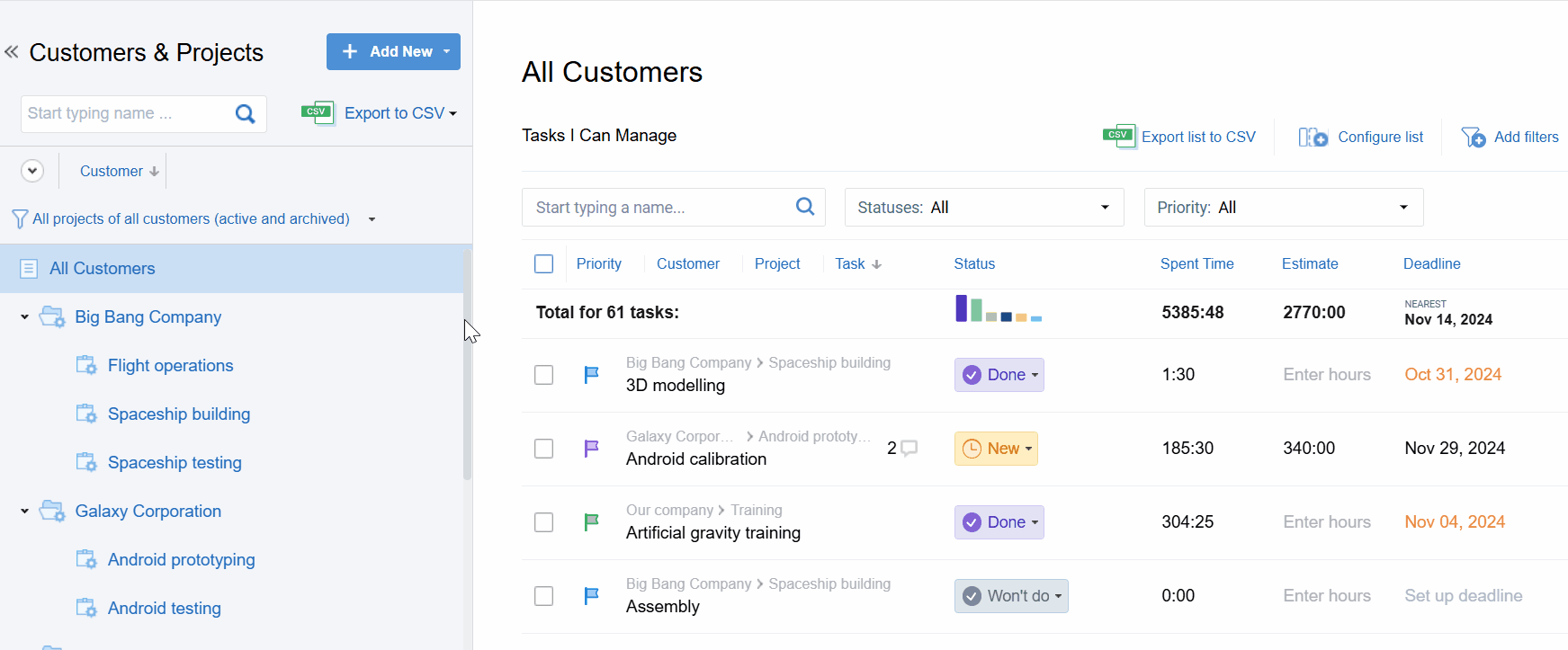
In the end, this actiTIME feature lets you manage billable and non-billable time more effectively, helping you manage resources in a truly efficient way and deliver just the right amount of services your customer expects to receive and pay for.
Key Benefits of Budget Tracking with actiTIME
- Enhanced project planning and coordination: With a detailed budget overview, actiTIME promotes precise project planning and coordination. By having all budget information at your fingertips, you can allocate resources more effectively and ensure all stakeholders are aligned on project goals.
- Diverse types of budgets: With actiTIME, you can track three different types of budgets, which ensures a comprehensive approach to resource allocation and Imagine a small tech startup that manages multiple projects, each with tight deadlines and limited resources. The team struggles to ensure that every project is completed on time without exceeding the allocated budget.
- Visual progress tracking: actiTIME allows you to see how your project is evolving against your budget in real time. A simple glance at colorful graphs and charts can instantly reveal whether you’re on track or need to rein in some expenses. It’s all about making it easy, engaging, and a bit of fun to stay on top of your resources.
- Budget allocation at multiple levels: With actiTIME, you can set up budgets not only for entire projects but break it down into tasks and even by customer. This level of granularity gives you the power to pinpoint exactly where you might be overstepping your financial boundaries.
Conclusion
Budget tracking is all about gaining clarity on where your resources are going and making informed decisions for future growth. And actiTIME transforms budget management from a tedious task into an engaging process of discovery and improvement.
So, dive in, explore actiTIME during a free 30-day trial, and let it be your budgetary compass.

















































