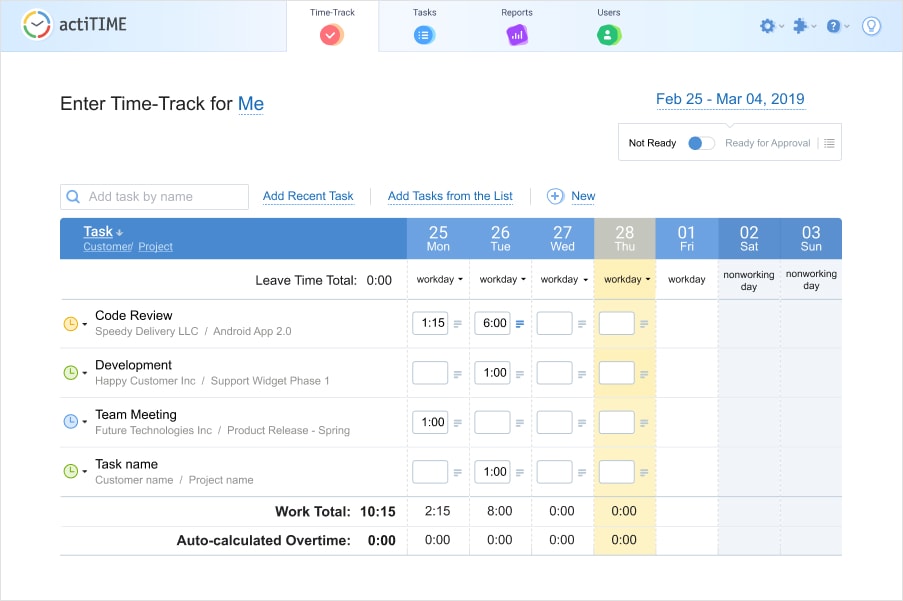Easy Export of Tasks to CSV
For quite a while, you could export task data from actiTIME only by using API, but this method was not the most convenient for many users. Therefore, to make it easier for everyone, we’ve added a new export option via CSV to our product.
From now on, it’s possible to download a list of tasks (filtered by projects, status, etc.) with just a single click on Export list to CSV. This feature will help you upload task data to other systems much quicker and, thus, will save you a ton of time.
API Updates
To help you pull essential data to and from actiTIME faster and more conveniently, we’ve added a few new useful API features. Now, you can:
- Create and disable users, as well as edit their info (e.g., name, email, department, status, etc.);
- Receive data on the status of time-track record dates (approved / not approved);
- Receive time-track and leave time record dates in a standard format (i.e., YYYY-MM-DD).
Customizable Lockout Policy Settings
We always strive to make our customers’ experiences more satisfying and safe. In line with this goal, we’ve introduced the new Lockout Policy settings that allow admin users to set up preferable lockout rules.
Now you can choose the permissible number of unsuccessful product sign-ins and identify how long user accounts will get disabled for once this number is exceeded. In such manner, you have a chance to increase user security and reduce the risk of data breaches.
Integration with QuickBooks Online
This release marks a big milestone for actiTIME, as we finally reveal our new QuickBooks Integrator that should make the life of all QuickBooks Online users so much easier!
With our new web connector, you will be able to feed your working and leave time data directly into QuickBooks, saving hours on manual entry and verification. Seamless integration between actiTIME and QuickBooks will facilitate the entire bookkeeping and tax process.
All you need is connect your QuickBooks Online account, set up the data mapping and run the import. Import history is always there for you, if you want to make any check retrospectively.
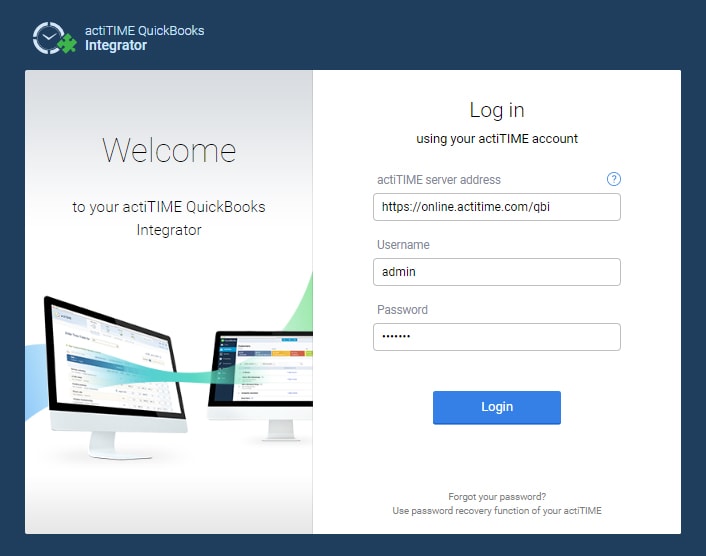
The new QuickBooks Integrator is available to all existing and new customers on the paid plan, and you can try it out by following the instructions here.
Updated Corporate Schedule Menu
Our Corporate Schedule interface has been long overdue for a redesign, and in this update we were finally able to give it a refresh.
Featuring a more convenient and intuitive layout, it now allows you to view your corporate calendar for the entire year. You can also add and rename custom holidays and non-working days, and import public holidays simply by selecting your country from a list or by uploading an iCal file.
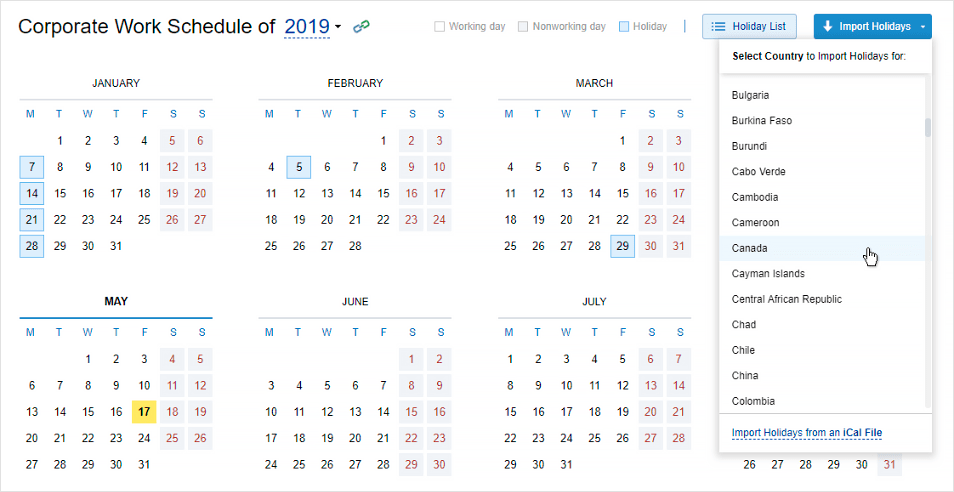
Shared Report Configurations
Due to a popular request, we are happy to reintroduce this feature that was dropped out in one of the previous releases.
If you have a saved report configuration that you would like to share with another user, you can now do so using the Copy to button on the Reports Dashboard. The report output always depends on end user’s permissions and assignments, and includes only information that user is allowed to view.
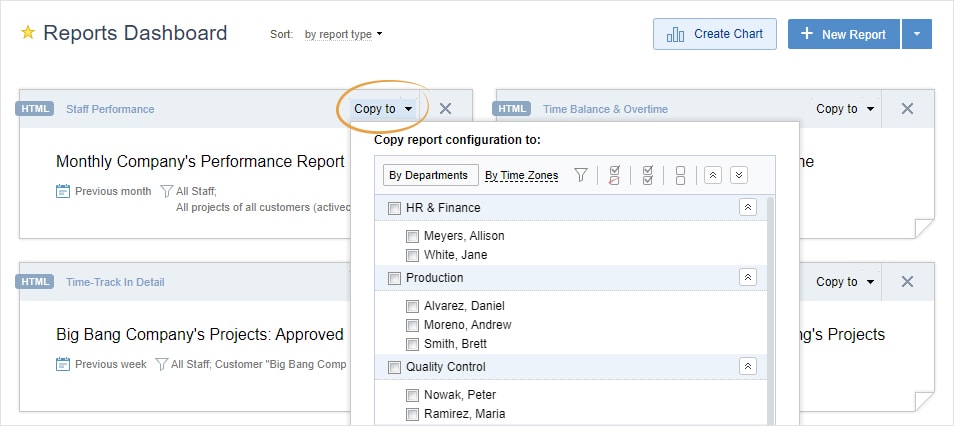
New features in actiTIME Mobile App
actiTIME Mobile app both for Android and iOS received a long-awaited update. Apart from refreshed interfaces and some nasty bug fixes, the latest release also includes support for task statuses and task comments. Now it’s possible to view them right in the app. Collaborate easily with your coworkers, whether on the go or in the office!
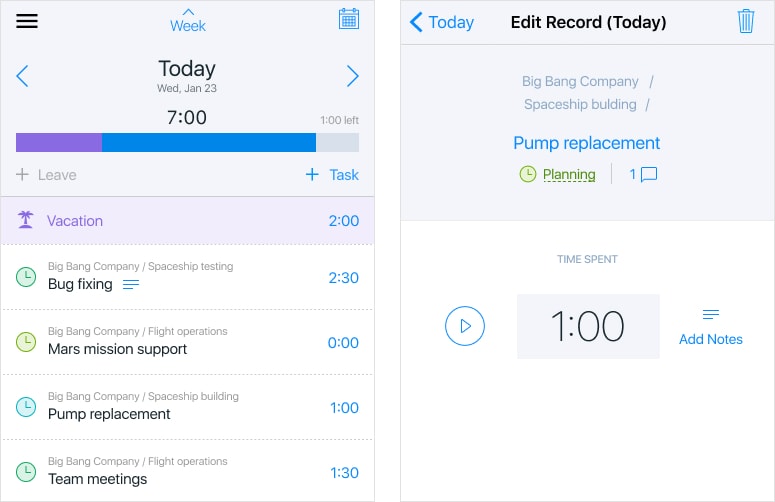
Updates to the actiTIME API
Following the launch of our REST API in April 2019, we have been constantly adding more capabilities to it (and more are yet to come!). In case you might have missed them, here is a quick list of recently added API options:
- Create or modify time entries in actiTIME
- Create, edit or delete workflow statuses
- Export leave types, types of work and system information
- Create subscriptions to certain events in actiTIME (such as creating a new user or updating a project) using webhooks
For more details see our API Guide.
Updated Enter Time-Track Interface
Over the past few months, we have not only focused on bigger features such as API or integrations, but have also taken care of smaller improvements. With this release, actiTIME’s main interface received a refreshed look and feel. We are planning to make it more functional, robust and comfortable too, so this is just a quick taste of what will be coming in the next months. Enjoy!