Biweekly PTO Accrual
We’re excited to announce a fantastic new feature that allows you to manage paid time off (PTO) accruals on a biweekly basis.
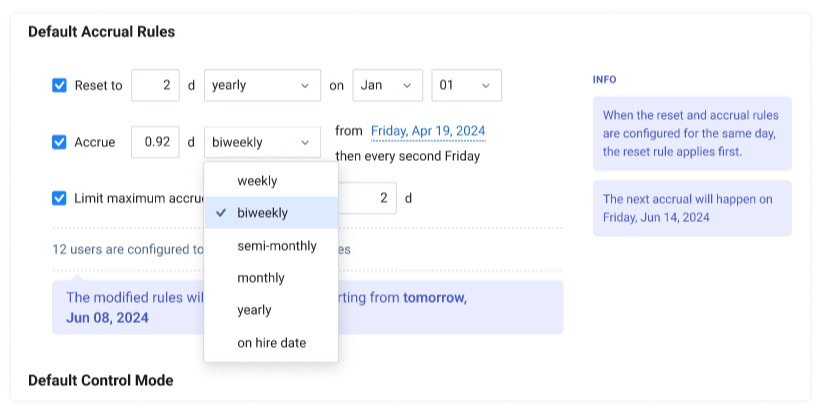
Here’s how it works:
- Pick the biweekly accrual mode in general PTO and Sick Leave settings and choose a preferable accrual date.
- After that, actiTIME will automatically calculate and update your team members’ PTO balances based on your rules.
Additionally, you can set an individual PTO accrual period and date for each employee via User Settings.
Flag Icons for Task Priorities
We designed new flag icons to help you quickly and visually identify the priority level of your tasks. These icons ensure a more intuitive and visually engaging way to manage projects and keep your workflows organized.
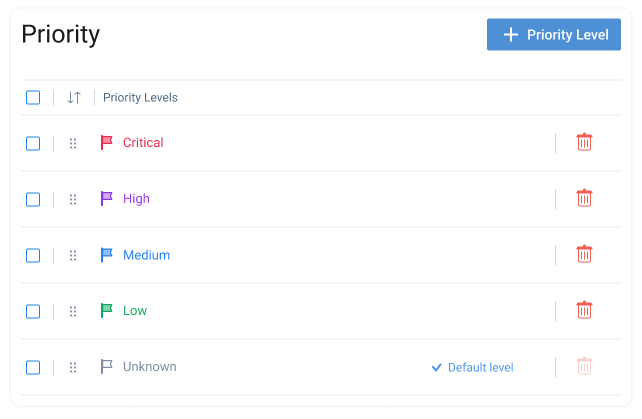
You can:
- Pick a unique color for each flag to represent a different priority level.
- View the new icons and sort tasks by priority level in the Enter Time-Track interface, task lists, and the Time-Track Report.
Compatibility with Firefox 126
Previously, Firefox users faced challenges accessing actiTIME Self-Hosted in the latest version of their browser. However, our team has worked to resolve this issue, and now you can once again enjoy actiTIME and dive back at your projects in Firefox 126.
On top of that, we have fixed some minor bugs and improved the overall user experience, making it more convenient and secure than ever.
Time-Track Report and Priority Setting
Our long-awaited product release will equip you with the functionalities you need to complete your tasks quicker and reach new efficiency heights.
The new task Priority setting lets you effortlessly prioritize and sort your tasks, ensuring you tackle the most important ones first. You can display priority information on the task card and use it as an additional filter to sort your assignments.
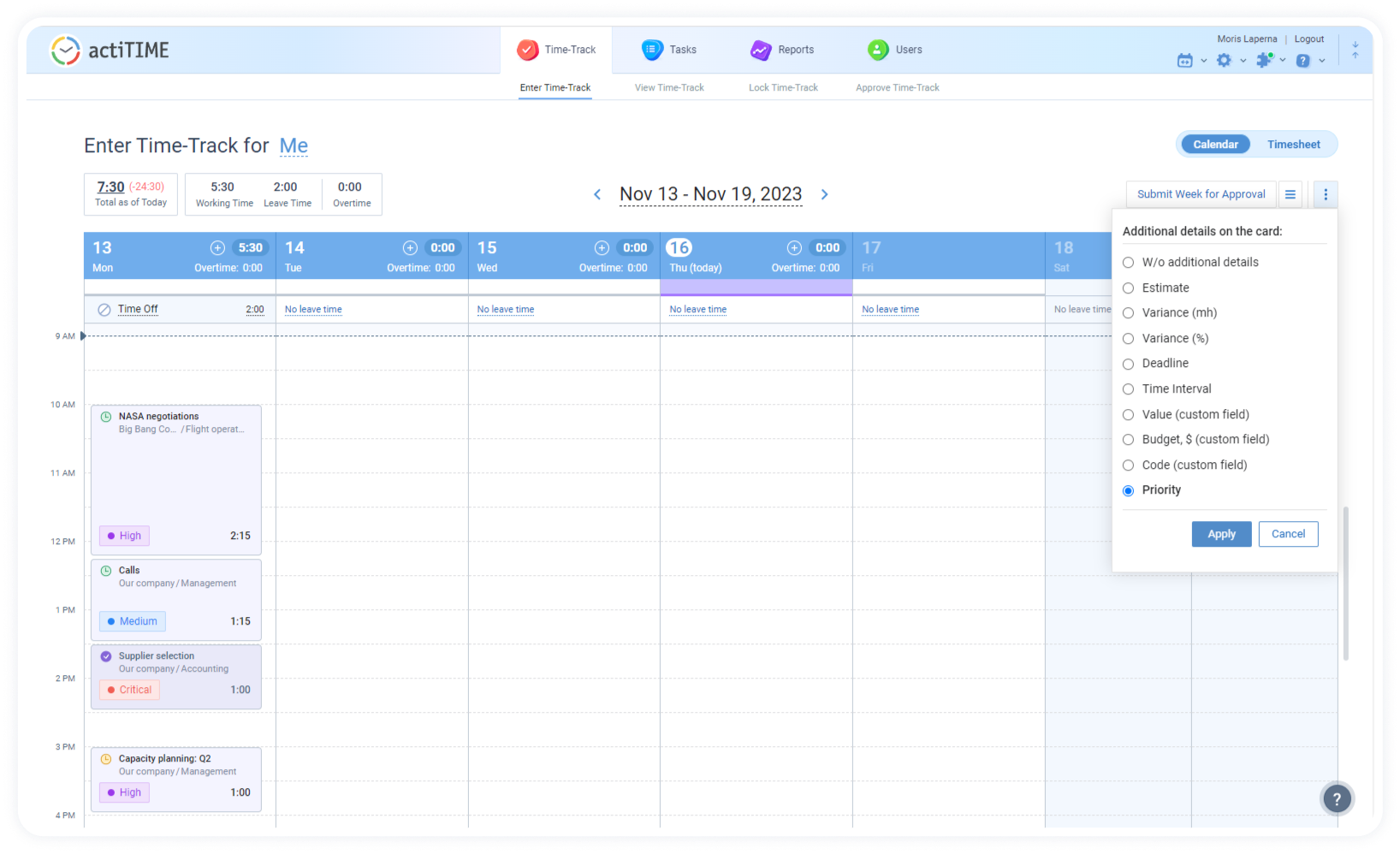
And our Time-Track Report is an excellent tool for those looking to gain deeper insights into how their team members allocate their time.
With flexible data grouping options and intelligent task sorting and filtering, you will quickly identify potential timewasters and optimize your schedule for maximum productivity. Visual charts and effortless data export will help you generate transparent and neat reports for your customers.
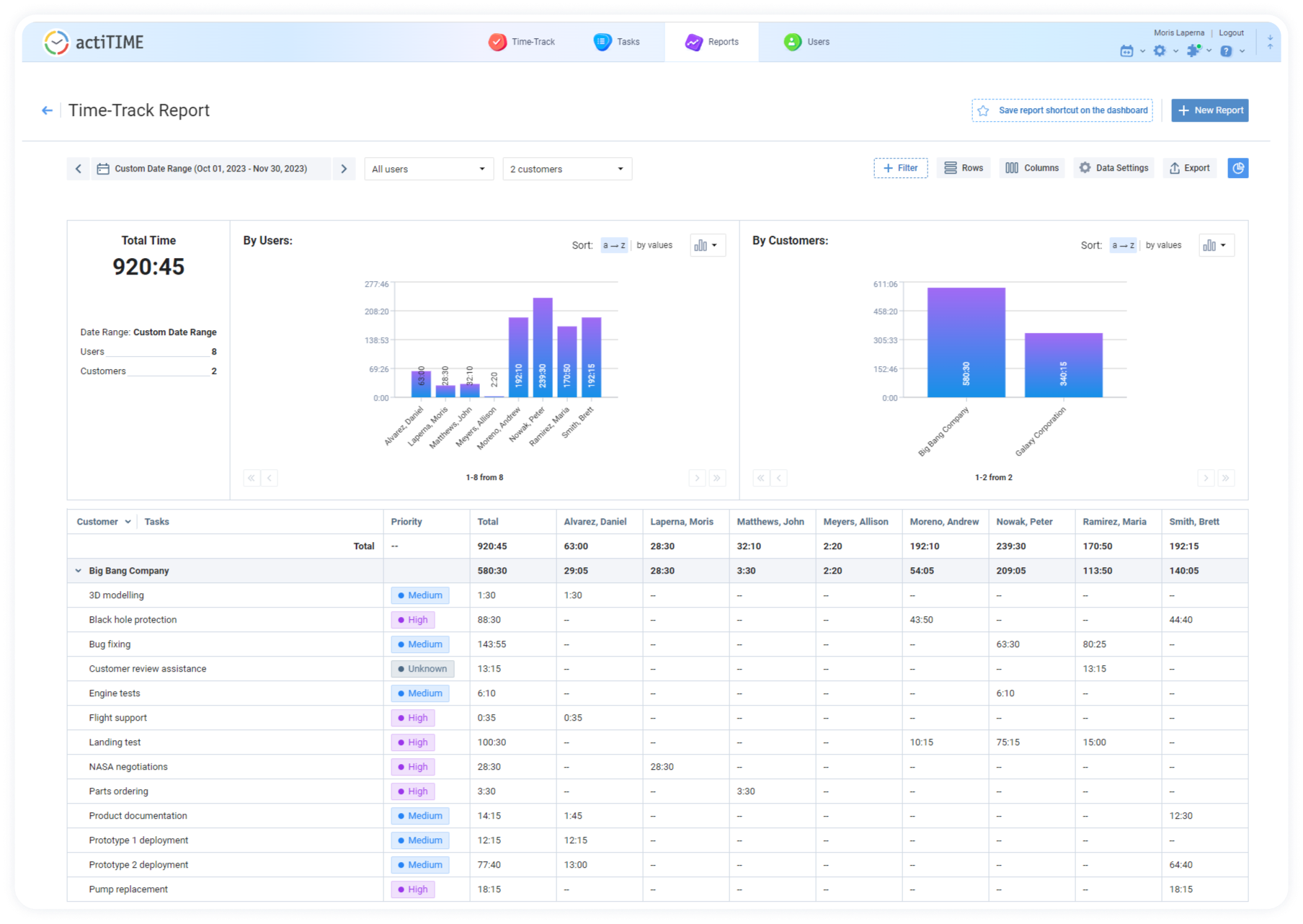
actiTIME Mobile Launch
We are proud to announce the release of the new actiTIME Mobile app designed to enhance your experience and streamline time tracking processes.
The app offers a range of powerful features packed into the original look and feel, featuring refreshed colors and visual elements carefully designed to enhance its aesthetic appeal.
Log work hours in the calendar view. Select the start and the end time for each task to create balanced schedules and keep overtime under control.
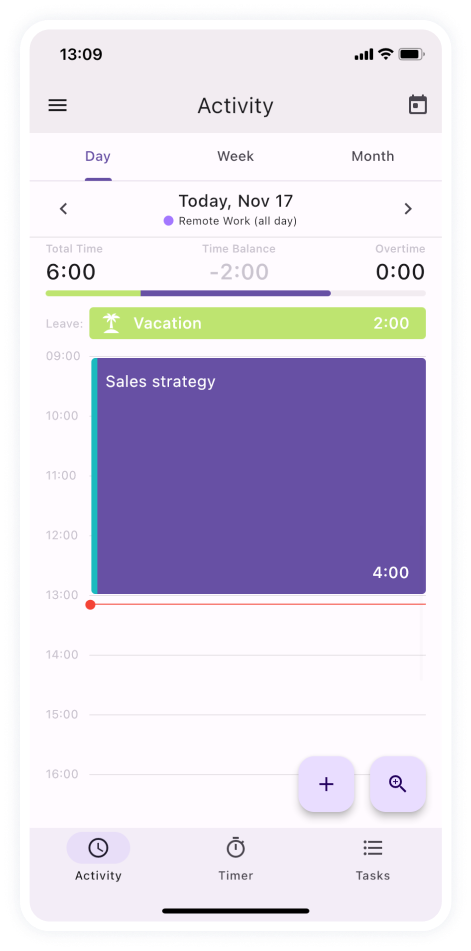
Submit timesheets and track their status in the app. In addition to convenient work hours logging, you can send your timesheets for manager review from the Week Activity tab. You can also revoke the submission in case adjustments need to be made. You’ll see its status change as soon as the timesheet is approved.
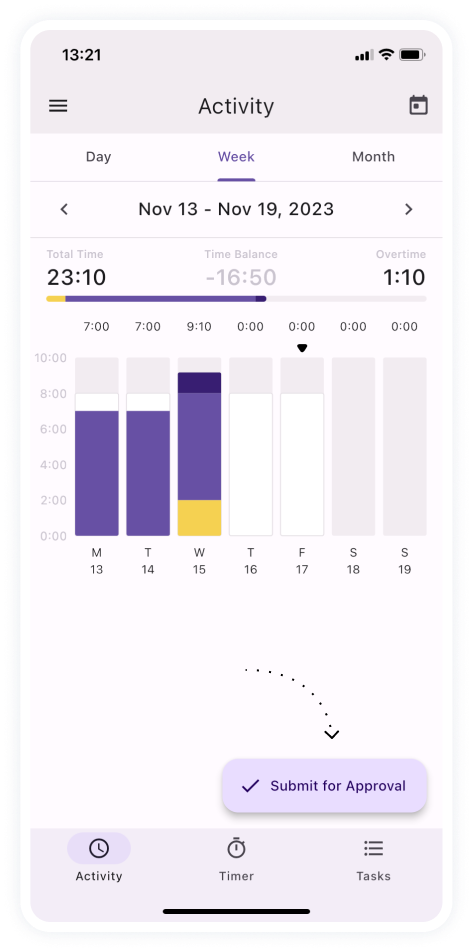
Submit leave records, e.g., Sick leave, Vacation, or Time off, to keep your teammates updated on your plans and keep track of your current work status.
Review and sort the most recent timer entries and attach them to dedicated tasks to ensure accurate time tracking.
Conveniently view your tasks: select a specific client or project to be able to focus on what’s more important at the moment.
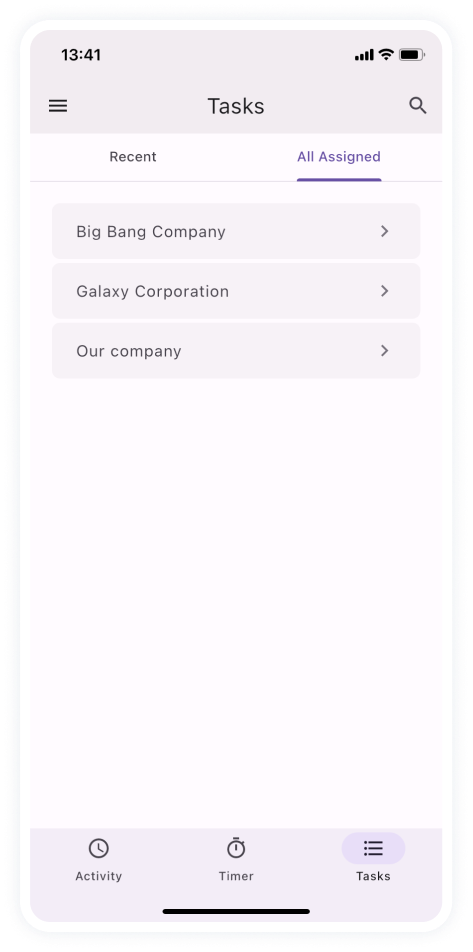
Download the latest version of the actiTIME Mobile app from the App Store or Google Play Store.
Note that the actiTIME mobile app is only available for hosted actiTIME versions starting from 2024.0.





































