Fresh API Features
We added a few helpful API features that allow you to:
- Enter and modify leave time
- Edit users’ release dates
- Invite new users to actiTIME in bulk more safely and conveniently
- Sort users by their last names when retrieving the list of users
- Subscribe for updates in individual tasks, using the “taskIds” filter
- Read the names of tasks’ work statuses and types of work in REST Hooks subscription notifications and other relevant data request responses
Reports Dashboard with Real-Time Widgets
The modernized actiTIME Reports Dashboard offers fast and easy access to all information you need to make the right management decisions.
You can take advantage of the following reporting features:
- Real-Time Widgets display performance trends on beautiful sparkline charts. They capture changes in your working and leave hours, updating the data every 5 minutes.
- The redesigned Shortcuts to Reports & Charts make it more convenient to generate your favorite actiTIME reports just the way you like and in a matter of seconds.
- A new side panel with the full list of actiTIME reports appears once you click on the + New Report button. It includes short descriptions of the main report categories and facilitates access to your multiple reporting options.
- A flexible drag-and-drop interface allows you to move the features around the dashboard. Plus, you can choose what functionality to see or exclude from the page using configurable view settings.
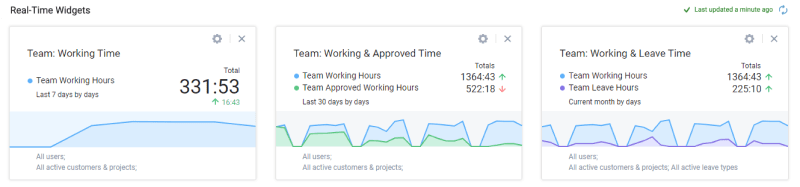
In addition to the above changes, we renovated the appearance of actiTIME reports and gave them a slicker and more contemporary look. A new + Create shortcut button was also added to the interface of every built report to help you save your data parameters quickly and comfortably.
Improved Timesheet Interface
actiTIME never stops getting better, and our upgraded product interface is here to prove that to you – it has acquired a fresh modern look along with plenty of useful features:
- The newest actiTIME version will save all your time entries, comments and other data changes automatically, which means no more button clicks on your part and a much nicer flow of work.
- You can choose among several task sorting options and review task statuses right in the Enter Time-Track interface.
- You can remove unnecessary items from the timesheet in a new and more convenient way.
- You will always stay on schedule with our visual deadline and estimate tracker and see how many comments are attached to your tasks.
- Besides, you can switch between workweeks without a hitch, thanks to the improved calendar design.
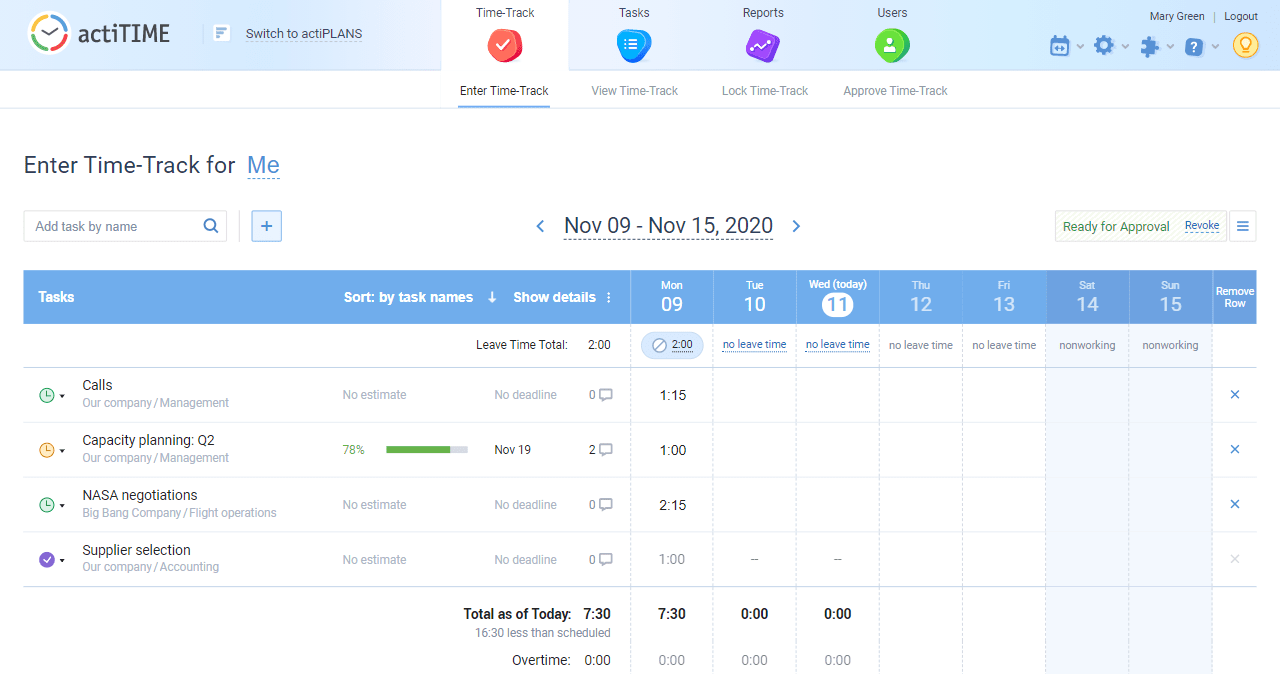
New Navigation Icons and Logo Settings Design
We’ve also made some minor but much enjoyable changes:
- The refined Logo Settings interface will help you personalize your actiTIME account with greater ease.
- Updated interface icons and beautiful hover-effect animations will guarantee an even more satisfying product experience.





































